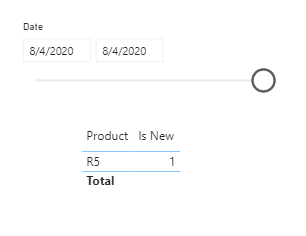- Power BI forums
- Updates
- News & Announcements
- Get Help with Power BI
- Desktop
- Service
- Report Server
- Power Query
- Mobile Apps
- Developer
- DAX Commands and Tips
- Custom Visuals Development Discussion
- Health and Life Sciences
- Power BI Spanish forums
- Translated Spanish Desktop
- Power Platform Integration - Better Together!
- Power Platform Integrations (Read-only)
- Power Platform and Dynamics 365 Integrations (Read-only)
- Training and Consulting
- Instructor Led Training
- Dashboard in a Day for Women, by Women
- Galleries
- Community Connections & How-To Videos
- COVID-19 Data Stories Gallery
- Themes Gallery
- Data Stories Gallery
- R Script Showcase
- Webinars and Video Gallery
- Quick Measures Gallery
- 2021 MSBizAppsSummit Gallery
- 2020 MSBizAppsSummit Gallery
- 2019 MSBizAppsSummit Gallery
- Events
- Ideas
- Custom Visuals Ideas
- Issues
- Issues
- Events
- Upcoming Events
- Community Blog
- Power BI Community Blog
- Custom Visuals Community Blog
- Community Support
- Community Accounts & Registration
- Using the Community
- Community Feedback
Register now to learn Fabric in free live sessions led by the best Microsoft experts. From Apr 16 to May 9, in English and Spanish.
- Power BI forums
- Forums
- Get Help with Power BI
- Desktop
- show what has been added to a field between two da...
- Subscribe to RSS Feed
- Mark Topic as New
- Mark Topic as Read
- Float this Topic for Current User
- Bookmark
- Subscribe
- Printer Friendly Page
- Mark as New
- Bookmark
- Subscribe
- Mute
- Subscribe to RSS Feed
- Permalink
- Report Inappropriate Content
show what has been added to a field between two dates
I have a simple table as follows. I want to show what has been added between two selected dates in a filter. Note that dates might not be sequence - that is 8/1, 8//2, 8/3, 8/4, 8/5 etc.
So, if we selected the first date as 8/1 and the next date as 8/4; it should show that between these two dates, R4 and R5 is what got added.
Can you please help me how to do this? Thank you much
| Date | Product |
| 8/1/2020 | R1 |
| 8/1/2020 | R2 |
| 8/1/2020 | R3 |
| 8/2/2020 | R1 |
| 8/2/2020 | R2 |
| 8/2/2020 | R3 |
| 8/2/2020 | R4 |
| 8/4/2020 | R1 |
| 8/4/2020 | R2 |
| 8/4/2020 | R3 |
| 8/4/2020 | R4 |
| 8/4/2020 | R5 |
Solved! Go to Solution.
- Mark as New
- Bookmark
- Subscribe
- Mute
- Subscribe to RSS Feed
- Permalink
- Report Inappropriate Content
What error(s) are you seeing? Please send a screen grab. Is your query/table called Product? Or still Sheet1? The name of your table should replace "Product" throughout that expression.
Regards,
Pat
Did I answer your question? Mark my post as a solution! Kudos are also appreciated!
To learn more about Power BI, follow me on Twitter or subscribe on YouTube.
@mahoneypa HoosierBI on YouTube
- Mark as New
- Bookmark
- Subscribe
- Mute
- Subscribe to RSS Feed
- Permalink
- Report Inappropriate Content
Here is a DAX measure expression that shows one way to do it.
Is New =
VAR mindate =
MIN ( 'Product'[Date] )
VAR pastrows =
CALCULATE (
COUNTROWS ( 'Product' ),
ALL ( 'Product'[Date] ),
'Product'[Date] < mindate
)
RETURN
IF ( ISBLANK ( pastrows ), 1 )
Here is the result if you try it.
If this works for you, please mark it as the solution. Kudos are appreciated too. Please let me know if not.
Regards,
Pat
Did I answer your question? Mark my post as a solution! Kudos are also appreciated!
To learn more about Power BI, follow me on Twitter or subscribe on YouTube.
@mahoneypa HoosierBI on YouTube
- Mark as New
- Bookmark
- Subscribe
- Mute
- Subscribe to RSS Feed
- Permalink
- Report Inappropriate Content
This is amazing!! What you are showing is what I actually want. I am so new to DAX and don't understand the inner workings of it yet.
If my data is in Excel and Sheet1 with Product and Date as the two columns, how does the DAX code you have provided change.
Please help
- Mark as New
- Bookmark
- Subscribe
- Mute
- Subscribe to RSS Feed
- Permalink
- Report Inappropriate Content
Assuming none of your table or column names change, it will automatically update when you refresh your data.
Basically, how it works it that it first gets the minimum value from the slicer in the variable, and then looks for the presence of any rows for that product (the table visual is providing a filter on product) before that date. If it doesn't find any, it is considered new.
Regards,
Pat
Did I answer your question? Mark my post as a solution! Kudos are also appreciated!
To learn more about Power BI, follow me on Twitter or subscribe on YouTube.
@mahoneypa HoosierBI on YouTube
- Mark as New
- Bookmark
- Subscribe
- Mute
- Subscribe to RSS Feed
- Permalink
- Report Inappropriate Content
Thank you. So when I copy and paste your DAX code it gives me error messages.
Again, I get my data from Excel, Sheet1 which has a column called Product and a column that has Date. Would your DAX code that you have provided when I copy and paste would I have to change anything?
Please help @mahoneypat
- Mark as New
- Bookmark
- Subscribe
- Mute
- Subscribe to RSS Feed
- Permalink
- Report Inappropriate Content
What error(s) are you seeing? Please send a screen grab. Is your query/table called Product? Or still Sheet1? The name of your table should replace "Product" throughout that expression.
Regards,
Pat
Did I answer your question? Mark my post as a solution! Kudos are also appreciated!
To learn more about Power BI, follow me on Twitter or subscribe on YouTube.
@mahoneypa HoosierBI on YouTube
- Mark as New
- Bookmark
- Subscribe
- Mute
- Subscribe to RSS Feed
- Permalink
- Report Inappropriate Content
- Mark as New
- Bookmark
- Subscribe
- Mute
- Subscribe to RSS Feed
- Permalink
- Report Inappropriate Content
If you make a Table visual with your Product column, and a Date slicer with your date column, you should get your desired result.
If this works for you, please mark it as the solution. Kudos are appreciated too. Please let me know if not.
Regards,
Pat
Did I answer your question? Mark my post as a solution! Kudos are also appreciated!
To learn more about Power BI, follow me on Twitter or subscribe on YouTube.
@mahoneypa HoosierBI on YouTube
- Mark as New
- Bookmark
- Subscribe
- Mute
- Subscribe to RSS Feed
- Permalink
- Report Inappropriate Content
@ mahoneypat
The date slicer only shows that date. What I am seeking is if I selected two different dates (two slicers) to only show what is different between the two dates for the field Product.
- Mark as New
- Bookmark
- Subscribe
- Mute
- Subscribe to RSS Feed
- Permalink
- Report Inappropriate Content
If you change your date slicer to the Between view, you can pick a range of dates. In the slicer, pull down the arrow in upper right to change it.
If this works for you, please mark it as the solution. Kudos are appreciated too. Please let me know if not.
Regards,
Pat
Did I answer your question? Mark my post as a solution! Kudos are also appreciated!
To learn more about Power BI, follow me on Twitter or subscribe on YouTube.
@mahoneypa HoosierBI on YouTube
- Mark as New
- Bookmark
- Subscribe
- Mute
- Subscribe to RSS Feed
- Permalink
- Report Inappropriate Content
What I need is what is different. When I select between the two dates it shows me all the values in the Product as below
- Mark as New
- Bookmark
- Subscribe
- Mute
- Subscribe to RSS Feed
- Permalink
- Report Inappropriate Content
Hi @beldona ,
Generally to say, when you filter some values of a field, the relative values will be returned for other related fields.
Assuming the column [Date] is in Table1 , and the column [Product] is in Table2, then the reason why "R4" and "R5" haven't be display may be that the two tables have single of Cross filter direction in relationship. Then you may change the Single to Both for Cross filter direction in relationship, which will take these tables treated as a single table.
Best Regards,
Amy
Community Support Team _ Amy
If this post helps, then please consider Accept it as the solution to help the other members find it more quickly.
- Mark as New
- Bookmark
- Subscribe
- Mute
- Subscribe to RSS Feed
- Permalink
- Report Inappropriate Content
@v-xicai It is not working. Date is in the same table as the Product.
Any help would be appreciated. I want to use what @mahoneypat suggested, dates between and based on that some visual that will only list the unique value. For example, if the date selected is 8/3 and 8/4, the visual (might be a table) shows R5.
Thanks
Helpful resources

Microsoft Fabric Learn Together
Covering the world! 9:00-10:30 AM Sydney, 4:00-5:30 PM CET (Paris/Berlin), 7:00-8:30 PM Mexico City

Power BI Monthly Update - April 2024
Check out the April 2024 Power BI update to learn about new features.

| User | Count |
|---|---|
| 113 | |
| 99 | |
| 80 | |
| 70 | |
| 59 |
| User | Count |
|---|---|
| 149 | |
| 114 | |
| 107 | |
| 89 | |
| 67 |