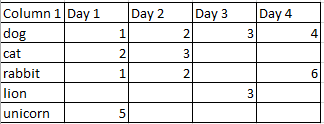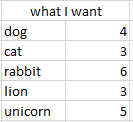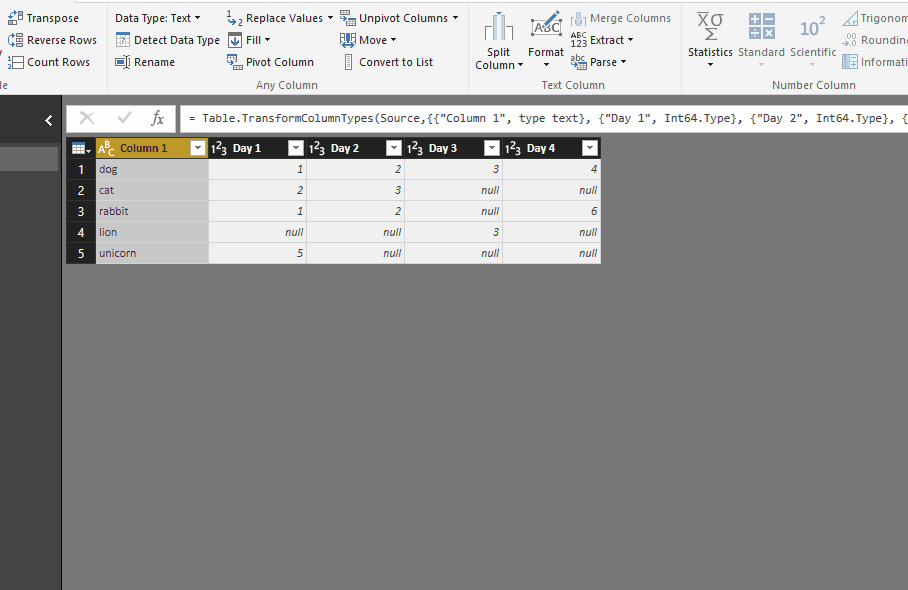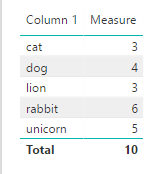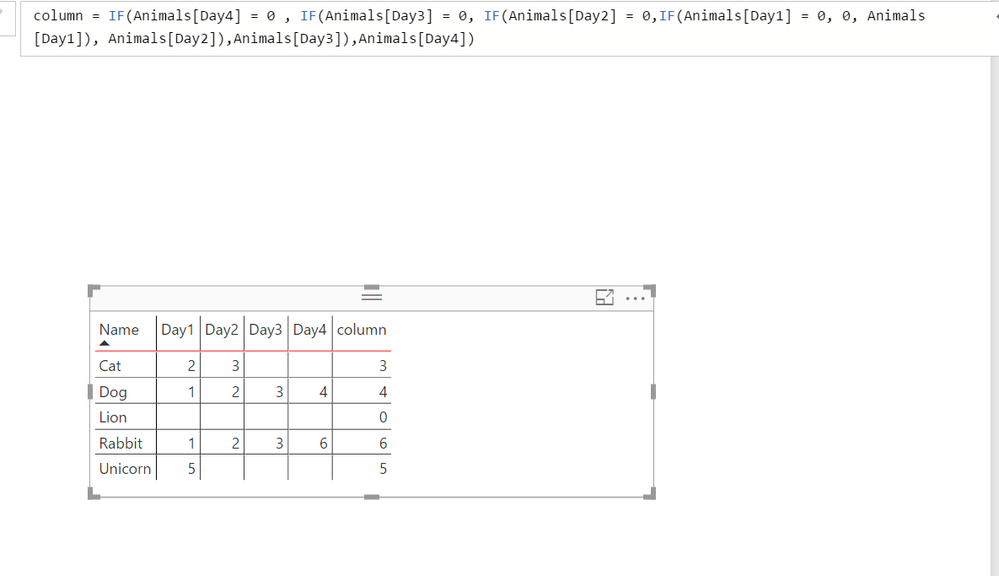- Power BI forums
- Updates
- News & Announcements
- Get Help with Power BI
- Desktop
- Service
- Report Server
- Power Query
- Mobile Apps
- Developer
- DAX Commands and Tips
- Custom Visuals Development Discussion
- Health and Life Sciences
- Power BI Spanish forums
- Translated Spanish Desktop
- Power Platform Integration - Better Together!
- Power Platform Integrations (Read-only)
- Power Platform and Dynamics 365 Integrations (Read-only)
- Training and Consulting
- Instructor Led Training
- Dashboard in a Day for Women, by Women
- Galleries
- Community Connections & How-To Videos
- COVID-19 Data Stories Gallery
- Themes Gallery
- Data Stories Gallery
- R Script Showcase
- Webinars and Video Gallery
- Quick Measures Gallery
- 2021 MSBizAppsSummit Gallery
- 2020 MSBizAppsSummit Gallery
- 2019 MSBizAppsSummit Gallery
- Events
- Ideas
- Custom Visuals Ideas
- Issues
- Issues
- Events
- Upcoming Events
- Community Blog
- Power BI Community Blog
- Custom Visuals Community Blog
- Community Support
- Community Accounts & Registration
- Using the Community
- Community Feedback
Register now to learn Fabric in free live sessions led by the best Microsoft experts. From Apr 16 to May 9, in English and Spanish.
- Power BI forums
- Forums
- Get Help with Power BI
- Desktop
- Re: show recent available data
- Subscribe to RSS Feed
- Mark Topic as New
- Mark Topic as Read
- Float this Topic for Current User
- Bookmark
- Subscribe
- Printer Friendly Page
- Mark as New
- Bookmark
- Subscribe
- Mute
- Subscribe to RSS Feed
- Permalink
- Report Inappropriate Content
show recent available data
I want to show the recent available data not the most recent data. say I have a table below.
Given the above table, I want to show a table similar to below
but instead, I'm getting this table
Any solution into this problem? how do I solve this issue where in I wanted to show the recent available data not the recent data? Thank you!
Many thanks,
Solved! Go to Solution.
- Mark as New
- Bookmark
- Subscribe
- Mute
- Subscribe to RSS Feed
- Permalink
- Report Inappropriate Content
@vanquisher11 wrote:
I want to show the recent available data not the most recent data. say I have a table below.
Given the above table, I want to show a table similar to below
but instead, I'm getting this table
Any solution into this problem? how do I solve this issue where in I wanted to show the recent available data not the recent data? Thank you!
Many thanks,
I'd suggest re-model the data by unpivot.
Then create a measure as below. See more in the attached pbix file.
Measure = SUMX(FILTER(yourTable,yourTable[day]=MAX(yourTable[day])),yourTable[Value])
- Mark as New
- Bookmark
- Subscribe
- Mute
- Subscribe to RSS Feed
- Permalink
- Report Inappropriate Content
@vanquisher11 wrote:
I want to show the recent available data not the most recent data. say I have a table below.
Given the above table, I want to show a table similar to below
but instead, I'm getting this table
Any solution into this problem? how do I solve this issue where in I wanted to show the recent available data not the recent data? Thank you!
Many thanks,
I'd suggest re-model the data by unpivot.
Then create a measure as below. See more in the attached pbix file.
Measure = SUMX(FILTER(yourTable,yourTable[day]=MAX(yourTable[day])),yourTable[Value])
- Mark as New
- Bookmark
- Subscribe
- Mute
- Subscribe to RSS Feed
- Permalink
- Report Inappropriate Content
Hi @vanquisher11,
In your first table, you have Day 1, Day 2 etc. in the headings. Is that how your data actually is or do you have actual dates there?
Regards,
Ashish Mathur
http://www.ashishmathur.com
https://www.linkedin.com/in/excelenthusiasts/
- Mark as New
- Bookmark
- Subscribe
- Mute
- Subscribe to RSS Feed
- Permalink
- Report Inappropriate Content
Helpful resources

Microsoft Fabric Learn Together
Covering the world! 9:00-10:30 AM Sydney, 4:00-5:30 PM CET (Paris/Berlin), 7:00-8:30 PM Mexico City

Power BI Monthly Update - April 2024
Check out the April 2024 Power BI update to learn about new features.

| User | Count |
|---|---|
| 109 | |
| 95 | |
| 77 | |
| 65 | |
| 53 |
| User | Count |
|---|---|
| 144 | |
| 105 | |
| 102 | |
| 89 | |
| 63 |