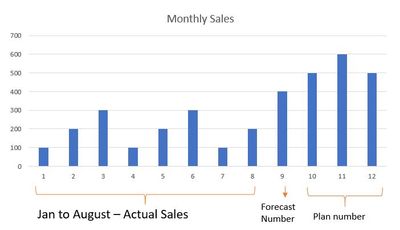- Power BI forums
- Updates
- News & Announcements
- Get Help with Power BI
- Desktop
- Service
- Report Server
- Power Query
- Mobile Apps
- Developer
- DAX Commands and Tips
- Custom Visuals Development Discussion
- Health and Life Sciences
- Power BI Spanish forums
- Translated Spanish Desktop
- Power Platform Integration - Better Together!
- Power Platform Integrations (Read-only)
- Power Platform and Dynamics 365 Integrations (Read-only)
- Training and Consulting
- Instructor Led Training
- Dashboard in a Day for Women, by Women
- Galleries
- Community Connections & How-To Videos
- COVID-19 Data Stories Gallery
- Themes Gallery
- Data Stories Gallery
- R Script Showcase
- Webinars and Video Gallery
- Quick Measures Gallery
- 2021 MSBizAppsSummit Gallery
- 2020 MSBizAppsSummit Gallery
- 2019 MSBizAppsSummit Gallery
- Events
- Ideas
- Custom Visuals Ideas
- Issues
- Issues
- Events
- Upcoming Events
- Community Blog
- Power BI Community Blog
- Custom Visuals Community Blog
- Community Support
- Community Accounts & Registration
- Using the Community
- Community Feedback
Register now to learn Fabric in free live sessions led by the best Microsoft experts. From Apr 16 to May 9, in English and Spanish.
- Power BI forums
- Forums
- Get Help with Power BI
- Desktop
- Re: show actual, forecast numbers in a single visu...
- Subscribe to RSS Feed
- Mark Topic as New
- Mark Topic as Read
- Float this Topic for Current User
- Bookmark
- Subscribe
- Printer Friendly Page
- Mark as New
- Bookmark
- Subscribe
- Mute
- Subscribe to RSS Feed
- Permalink
- Report Inappropriate Content
show actual, forecast numbers in a single visualization
Hello All,
I have a question on building the formulas in order to display the actual sales from Jan – August, next month forecast (September), plan number from Oct to December as per the chart above.
Please anyone can advise what kind of formulas or logic that I need to apply in order to combine all these values in one bar chart? The challenges are these are coming from 3 different tables and I have created three measurement separately for MTD sales, MTD NMF sales and MTD Plan and I have the full years data for these, but what formulas I should apply in order to only show the months/values that I would like to show in the dashboard as per requirement below?
Appreciate the help, thanks in advance!
- Mark as New
- Bookmark
- Subscribe
- Mute
- Subscribe to RSS Feed
- Permalink
- Report Inappropriate Content
Hi @89898,
You can write different calculate formulas for different calculation logic. Then use if statement to choose which measure work based on month.
Sample:
Measure =
VAR currDate =
MAX ( Table[Date] )
RETURN
IF (
MONTH ( CurrDate ) < 9,
SUM ( Table[Amount] ),
IF ( MONTH ( CurrDate ) = 9, 'Forecast formula', 'Plan formula' )
)
Regards,
Xiaoxin Sheng
If this post helps, please consider accept as solution to help other members find it more quickly.
- Mark as New
- Bookmark
- Subscribe
- Mute
- Subscribe to RSS Feed
- Permalink
- Report Inappropriate Content
Thanks @v-shex-msft But in this case, i will need to update the number "9" on a monthly basis? example in September, i will need to update the numbers from 9 to 10. is there a way that i dont need to change the number manually every month?
thanks in advance!
- Mark as New
- Bookmark
- Subscribe
- Mute
- Subscribe to RSS Feed
- Permalink
- Report Inappropriate Content
We resolved this issue by created a seperate measure that is evaluated for current period (e.g. september) instead of static month values. This measure is dynamic and used as a slicer, so that you can select any month and display flexible actual-forecast.
- Mark as New
- Bookmark
- Subscribe
- Mute
- Subscribe to RSS Feed
- Permalink
- Report Inappropriate Content
Hi Gselvag, appreciate if you can show detail steps on how to do this? sorry as i am really new in Power BI DAX.
Many thanks!
Helpful resources

Microsoft Fabric Learn Together
Covering the world! 9:00-10:30 AM Sydney, 4:00-5:30 PM CET (Paris/Berlin), 7:00-8:30 PM Mexico City

Power BI Monthly Update - April 2024
Check out the April 2024 Power BI update to learn about new features.

| User | Count |
|---|---|
| 114 | |
| 99 | |
| 75 | |
| 73 | |
| 49 |
| User | Count |
|---|---|
| 145 | |
| 109 | |
| 109 | |
| 90 | |
| 64 |