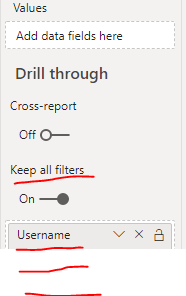- Power BI forums
- Updates
- News & Announcements
- Get Help with Power BI
- Desktop
- Service
- Report Server
- Power Query
- Mobile Apps
- Developer
- DAX Commands and Tips
- Custom Visuals Development Discussion
- Health and Life Sciences
- Power BI Spanish forums
- Translated Spanish Desktop
- Power Platform Integration - Better Together!
- Power Platform Integrations (Read-only)
- Power Platform and Dynamics 365 Integrations (Read-only)
- Training and Consulting
- Instructor Led Training
- Dashboard in a Day for Women, by Women
- Galleries
- Community Connections & How-To Videos
- COVID-19 Data Stories Gallery
- Themes Gallery
- Data Stories Gallery
- R Script Showcase
- Webinars and Video Gallery
- Quick Measures Gallery
- 2021 MSBizAppsSummit Gallery
- 2020 MSBizAppsSummit Gallery
- 2019 MSBizAppsSummit Gallery
- Events
- Ideas
- Custom Visuals Ideas
- Issues
- Issues
- Events
- Upcoming Events
- Community Blog
- Power BI Community Blog
- Custom Visuals Community Blog
- Community Support
- Community Accounts & Registration
- Using the Community
- Community Feedback
Register now to learn Fabric in free live sessions led by the best Microsoft experts. From Apr 16 to May 9, in English and Spanish.
- Power BI forums
- Forums
- Get Help with Power BI
- Desktop
- Re: show a calculated table in a visual
- Subscribe to RSS Feed
- Mark Topic as New
- Mark Topic as Read
- Float this Topic for Current User
- Bookmark
- Subscribe
- Printer Friendly Page
- Mark as New
- Bookmark
- Subscribe
- Mute
- Subscribe to RSS Feed
- Permalink
- Report Inappropriate Content
show a calculated table in a visual
There is a measure which shows the number of service contracts that fulfill a set of criteria: the date the contract started, the price plan it is in, the sales person responsible, etc. The measures is used in visuals using the date dimension, and they use calculate with the userelationship modifier. I need this for example because the date column is used either for the date of the sale or for the start date of the contract of that sale.
This is the measure I am using:
New contracts with range price plan =
CALCULATE (
COUNTROWS ( Contracts ),
PricePlans[Range] = TRUE(),
Partners[Parent ID] = BLANK(),
USERELATIONSHIP ( 'Calendar'[Date], Contracts[Contract Start Day] ),
USERELATIONSHIP ( Contracts[First Price Plan ID], PricePlans[Price Plan ID] )
)
I would like to create a drill-through from this measure. After clicking on the drill-through of the first measure, I would like to see the individual records (contracts) in a column, and their attributes that are in the criteria of the measure, such as first price plan, contract start date, in the following columns
I could create a table containing Contract ID, price plan, etc. and then point the drill-through to this table. However, when I click on the drill through, it applies the filter of the value clicked. As some of the filters were applied only through the USERELATIONSHIP modifier, these filters will not apply on the table that will be visible after the drill-through.
I could define what I would like to see with a calculated table, but how to show the result in a power bi visual?
- Mark as New
- Bookmark
- Subscribe
- Mute
- Subscribe to RSS Feed
- Permalink
- Report Inappropriate Content
Hi @simormate ,
In Power BI drill-through works as follows:
- Create 1st page which has got a table visual with all the summary elements.
- Create a 2nd page which act as a Drill-through page from 1st Page when drilled in to details by drilling for example against a metric from the table visual on 1st page and then seeing it's details on 2nd page.
You can refer following blog on how drill-through works in Power BI to get an idea on how to visualise this functionality:
https://powerbi.tips/2018/09/drillthrough/
Thanks,
Pragati
- Mark as New
- Bookmark
- Subscribe
- Mute
- Subscribe to RSS Feed
- Permalink
- Report Inappropriate Content
Yes, I knew this - the problem is that I would like to see individual records of a dataset after drilling through, and filtered not only with the filter context of the value that was right clicked, but also with the filters defined within the calculate function of the original measure.
- Mark as New
- Bookmark
- Subscribe
- Mute
- Subscribe to RSS Feed
- Permalink
- Report Inappropriate Content
Hi @simormate ,
One way of doing this could be placing the FILTERS that are in CALCULATE function for this measure, under KEEP FILTERS section of drill-through page along with the field on which drill-through is created:
Thanks,
Pragati
- Mark as New
- Bookmark
- Subscribe
- Mute
- Subscribe to RSS Feed
- Permalink
- Report Inappropriate Content
Hi @simormate ,
I don't understand your requirement completly as there are no screesnhots around what you are trying to achieve.
The only thing I get is you are trying to create drill-through using the Measures.
Can you explain more please?
https://community.powerbi.com/t5/Desktop/How-to-Get-Your-Question-Answered-Quickly/m-p/1447523
Thanks,
Pragati
- Mark as New
- Bookmark
- Subscribe
- Mute
- Subscribe to RSS Feed
- Permalink
- Report Inappropriate Content
Thanks, I tried to rewrite my question to make it clearer.
Helpful resources

Microsoft Fabric Learn Together
Covering the world! 9:00-10:30 AM Sydney, 4:00-5:30 PM CET (Paris/Berlin), 7:00-8:30 PM Mexico City

Power BI Monthly Update - April 2024
Check out the April 2024 Power BI update to learn about new features.

| User | Count |
|---|---|
| 107 | |
| 99 | |
| 76 | |
| 64 | |
| 58 |
| User | Count |
|---|---|
| 148 | |
| 113 | |
| 97 | |
| 84 | |
| 67 |