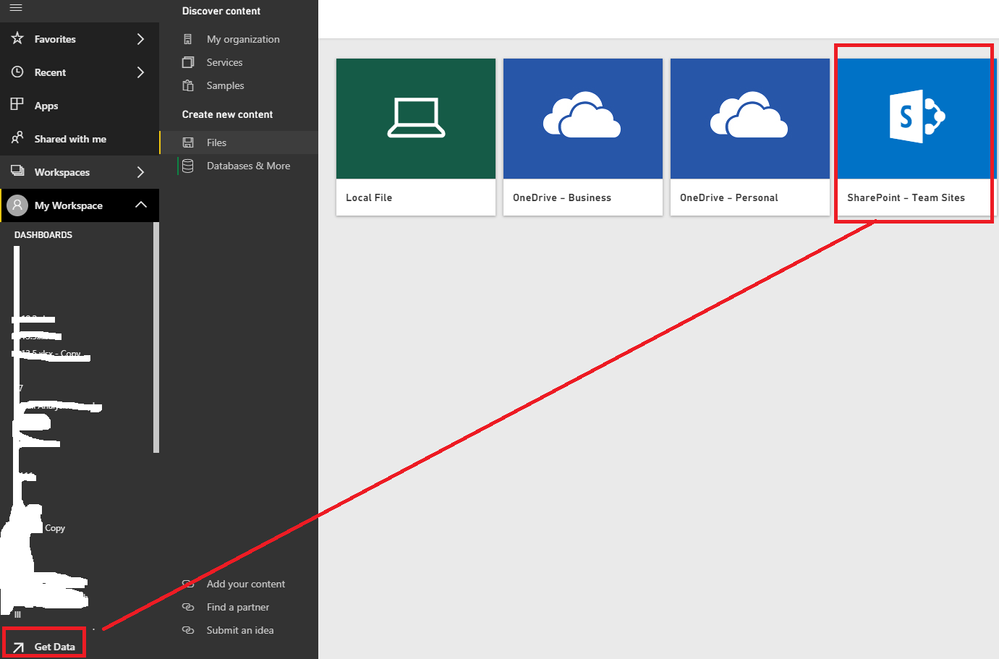- Power BI forums
- Updates
- News & Announcements
- Get Help with Power BI
- Desktop
- Service
- Report Server
- Power Query
- Mobile Apps
- Developer
- DAX Commands and Tips
- Custom Visuals Development Discussion
- Health and Life Sciences
- Power BI Spanish forums
- Translated Spanish Desktop
- Power Platform Integration - Better Together!
- Power Platform Integrations (Read-only)
- Power Platform and Dynamics 365 Integrations (Read-only)
- Training and Consulting
- Instructor Led Training
- Dashboard in a Day for Women, by Women
- Galleries
- Community Connections & How-To Videos
- COVID-19 Data Stories Gallery
- Themes Gallery
- Data Stories Gallery
- R Script Showcase
- Webinars and Video Gallery
- Quick Measures Gallery
- 2021 MSBizAppsSummit Gallery
- 2020 MSBizAppsSummit Gallery
- 2019 MSBizAppsSummit Gallery
- Events
- Ideas
- Custom Visuals Ideas
- Issues
- Issues
- Events
- Upcoming Events
- Community Blog
- Power BI Community Blog
- Custom Visuals Community Blog
- Community Support
- Community Accounts & Registration
- Using the Community
- Community Feedback
Register now to learn Fabric in free live sessions led by the best Microsoft experts. From Apr 16 to May 9, in English and Spanish.
- Power BI forums
- Forums
- Get Help with Power BI
- Desktop
- sharepoint folder empty
- Subscribe to RSS Feed
- Mark Topic as New
- Mark Topic as Read
- Float this Topic for Current User
- Bookmark
- Subscribe
- Printer Friendly Page
- Mark as New
- Bookmark
- Subscribe
- Mute
- Subscribe to RSS Feed
- Permalink
- Report Inappropriate Content
sharepoint folder empty
Hi
New to this but getting better. Hitting a roadblock with something.
I have data in a sharepoint folder. It's quite far down but it's there. 3 or 4 CSV files I want to import into dataset, combine and play with.
I 'GET DATA', 'MORE', 'SHAREPOINT FOLDER'
Enter the correct information (took a few tries to get this right), make sure credentials are OK then Power BI goes off and get's a load of stuff. (Nice Preview presented)
I EDIT that which fires up Query Editor. - Great!
One of the columns is the folder path so start to filter to get to the specific folder and it appears to not exist.
My 'for privacy' sharepoint link that I can see is below
https://COmpany.sharepoint.com/sites/SITENAME/SharedDocuments/Service/Projects/IIII/
however - the files that I want to see are in
https://COmpany.sharepoint.com/sites/SITENAME/SharedDocuments/Service/Projects/JJJJ/
And they're just not showing. There should be 4 CSV files
I can see that the process of connecting to sharepoint is working correctly or it wopulnd't present the list of files. I can see every other folder but just not that one.
I haven't found the scenario on the forums using limited knowledge of search parameters so if there's any hints I'd really appreciate it.
Thanks in advance
John
- Mark as New
- Bookmark
- Subscribe
- Mute
- Subscribe to RSS Feed
- Permalink
- Report Inappropriate Content
Hi @jwalker,
Please check if your JJJJ file is still in your sharepoint folder?
In another way, you could have a check if you could find the file in Power BI Service.
In addition, it may be a intermittent issue that others have before, you could try severial times for a test.
Best Regards,
Cherry
If this post helps, then please consider Accept it as the solution to help the other members find it more quickly.
- Mark as New
- Bookmark
- Subscribe
- Mute
- Subscribe to RSS Feed
- Permalink
- Report Inappropriate Content
Cheery - thank you for the comment
Online Version - yes I can see the sharepoint location and can see the files that are there. However as I wanted to load the Sharpoint Folder (entire) I read that to do so would required using the Desktop Version.
Thanks for the link regarding the potential intermittent issue. I'll keep trying to get to see if that works
- Mark as New
- Bookmark
- Subscribe
- Mute
- Subscribe to RSS Feed
- Permalink
- Report Inappropriate Content
Hi @jwalker,
Have you solved your problem? If you have solved, please accept the replies as a solution so that people who may have the same question can get the solution directly.
If you still have problems, please let me know.
Best Regards,
Cherry
If this post helps, then please consider Accept it as the solution to help the other members find it more quickly.
- Mark as New
- Bookmark
- Subscribe
- Mute
- Subscribe to RSS Feed
- Permalink
- Report Inappropriate Content
Thanks for all the comments. Afraid that nothing has solved it so will keep trying/searching for a solution
Helpful resources

Microsoft Fabric Learn Together
Covering the world! 9:00-10:30 AM Sydney, 4:00-5:30 PM CET (Paris/Berlin), 7:00-8:30 PM Mexico City

Power BI Monthly Update - April 2024
Check out the April 2024 Power BI update to learn about new features.

| User | Count |
|---|---|
| 117 | |
| 104 | |
| 77 | |
| 73 | |
| 50 |
| User | Count |
|---|---|
| 145 | |
| 109 | |
| 108 | |
| 90 | |
| 64 |