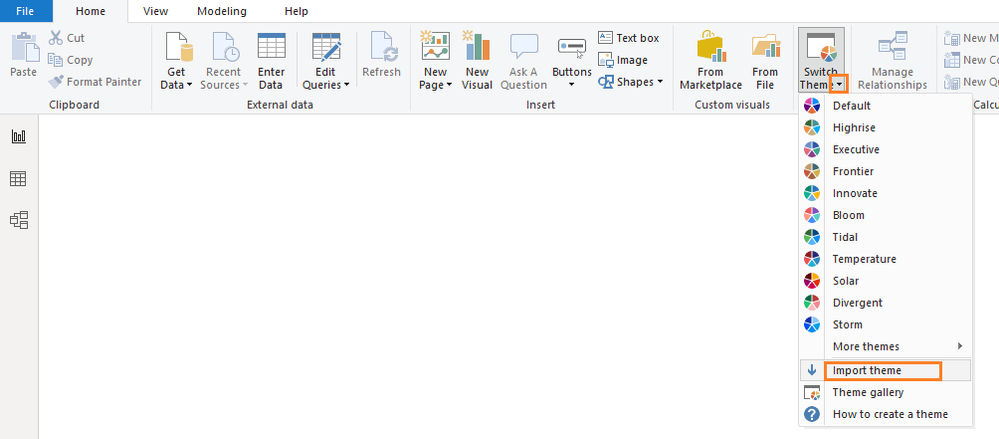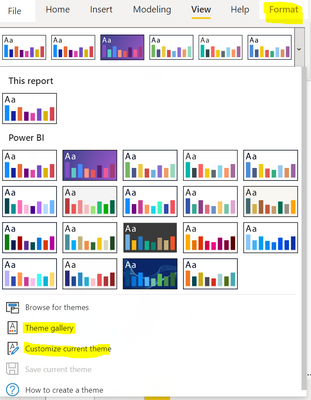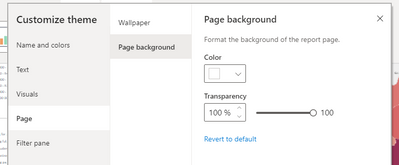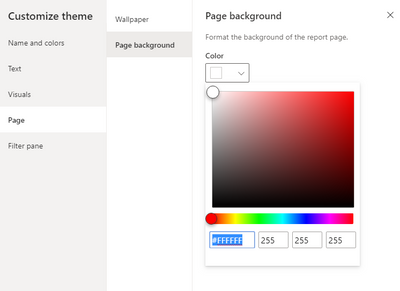- Power BI forums
- Updates
- News & Announcements
- Get Help with Power BI
- Desktop
- Service
- Report Server
- Power Query
- Mobile Apps
- Developer
- DAX Commands and Tips
- Custom Visuals Development Discussion
- Health and Life Sciences
- Power BI Spanish forums
- Translated Spanish Desktop
- Power Platform Integration - Better Together!
- Power Platform Integrations (Read-only)
- Power Platform and Dynamics 365 Integrations (Read-only)
- Training and Consulting
- Instructor Led Training
- Dashboard in a Day for Women, by Women
- Galleries
- Community Connections & How-To Videos
- COVID-19 Data Stories Gallery
- Themes Gallery
- Data Stories Gallery
- R Script Showcase
- Webinars and Video Gallery
- Quick Measures Gallery
- 2021 MSBizAppsSummit Gallery
- 2020 MSBizAppsSummit Gallery
- 2019 MSBizAppsSummit Gallery
- Events
- Ideas
- Custom Visuals Ideas
- Issues
- Issues
- Events
- Upcoming Events
- Community Blog
- Power BI Community Blog
- Custom Visuals Community Blog
- Community Support
- Community Accounts & Registration
- Using the Community
- Community Feedback
Register now to learn Fabric in free live sessions led by the best Microsoft experts. From Apr 16 to May 9, in English and Spanish.
- Power BI forums
- Forums
- Get Help with Power BI
- Desktop
- Re: set background image for all the pages in a re...
- Subscribe to RSS Feed
- Mark Topic as New
- Mark Topic as Read
- Float this Topic for Current User
- Bookmark
- Subscribe
- Printer Friendly Page
- Mark as New
- Bookmark
- Subscribe
- Mute
- Subscribe to RSS Feed
- Permalink
- Report Inappropriate Content
set background image for all the pages in a report (PBIX) file at one go.
I have 30 pages in the report. Need to set background image for all the pages. Is there any solution to do in one go.
Solved! Go to Solution.
- Mark as New
- Bookmark
- Subscribe
- Mute
- Subscribe to RSS Feed
- Permalink
- Report Inappropriate Content
Hi @amty63 ,
You can customize Power BI Theme, see more details: Custom Power BI Themes: Page Background Images , Use Report Themes in Power BI Desktop.
Best Regards,
Amy
Community Support Team _ Amy
If this post helps, then please consider Accept it as the solution to help the other members find it more quickly.
- Mark as New
- Bookmark
- Subscribe
- Mute
- Subscribe to RSS Feed
- Permalink
- Report Inappropriate Content
The syntax for the background in the json theme file is:
the syntax for the background is:
"outspace": [
{
"image": {
"name": "yourimagename",
"scaling": "Fit",
"url": "data:image/jpeg;base64,lotsoflettersandnumbers"
},
"transparency": 50
}
],Use this brilliant site to encode your image: https://www.base64-image.de/
Click 'copy image' and paste it in the 'lotsoflettersandnumbers'
- Mark as New
- Bookmark
- Subscribe
- Mute
- Subscribe to RSS Feed
- Permalink
- Report Inappropriate Content
@Tahreem24, it's not just Power BI that can't access your image at:
C:\A folder\Another Folder\ExampleBackground.png
Maybe try a web-based location instead, and put the full path to the image in the url element?
There's a page here that offers a similar solution to the above, by the way.
- Mark as New
- Bookmark
- Subscribe
- Mute
- Subscribe to RSS Feed
- Permalink
- Report Inappropriate Content
Hi @amty63 ,
You can customize Power BI Theme, see more details: Custom Power BI Themes: Page Background Images , Use Report Themes in Power BI Desktop.
Best Regards,
Amy
Community Support Team _ Amy
If this post helps, then please consider Accept it as the solution to help the other members find it more quickly.
- Mark as New
- Bookmark
- Subscribe
- Mute
- Subscribe to RSS Feed
- Permalink
- Report Inappropriate Content
The link for this solution goes to a page that has been taken down.
Could someone please post the solution here if they know how to do it.
- Mark as New
- Bookmark
- Subscribe
- Mute
- Subscribe to RSS Feed
- Permalink
- Report Inappropriate Content
Hi Marzipanly,
Yes, you can go to view option in Power BI desktop and customise themes or use theme gallery as well. I am attaching the screenshot.
Hope this post helps you.
- Mark as New
- Bookmark
- Subscribe
- Mute
- Subscribe to RSS Feed
- Permalink
- Report Inappropriate Content
Thanks for the reply. Using Customize themes I can change the colour of the background on all pages, but I can't add an image. It As far as I can tell, if you want to change the image background then you need to edit the theme's .json file, but I can't figure out the right format to use for specifying the image.
- Mark as New
- Bookmark
- Subscribe
- Mute
- Subscribe to RSS Feed
- Permalink
- Report Inappropriate Content
@amty63 ,
Give a try by importing JSON file which include background image in PBIX file.
Don't forget to hit Thumbs up and accept this as a solution if you find it helpful!
Please take a quick glance at newly created dashboards : Restaurant Management Dashboard , HR Analytics Report , Hotel Management Report, Sales Analysis Report , Fortune 500 Companies Analysis , Revenue Tracking Dashboard
- Mark as New
- Bookmark
- Subscribe
- Mute
- Subscribe to RSS Feed
- Permalink
- Report Inappropriate Content
@amty63 ,
Below is the JSON code I got for background image:
{
"name": "Page Background Image",
"visualStyles": {
"page": {
"*": {
"background": [
{
"image": {
"name": "Background",
"scaling": "Fit",
"url": "xxxxx"
},
"transparency": 0
}
]
}
}
}
}
Please take a quick glance at newly created dashboards : Restaurant Management Dashboard , HR Analytics Report , Hotel Management Report, Sales Analysis Report , Fortune 500 Companies Analysis , Revenue Tracking Dashboard
- Mark as New
- Bookmark
- Subscribe
- Mute
- Subscribe to RSS Feed
- Permalink
- Report Inappropriate Content
Thank you so much, it works. Sorry, that the autor of this post didn't chacked your answer as Solution.
- Mark as New
- Bookmark
- Subscribe
- Mute
- Subscribe to RSS Feed
- Permalink
- Report Inappropriate Content
What format/structure do we need to use for the URL and name of the image? Could you please complete with a full example of an image on one's local drive.
I've tried the following but it doesn't work:
{
"name": "Page Background Image",
"visualStyles": {
"page": {
"*": {
"background": [
{
"image": {
"name": "ExampleBackground.png",
"scaling": "Fit",
"url": "C:\A folder\Another Folder\"
},
"transparency": 0
}
]
}
}
}
}
Thanks
Helpful resources

Microsoft Fabric Learn Together
Covering the world! 9:00-10:30 AM Sydney, 4:00-5:30 PM CET (Paris/Berlin), 7:00-8:30 PM Mexico City

Power BI Monthly Update - April 2024
Check out the April 2024 Power BI update to learn about new features.

| User | Count |
|---|---|
| 109 | |
| 98 | |
| 77 | |
| 66 | |
| 54 |
| User | Count |
|---|---|
| 144 | |
| 104 | |
| 100 | |
| 86 | |
| 64 |