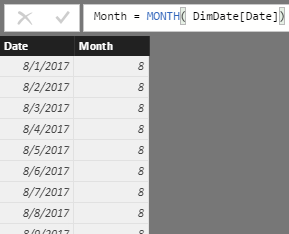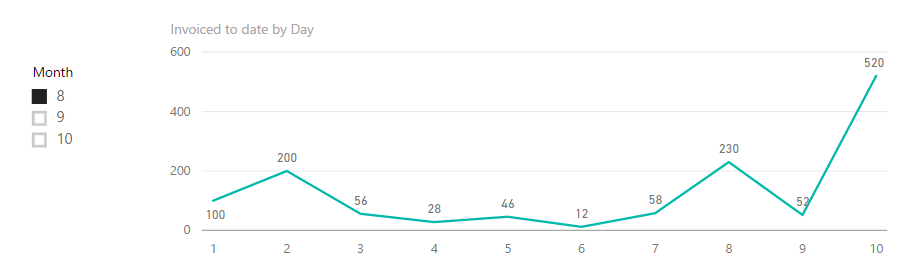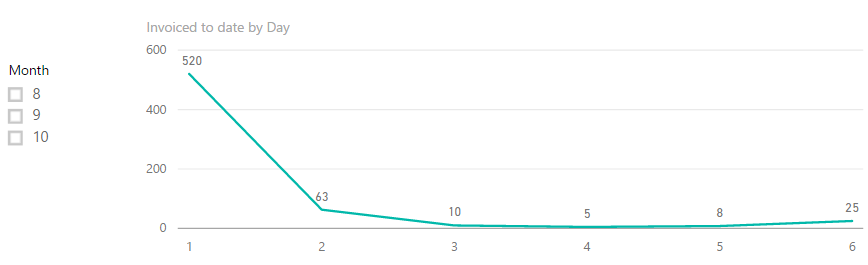- Power BI forums
- Updates
- News & Announcements
- Get Help with Power BI
- Desktop
- Service
- Report Server
- Power Query
- Mobile Apps
- Developer
- DAX Commands and Tips
- Custom Visuals Development Discussion
- Health and Life Sciences
- Power BI Spanish forums
- Translated Spanish Desktop
- Power Platform Integration - Better Together!
- Power Platform Integrations (Read-only)
- Power Platform and Dynamics 365 Integrations (Read-only)
- Training and Consulting
- Instructor Led Training
- Dashboard in a Day for Women, by Women
- Galleries
- Community Connections & How-To Videos
- COVID-19 Data Stories Gallery
- Themes Gallery
- Data Stories Gallery
- R Script Showcase
- Webinars and Video Gallery
- Quick Measures Gallery
- 2021 MSBizAppsSummit Gallery
- 2020 MSBizAppsSummit Gallery
- 2019 MSBizAppsSummit Gallery
- Events
- Ideas
- Custom Visuals Ideas
- Issues
- Issues
- Events
- Upcoming Events
- Community Blog
- Power BI Community Blog
- Custom Visuals Community Blog
- Community Support
- Community Accounts & Registration
- Using the Community
- Community Feedback
Register now to learn Fabric in free live sessions led by the best Microsoft experts. From Apr 16 to May 9, in English and Spanish.
- Power BI forums
- Forums
- Get Help with Power BI
- Desktop
- set a default value on a slicer
- Subscribe to RSS Feed
- Mark Topic as New
- Mark Topic as Read
- Float this Topic for Current User
- Bookmark
- Subscribe
- Printer Friendly Page
- Mark as New
- Bookmark
- Subscribe
- Mute
- Subscribe to RSS Feed
- Permalink
- Report Inappropriate Content
set a default value on a slicer
Hello,
From reading im pretty sure the answer to this is "no".
But some of the questions re this are dated, so Im hoping we have moved forward since.
I have a slicer for Fiscal period.
It is driven of a DimDate table/dimension we have built, that as well as a heap of various ways of manipulating and displaying dates, I have also added a heap of boolean (bit) fields to tell me things like is this month, is this week, is last month, is this financial year etc.
We use this slicer to show our costs vs invoicing (and target monthly invoicing). The user of the report can select any month in the current or previous financial year (this is all working)
Simply, all we need to be able to do, is have the current fiscal month (based off our datedim, IsCurrentMonth=1), be the default selection when the user is first given the report.
Further, I am aware of visual, page, and report filters. We are not interested in these, we use these in other reports for "Month to Date" style reporting. This report we want the user to be able to enquire at their leisure on any period of interest, only defaulting to the current period when the report is first loaded.
Hoping the answer has progressed beyond "you cant do this".
Any thoughts or comments welcome.
Thanks,
Solved! Go to Solution.
- Mark as New
- Bookmark
- Subscribe
- Mute
- Subscribe to RSS Feed
- Permalink
- Report Inappropriate Content
Hi @andrmh,
In my test, I created a DimDate table which has no relationship with actual data table. In DimDate table, create a Month column which will be added to slicer later.
Then, apply filter to measures. Suppose the original measure is like:
Invoiced to date = SUM('Fiscal Sales'[Amount])
Please adjust it to:
Invoiced to date = IF ( HASONEFILTER ( DimDate[Month] ), CALCULATE ( SUM ( 'Fiscal Sales'[Amount] ), FILTER ( 'Fiscal Sales', 'Fiscal Sales'[Date].[MonthNo] = MAX ( DimDate[Month] ) ) ), CALCULATE ( SUM ( 'Fiscal Sales'[Amount] ), FILTER ( 'Fiscal Sales', 'Fiscal Sales'[Date].[MonthNo] = MONTH ( TODAY () ) ) ) )
Best regards,
Yuliana Gu
If this post helps, then please consider Accept it as the solution to help the other members find it more quickly.
- Mark as New
- Bookmark
- Subscribe
- Mute
- Subscribe to RSS Feed
- Permalink
- Report Inappropriate Content
Hi @andrmh,
In my test, I created a DimDate table which has no relationship with actual data table. In DimDate table, create a Month column which will be added to slicer later.
Then, apply filter to measures. Suppose the original measure is like:
Invoiced to date = SUM('Fiscal Sales'[Amount])
Please adjust it to:
Invoiced to date = IF ( HASONEFILTER ( DimDate[Month] ), CALCULATE ( SUM ( 'Fiscal Sales'[Amount] ), FILTER ( 'Fiscal Sales', 'Fiscal Sales'[Date].[MonthNo] = MAX ( DimDate[Month] ) ) ), CALCULATE ( SUM ( 'Fiscal Sales'[Amount] ), FILTER ( 'Fiscal Sales', 'Fiscal Sales'[Date].[MonthNo] = MONTH ( TODAY () ) ) ) )
Best regards,
Yuliana Gu
If this post helps, then please consider Accept it as the solution to help the other members find it more quickly.
Helpful resources

Microsoft Fabric Learn Together
Covering the world! 9:00-10:30 AM Sydney, 4:00-5:30 PM CET (Paris/Berlin), 7:00-8:30 PM Mexico City

Power BI Monthly Update - April 2024
Check out the April 2024 Power BI update to learn about new features.

| User | Count |
|---|---|
| 109 | |
| 98 | |
| 77 | |
| 66 | |
| 54 |
| User | Count |
|---|---|
| 144 | |
| 104 | |
| 100 | |
| 86 | |
| 64 |