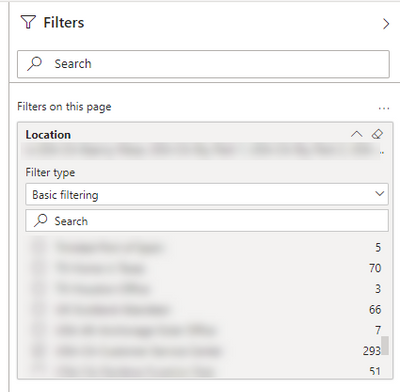- Power BI forums
- Updates
- News & Announcements
- Get Help with Power BI
- Desktop
- Service
- Report Server
- Power Query
- Mobile Apps
- Developer
- DAX Commands and Tips
- Custom Visuals Development Discussion
- Health and Life Sciences
- Power BI Spanish forums
- Translated Spanish Desktop
- Power Platform Integration - Better Together!
- Power Platform Integrations (Read-only)
- Power Platform and Dynamics 365 Integrations (Read-only)
- Training and Consulting
- Instructor Led Training
- Dashboard in a Day for Women, by Women
- Galleries
- Community Connections & How-To Videos
- COVID-19 Data Stories Gallery
- Themes Gallery
- Data Stories Gallery
- R Script Showcase
- Webinars and Video Gallery
- Quick Measures Gallery
- 2021 MSBizAppsSummit Gallery
- 2020 MSBizAppsSummit Gallery
- 2019 MSBizAppsSummit Gallery
- Events
- Ideas
- Custom Visuals Ideas
- Issues
- Issues
- Events
- Upcoming Events
- Community Blog
- Power BI Community Blog
- Custom Visuals Community Blog
- Community Support
- Community Accounts & Registration
- Using the Community
- Community Feedback
Register now to learn Fabric in free live sessions led by the best Microsoft experts. From Apr 16 to May 9, in English and Spanish.
- Power BI forums
- Forums
- Get Help with Power BI
- Desktop
- Re: select multiple boxes in slicer
- Subscribe to RSS Feed
- Mark Topic as New
- Mark Topic as Read
- Float this Topic for Current User
- Bookmark
- Subscribe
- Printer Friendly Page
- Mark as New
- Bookmark
- Subscribe
- Mute
- Subscribe to RSS Feed
- Permalink
- Report Inappropriate Content
select multiple boxes in slicer
Did we just lose the ability to select multiple elements (boxes) in a slicer? I'm going to need to re-do all my reports!
Solved! Go to Solution.
- Mark as New
- Bookmark
- Subscribe
- Mute
- Subscribe to RSS Feed
- Permalink
- Report Inappropriate Content
our team is experiencing this same issue, most of our group uses Mac's. The workaround is to edit the slicer using the paitbrush menu navigate down to Selection Controls and set to OFF "Single Select", this will revert the slicer back to the original functionality with check marks in the box and the ability to select multiple items on a MAC.
- Mark as New
- Bookmark
- Subscribe
- Mute
- Subscribe to RSS Feed
- Permalink
- Report Inappropriate Content
- Mark as New
- Bookmark
- Subscribe
- Mute
- Subscribe to RSS Feed
- Permalink
- Report Inappropriate Content
You can simply add a filter to the page so users can choose multiple selections. Worked for me.
- Mark as New
- Bookmark
- Subscribe
- Mute
- Subscribe to RSS Feed
- Permalink
- Report Inappropriate Content
Hello everyone. I have just read all of your messages, and I still have a doubt. It is: "ctrl + clic" works only with slicer in MAC, not with other kind of graph, isn't? I am trying with bar chart and it dos not work. Any help?
- Mark as New
- Bookmark
- Subscribe
- Mute
- Subscribe to RSS Feed
- Permalink
- Report Inappropriate Content
Same here. I noticed on the Web I can change the slicer setting (turn off or on One Selection); but in Powerbi designer there is no such option (yet?).
- Mark as New
- Bookmark
- Subscribe
- Mute
- Subscribe to RSS Feed
- Permalink
- Report Inappropriate Content
@ariepowerbi - I have sent an email to the Power BI team asking about this. There should be an option within the desktop to save your preference to a single/multi select slicer. I havent heard anything back about it yet.
- Mark as New
- Bookmark
- Subscribe
- Mute
- Subscribe to RSS Feed
- Permalink
- Report Inappropriate Content
@ksymons Service/Desktop? Can you be more specific? I just checked both (Oct Desktop version) and I don't see any issues.
Looking for more Power BI tips, tricks & tools? Check out PowerBI.tips the site I co-own with Mike Carlo. Also, if you are near SE WI? Join our PUG Milwaukee Brew City PUG
- Mark as New
- Bookmark
- Subscribe
- Mute
- Subscribe to RSS Feed
- Permalink
- Report Inappropriate Content
This happens on service. Using Mac Safari 8.0.4 but checked multiple browsers with same result. On Windows explorer - meaning on a PC vs MAC , you can use Ctrl+click to get mutliple selections but on a Mac using Crtl will bring up a shortcut menu making the Ctrl+ slection impossible. Not sure why the previous method of multiple selections was not good enough? Seemed to work perfectly: select/unselect, use the eraser... Sometimes trying to fix things makes it worse...
- Mark as New
- Bookmark
- Subscribe
- Mute
- Subscribe to RSS Feed
- Permalink
- Report Inappropriate Content
our team is experiencing this same issue, most of our group uses Mac's. The workaround is to edit the slicer using the paitbrush menu navigate down to Selection Controls and set to OFF "Single Select", this will revert the slicer back to the original functionality with check marks in the box and the ability to select multiple items on a MAC.
- Mark as New
- Bookmark
- Subscribe
- Mute
- Subscribe to RSS Feed
- Permalink
- Report Inappropriate Content
Thanks! Very simple and helped me now.
- Mark as New
- Bookmark
- Subscribe
- Mute
- Subscribe to RSS Feed
- Permalink
- Report Inappropriate Content
Does it work only with slicer or you can use "ctrl+clic" for multiple selection in bar chart for example? Thank you all.
- Mark as New
- Bookmark
- Subscribe
- Mute
- Subscribe to RSS Feed
- Permalink
- Report Inappropriate Content
The only issue with changing the option is as soon as you refresh the data it reverts back to the default of single selection.
- Mark as New
- Bookmark
- Subscribe
- Mute
- Subscribe to RSS Feed
- Permalink
- Report Inappropriate Content
I have the same issue. cannot select multiple boxes in slicer. Before this week you could select multiple boxes in the slicer , the selction would place checkmarks in every box selcted. Now the slected box will be solif black and trying to sleect another box in teh slicer will remove a previous selection. So only one item can be selected at a time.
- Mark as New
- Bookmark
- Subscribe
- Mute
- Subscribe to RSS Feed
- Permalink
- Report Inappropriate Content
On Mac the ability to select multiple options in a slcier is now completely gone. This is likely due to the change where one must control-click to select multiple. As a result Mac users (4 out of my 11 person analytics team) can no longer use the dashboards.
Helpful resources

Microsoft Fabric Learn Together
Covering the world! 9:00-10:30 AM Sydney, 4:00-5:30 PM CET (Paris/Berlin), 7:00-8:30 PM Mexico City

Power BI Monthly Update - April 2024
Check out the April 2024 Power BI update to learn about new features.

| User | Count |
|---|---|
| 115 | |
| 100 | |
| 88 | |
| 69 | |
| 61 |
| User | Count |
|---|---|
| 151 | |
| 120 | |
| 103 | |
| 87 | |
| 68 |