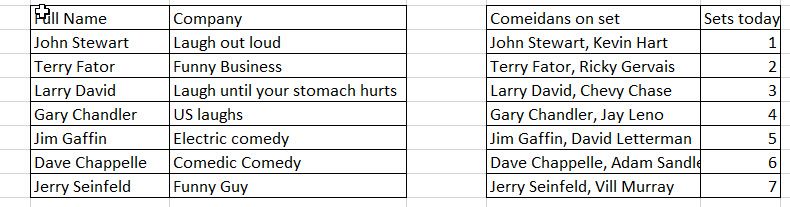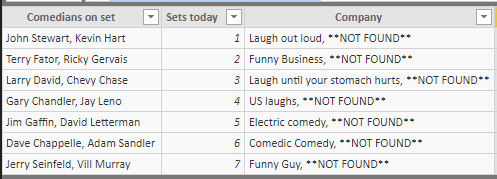- Power BI forums
- Updates
- News & Announcements
- Get Help with Power BI
- Desktop
- Service
- Report Server
- Power Query
- Mobile Apps
- Developer
- DAX Commands and Tips
- Custom Visuals Development Discussion
- Health and Life Sciences
- Power BI Spanish forums
- Translated Spanish Desktop
- Power Platform Integration - Better Together!
- Power Platform Integrations (Read-only)
- Power Platform and Dynamics 365 Integrations (Read-only)
- Training and Consulting
- Instructor Led Training
- Dashboard in a Day for Women, by Women
- Galleries
- Community Connections & How-To Videos
- COVID-19 Data Stories Gallery
- Themes Gallery
- Data Stories Gallery
- R Script Showcase
- Webinars and Video Gallery
- Quick Measures Gallery
- 2021 MSBizAppsSummit Gallery
- 2020 MSBizAppsSummit Gallery
- 2019 MSBizAppsSummit Gallery
- Events
- Ideas
- Custom Visuals Ideas
- Issues
- Issues
- Events
- Upcoming Events
- Community Blog
- Power BI Community Blog
- Custom Visuals Community Blog
- Community Support
- Community Accounts & Registration
- Using the Community
- Community Feedback
Register now to learn Fabric in free live sessions led by the best Microsoft experts. From Apr 16 to May 9, in English and Spanish.
- Power BI forums
- Forums
- Get Help with Power BI
- Desktop
- Re: search text string in a column and see if it m...
- Subscribe to RSS Feed
- Mark Topic as New
- Mark Topic as Read
- Float this Topic for Current User
- Bookmark
- Subscribe
- Printer Friendly Page
- Mark as New
- Bookmark
- Subscribe
- Mute
- Subscribe to RSS Feed
- Permalink
- Report Inappropriate Content
search text string in a column and see if it matches a value in a different tables column
I need help searcing searching a text string in a column to see if it matches a value in a different tables column. The tables are not connected. If the text string contains the value, I want to return another value into a new column. Sample tables:
Table 1 Table 2
| Full Name | Company | Comeidans on set | Sets today | |
| John Stewart | Laugh out loud | John Stewart, Kevin Hart | 1 | |
| Terry Fator | Funny Business | Terry Fator, Ricky Gervais | 2 | |
| Larry David | Laugh until your stomach hurts | Larry David, Chevy Chase | 3 | |
| Gary Chandler | US laughs | Gary Chandler, Jay Leno | 4 | |
| Jim Gaffin | Electric comedy | Jim Gaffin, David Letterman | 5 | |
| Dave Chappelle | Comedic Comedy | Dave Chappelle, Adam Sandler | 6 | |
| Jerry Seinfeld | Funny Guy | Jerry Seinfeld, Vill Murray | 7 |
Basically, I want too search/look in the comedians on set column, for a match to one the names in my full names column and return the company in a column in the table with comedians on set as a value. example:
seach comedians on set line 1 find john stewart as a match and return Laugh out loud as avalue in a new column in my comedians on set table.
Your help is greatly appreciated!!!
Solved! Go to Solution.
- Mark as New
- Bookmark
- Subscribe
- Mute
- Subscribe to RSS Feed
- Permalink
- Report Inappropriate Content
You may use DAX below to add a calculated column.
Column =
VAR d = ", "
RETURN
CONCATENATEX (
FILTER (
Table1,
SEARCH ( d & Table1[Full Name] & d, d & Table2[Comeidans on set] & d, 1, 0 )
> 0
),
Table1[Company],
d
)
If this post helps, then please consider Accept it as the solution to help the other members find it more quickly.
- Mark as New
- Bookmark
- Subscribe
- Mute
- Subscribe to RSS Feed
- Permalink
- Report Inappropriate Content
You may use DAX below to add a calculated column.
Column =
VAR d = ", "
RETURN
CONCATENATEX (
FILTER (
Table1,
SEARCH ( d & Table1[Full Name] & d, d & Table2[Comeidans on set] & d, 1, 0 )
> 0
),
Table1[Company],
d
)
If this post helps, then please consider Accept it as the solution to help the other members find it more quickly.
- Mark as New
- Bookmark
- Subscribe
- Mute
- Subscribe to RSS Feed
- Permalink
- Report Inappropriate Content
Hi @ScORE
Can you post the sample data in text format rather than on a screen capture? (so that it can be readily copied)
- Mark as New
- Bookmark
- Subscribe
- Mute
- Subscribe to RSS Feed
- Permalink
- Report Inappropriate Content
- Mark as New
- Bookmark
- Subscribe
- Mute
- Subscribe to RSS Feed
- Permalink
- Report Inappropriate Content
Hi @ScORE
I came up with something that might be overly complicated but hopefully useful.
I've used the names 'NamesTable' and 'SetsTable' for what you called Table1 and Table2. Note that I've also updated the name of the first column of 'SetsTable' to 'Comedians on set' from the 'Comeidans on set' that you had. I'm saying just to spare you "Columns not found" errors.
The code should work regardless of the number of names that you have on 'Comedians on set'. That is why it got a bit long. We are creating a new calculated column, SetsTable[Company], that will show the company names for each comedian, in the same order as the comedians appear, separated by ", ". If a company is not found, the code will return "**NOT FOUND**". You can update all this in the code as required.
Let me know if this helps.
'SetsTable'[Company] =
VAR _SubsChar = UNICHAR ( 167 )
VAR _SubsChar2 = UNICHAR ( 174 )
VAR _ComediansNames = TRIM ( SetsTable[Comedians on set] )
VAR _NumberItems = 1 + LEN ( _ComediansNames ) - LEN ( SUBSTITUTE ( _ComediansNames; ","; "" ) )
VAR _Res = _SubsChar & SUBSTITUTE ( _ComediansNames; ", "; _SubsChar ) & _SubsChar
VAR _Table1 = GENERATESERIES ( 1; _NumberItems )
RETURN
CONCATENATEX (
ADDCOLUMNS (
ADDCOLUMNS (
_Table1;
"SingleName";
VAR _Start = FIND ( _SubsChar2; SUBSTITUTE ( _Res; _SubsChar; _SubsChar2; [Value] ) ) + 1
VAR _Ending = FIND ( _SubsChar2; SUBSTITUTE ( _Res; _SubsChar; _SubsChar2; [Value] + 1 ) ) - 1
VAR _NumChars = _Ending - _Start + 1
RETURN
MID ( _Res; _Start; _NumChars )
);
"ComedianCompany";
VAR _ComedianCompany = LOOKUPVALUE ( NamesTable[Company]; NamesTable[Full Name]; [SingleName] )
RETURN
IF ( ISBLANK ( _ComedianCompany ); "**NOT FOUND**"; _ComedianCompany )
);
[ComedianCompany];
", "
)
- Mark as New
- Bookmark
- Subscribe
- Mute
- Subscribe to RSS Feed
- Permalink
- Report Inappropriate Content
I also corrected the UNICHAR codes to represent a comma & space sign. That seemed to have corrected the issue. However, now I am getting the following error: an argument of function 'MID' has the wrong data type or has an invalid use.
- Mark as New
- Bookmark
- Subscribe
- Mute
- Subscribe to RSS Feed
- Permalink
- Report Inappropriate Content
@ScORE wrote:I also corrected the UNICHAR codes to represent a comma & space sign. That seemed to have corrected the issue. However, now I am getting the following error: an argument of function 'MID' has the wrong data type or has an invalid use.
You should not do that. The UNICHAR codes are for the substitute function and are used as delimiters. To make things easier wwhen extracting th names. That is why they have to be "weird" characters that won't come up in normal text. You cannot change them, certainly not for comma and space.
- Mark as New
- Bookmark
- Subscribe
- Mute
- Subscribe to RSS Feed
- Permalink
- Report Inappropriate Content
- Mark as New
- Bookmark
- Subscribe
- Mute
- Subscribe to RSS Feed
- Permalink
- Report Inappropriate Content
This is how i have it entered:
- Mark as New
- Bookmark
- Subscribe
- Mute
- Subscribe to RSS Feed
- Permalink
- Report Inappropriate Content
It probably has to do with the LOOKUPVALUES() finding more than one row with the name for the comedian in the NamesTable
- Mark as New
- Bookmark
- Subscribe
- Mute
- Subscribe to RSS Feed
- Permalink
- Report Inappropriate Content
i changed it to you revised formula that uses nameswithdelimiters and now i get this error:
The Search Text provided to function 'FIND' could not be found in the given text.
- Mark as New
- Bookmark
- Subscribe
- Mute
- Subscribe to RSS Feed
- Permalink
- Report Inappropriate Content
- Mark as New
- Bookmark
- Subscribe
- Mute
- Subscribe to RSS Feed
- Permalink
- Report Inappropriate Content
Ok, I'll have to trim down a copy. Theres sensitive data in it.
- Mark as New
- Bookmark
- Subscribe
- Mute
- Subscribe to RSS Feed
- Permalink
- Report Inappropriate Content
Oh, okay, I changed them back to your numbers, but now I am getting an error. These are lation unicodes 167 § and 174 ®; a section sign and a registered sign.
- Mark as New
- Bookmark
- Subscribe
- Mute
- Subscribe to RSS Feed
- Permalink
- Report Inappropriate Content
- Mark as New
- Bookmark
- Subscribe
- Mute
- Subscribe to RSS Feed
- Permalink
- Report Inappropriate Content
A table of multiple values was supplied where a single value was expected
- Mark as New
- Bookmark
- Subscribe
- Mute
- Subscribe to RSS Feed
- Permalink
- Report Inappropriate Content
Thanks for the response. I had to make a some changes because i was getting abunch of error lines. I replaced all the ";"'s with ","'s. and removed all ther error lines. However, now I'm getting an error that says:
The Search Text provided to function 'FIND' could not be found in the given text.
Do you know what could be causing this?
- Mark as New
- Bookmark
- Subscribe
- Mute
- Subscribe to RSS Feed
- Permalink
- Report Inappropriate Content
Yeah but it shouldn't throw that error.
The ";" or the ", " as code delimiters depends on the locale settings of your machine
- Mark as New
- Bookmark
- Subscribe
- Mute
- Subscribe to RSS Feed
- Permalink
- Report Inappropriate Content
- Mark as New
- Bookmark
- Subscribe
- Mute
- Subscribe to RSS Feed
- Permalink
- Report Inappropriate Content
by the way, make sure sure you have the latest version of Power BI installed. I believe the LOOKUPVALUE behaviour has changed slightly recently (it now returns a blank instead of an error when there is no match) and the code assumes that new behaviour.
Helpful resources

Microsoft Fabric Learn Together
Covering the world! 9:00-10:30 AM Sydney, 4:00-5:30 PM CET (Paris/Berlin), 7:00-8:30 PM Mexico City

Power BI Monthly Update - April 2024
Check out the April 2024 Power BI update to learn about new features.

| User | Count |
|---|---|
| 109 | |
| 98 | |
| 77 | |
| 66 | |
| 54 |
| User | Count |
|---|---|
| 144 | |
| 104 | |
| 100 | |
| 86 | |
| 64 |