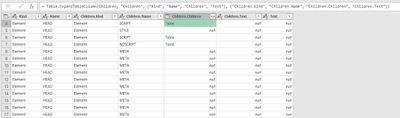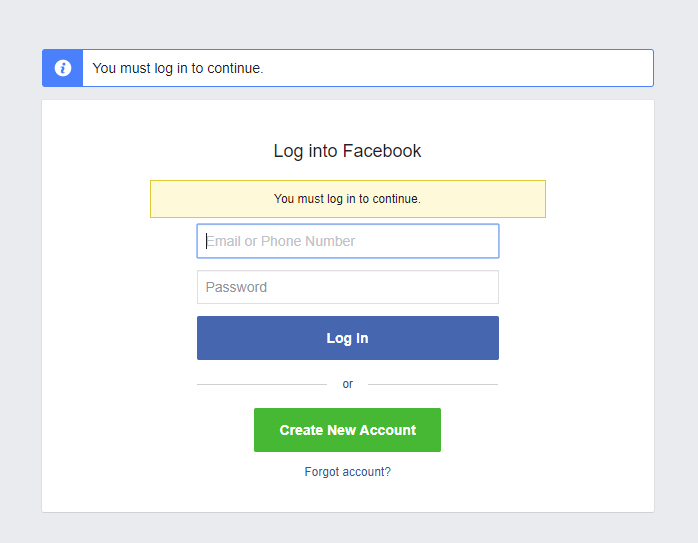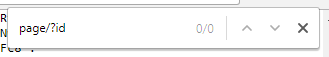- Power BI forums
- Updates
- News & Announcements
- Get Help with Power BI
- Desktop
- Service
- Report Server
- Power Query
- Mobile Apps
- Developer
- DAX Commands and Tips
- Custom Visuals Development Discussion
- Health and Life Sciences
- Power BI Spanish forums
- Translated Spanish Desktop
- Power Platform Integration - Better Together!
- Power Platform Integrations (Read-only)
- Power Platform and Dynamics 365 Integrations (Read-only)
- Training and Consulting
- Instructor Led Training
- Dashboard in a Day for Women, by Women
- Galleries
- Community Connections & How-To Videos
- COVID-19 Data Stories Gallery
- Themes Gallery
- Data Stories Gallery
- R Script Showcase
- Webinars and Video Gallery
- Quick Measures Gallery
- 2021 MSBizAppsSummit Gallery
- 2020 MSBizAppsSummit Gallery
- 2019 MSBizAppsSummit Gallery
- Events
- Ideas
- Custom Visuals Ideas
- Issues
- Issues
- Events
- Upcoming Events
- Community Blog
- Power BI Community Blog
- Custom Visuals Community Blog
- Community Support
- Community Accounts & Registration
- Using the Community
- Community Feedback
Register now to learn Fabric in free live sessions led by the best Microsoft experts. From Apr 16 to May 9, in English and Spanish.
- Power BI forums
- Forums
- Get Help with Power BI
- Desktop
- scrapping facebook page id: results are random
- Subscribe to RSS Feed
- Mark Topic as New
- Mark Topic as Read
- Float this Topic for Current User
- Bookmark
- Subscribe
- Printer Friendly Page
- Mark as New
- Bookmark
- Subscribe
- Mute
- Subscribe to RSS Feed
- Permalink
- Report Inappropriate Content
scrapping facebook page id: results are random
Hi all,
The main purpose is to find a way to scrap all source code from a web page. So far, "From web" method doesn't work reliably for me when imported as csv, text or html because some of the content is not imported.
I was trying to scrap page ids from facebook pages. In the source code, one occurence always comes after the string "/?id=", as such:
I first tried through the get "From web" option of powerquery, but the result is rather disappointing; it either times out or imports (very) incomplete source code, without most of the <head> part:
I the imported it as text and wrote the following function which worked:
let page_id = (local_FacebookPage) =>
let
Source = Table.FromColumns({Lines.FromBinary(Web.Contents(local_FacebookPage))}),
#"Kept First Rows" = Table.FirstN(Source,4),
#"Split Column by Delimiter" = Table.SplitColumn(#"Kept First Rows", "Column1", Splitter.SplitTextByEachDelimiter({"/?id="}, QuoteStyle.None, false), {"Column1.1", "Column1.2"}),
#"Split Column by Delimiter1" = Table.SplitColumn(#"Split Column by Delimiter", "Column1.2", Splitter.SplitTextByEachDelimiter({""""}, QuoteStyle.None, false), {"Column1.2.1", "Column1.2.2"}),
#"Removed Columns" = Table.RemoveColumns(#"Split Column by Delimiter1",{"Column1.1", "Column1.2.2"}),
extract_page_id = Text.Combine(Table.Column(#"Removed Columns", "Column1.2.1"))
in
extract_page_id
in
page_id
A day ago it stopped working on my test page: https://www.facebook.com/groups/TalkPowerBI/.
The explanation is that even imported as text, it shows only part of the content now, and not the part where my function is looking for the id.
Somehow though, it still works on other pages like: https://www.facebook.com/PowerBIGuru/.
- Any thought as to why ?
- Anyone has a reliable method to scrap through powerquery ?
Antoine
Solved! Go to Solution.
- Mark as New
- Bookmark
- Subscribe
- Mute
- Subscribe to RSS Feed
- Permalink
- Report Inappropriate Content
I think the reason is that the Guru page is public while the Talk page is not. When I open a Chrome window in incognito mode, the Talk page redirects me to login. I think that's the same thing happening for Power BI desktop. It actually scarps the login page so that's why no "/?id" found.
- Mark as New
- Bookmark
- Subscribe
- Mute
- Subscribe to RSS Feed
- Permalink
- Report Inappropriate Content
I don't find that "page/?id" even when I view the source code from Chrome for the TalkPowerBI page.
For the page PowerBIGuru I can find the "page/?id" and your PowerQuery captured the expected id.
So I think Power BI is just working fine. The issue is the facebook pages seems not always containing the page id.
By the way, in my opinion, Power BI is a good tool for web scarping.
- Mark as New
- Bookmark
- Subscribe
- Mute
- Subscribe to RSS Feed
- Permalink
- Report Inappropriate Content
Hi @Eric_Zhang,
Thank you for your reply.
The string to look for is "/?id=" and not "page/?id" (facebook has different page types, including "page/?id=", "group/?id=" and such).
So in your example, for talkPowerBI, it looks like this :

And the id is "661419710731947".
And this one does not work in my function, this part is not imported.
Antoine
- Mark as New
- Bookmark
- Subscribe
- Mute
- Subscribe to RSS Feed
- Permalink
- Report Inappropriate Content
Anyone ?
I'd really like to understand why powerquery doesn't import all content with the From.Web connector.
I get that importing it as html doesn't work well, even though i think it's a shame. But even imported as text, it's incomplete on my tests.
Antoine
- Mark as New
- Bookmark
- Subscribe
- Mute
- Subscribe to RSS Feed
- Permalink
- Report Inappropriate Content
I think the reason is that the Guru page is public while the Talk page is not. When I open a Chrome window in incognito mode, the Talk page redirects me to login. I think that's the same thing happening for Power BI desktop. It actually scarps the login page so that's why no "/?id" found.
- Mark as New
- Bookmark
- Subscribe
- Mute
- Subscribe to RSS Feed
- Permalink
- Report Inappropriate Content
Hi @Eric_Zhang,
That seems to be it ! Only thing I can't figure out is why it used to work on that page and doesn't anymore. Maybe because I had a access token that I removed at one point ?
One last thing : any idea why the content is incomplete when using "html" parameter instead of "text" ?
Anyways, thanks !
Antoine
Helpful resources

Microsoft Fabric Learn Together
Covering the world! 9:00-10:30 AM Sydney, 4:00-5:30 PM CET (Paris/Berlin), 7:00-8:30 PM Mexico City

Power BI Monthly Update - April 2024
Check out the April 2024 Power BI update to learn about new features.

| User | Count |
|---|---|
| 109 | |
| 98 | |
| 77 | |
| 66 | |
| 54 |
| User | Count |
|---|---|
| 144 | |
| 104 | |
| 100 | |
| 86 | |
| 64 |