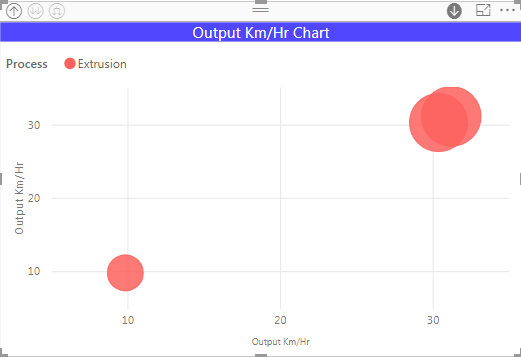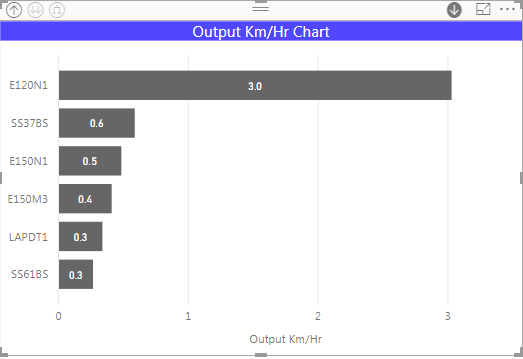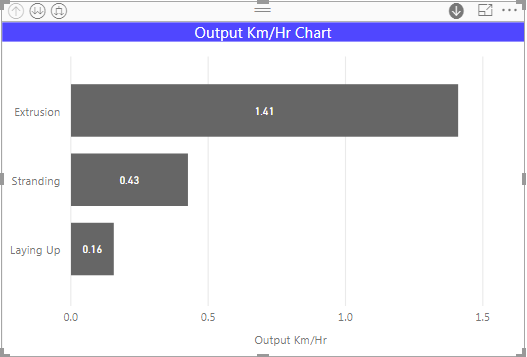- Power BI forums
- Updates
- News & Announcements
- Get Help with Power BI
- Desktop
- Service
- Report Server
- Power Query
- Mobile Apps
- Developer
- DAX Commands and Tips
- Custom Visuals Development Discussion
- Health and Life Sciences
- Power BI Spanish forums
- Translated Spanish Desktop
- Power Platform Integration - Better Together!
- Power Platform Integrations (Read-only)
- Power Platform and Dynamics 365 Integrations (Read-only)
- Training and Consulting
- Instructor Led Training
- Dashboard in a Day for Women, by Women
- Galleries
- Community Connections & How-To Videos
- COVID-19 Data Stories Gallery
- Themes Gallery
- Data Stories Gallery
- R Script Showcase
- Webinars and Video Gallery
- Quick Measures Gallery
- 2021 MSBizAppsSummit Gallery
- 2020 MSBizAppsSummit Gallery
- 2019 MSBizAppsSummit Gallery
- Events
- Ideas
- Custom Visuals Ideas
- Issues
- Issues
- Events
- Upcoming Events
- Community Blog
- Power BI Community Blog
- Custom Visuals Community Blog
- Community Support
- Community Accounts & Registration
- Using the Community
- Community Feedback
Register now to learn Fabric in free live sessions led by the best Microsoft experts. From Apr 16 to May 9, in English and Spanish.
- Power BI forums
- Forums
- Get Help with Power BI
- Desktop
- Re: scatter chart data aggregation issue
- Subscribe to RSS Feed
- Mark Topic as New
- Mark Topic as Read
- Float this Topic for Current User
- Bookmark
- Subscribe
- Printer Friendly Page
- Mark as New
- Bookmark
- Subscribe
- Mute
- Subscribe to RSS Feed
- Permalink
- Report Inappropriate Content
scatter chart data aggregation issue
Good Morning,
I have been facing issue while creating scatter chart in my report.
I created a scatter chart in my report and it was showing correct result with machines but when i created a hierarchy which include machines and their capacity group then the quantity produced appearing as an average instead of sum.
for example, I have extrusion as capacity group and there are three machines involve in this process.
the total output km/hr of this group is (9.83+30.35+31.19) = 71.37 km/hr but in the chart it just shows the average = 23.79
whereas by drilling down it shows the correct output of all 3 machines.
How i can get a total value of these three machines in the capacity group
Any solution to overcome this issue,
Best Regards
Asim
- Mark as New
- Bookmark
- Subscribe
- Mute
- Subscribe to RSS Feed
- Permalink
- Report Inappropriate Content
You should be able to change the aggregation type if you click the drop down arrow on the field. But tough to say without source data, formulas and such.
@ me in replies or I'll lose your thread!!!
Instead of a Kudo, please vote for this idea
Become an expert!: Enterprise DNA
External Tools: MSHGQM
YouTube Channel!: Microsoft Hates Greg
Latest book!: The Definitive Guide to Power Query (M)
DAX is easy, CALCULATE makes DAX hard...
- Mark as New
- Bookmark
- Subscribe
- Mute
- Subscribe to RSS Feed
- Permalink
- Report Inappropriate Content
Good Morning @Greg_Deckler
I am using below mentioned measure to calculate the output km/hour of each machine.
Output Km/Hr =
calculate (
SUM(PL[Act. Quant. Prod.]),
TREATAS(values(Eventlog[Machine]),PL[Machine])) / 1000 / ( [Total Loading time] / 60 )
As this is measure, hence the dropdown list is not available in the field pane.
Do I need to make some changes in measure.
Please suggest!
Regards
Asim
- Mark as New
- Bookmark
- Subscribe
- Mute
- Subscribe to RSS Feed
- Permalink
- Report Inappropriate Content
@Asim,
It seems that the measure re-calculates in different levels. Could you please share sample data of your table for us to test?
Regards,
Lydia
If this post helps, then please consider Accept it as the solution to help the other members find it more quickly.
- Mark as New
- Bookmark
- Subscribe
- Mute
- Subscribe to RSS Feed
- Permalink
- Report Inappropriate Content
Dear @v-yuezhe-msft
I am using multiple tables to access the data, kindly provide your email address so that i could send the full file.
I have created two measures to calculate output km/hr of the machine, these measures works very well at machine level but when i use the hierarchy feature like capacity group on top of machines then system just provide average of output km/hr.
Output Km/Hr =
calculate (
SUM(PL[Act. Quant. Prod.]),
TREATAS(values(Eventlog[Machine]),PL[Machine])) / 1000 / ( [Total Loading time] / 60 )
Total Loading time = sumx(Eventlog,IF(Eventlog[Event]="production",Eventlog[Duration]+Eventlog[TK1]+Eventlog[TK2]+Eventlog[TK3]+Eventlog[TK4],Eventlog[TK1]+Eventlog[TK2]+Eventlog[TK3]+Eventlog[TK4]))
Helpful resources

Microsoft Fabric Learn Together
Covering the world! 9:00-10:30 AM Sydney, 4:00-5:30 PM CET (Paris/Berlin), 7:00-8:30 PM Mexico City

Power BI Monthly Update - April 2024
Check out the April 2024 Power BI update to learn about new features.

| User | Count |
|---|---|
| 111 | |
| 94 | |
| 83 | |
| 67 | |
| 59 |
| User | Count |
|---|---|
| 151 | |
| 121 | |
| 104 | |
| 87 | |
| 67 |