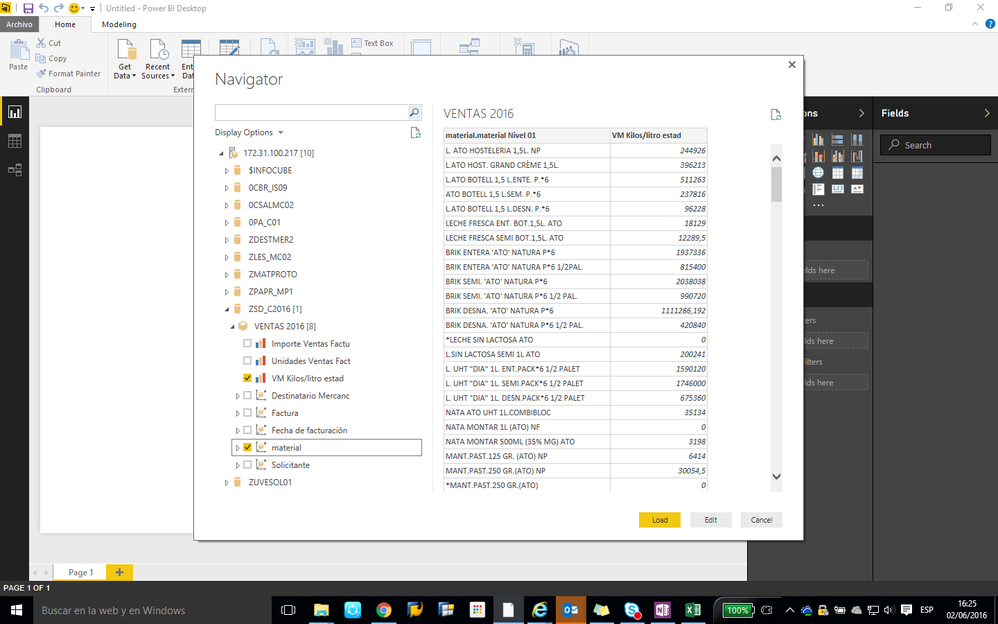- Power BI forums
- Updates
- News & Announcements
- Get Help with Power BI
- Desktop
- Service
- Report Server
- Power Query
- Mobile Apps
- Developer
- DAX Commands and Tips
- Custom Visuals Development Discussion
- Health and Life Sciences
- Power BI Spanish forums
- Translated Spanish Desktop
- Power Platform Integration - Better Together!
- Power Platform Integrations (Read-only)
- Power Platform and Dynamics 365 Integrations (Read-only)
- Training and Consulting
- Instructor Led Training
- Dashboard in a Day for Women, by Women
- Galleries
- Community Connections & How-To Videos
- COVID-19 Data Stories Gallery
- Themes Gallery
- Data Stories Gallery
- R Script Showcase
- Webinars and Video Gallery
- Quick Measures Gallery
- 2021 MSBizAppsSummit Gallery
- 2020 MSBizAppsSummit Gallery
- 2019 MSBizAppsSummit Gallery
- Events
- Ideas
- Custom Visuals Ideas
- Issues
- Issues
- Events
- Upcoming Events
- Community Blog
- Power BI Community Blog
- Custom Visuals Community Blog
- Community Support
- Community Accounts & Registration
- Using the Community
- Community Feedback
Register now to learn Fabric in free live sessions led by the best Microsoft experts. From Apr 16 to May 9, in English and Spanish.
- Power BI forums
- Forums
- Get Help with Power BI
- Desktop
- sap bw conncector
- Subscribe to RSS Feed
- Mark Topic as New
- Mark Topic as Read
- Float this Topic for Current User
- Bookmark
- Subscribe
- Printer Friendly Page
- Mark as New
- Bookmark
- Subscribe
- Mute
- Subscribe to RSS Feed
- Permalink
- Report Inappropriate Content
sap bw conncector
Hi,
It's the first time i use this connector. Everythig was right, but in the preview data when and select the field "material" display the description and, obviusly i need the code to use the master data of the model.
What should I do to change this?
Thanks for your help.
Best regards.
Miguel
- Mark as New
- Bookmark
- Subscribe
- Mute
- Subscribe to RSS Feed
- Permalink
- Report Inappropriate Content
I just posted a work around using SAP APD to this here
- Mark as New
- Bookmark
- Subscribe
- Mute
- Subscribe to RSS Feed
- Permalink
- Report Inappropriate Content
Hi,
Just a question regarding the connection to SAP and SAP BW. Are there any extra charges for connector? If yes, what is estimated pricing?
Thank you
Borut
- Mark as New
- Bookmark
- Subscribe
- Mute
- Subscribe to RSS Feed
- Permalink
- Report Inappropriate Content
Hi MIGUELG,
Could you please elaborate more details about your requirement ? Where do you want to apply the code in Power BI Desktop? We will appreciate it if you can post a screenshot.
In addition, please check this blog to get details about how to retrieve and handle SAP BW data from Power BI Desktop. Also please note that Hierarchies and variables/parameters are currently not supported in this Preview version of the SAP BW Connector, but will be supported in the future.
Thanks,
Lydia Zhang
If this post helps, then please consider Accept it as the solution to help the other members find it more quickly.
- Mark as New
- Bookmark
- Subscribe
- Mute
- Subscribe to RSS Feed
- Permalink
- Report Inappropriate Content
Hi Lydia,
I need the material code, and others codes (customer, sales representative...) in order to join the sales table characteristics with the master data.
Altough the object "Zmaterial" is defined to display only "code" when i made the extraction in the table display the description.
Obviously this is a problem to data consistency in the model.
I checked the code of the extraction, and i don´t know is modifying something thre it will be able to solve the question.
let
Source = SapBusinessWarehouse.Cubes("172.31.100.217", "00", "500"),
ZSD_C2016 = Source{[Name="ZSD_C2016"]}[Data],
#"ZSD_C2016/PBIX_VENTAS_2016" = ZSD_C2016{[Id="ZSD_C2016/PBIX_VENTAS_2016"]}[Data],
#"Added Items" = Cube.Transform(#"ZSD_C2016/PBIX_VENTAS_2016", {{Cube.AddAndExpandDimensionColumn, "[ZMATERIAL]", {"[ZMATERIAL].[LEVEL01]"}, {"material.material Nivel 01"}}, {Cube.AddMeasureColumn, "VM Kilos/litro estad", "[Measures].[00O2TNWJBJ8BO9TTN70WXTOAH]"}})
in
#"Added Items"
Thank you for your help.
Best regards.
Miguel
- Mark as New
- Bookmark
- Subscribe
- Mute
- Subscribe to RSS Feed
- Permalink
- Report Inappropriate Content
Hi MIGUELG,
Could you please post screenshots about the above scenario?
Thanks,
Lydia Zhang
If this post helps, then please consider Accept it as the solution to help the other members find it more quickly.
- Mark as New
- Bookmark
- Subscribe
- Mute
- Subscribe to RSS Feed
- Permalink
- Report Inappropriate Content
Hope this help...
Thanks
Miguel
- Mark as New
- Bookmark
- Subscribe
- Mute
- Subscribe to RSS Feed
- Permalink
- Report Inappropriate Content
Hi Miguel,
I am not sure if you want to join different tables of SAP in Power BI Desktop, if that is the case, why not merge queries following the instructions in this article? It is more simple then using code to join tables in Advanced editor.
Thanks,
Lydia Zhang
If this post helps, then please consider Accept it as the solution to help the other members find it more quickly.
- Mark as New
- Bookmark
- Subscribe
- Mute
- Subscribe to RSS Feed
- Permalink
- Report Inappropriate Content
Hi,
I have the same issue. The problem is linking data from other sources and we need the technical code not the description.
In the SAP BW cube I can see both description and tech key, why in Power BI we can see only the description?
Thanks-
- Mark as New
- Bookmark
- Subscribe
- Mute
- Subscribe to RSS Feed
- Permalink
- Report Inappropriate Content
Hi
Was this resolved? I have the same issue.
Regards
- Mark as New
- Bookmark
- Subscribe
- Mute
- Subscribe to RSS Feed
- Permalink
- Report Inappropriate Content
Anything new about it?
Regards
Helpful resources

Microsoft Fabric Learn Together
Covering the world! 9:00-10:30 AM Sydney, 4:00-5:30 PM CET (Paris/Berlin), 7:00-8:30 PM Mexico City

Power BI Monthly Update - April 2024
Check out the April 2024 Power BI update to learn about new features.

| User | Count |
|---|---|
| 113 | |
| 99 | |
| 82 | |
| 70 | |
| 60 |
| User | Count |
|---|---|
| 149 | |
| 114 | |
| 107 | |
| 89 | |
| 67 |