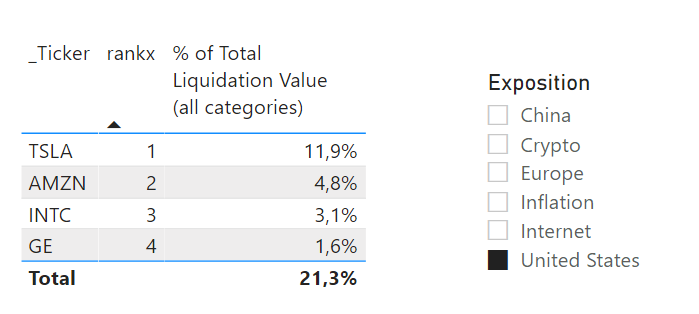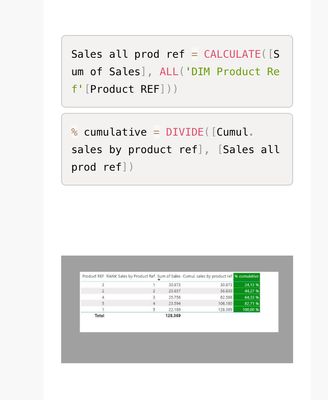- Power BI forums
- Updates
- News & Announcements
- Get Help with Power BI
- Desktop
- Service
- Report Server
- Power Query
- Mobile Apps
- Developer
- DAX Commands and Tips
- Custom Visuals Development Discussion
- Health and Life Sciences
- Power BI Spanish forums
- Translated Spanish Desktop
- Power Platform Integration - Better Together!
- Power Platform Integrations (Read-only)
- Power Platform and Dynamics 365 Integrations (Read-only)
- Training and Consulting
- Instructor Led Training
- Dashboard in a Day for Women, by Women
- Galleries
- Community Connections & How-To Videos
- COVID-19 Data Stories Gallery
- Themes Gallery
- Data Stories Gallery
- R Script Showcase
- Webinars and Video Gallery
- Quick Measures Gallery
- 2021 MSBizAppsSummit Gallery
- 2020 MSBizAppsSummit Gallery
- 2019 MSBizAppsSummit Gallery
- Events
- Ideas
- Custom Visuals Ideas
- Issues
- Issues
- Events
- Upcoming Events
- Community Blog
- Power BI Community Blog
- Custom Visuals Community Blog
- Community Support
- Community Accounts & Registration
- Using the Community
- Community Feedback
Register now to learn Fabric in free live sessions led by the best Microsoft experts. From Apr 16 to May 9, in English and Spanish.
- Power BI forums
- Forums
- Get Help with Power BI
- Desktop
- Re: running total of a measure based on a RANKX
- Subscribe to RSS Feed
- Mark Topic as New
- Mark Topic as Read
- Float this Topic for Current User
- Bookmark
- Subscribe
- Printer Friendly Page
- Mark as New
- Bookmark
- Subscribe
- Mute
- Subscribe to RSS Feed
- Permalink
- Report Inappropriate Content
running total of a measure based on a RANKX
hi
I have a dynamic RANKX() measure that will recalculate based on a filter context (in this case - exposition)
I have a partially dynamic [% ratio] measure that will recalculate based on date filters
it looks like below in table & slicer
what I would like to add is a running total of that percentage value,
so for row1, I would like to get 11,9%,
for row2, 16,7%
for row3, 19,8%
and for row4, 21,3% eventually
I cannot work out how to use classic cumsum approach (with FILTER(ALLSELECTED()) as AS doesn't accept table expressions as an argument and I don't want to create a calculated column with hardcoded ranking, as it will disable the option to dynamically change it by year
how can I do that in a measure?
Solved! Go to Solution.
- Mark as New
- Bookmark
- Subscribe
- Mute
- Subscribe to RSS Feed
- Permalink
- Report Inappropriate Content
// You have to adjust this to your model
// since you have not shown it.
[% of Total LV - RT] =
IF( ISINSCOPE( TickerDim[_Ticker] ),
// The name _Ticker would suggest it's a hidden field
// or a foreign key. Such fields should not be exposed
// and put in visuals.
var AllVisibleTickers = ALLSELECTED( TickerDim[_Ticker] )
var CurrentTickerRank = [rankx]
var PercOfLv =
SUMX(
filter(
AllVisibleTickers,
[rankx] <= CurrentTickerRank
),
// Would it not be nicer if you shortened
// the name of the measure to something like
// [% Total LV (all cat's)]?
[% of Total Liqudation Value (all categories)]
)
RETURN
PercOfLv
)Here's another formulation that should work. The one above might not because you're internally using ALLSELECTED in some of the functions.
// You have to adjust this to your model
// since you have not shown it.
[% of Total LV - RT] =
IF( ISINSCOPE( TickerDim[_Ticker] ),
// The name _Ticker would suggest it's a hidden field
// or a foreign key. Such fields should not be exposed
// and put in visuals.
var AllVisibleTickers = ALLSELECTED( TickerDim[_Ticker] )
var CurrentTickerRank = [rankx]
var PercOfLv =
SUMX(
AllVisibleTickers,
[% of Total Liqudation Value (all categories)]
* ( [rankx] <= CurrentTickerRank )
)
RETURN
IF( PercOfLv, PercOfLv )
)
- Mark as New
- Bookmark
- Subscribe
- Mute
- Subscribe to RSS Feed
- Permalink
- Report Inappropriate Content
The easiest way is:
Create a measure computing the total of the relevant column you are using the cumulative total. (Not the % column; the actual value)
Then simply divide the running total by the total:
here is an example from this thread which is seeking the same solution
Did I answer your question? Mark my post as a solution!
In doing so, you are also helping me. Thank you!
Proud to be a Super User!
Paul on Linkedin.
- Mark as New
- Bookmark
- Subscribe
- Mute
- Subscribe to RSS Feed
- Permalink
- Report Inappropriate Content
thank you to both of you @daxer-almighty and @PaulDBrown , your solutions worked
could you tell me what's the thing with ISINSCOPE() ? The bare CALCULATE gives the exact same results
so it could be broken down to
VAR with current rank of an element
RETURN with CALCULATE returning the whole measure filtered by the rankx measure <= current rank VAR
what's the point of ALLSELECTED and ISINSCOPE?
- Mark as New
- Bookmark
- Subscribe
- Mute
- Subscribe to RSS Feed
- Permalink
- Report Inappropriate Content
- Mark as New
- Bookmark
- Subscribe
- Mute
- Subscribe to RSS Feed
- Permalink
- Report Inappropriate Content
The easiest way is:
Create a measure computing the total of the relevant column you are using the cumulative total. (Not the % column; the actual value)
Then simply divide the running total by the total:
here is an example from this thread which is seeking the same solution
Did I answer your question? Mark my post as a solution!
In doing so, you are also helping me. Thank you!
Proud to be a Super User!
Paul on Linkedin.
- Mark as New
- Bookmark
- Subscribe
- Mute
- Subscribe to RSS Feed
- Permalink
- Report Inappropriate Content
// You have to adjust this to your model
// since you have not shown it.
[% of Total LV - RT] =
IF( ISINSCOPE( TickerDim[_Ticker] ),
// The name _Ticker would suggest it's a hidden field
// or a foreign key. Such fields should not be exposed
// and put in visuals.
var AllVisibleTickers = ALLSELECTED( TickerDim[_Ticker] )
var CurrentTickerRank = [rankx]
var PercOfLv =
SUMX(
filter(
AllVisibleTickers,
[rankx] <= CurrentTickerRank
),
// Would it not be nicer if you shortened
// the name of the measure to something like
// [% Total LV (all cat's)]?
[% of Total Liqudation Value (all categories)]
)
RETURN
PercOfLv
)Here's another formulation that should work. The one above might not because you're internally using ALLSELECTED in some of the functions.
// You have to adjust this to your model
// since you have not shown it.
[% of Total LV - RT] =
IF( ISINSCOPE( TickerDim[_Ticker] ),
// The name _Ticker would suggest it's a hidden field
// or a foreign key. Such fields should not be exposed
// and put in visuals.
var AllVisibleTickers = ALLSELECTED( TickerDim[_Ticker] )
var CurrentTickerRank = [rankx]
var PercOfLv =
SUMX(
AllVisibleTickers,
[% of Total Liqudation Value (all categories)]
* ( [rankx] <= CurrentTickerRank )
)
RETURN
IF( PercOfLv, PercOfLv )
)
Helpful resources

Microsoft Fabric Learn Together
Covering the world! 9:00-10:30 AM Sydney, 4:00-5:30 PM CET (Paris/Berlin), 7:00-8:30 PM Mexico City

Power BI Monthly Update - April 2024
Check out the April 2024 Power BI update to learn about new features.

| User | Count |
|---|---|
| 106 | |
| 94 | |
| 75 | |
| 62 | |
| 50 |
| User | Count |
|---|---|
| 147 | |
| 106 | |
| 104 | |
| 87 | |
| 61 |