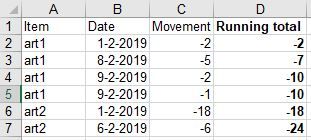- Power BI forums
- Updates
- News & Announcements
- Get Help with Power BI
- Desktop
- Service
- Report Server
- Power Query
- Mobile Apps
- Developer
- DAX Commands and Tips
- Custom Visuals Development Discussion
- Health and Life Sciences
- Power BI Spanish forums
- Translated Spanish Desktop
- Power Platform Integration - Better Together!
- Power Platform Integrations (Read-only)
- Power Platform and Dynamics 365 Integrations (Read-only)
- Training and Consulting
- Instructor Led Training
- Dashboard in a Day for Women, by Women
- Galleries
- Community Connections & How-To Videos
- COVID-19 Data Stories Gallery
- Themes Gallery
- Data Stories Gallery
- R Script Showcase
- Webinars and Video Gallery
- Quick Measures Gallery
- 2021 MSBizAppsSummit Gallery
- 2020 MSBizAppsSummit Gallery
- 2019 MSBizAppsSummit Gallery
- Events
- Ideas
- Custom Visuals Ideas
- Issues
- Issues
- Events
- Upcoming Events
- Community Blog
- Power BI Community Blog
- Custom Visuals Community Blog
- Community Support
- Community Accounts & Registration
- Using the Community
- Community Feedback
Register now to learn Fabric in free live sessions led by the best Microsoft experts. From Apr 16 to May 9, in English and Spanish.
- Power BI forums
- Forums
- Get Help with Power BI
- Desktop
- Re: running total in calculated column
- Subscribe to RSS Feed
- Mark Topic as New
- Mark Topic as Read
- Float this Topic for Current User
- Bookmark
- Subscribe
- Printer Friendly Page
- Mark as New
- Bookmark
- Subscribe
- Mute
- Subscribe to RSS Feed
- Permalink
- Report Inappropriate Content
running total in calculated column
Hi all,
My data model contains a table with planned changes in stock per item. I want to add a column to this table which contains the accumulated stock changes for this item until the date of the current row. I am sure there must be an easy way to do this, but I haven't found the right way yet. Can anyone help me?
Regards,
Theo
Solved! Go to Solution.
- Mark as New
- Bookmark
- Subscribe
- Mute
- Subscribe to RSS Feed
- Permalink
- Report Inappropriate Content
OK, try this:
RunningTotal =
CALCULATE (
SUM ( Table1[Movement] ),
Table1[Date] <= EARLIER ( Table1[Date] ),
ALLEXCEPT ( Table, Table1[Item] )
)
It's always good to show your sample data also on table/text format so that it can be readily copied
- Mark as New
- Bookmark
- Subscribe
- Mute
- Subscribe to RSS Feed
- Permalink
- Report Inappropriate Content
Hi @TheoM
You need to show the structure of your data model and sample data to make things easier for people answering.
What do you mean by 'accumulated stock changes'?? The sum? An example based on your sample data would certainly help.
NewColumn =
CALCULATE (
SUM ( Table1[Stock] ),
FILTER ( Table1, Table1[Date] < EARLIER ( Table1[Date] ) )
)but you provide too little info
- Mark as New
- Bookmark
- Subscribe
- Mute
- Subscribe to RSS Feed
- Permalink
- Report Inappropriate Content
Hi @AlB,
Thanks for your quick reply!
Here is simplified structure of my fact table. It contains various items which have multiple planned changes. There can be several changes on the same item at the same date (see line 4 and 5). In order to calculate the planned stock level at the date shown on the current row, I want to sum all changes until the date in the current row. The Running Total column shows the desired result. FYI: date format is d-m-yyyy
I hope you can help me with this.
- Mark as New
- Bookmark
- Subscribe
- Mute
- Subscribe to RSS Feed
- Permalink
- Report Inappropriate Content
OK, try this:
RunningTotal =
CALCULATE (
SUM ( Table1[Movement] ),
Table1[Date] <= EARLIER ( Table1[Date] ),
ALLEXCEPT ( Table, Table1[Item] )
)
It's always good to show your sample data also on table/text format so that it can be readily copied
- Mark as New
- Bookmark
- Subscribe
- Mute
- Subscribe to RSS Feed
- Permalink
- Report Inappropriate Content
Hi @AlB
That did the job! Tanks for your help and your advice regarding additional info to the problem.
Regards, Theo
Helpful resources

Microsoft Fabric Learn Together
Covering the world! 9:00-10:30 AM Sydney, 4:00-5:30 PM CET (Paris/Berlin), 7:00-8:30 PM Mexico City

Power BI Monthly Update - April 2024
Check out the April 2024 Power BI update to learn about new features.

| User | Count |
|---|---|
| 111 | |
| 95 | |
| 80 | |
| 68 | |
| 59 |
| User | Count |
|---|---|
| 150 | |
| 119 | |
| 104 | |
| 87 | |
| 67 |