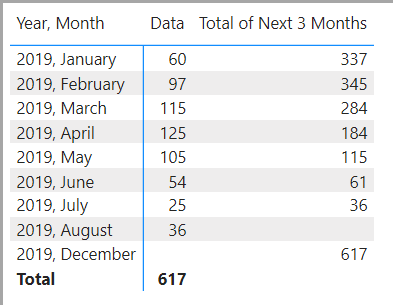- Power BI forums
- Updates
- News & Announcements
- Get Help with Power BI
- Desktop
- Service
- Report Server
- Power Query
- Mobile Apps
- Developer
- DAX Commands and Tips
- Custom Visuals Development Discussion
- Health and Life Sciences
- Power BI Spanish forums
- Translated Spanish Desktop
- Power Platform Integration - Better Together!
- Power Platform Integrations (Read-only)
- Power Platform and Dynamics 365 Integrations (Read-only)
- Training and Consulting
- Instructor Led Training
- Dashboard in a Day for Women, by Women
- Galleries
- Community Connections & How-To Videos
- COVID-19 Data Stories Gallery
- Themes Gallery
- Data Stories Gallery
- R Script Showcase
- Webinars and Video Gallery
- Quick Measures Gallery
- 2021 MSBizAppsSummit Gallery
- 2020 MSBizAppsSummit Gallery
- 2019 MSBizAppsSummit Gallery
- Events
- Ideas
- Custom Visuals Ideas
- Issues
- Issues
- Events
- Upcoming Events
- Community Blog
- Power BI Community Blog
- Custom Visuals Community Blog
- Community Support
- Community Accounts & Registration
- Using the Community
- Community Feedback
Register now to learn Fabric in free live sessions led by the best Microsoft experts. From Apr 16 to May 9, in English and Spanish.
- Power BI forums
- Forums
- Get Help with Power BI
- Desktop
- running sum of future 3 month data
- Subscribe to RSS Feed
- Mark Topic as New
- Mark Topic as Read
- Float this Topic for Current User
- Bookmark
- Subscribe
- Printer Friendly Page
- Mark as New
- Bookmark
- Subscribe
- Mute
- Subscribe to RSS Feed
- Permalink
- Report Inappropriate Content
running sum of future 3 month data
Hi Team,
Need help in solving the below problem.
We need to take the running sum of future 3 month data based on the month.
| Date | Data | |
| 1/1/2019 | 10 | |
| 1/5/2019 | 20 | |
| 1/7/2019 | 30 | |
| 2/2/2019 | 5 | |
| 2/15/2019 | 45 | |
| 2/25/2019 | 47 | |
| 3/1/2019 | 50 | |
| 3/6/2019 | 20 | |
| 3/27/2019 | 45 | |
| 4/4/2019 | 65 | |
| 4/25/2019 | 35 | |
| 4/29/2019 | 25 | |
| 5/1/2019 | 65 | |
| 5/10/2019 | 40 | |
| 6/15/2019 | 54 | |
| 7/25/2019 | 25 | |
| 8/24/2019 | 36 | |
| output | Data | Comment |
| Jan-19 | 337 | Running sum of Feb,march ,April |
| Feb-19 | 345 | running sum of march,april,may |
| Mar-19 | 284 | Running sum of April ,may ,june |
| Apr-19 | 184 | Running sum of May ,June, July
|
Thanks,
Raj
Solved! Go to Solution.
- Mark as New
- Bookmark
- Subscribe
- Mute
- Subscribe to RSS Feed
- Permalink
- Report Inappropriate Content
You will need a Calendar table if you dont have one already. Make sure it has a Year, MonthName, MonthNumber ( to sort month name) column.
Related that to yoru main table on Date (1:M) and make sure to put columns from the Calendar tables as filters ( rows, columns, ect).
Then you can write these two measures:
Total of Data = SUM ( Table2[Data] )
Total of Next 3 Months =
CALCULATE(
[Total of Data],
DATESBETWEEN(
DimCalendar[Date],
LASTDATE(DimCalendar[Date]),
DATEADD(
LASTDATE(DimCalendar[Date]),3,MONTH)
)
)And here's the final table:
- Mark as New
- Bookmark
- Subscribe
- Mute
- Subscribe to RSS Feed
- Permalink
- Report Inappropriate Content
You will need a Calendar table if you dont have one already. Make sure it has a Year, MonthName, MonthNumber ( to sort month name) column.
Related that to yoru main table on Date (1:M) and make sure to put columns from the Calendar tables as filters ( rows, columns, ect).
Then you can write these two measures:
Total of Data = SUM ( Table2[Data] )
Total of Next 3 Months =
CALCULATE(
[Total of Data],
DATESBETWEEN(
DimCalendar[Date],
LASTDATE(DimCalendar[Date]),
DATEADD(
LASTDATE(DimCalendar[Date]),3,MONTH)
)
)And here's the final table:
- Mark as New
- Bookmark
- Subscribe
- Mute
- Subscribe to RSS Feed
- Permalink
- Report Inappropriate Content
Hi I used the same data and formula from above. Here is what I come up with:
I don't understand why Dec-19 has 617 as the next 3 months total. Can you please help? Thank you!
- Mark as New
- Bookmark
- Subscribe
- Mute
- Subscribe to RSS Feed
- Permalink
- Report Inappropriate Content
Hi Nick,,
Can you send me the pbix file.
Thanks,
Raj
Helpful resources

Microsoft Fabric Learn Together
Covering the world! 9:00-10:30 AM Sydney, 4:00-5:30 PM CET (Paris/Berlin), 7:00-8:30 PM Mexico City

Power BI Monthly Update - April 2024
Check out the April 2024 Power BI update to learn about new features.

| User | Count |
|---|---|
| 109 | |
| 98 | |
| 77 | |
| 66 | |
| 54 |
| User | Count |
|---|---|
| 144 | |
| 104 | |
| 100 | |
| 86 | |
| 64 |