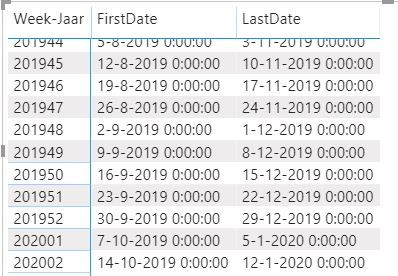- Power BI forums
- Updates
- News & Announcements
- Get Help with Power BI
- Desktop
- Service
- Report Server
- Power Query
- Mobile Apps
- Developer
- DAX Commands and Tips
- Custom Visuals Development Discussion
- Health and Life Sciences
- Power BI Spanish forums
- Translated Spanish Desktop
- Power Platform Integration - Better Together!
- Power Platform Integrations (Read-only)
- Power Platform and Dynamics 365 Integrations (Read-only)
- Training and Consulting
- Instructor Led Training
- Dashboard in a Day for Women, by Women
- Galleries
- Community Connections & How-To Videos
- COVID-19 Data Stories Gallery
- Themes Gallery
- Data Stories Gallery
- R Script Showcase
- Webinars and Video Gallery
- Quick Measures Gallery
- 2021 MSBizAppsSummit Gallery
- 2020 MSBizAppsSummit Gallery
- 2019 MSBizAppsSummit Gallery
- Events
- Ideas
- Custom Visuals Ideas
- Issues
- Issues
- Events
- Upcoming Events
- Community Blog
- Power BI Community Blog
- Custom Visuals Community Blog
- Community Support
- Community Accounts & Registration
- Using the Community
- Community Feedback
Register now to learn Fabric in free live sessions led by the best Microsoft experts. From Apr 16 to May 9, in English and Spanish.
- Power BI forums
- Forums
- Get Help with Power BI
- Desktop
- Re: rolling sum: empty values in groups
- Subscribe to RSS Feed
- Mark Topic as New
- Mark Topic as Read
- Float this Topic for Current User
- Bookmark
- Subscribe
- Printer Friendly Page
- Mark as New
- Bookmark
- Subscribe
- Mute
- Subscribe to RSS Feed
- Permalink
- Report Inappropriate Content
rolling sum: empty values in groups
Hi all,
I got a problem I can't wrap my head around.
I'm trying to create a rolling sum for the past 12 weeks.
I got sales data, which consists out of salesdate, productgroup, amount etc.
I created a datetable, which contains year-week numbers, first day of the week for a date, last date of the week for a date etc.
This datetable is over the same period as the salesdates, so that I have ALL the dates available.
In the salesdata, dates may be missing due to no sales, weekends etc.
My datatable:
Datumtabel = ADDCOLUMNS(
CALENDAR( min(OMZETFEED[LEVDAT]) ; DATE( YEAR(TODAY() );12;31) ) ;
"Jaar";year( [Date] );
"Maandomschr."; FORMAT( [Date] ; "mmm");
"Maandnr" ; month( [Date] );
"Kwartaal-Jaar"; format( [Date] ; "\QQ") & "-" & year([Date]);
"ISOWeeknr" ; WEEKNUM([Date];21);
"ThisYear" ; if ([Date] >= DATE(YEAR(TODAY());1;1) && [Date] <= TODAY(); 1; 0);
"Weekend/werkdag" ; if(WEEKDAY([Date];2)<6;"Werkdag" ; "Weekend");
"Iso Year" ; IF( AND(WEEKNUM([Date];21) < 5;WEEKNUM([Date];2) > 50);year([Date])+1;IF(AND(WEEKNUM([Date];21) > 50;WEEKNUM([Date];2) < 5);year([Date])-1;year([Date])));
"Week-Jaar"; IF( AND(WEEKNUM([Date];21) < 5;WEEKNUM([Date];2) > 50);year([Date])+1;IF(AND(WEEKNUM([Date];21) > 50;WEEKNUM([Date];2) < 5);year([Date])-1;year([Date]))) &
if(
Weeknum([Date];21)<10;"0";blank())&WEEKNUM([Date];21);
"WeekEndDate";[Date]-MOD([Date]-1;7)+7;
"WeekStartDate";[Date]-MOD([Date]-1;7)+1
)
When I create a rolling sum over the past 12 weeks (7x12=84 days) and I split these up in the productGroups, some groups show empty values in a matrix for the week in which they haven't been sold.
So for example, in week 12 there has been no sales for productgroup D. The matrix and graphs show a blank value.
But instead I want to show the sum of the weeks 1-12 (as soon as one week has a sale, during the next 12 weeks there should always be a value).
Only if a productgroup hasn't been sold during 12 weeks, then it's allowed to show blank or null, because sum sales over the last 12 weeks have indeed been none.
How should I do this? I tried different DAX formulas, but I'm not able to get this working.
I prefer to use full weeks, that's why I added the lastdate (of the week that date is in).
Solved! Go to Solution.
- Mark as New
- Bookmark
- Subscribe
- Mute
- Subscribe to RSS Feed
- Permalink
- Report Inappropriate Content
Okay, seems that I found the solution.
I was using a column value to calculate instead of a measure...
The following measure did what I wanted (except it allready creates a sum for the future 12 weeks)
But this I could solve by filtering the matrix/graph to end at the current week.
SUM Last 3M =
CALCULATE (
SUM( Sales[WEIGHT] );
FILTER(ALL(Datumtabel[Date]);
Datumtabel[Date] <= MAX(Datumtabel[Date])
&&
DATEADD(Datumtabel[Date];84;DAY) >= MAX(Datumtabel[Date]
)
)
)
Little side note, it's posible to use MIN instead of MAX, then it shows the sum of the previous 12 weeks instead of current + 11 weeks earlier.
- Mark as New
- Bookmark
- Subscribe
- Mute
- Subscribe to RSS Feed
- Permalink
- Report Inappropriate Content
Okay, seems that I found the solution.
I was using a column value to calculate instead of a measure...
The following measure did what I wanted (except it allready creates a sum for the future 12 weeks)
But this I could solve by filtering the matrix/graph to end at the current week.
SUM Last 3M =
CALCULATE (
SUM( Sales[WEIGHT] );
FILTER(ALL(Datumtabel[Date]);
Datumtabel[Date] <= MAX(Datumtabel[Date])
&&
DATEADD(Datumtabel[Date];84;DAY) >= MAX(Datumtabel[Date]
)
)
)
Little side note, it's posible to use MIN instead of MAX, then it shows the sum of the previous 12 weeks instead of current + 11 weeks earlier.
- Mark as New
- Bookmark
- Subscribe
- Mute
- Subscribe to RSS Feed
- Permalink
- Report Inappropriate Content
Just one more note. Because of the extra weeks added, which I didn't want, I altered my calendar code and SUM-code.
The datetable code has been altered, so the last day created in this datatable, is the last weekday of the maximum salesdate:
Datumtabel = ADDCOLUMNS(
CALENDAR( min(OMZETFEED[LEVDAT]) ; max(OMZETFEED[LEVDAT])-MOD(max(OMZETFEED[LEVDAT])-1;7)+7 ) ;
"Jaar";year( [Date] );
"Maandomschr."; FORMAT( [Date] ; "mmm");
"Maandnr" ; month( [Date] );
"Kwartaal-Jaar"; format( [Date] ; "\QQ") & "-" & year([Date]);
"ISOWeeknr" ; WEEKNUM([Date];21);
"ThisYear" ; if ([Date] >= DATE(YEAR(TODAY());1;1) && [Date] <= TODAY(); 1; 0);
"Weekend/werkdag" ; if(WEEKDAY([Date];2)<6;"Werkdag" ; "Weekend");
"Iso Year" ; IF( AND(WEEKNUM([Date];21) < 5;WEEKNUM([Date];2) > 50);year([Date])+1;IF(AND(WEEKNUM([Date];21) > 50;WEEKNUM([Date];2) < 5);year([Date])-1;year([Date])));
"Week-Jaar"; IF( AND(WEEKNUM([Date];21) < 5;WEEKNUM([Date];2) > 50);year([Date])+1;IF(AND(WEEKNUM([Date];21) > 50;WEEKNUM([Date];2) < 5);year([Date])-1;year([Date]))) &
if(
Weeknum([Date];21)<10;"0";blank())&WEEKNUM([Date];21);
"WeekEndDate";[Date]-MOD([Date]-1;7)+7;
"WeekStartDate";[Date]-MOD([Date]-1;7)+1
)
I've altered the measure to the following code, to get the correct sum values of that week and previous 12 weeks (so 13 weeks in total):
SUM Last 13WKS =
CALCULATE (
SUM( OMZETFEED[GEWICHT] );
DATESBETWEEN(Datumtabel[Date];FIRSTDATE(DATEADD(Datumtabel[Date];-84;DAY));LASTDATE(Datumtabel[Date])
))
This is the result of the start & end period created with this formula:
To create this table create 2 measures:
Helpful resources

Microsoft Fabric Learn Together
Covering the world! 9:00-10:30 AM Sydney, 4:00-5:30 PM CET (Paris/Berlin), 7:00-8:30 PM Mexico City

Power BI Monthly Update - April 2024
Check out the April 2024 Power BI update to learn about new features.

| User | Count |
|---|---|
| 112 | |
| 100 | |
| 80 | |
| 64 | |
| 57 |
| User | Count |
|---|---|
| 145 | |
| 111 | |
| 92 | |
| 84 | |
| 66 |