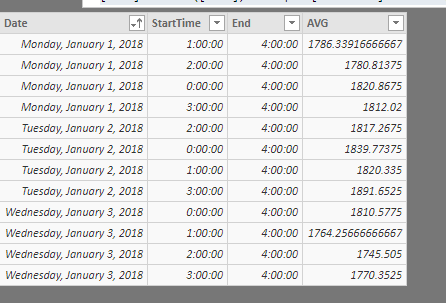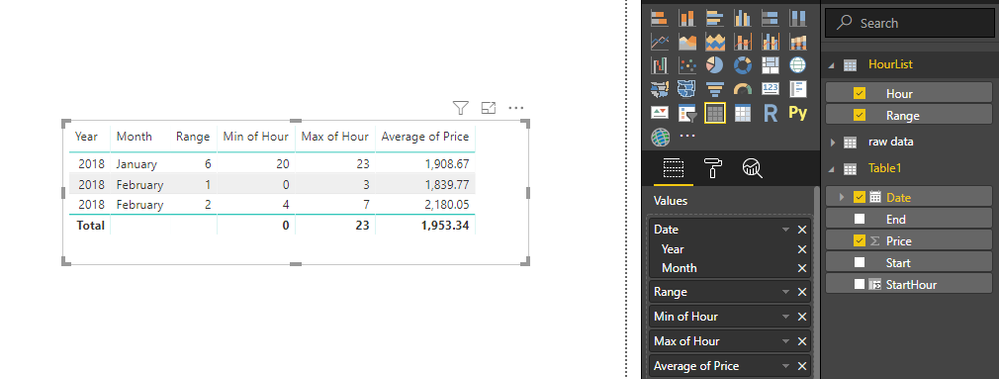- Power BI forums
- Updates
- News & Announcements
- Get Help with Power BI
- Desktop
- Service
- Report Server
- Power Query
- Mobile Apps
- Developer
- DAX Commands and Tips
- Custom Visuals Development Discussion
- Health and Life Sciences
- Power BI Spanish forums
- Translated Spanish Desktop
- Power Platform Integration - Better Together!
- Power Platform Integrations (Read-only)
- Power Platform and Dynamics 365 Integrations (Read-only)
- Training and Consulting
- Instructor Led Training
- Dashboard in a Day for Women, by Women
- Galleries
- Community Connections & How-To Videos
- COVID-19 Data Stories Gallery
- Themes Gallery
- Data Stories Gallery
- R Script Showcase
- Webinars and Video Gallery
- Quick Measures Gallery
- 2021 MSBizAppsSummit Gallery
- 2020 MSBizAppsSummit Gallery
- 2019 MSBizAppsSummit Gallery
- Events
- Ideas
- Custom Visuals Ideas
- Issues
- Issues
- Events
- Upcoming Events
- Community Blog
- Power BI Community Blog
- Custom Visuals Community Blog
- Community Support
- Community Accounts & Registration
- Using the Community
- Community Feedback
Register now to learn Fabric in free live sessions led by the best Microsoft experts. From Apr 16 to May 9, in English and Spanish.
- Power BI forums
- Forums
- Get Help with Power BI
- Desktop
- rolling average for hourly data
- Subscribe to RSS Feed
- Mark Topic as New
- Mark Topic as Read
- Float this Topic for Current User
- Bookmark
- Subscribe
- Printer Friendly Page
- Mark as New
- Bookmark
- Subscribe
- Mute
- Subscribe to RSS Feed
- Permalink
- Report Inappropriate Content
rolling average for hourly data
Hi All,
I have following data Column 1 denotes Date, Column 2 start time Column 3 End Time Column 4 Price
| 01-01-2018 | 22:45:00 | 23:00:00 | 1999.69 |
| 01-01-2018 | 23:00:00 | 23:15:00 | 1999.79 |
| 01-01-2018 | 23:15:00 | 23:30:00 | 1899.72 |
| 01-01-2018 | 23:30:00 | 23:45:00 | 1894.18 |
| 01-01-2018 | 23:45:00 | 00:00:00 | 1749.99 |
| 02-01-2018 | 00:00:00 | 00:15:00 | 1999.69 |
| 02-01-2018 | 00:15:00 | 00:30:00 | 1999.07 |
| 02-01-2018 | 00:30:00 | 00:45:00 | 1801.79 |
| 02-01-2018 | 00:45:00 | 01:00:00 | 1791.81 |
| 02-01-2018 | 01:00:00 | 01:15:00 | 1954.14 |
| 02-01-2018 | 01:15:00 | 01:30:00 | 1801.46 |
| 02-01-2018 | 01:30:00 | 01:45:00 | 1800.81 |
| 02-01-2018 | 01:45:00 | 02:00:00 | 1749.47 |
| 02-01-2018 | 02:00:00 | 02:15:00 | 1793.62 |
| 02-01-2018 | 02:15:00 | 02:30:00 | 1780.16 |
| 02-01-2018 | 02:30:00 | 02:45:00 | 1698.83 |
| 02-01-2018 | 02:45:00 | 03:00:00 | 1698.92 |
| 02-01-2018 | 03:00:00 | 03:15:00 | 1780.75 |
| 02-01-2018 | 03:15:00 | 03:30:00 | 1787.65 |
| 02-01-2018 | 03:30:00 | 03:45:00 | 1999.06 |
| 02-01-2018 | 03:45:00 | 04:00:00 | 1999.15 |
| 02-01-2018 | 04:00:00 | 04:15:00 | 1801.68 |
| 02-01-2018 | 04:15:00 | 04:30:00 | 1999.03 |
| 02-01-2018 | 04:30:00 | 04:45:00 | 1801.45 |
| 02-01-2018 | 04:45:00 | 05:00:00 | 1999.39 |
| 02-01-2018 | 05:00:00 | 05:15:00 | 2180.26 |
| 02-01-2018 | 05:15:00 | 05:30:00 | 2318.63 |
| 02-01-2018 | 05:30:00 | 05:45:00 | 2437.46 |
| 02-01-2018 | 05:45:00 | 06:00:00 | 2402.88 |
| 02-01-2018 | 06:00:00 | 06:15:00 | 2679.67 |
I am looking to calculate the following
1) Average rolling price per 4 hour spread per month as shown below
| start time | end time | January |
| 00:00:00 | 04:00:00 | 1938.8 |
| 01:00:00 | 05:00:00 | 2005 |
Solved! Go to Solution.
- Mark as New
- Bookmark
- Subscribe
- Mute
- Subscribe to RSS Feed
- Permalink
- Report Inappropriate Content
Hi @baronraghu,
You can refer to following calculate table formula to get a summarize table base on sample data table:
Summary =
ADDCOLUMNS (
SUMMARIZE (
FILTER ( 'Sample', MINUTE ( [StartTime] ) = 0 && SECOND ( [StartTime] ) = 0 ),
[Date],
[StartTime],
"End", CALCULATE ( MAX ( 'Sample'[EndTime] ), ALLEXCEPT ( 'Sample', 'Sample'[Date] ) )
),
"AVG", AVERAGEX (
FILTER (
ALL ( 'Sample' ),
'Sample'[Date] = EARLIER ( [Date] )
&& 'Sample'[StartTime] >= EARLIER ( [StartTime] )
&& 'Sample'[EndTime] <= EARLIER ( [End] )
),
[Value]
)
)
Regards,
Xiaoxin Sheng
If this post helps, please consider accept as solution to help other members find it more quickly.
- Mark as New
- Bookmark
- Subscribe
- Mute
- Subscribe to RSS Feed
- Permalink
- Report Inappropriate Content
Hi @baronraghu,
You can refer to following steps to create a table visual to display range average data.
Steps:
1. Create a calculate table with hour and range.
HourList = SELECTCOLUMNS(GENERATESERIES(0,23,1),"Hour",[Value],"Range",INT([Value]/4)+1)
2. Add calculated column to original table to extract hour from start time.
StartHour = HOUR([Start])
3. Create table visual.
Regards,
Xiaoxin Sheng
If this post helps, please consider accept as solution to help other members find it more quickly.
- Mark as New
- Bookmark
- Subscribe
- Mute
- Subscribe to RSS Feed
- Permalink
- Report Inappropriate Content
Hi,
I think the below table will be helpful
| 01-01-2018 | 00:00:00 | 00:15:00 | 1999.21 |
| 01-01-2018 | 00:15:00 | 00:30:00 | 1899.96 |
| 01-01-2018 | 00:30:00 | 00:45:00 | 1899.51 |
| 01-01-2018 | 00:45:00 | 01:00:00 | 1899.13 |
| 01-01-2018 | 01:00:00 | 01:15:00 | 1819.77 |
| 01-01-2018 | 01:15:00 | 01:30:00 | 1819.32 |
| 01-01-2018 | 01:30:00 | 01:45:00 | 1800.78 |
| 01-01-2018 | 01:45:00 | 02:00:00 | 1749.69 |
| 01-01-2018 | 02:00:00 | 02:15:00 | 1749.57 |
| 01-01-2018 | 02:15:00 | 02:30:00 | 1749.45 |
| 01-01-2018 | 02:30:00 | 02:45:00 | 1749.58 |
| 01-01-2018 | 02:45:00 | 03:00:00 | 1749.83 |
| 01-01-2018 | 03:00:00 | 03:15:00 | 1749.65 |
| 01-01-2018 | 03:15:00 | 03:30:00 | 1749.71 |
| 01-01-2018 | 03:30:00 | 03:45:00 | 1749.71 |
| 01-01-2018 | 03:45:00 | 04:00:00 | 1999.01 |
| 02-01-2018 | 00:00:00 | 00:15:00 | 1999.69 |
| 02-01-2018 | 00:15:00 | 00:30:00 | 1999.07 |
| 02-01-2018 | 00:30:00 | 00:45:00 | 1801.79 |
| 02-01-2018 | 00:45:00 | 01:00:00 | 1791.81 |
| 02-01-2018 | 01:00:00 | 01:15:00 | 1954.14 |
| 02-01-2018 | 01:15:00 | 01:30:00 | 1801.46 |
| 02-01-2018 | 01:30:00 | 01:45:00 | 1800.81 |
| 02-01-2018 | 01:45:00 | 02:00:00 | 1749.47 |
| 02-01-2018 | 02:00:00 | 02:15:00 | 1793.62 |
| 02-01-2018 | 02:15:00 | 02:30:00 | 1780.16 |
| 02-01-2018 | 02:30:00 | 02:45:00 | 1698.83 |
| 02-01-2018 | 02:45:00 | 03:00:00 | 1698.92 |
| 02-01-2018 | 03:00:00 | 03:15:00 | 1780.75 |
| 02-01-2018 | 03:15:00 | 03:30:00 | 1787.65 |
| 02-01-2018 | 03:30:00 | 03:45:00 | 1999.06 |
| 02-01-2018 | 03:45:00 | 04:00:00 | 1999.15 |
| 03-01-2018 | 00:00:00 | 00:15:00 | 1999.77 |
| 03-01-2018 | 00:15:00 | 00:30:00 | 1999.33 |
| 03-01-2018 | 00:30:00 | 00:45:00 | 1899.85 |
| 03-01-2018 | 00:45:00 | 01:00:00 | 1899.21 |
| 03-01-2018 | 01:00:00 | 01:15:00 | 1801.93 |
| 03-01-2018 | 01:15:00 | 01:30:00 | 1801.9 |
| 03-01-2018 | 01:30:00 | 01:45:00 | 1801.73 |
| 03-01-2018 | 01:45:00 | 02:00:00 | 1801.48 |
| 03-01-2018 | 02:00:00 | 02:15:00 | 1780.53 |
| 03-01-2018 | 02:15:00 | 02:30:00 | 1700.99 |
| 03-01-2018 | 02:30:00 | 02:45:00 | 1700.78 |
| 03-01-2018 | 02:45:00 | 03:00:00 | 1700.33 |
| 03-01-2018 | 03:00:00 | 03:15:00 | 1698.99 |
| 03-01-2018 | 03:15:00 | 03:30:00 | 1801.19 |
| 03-01-2018 | 03:30:00 | 03:45:00 | 1780.44 |
| 03-01-2018 | 03:45:00 | 04:00:00 | 1800.79 |
What I would like is a below table sumarizing the average price as
| Date | Start Time | End Time | Aver Price |
| 01-01-2018 | 00:00:00 | 04:00:00 | 1938 |
| 01-01-2018 | 01:00:00 | 04:00:00 | 1863 |
| 01-01-2018 | 02:00:00 | 04:00:00 | 786 |
| 02-01-2018 | 00:00:00 | 04:00:00 | 2589 |
| 02-01-2018 | 01:00:00 | 04:00:00 | 1587 |
| 02-01-2018 | 02:00:00 | 04:00:00 | 1532 |
| 03-01-2018 | 00:00:00 | 04:00:00 | 1486 |
| 03-01-2018 | 01:00:00 | 04:00:00 | 1436 |
| 03-01-2018 | 02:00:00 | 04:00:00 | 1428 |
- Mark as New
- Bookmark
- Subscribe
- Mute
- Subscribe to RSS Feed
- Permalink
- Report Inappropriate Content
In lieu with my previous post I have created a new bucket table like below
Adj_Start Ad_End
| 00:00:00 | 04:00:00 |
| 01:00:00 | 04:00:00 |
| 02:00:00 | 04:00:00 |
I created a dax formula like this
Measure = CALCULATE([average price per day],FILTER(Append1,Append1[Start Time]>=VALUES(bucket[Adj_Start])&&Append1[Start Time]<VALUES(bucket[Ad_End])))
This doesnt seem to work
- Mark as New
- Bookmark
- Subscribe
- Mute
- Subscribe to RSS Feed
- Permalink
- Report Inappropriate Content
Hi @baronraghu,
You can refer to following calculate table formula to get a summarize table base on sample data table:
Summary =
ADDCOLUMNS (
SUMMARIZE (
FILTER ( 'Sample', MINUTE ( [StartTime] ) = 0 && SECOND ( [StartTime] ) = 0 ),
[Date],
[StartTime],
"End", CALCULATE ( MAX ( 'Sample'[EndTime] ), ALLEXCEPT ( 'Sample', 'Sample'[Date] ) )
),
"AVG", AVERAGEX (
FILTER (
ALL ( 'Sample' ),
'Sample'[Date] = EARLIER ( [Date] )
&& 'Sample'[StartTime] >= EARLIER ( [StartTime] )
&& 'Sample'[EndTime] <= EARLIER ( [End] )
),
[Value]
)
)
Regards,
Xiaoxin Sheng
If this post helps, please consider accept as solution to help other members find it more quickly.
Helpful resources

Microsoft Fabric Learn Together
Covering the world! 9:00-10:30 AM Sydney, 4:00-5:30 PM CET (Paris/Berlin), 7:00-8:30 PM Mexico City

Power BI Monthly Update - April 2024
Check out the April 2024 Power BI update to learn about new features.

| User | Count |
|---|---|
| 106 | |
| 94 | |
| 75 | |
| 62 | |
| 50 |
| User | Count |
|---|---|
| 147 | |
| 106 | |
| 104 | |
| 87 | |
| 61 |