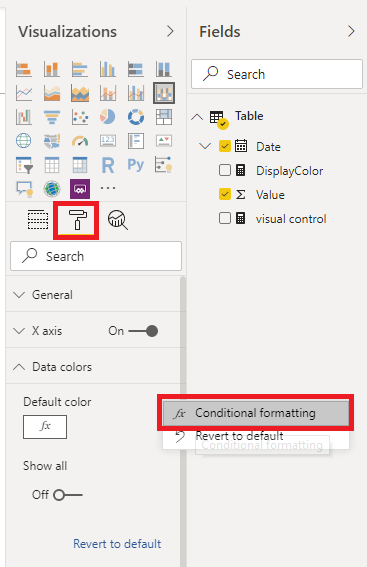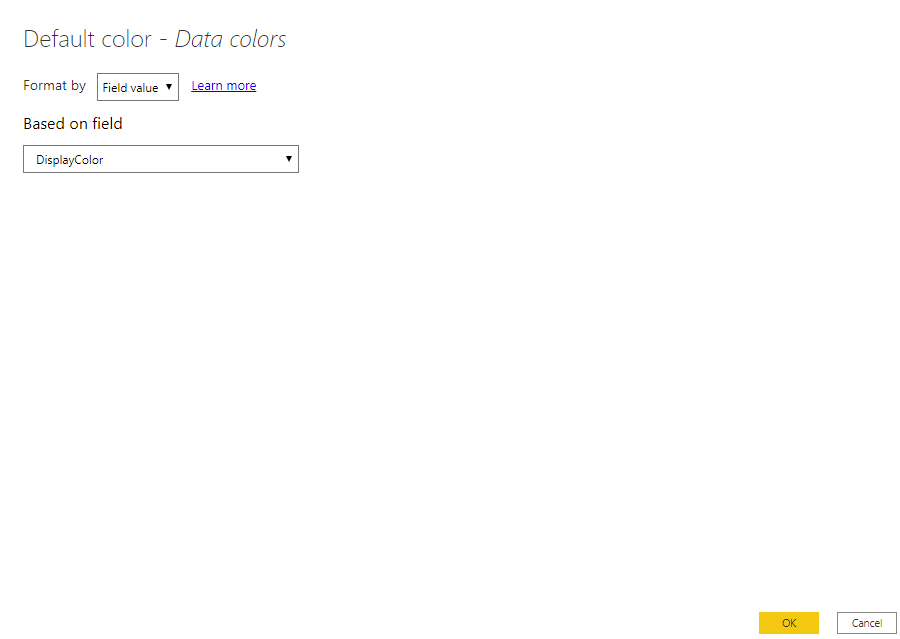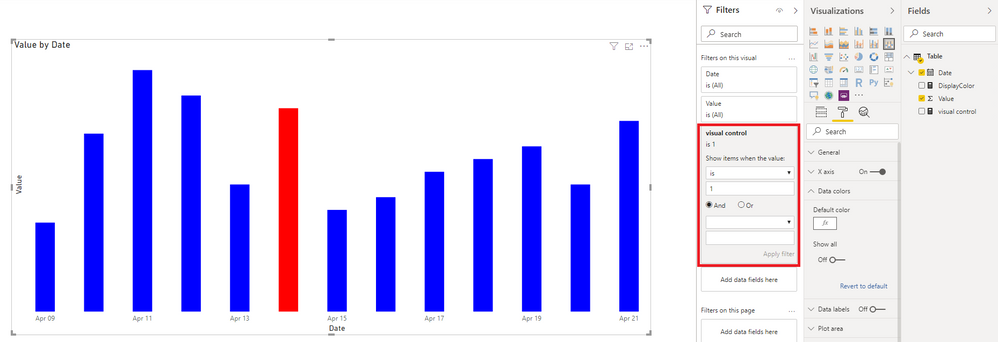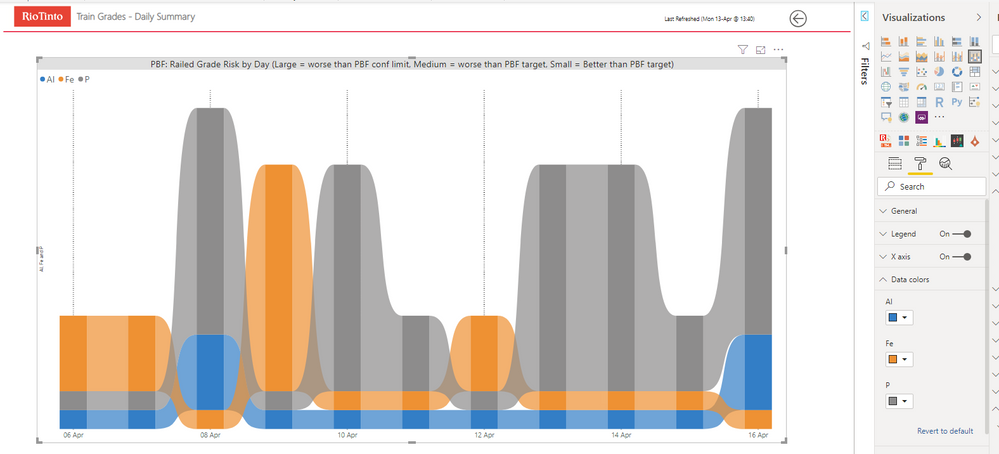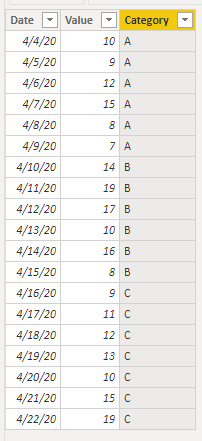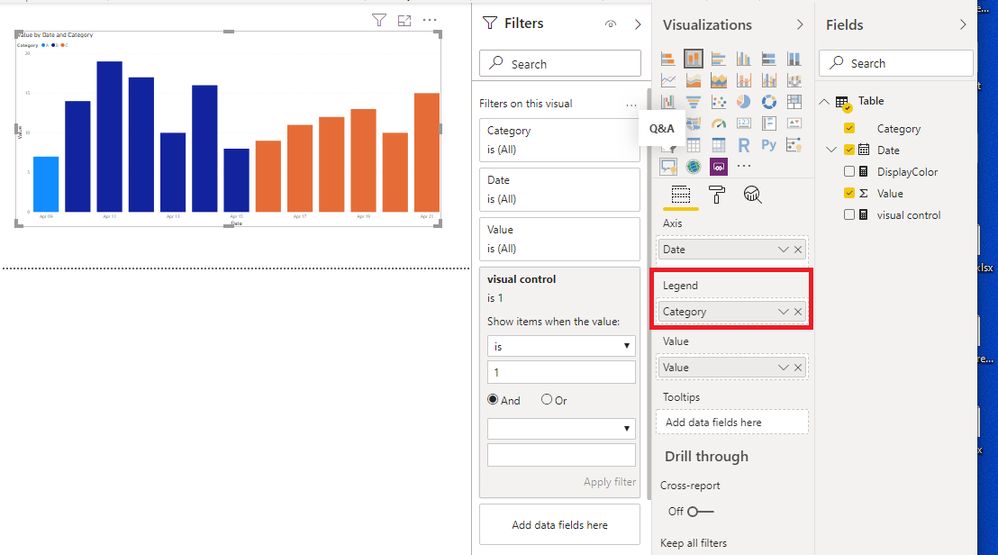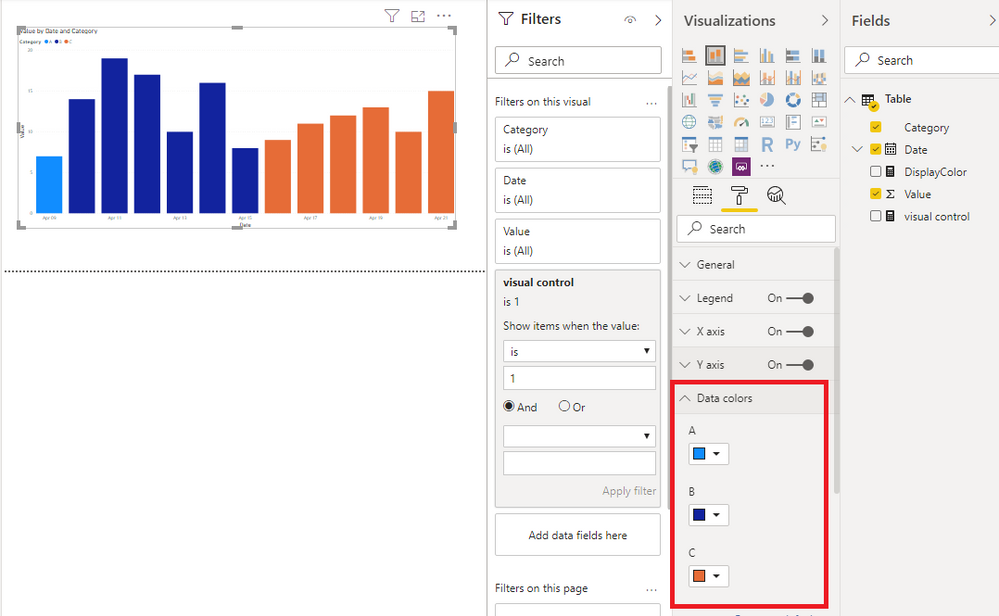- Power BI forums
- Updates
- News & Announcements
- Get Help with Power BI
- Desktop
- Service
- Report Server
- Power Query
- Mobile Apps
- Developer
- DAX Commands and Tips
- Custom Visuals Development Discussion
- Health and Life Sciences
- Power BI Spanish forums
- Translated Spanish Desktop
- Power Platform Integration - Better Together!
- Power Platform Integrations (Read-only)
- Power Platform and Dynamics 365 Integrations (Read-only)
- Training and Consulting
- Instructor Led Training
- Dashboard in a Day for Women, by Women
- Galleries
- Community Connections & How-To Videos
- COVID-19 Data Stories Gallery
- Themes Gallery
- Data Stories Gallery
- R Script Showcase
- Webinars and Video Gallery
- Quick Measures Gallery
- 2021 MSBizAppsSummit Gallery
- 2020 MSBizAppsSummit Gallery
- 2019 MSBizAppsSummit Gallery
- Events
- Ideas
- Custom Visuals Ideas
- Issues
- Issues
- Events
- Upcoming Events
- Community Blog
- Power BI Community Blog
- Custom Visuals Community Blog
- Community Support
- Community Accounts & Registration
- Using the Community
- Community Feedback
Register now to learn Fabric in free live sessions led by the best Microsoft experts. From Apr 16 to May 9, in English and Spanish.
- Power BI forums
- Forums
- Get Help with Power BI
- Desktop
- ribbon chart - indicate current day
- Subscribe to RSS Feed
- Mark Topic as New
- Mark Topic as Read
- Float this Topic for Current User
- Bookmark
- Subscribe
- Printer Friendly Page
- Mark as New
- Bookmark
- Subscribe
- Mute
- Subscribe to RSS Feed
- Permalink
- Report Inappropriate Content
ribbon chart - indicate current day
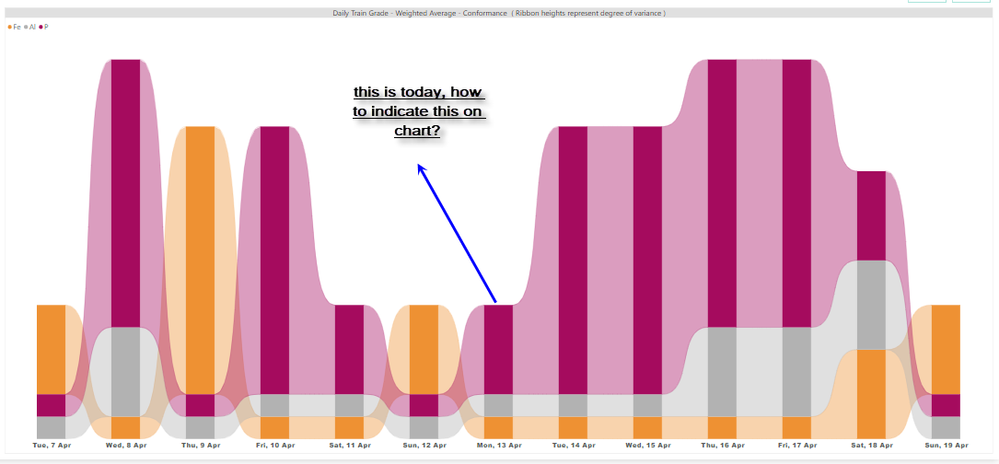
I have a ribbon chart with values for product quality by day. There is actual data for today and in the past and forecast data for days in the future. It us used at a pre-start LEAN meeting where i want users to quickly see "where we have been, where we are today, and where we are heading" with regards to quality.
To help - i want to indicate on the chart where "today" is.......either a straight line that always shows on the current day or somehow fade the colours slightly for days in the past.
note the chart always shows 5 days ago until 7 days from now....
- Mark as New
- Bookmark
- Subscribe
- Mute
- Subscribe to RSS Feed
- Permalink
- Report Inappropriate Content
Hi, @hugus
Based on your description, I created data to reprodue your scenario.
Table:
You may create two measures as below.
DisplayColor =
IF(
SELECTEDVALUE('Table'[Date]) = TODAY(),
"red","blue"
)
visual control =
var _date = SELECTEDVALUE('Table'[Date])
var _datediffago = DATEDIFF(_date,TODAY(),DAY)
var _datedifffuture = DATEDIFF(TODAY(),_date,DAY)
return
IF(
OR(
AND(
_datediffago>=0,
_datediffago<=5
),
AND(
_datedifffuture>=0,
_datedifffuture<=7
)
),
1,
0
)
Then you may make the visual selected, go to 'Visualizations' ribbon, click 'Format'=> 'Data colors'=>'Conditional formatting'. You may set it as below.
Finally you need to put the 'visual control' meausre in the visual level filter. Here is the result. It displays the data in the past five days and the data in the next seven days.
Best Regards
Allan
If this post helps, then please consider Accept it as the solution to help the other members find it more quickly.
- Mark as New
- Bookmark
- Subscribe
- Mute
- Subscribe to RSS Feed
- Permalink
- Report Inappropriate Content
thank you @v-alq-msft - this looks great however i cannot see where conditional formatting is an option for ribbon charts....
- Mark as New
- Bookmark
- Subscribe
- Mute
- Subscribe to RSS Feed
- Permalink
- Report Inappropriate Content
Hi, @hugus
If you put more than one fields in 'Value', it has the same effect as putting a field in the 'Legend'. You may have a try. When you put a field in 'Legend', then you can only put a field in 'Value'. If you have several fields in 'Value', then you can't put a field in 'Legend'.
Best Regards
Allan
- Mark as New
- Bookmark
- Subscribe
- Mute
- Subscribe to RSS Feed
- Permalink
- Report Inappropriate Content
Yes i see - so I'm needing 3 fields for 'value'......in that case i guess this cannot be done?
thank you for your assistance
- Mark as New
- Bookmark
- Subscribe
- Mute
- Subscribe to RSS Feed
- Permalink
- Report Inappropriate Content
Hi, @hugus
It is unsupported to achieve you requirement in Power BI currently. I'd like to suggest you post a new idea in Idea Forum and add your comments there to improve Power BI for making this feature coming sooner.
Best Regards
Allan
If this post helps, then please consider Accept it as the solution to help the other members find it more quickly.
- Mark as New
- Bookmark
- Subscribe
- Mute
- Subscribe to RSS Feed
- Permalink
- Report Inappropriate Content
Hi, @hugus
I have modified my data.
I wonder if you have a field put on the 'Legend'. If it is, 'Conditional formatting' will not appear. It classifies the visual as the 'Category'. It is designed to be like this.
Best Regards
Allan
If this post helps, then please consider Accept it as the solution to help the other members find it more quickly.
- Mark as New
- Bookmark
- Subscribe
- Mute
- Subscribe to RSS Feed
- Permalink
- Report Inappropriate Content
It seems like conditional control in only available when you have only one series
color = if(max('Calendar'[Date])=date(2020,02,15),"red","green")I was able to change color using the Field option and a measure. The same way it has been given here https://docs.microsoft.com/en-us/power-bi/desktop-conditional-table-formatting#color-by-color-values
You need to try like
color = if(max('Calendar'[Date])=Today(),"red","green"),
Microsoft Power BI Learning Resources, 2023 !!
Learn Power BI - Full Course with Dec-2022, with Window, Index, Offset, 100+ Topics !!
Did I answer your question? Mark my post as a solution! Appreciate your Kudos !! Proud to be a Super User! !!
Helpful resources

Microsoft Fabric Learn Together
Covering the world! 9:00-10:30 AM Sydney, 4:00-5:30 PM CET (Paris/Berlin), 7:00-8:30 PM Mexico City

Power BI Monthly Update - April 2024
Check out the April 2024 Power BI update to learn about new features.

| User | Count |
|---|---|
| 109 | |
| 98 | |
| 77 | |
| 66 | |
| 54 |
| User | Count |
|---|---|
| 144 | |
| 104 | |
| 100 | |
| 86 | |
| 64 |