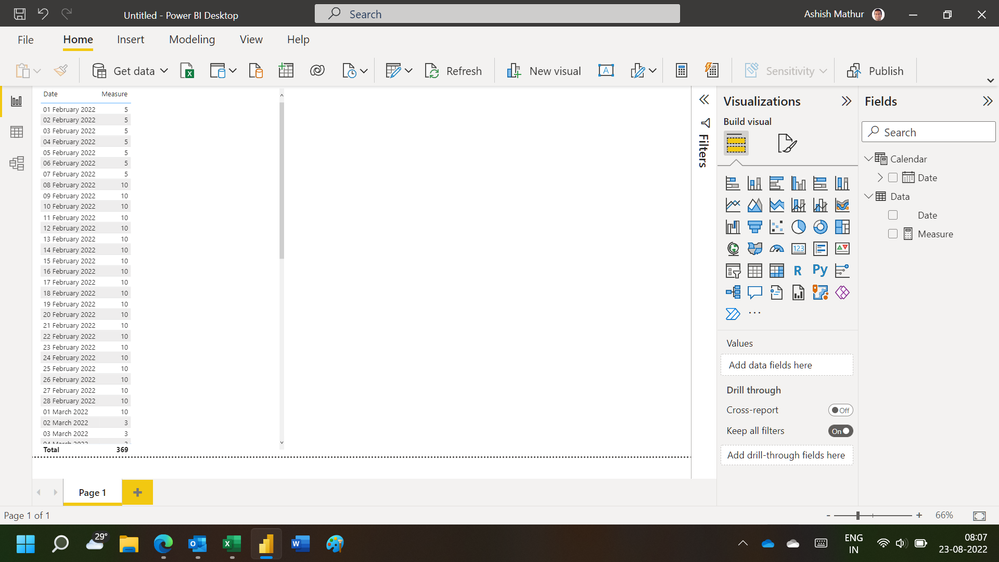- Power BI forums
- Updates
- News & Announcements
- Get Help with Power BI
- Desktop
- Service
- Report Server
- Power Query
- Mobile Apps
- Developer
- DAX Commands and Tips
- Custom Visuals Development Discussion
- Health and Life Sciences
- Power BI Spanish forums
- Translated Spanish Desktop
- Power Platform Integration - Better Together!
- Power Platform Integrations (Read-only)
- Power Platform and Dynamics 365 Integrations (Read-only)
- Training and Consulting
- Instructor Led Training
- Dashboard in a Day for Women, by Women
- Galleries
- Community Connections & How-To Videos
- COVID-19 Data Stories Gallery
- Themes Gallery
- Data Stories Gallery
- R Script Showcase
- Webinars and Video Gallery
- Quick Measures Gallery
- 2021 MSBizAppsSummit Gallery
- 2020 MSBizAppsSummit Gallery
- 2019 MSBizAppsSummit Gallery
- Events
- Ideas
- Custom Visuals Ideas
- Issues
- Issues
- Events
- Upcoming Events
- Community Blog
- Power BI Community Blog
- Custom Visuals Community Blog
- Community Support
- Community Accounts & Registration
- Using the Community
- Community Feedback
Register now to learn Fabric in free live sessions led by the best Microsoft experts. From Apr 16 to May 9, in English and Spanish.
- Power BI forums
- Forums
- Get Help with Power BI
- Desktop
- returning the count and average age of open jobs
- Subscribe to RSS Feed
- Mark Topic as New
- Mark Topic as Read
- Float this Topic for Current User
- Bookmark
- Subscribe
- Printer Friendly Page
- Mark as New
- Bookmark
- Subscribe
- Mute
- Subscribe to RSS Feed
- Permalink
- Report Inappropriate Content
returning the count and average age of open jobs
hi so ive hit a wall with this one,
bassically ive the below table format
| open date | closed date | Age days |
| 01/02/2022 | 01/03/2022 | 30 |
| 01/02/2022 | 01/03/2022 | 30 |
| 01/02/2022 | 01/03/2022 | 30 |
| 01/02/2022 | 01/03/2022 | 30 |
| 01/02/2022 | 01/03/2022 | 30 |
| 08/02/2022 | 01/03/2022 | 21 |
| 08/02/2022 | 01/03/2022 | 21 |
| 08/02/2022 | 08/04/2022 | 60 |
| 08/02/2022 | 08/04/2022 | 60 |
| 08/02/2022 | 08/04/2022 | 60 |
what im tring to get is a graph that had date along the bottom and then for each date plotted it gives a count for each job that was open during that date aka for 02/02/2022 count would be 5, id also then need a average age for the jobs that are open on that same period for the same date "09/02/2022" the average age should be 27.43
ive tried using a mesure similar to this but it sinst getting the expected results
RETURN
active
any help appreciated
Solved! Go to Solution.
- Mark as New
- Bookmark
- Subscribe
- Mute
- Subscribe to RSS Feed
- Permalink
- Report Inappropriate Content
Hi @Anonymous ,
You can create a measure as below to get the count of active job:
Active job Count =
VAR __DATE =
MAX ( 'Date Table'[Date] )
RETURN
SUMX (
'Job table',
IF (
'Job table'[Open Date] <= __DATE
&& OR (
'Job table'[Closed date] >= __DATE,
ISBLANK ( 'Job table'[Closed date] )
),
1,
BLANK ()
)
)And you can refer the following links to get it:
1. Get the count of active xxx
How Many Staff Do We Currently Have – Multiple Dates Logic In Power BI Using DAX
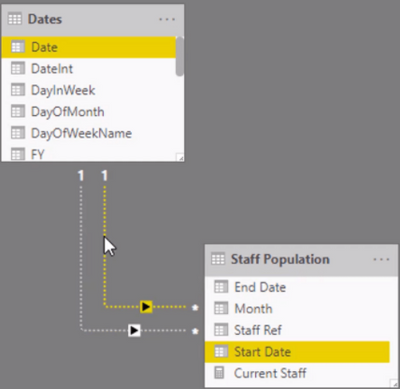
Create inactive relationships
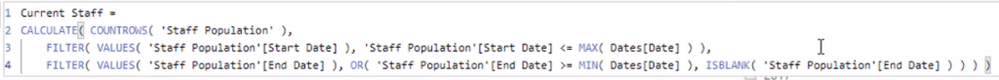
Create measure
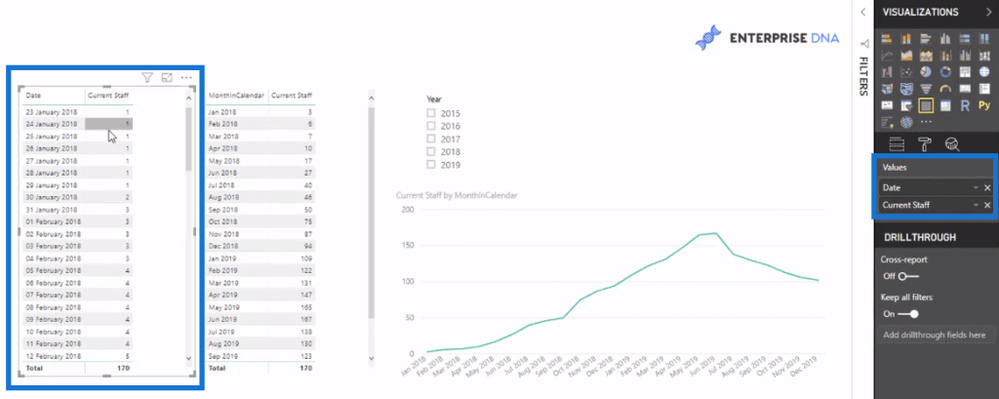
Create visuals
Count Amount of Active Employees by period
Counting “Active” Rows in a Time Period: Guest Post from Chris Campbell
2. Get the average of age
Calculating Ave Age of Active Employees
Average Age =
CALCULATE (
AVERAGE(AllStaff[Age]);
FILTER (
AllStaff;
NOT(AllStaff[Last Date Worked] = BLANK())
)
)
If the above ones can't help you get the desired result, please provide some raw data in the table "Job table" (exclude sensitive data) with Text format and your expected result with backend logic and special examples. It is better if you can share a simplified pbix file. You can refer the following link to upload the file to the community. Thank you.
How to upload PBI in Community
Best Regards
If this post helps, then please consider Accept it as the solution to help the other members find it more quickly.
- Mark as New
- Bookmark
- Subscribe
- Mute
- Subscribe to RSS Feed
- Permalink
- Report Inappropriate Content
Hi,
You may download my PBI file from here.
Hope this helps.
Regards,
Ashish Mathur
http://www.ashishmathur.com
https://www.linkedin.com/in/excelenthusiasts/
- Mark as New
- Bookmark
- Subscribe
- Mute
- Subscribe to RSS Feed
- Permalink
- Report Inappropriate Content
it took me a bit to understand what you ment, i is a solution but i dont see how ill be able to build off of that to get the average age og the jobs
- Mark as New
- Bookmark
- Subscribe
- Mute
- Subscribe to RSS Feed
- Permalink
- Report Inappropriate Content
Hi,
For any date, how should average days be calculated? Please explain.
Regards,
Ashish Mathur
http://www.ashishmathur.com
https://www.linkedin.com/in/excelenthusiasts/
- Mark as New
- Bookmark
- Subscribe
- Mute
- Subscribe to RSS Feed
- Permalink
- Report Inappropriate Content
it should take a date and then find all jobs with a opendate erlier and a close date later (meaning it was open at that time) then average the age of all jobs that meet that criteria. rethinking the problem on fresh eyes im going to ask anew queswtion that a bit more detailed as i think this is more complex than i first thought thanks for you help!.
- Mark as New
- Bookmark
- Subscribe
- Mute
- Subscribe to RSS Feed
- Permalink
- Report Inappropriate Content
Hi @Anonymous ,
You can create a measure as below to get the count of active job:
Active job Count =
VAR __DATE =
MAX ( 'Date Table'[Date] )
RETURN
SUMX (
'Job table',
IF (
'Job table'[Open Date] <= __DATE
&& OR (
'Job table'[Closed date] >= __DATE,
ISBLANK ( 'Job table'[Closed date] )
),
1,
BLANK ()
)
)And you can refer the following links to get it:
1. Get the count of active xxx
How Many Staff Do We Currently Have – Multiple Dates Logic In Power BI Using DAX
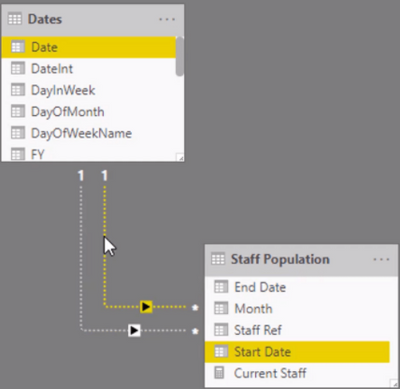
Create inactive relationships
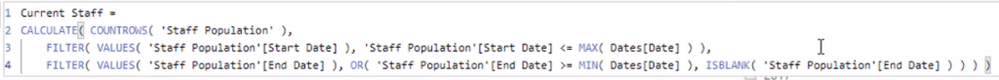
Create measure
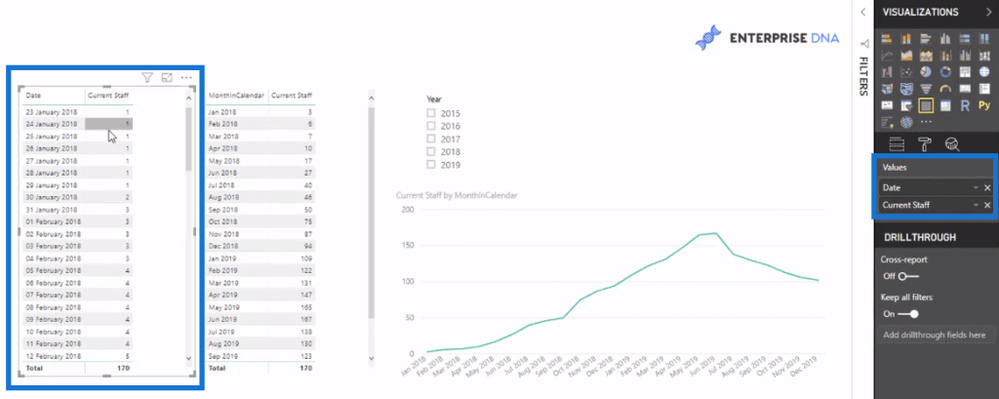
Create visuals
Count Amount of Active Employees by period
Counting “Active” Rows in a Time Period: Guest Post from Chris Campbell
2. Get the average of age
Calculating Ave Age of Active Employees
Average Age =
CALCULATE (
AVERAGE(AllStaff[Age]);
FILTER (
AllStaff;
NOT(AllStaff[Last Date Worked] = BLANK())
)
)
If the above ones can't help you get the desired result, please provide some raw data in the table "Job table" (exclude sensitive data) with Text format and your expected result with backend logic and special examples. It is better if you can share a simplified pbix file. You can refer the following link to upload the file to the community. Thank you.
How to upload PBI in Community
Best Regards
If this post helps, then please consider Accept it as the solution to help the other members find it more quickly.
Helpful resources

Microsoft Fabric Learn Together
Covering the world! 9:00-10:30 AM Sydney, 4:00-5:30 PM CET (Paris/Berlin), 7:00-8:30 PM Mexico City

Power BI Monthly Update - April 2024
Check out the April 2024 Power BI update to learn about new features.

| User | Count |
|---|---|
| 106 | |
| 93 | |
| 75 | |
| 62 | |
| 50 |
| User | Count |
|---|---|
| 147 | |
| 107 | |
| 105 | |
| 87 | |
| 61 |