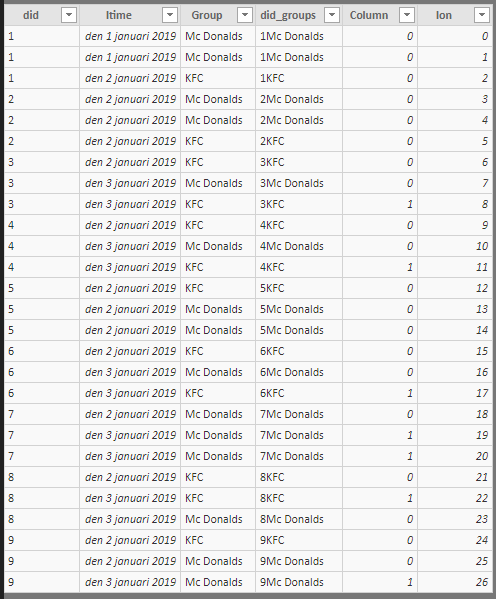- Power BI forums
- Updates
- News & Announcements
- Get Help with Power BI
- Desktop
- Service
- Report Server
- Power Query
- Mobile Apps
- Developer
- DAX Commands and Tips
- Custom Visuals Development Discussion
- Health and Life Sciences
- Power BI Spanish forums
- Translated Spanish Desktop
- Power Platform Integration - Better Together!
- Power Platform Integrations (Read-only)
- Power Platform and Dynamics 365 Integrations (Read-only)
- Training and Consulting
- Instructor Led Training
- Dashboard in a Day for Women, by Women
- Galleries
- Community Connections & How-To Videos
- COVID-19 Data Stories Gallery
- Themes Gallery
- Data Stories Gallery
- R Script Showcase
- Webinars and Video Gallery
- Quick Measures Gallery
- 2021 MSBizAppsSummit Gallery
- 2020 MSBizAppsSummit Gallery
- 2019 MSBizAppsSummit Gallery
- Events
- Ideas
- Custom Visuals Ideas
- Issues
- Issues
- Events
- Upcoming Events
- Community Blog
- Power BI Community Blog
- Custom Visuals Community Blog
- Community Support
- Community Accounts & Registration
- Using the Community
- Community Feedback
Register now to learn Fabric in free live sessions led by the best Microsoft experts. From Apr 16 to May 9, in English and Spanish.
- Power BI forums
- Forums
- Get Help with Power BI
- Desktop
- returning customer count
- Subscribe to RSS Feed
- Mark Topic as New
- Mark Topic as Read
- Float this Topic for Current User
- Bookmark
- Subscribe
- Printer Friendly Page
- Mark as New
- Bookmark
- Subscribe
- Mute
- Subscribe to RSS Feed
- Permalink
- Report Inappropriate Content
returning customer count
Hey folks,
I know that this topic was already discussed, but I didn't get any of the solutions to work that were posted here before. I was able to solve my problem with 2 dax tables + measure, but I'm not happy with my solution and I guess that there is a better / simpler way to do it.
So let's take a look:
Imagine you have this type of data: an id, longitude, latitude (both does not really matter here) and date + time stamp.
did lon lat ltime 1 8.89314365386963 49.2425270080566 2018-08-02 20:58:12 1 8.89325141906738 49.2425804138184 2018-08-02 20:53:54 1 8.89325523376465 49.2425384521484 2018-08-02 21:00:50 1 8.89333343505859 49.2424774169922 2018-08-04 18:26:42 2 8.89333820343018 49.2424545288086 2018-07-30 20:08:41 3 8.89305019378662 49.2425384521484 2018-08-03 13:31:26 3 8.8930549621582 49.2425498962402 2018-08-03 13:30:27 3 8.89305782318115 49.242618560791 2018-08-03 13:28:25 3 8.89305782318115 49.2426338195801 2018-08-03 13:27:24 3 8.89306926727295 49.2425994873047 2018-08-03 13:29:26 3 8.89320182800293 49.2427368164063 2018-08-03 13:26:24 3 8.89355945587158 49.2428245544434 2018-08-03 13:25:32 3 8.89356231689453 49.2427139282227 2018-08-03 13:23:31 3 8.8935661315918 49.2427444458008 2018-08-03 13:24:22
What I want to do is: count how many people (distinct did) do exist with a different timestamp (based on 2 different days). If we take a look at did 1 - the first 3 rows count as one visit, the 4th row is a different day (timestamp does not matter) so it also counts as a visit. So this guy visited 2 times ( or >1) and represtens a returning customer. did 2 visited only once, so it does not count as a returning customer. did 3 visited the place several times (or stayed there a bit longer), but it was on the same day, so it does not count as a returning customer. So basically for that given data the measure would return 1. We have only 1 returning customer. I hope you did understand the problem.
My solution: first dax table
countPerDay = CALCULATETABLE ( SUMMARIZE ( KraichgauNord; KraichgauNord[did]; 'Date'[Date]; "returning customer"; COUNTROWS ( KraichgauNord ) ) )the table returns the did, the date and the count of visists during that single day. So it's basically a group by did and date.
returner =
SUMMARIZE (
countPerDay ;
countPerDay[did];
"real returning customers"; COUNTROWS (countPerDay)
)ct_returner = var ct = CALCULATE(COUNTROWS(returner); returner[real returning customers] > 1) return IF (ct = 0; 0; ct)
Solved! Go to Solution.
- Mark as New
- Bookmark
- Subscribe
- Mute
- Subscribe to RSS Feed
- Permalink
- Report Inappropriate Content
This is really confusing.
I've made my own example dataset:
The calculated column "Column" is simply:
Column = VAR ID_ = [did_groups] VAR DATE_ = [ltime] return IF(CALCULATE( SUM([lon]); ALL(Table1); Table1[did_groups] = ID_; table1[ltime] < DATE_ ) >0 ;1;0)
Which gives me 7.
Then i use the measure:
Measure = Calculate(distinctcount([did_groups]);Table1[Column]=1)
Which removes 1 and give's me 6. Which should be the correct number of returning customers in the dataset that I made.
😆
Connect on LinkedIn
Helpful resources

Microsoft Fabric Learn Together
Covering the world! 9:00-10:30 AM Sydney, 4:00-5:30 PM CET (Paris/Berlin), 7:00-8:30 PM Mexico City

Power BI Monthly Update - April 2024
Check out the April 2024 Power BI update to learn about new features.

| User | Count |
|---|---|
| 110 | |
| 97 | |
| 78 | |
| 64 | |
| 55 |
| User | Count |
|---|---|
| 143 | |
| 109 | |
| 89 | |
| 84 | |
| 66 |