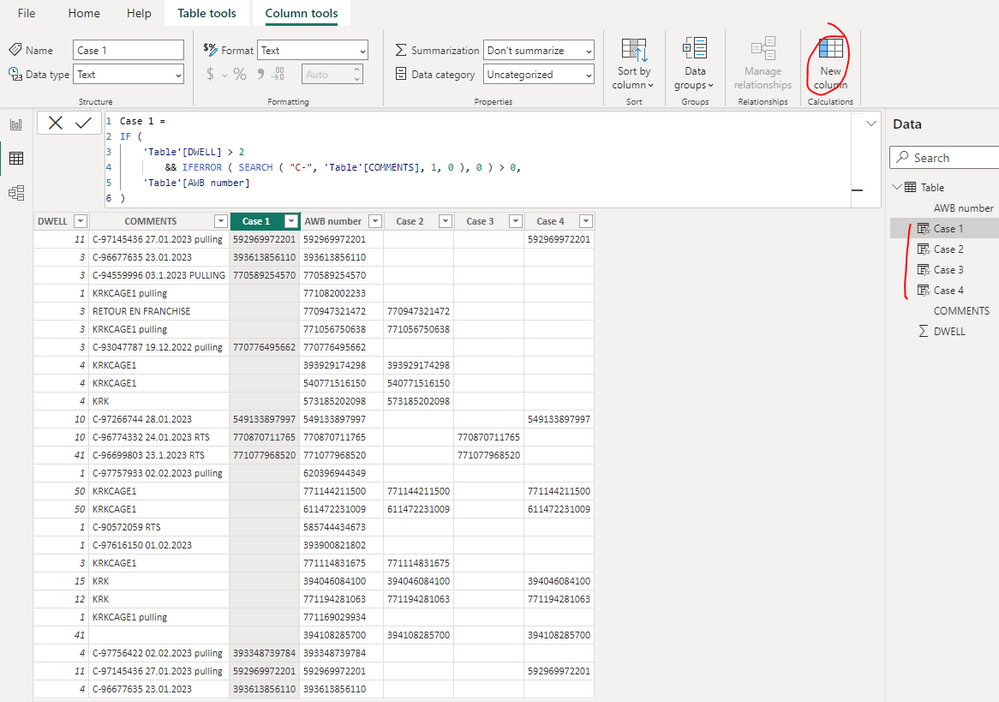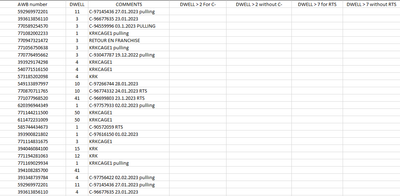- Power BI forums
- Updates
- News & Announcements
- Get Help with Power BI
- Desktop
- Service
- Report Server
- Power Query
- Mobile Apps
- Developer
- DAX Commands and Tips
- Custom Visuals Development Discussion
- Health and Life Sciences
- Power BI Spanish forums
- Translated Spanish Desktop
- Power Platform Integration - Better Together!
- Power Platform Integrations (Read-only)
- Power Platform and Dynamics 365 Integrations (Read-only)
- Training and Consulting
- Instructor Led Training
- Dashboard in a Day for Women, by Women
- Galleries
- Community Connections & How-To Videos
- COVID-19 Data Stories Gallery
- Themes Gallery
- Data Stories Gallery
- R Script Showcase
- Webinars and Video Gallery
- Quick Measures Gallery
- 2021 MSBizAppsSummit Gallery
- 2020 MSBizAppsSummit Gallery
- 2019 MSBizAppsSummit Gallery
- Events
- Ideas
- Custom Visuals Ideas
- Issues
- Issues
- Events
- Upcoming Events
- Community Blog
- Power BI Community Blog
- Custom Visuals Community Blog
- Community Support
- Community Accounts & Registration
- Using the Community
- Community Feedback
Register now to learn Fabric in free live sessions led by the best Microsoft experts. From Apr 16 to May 9, in English and Spanish.
- Power BI forums
- Forums
- Get Help with Power BI
- Desktop
- return values for two conditions - value greater t...
- Subscribe to RSS Feed
- Mark Topic as New
- Mark Topic as Read
- Float this Topic for Current User
- Bookmark
- Subscribe
- Printer Friendly Page
- Mark as New
- Bookmark
- Subscribe
- Mute
- Subscribe to RSS Feed
- Permalink
- Report Inappropriate Content
return values for two conditions - value greater than + text ( contains or not contais)
Hello dear Community
I need to generate some columns for below table, which will be based on the values in the "DWELL" column and the text content of the column named "COMMENTS"
Case 1 - Return AWB number for Case 1 column if DWELL >2 and comment contais "C-"
Case 2 - Return AWB number for Case 2 column if DWELL >2 and comment doesn't contain "C-"
Case 3 - Return AWB number for Case 3 column if DWELL >7 and comment contais "RTS"
Case 4 - Return AWB number for Case 4 column if DWELL >7 and comment doesn't contain "RTS"
If any additional explanation is needed I will be happy to assist
Thank you !
| AWB number | DWELL | COMMENTS | Case 1 | Case 2 | Case 3 | Case 4 |
| 592969972201 | 11 | C-97145436 27.01.2023 pulling | ||||
| 393613856110 | 3 | C-96677635 23.01.2023 | ||||
| 770589254570 | 3 | C-94559996 03.1.2023 PULLING | ||||
| 771082002233 | 1 | KRKCAGE1 pulling | ||||
| 770947321472 | 3 | RETOUR EN FRANCHISE | ||||
| 771056750638 | 3 | KRKCAGE1 pulling | ||||
| 770776495662 | 3 | C-93047787 19.12.2022 pulling | ||||
| 393929174298 | 4 | KRKCAGE1 | ||||
| 540771516150 | 4 | KRKCAGE1 | ||||
| 573185202098 | 4 | KRK | ||||
| 549133897997 | 10 | C-97266744 28.01.2023 | ||||
| 770870711765 | 10 | C-96774332 24.01.2023 RTS | ||||
| 771077968520 | 41 | C-96699803 23.1.2023 RTS | ||||
| 620396944349 | 1 | C-97757933 02.02.2023 pulling | ||||
| 771144211500 | 50 | KRKCAGE1 | ||||
| 611472231009 | 50 | KRKCAGE1 | ||||
| 585744434673 | 1 | C-90572059 RTS | ||||
| 393900821802 | 1 | C-97616150 01.02.2023 | ||||
| 771114831675 | 3 | KRKCAGE1 | ||||
| 394046084100 | 15 | KRK | ||||
| 771194281063 | 12 | KRK | ||||
| 771169029934 | 1 | KRKCAGE1 pulling | ||||
| 394108285700 | 41 | |||||
| 393348739784 | 4 | C-97756422 02.02.2023 pulling | ||||
| 592969972201 | 11 | C-97145436 27.01.2023 pulling | ||||
| 393613856110 | 4 | C-96677635 23.01.2023 |
Solved! Go to Solution.
- Mark as New
- Bookmark
- Subscribe
- Mute
- Subscribe to RSS Feed
- Permalink
- Report Inappropriate Content
Hi @TornDigorn ,
You can create the calculated columns as below to get them:
Case 1 =
IF (
'Table'[DWELL] > 2
&& IFERROR ( SEARCH ( "C-", 'Table'[COMMENTS], 1, 0 ), 0 ) > 0,
'Table'[AWB number]
)Case 2 =
IF (
'Table'[DWELL] > 2
&& IFERROR ( SEARCH ( "C-", 'Table'[COMMENTS], 1, 0 ), 0 ) = 0,
'Table'[AWB number]
)Case 3 =
IF (
'Table'[DWELL] > 7
&& IFERROR ( SEARCH ( "RTS", 'Table'[COMMENTS], 1, 0 ), 0 ) > 0,
'Table'[AWB number]
)Case 4 =
IF (
'Table'[DWELL] > 7
&& IFERROR ( SEARCH ( "RTS", 'Table'[COMMENTS], 1, 0 ), 0 ) = 0,
'Table'[AWB number]
)Best Regards
If this post helps, then please consider Accept it as the solution to help the other members find it more quickly.
- Mark as New
- Bookmark
- Subscribe
- Mute
- Subscribe to RSS Feed
- Permalink
- Report Inappropriate Content
Hi @TornDigorn ,
You can create the calculated columns as below to get them:
Case 1 =
IF (
'Table'[DWELL] > 2
&& IFERROR ( SEARCH ( "C-", 'Table'[COMMENTS], 1, 0 ), 0 ) > 0,
'Table'[AWB number]
)Case 2 =
IF (
'Table'[DWELL] > 2
&& IFERROR ( SEARCH ( "C-", 'Table'[COMMENTS], 1, 0 ), 0 ) = 0,
'Table'[AWB number]
)Case 3 =
IF (
'Table'[DWELL] > 7
&& IFERROR ( SEARCH ( "RTS", 'Table'[COMMENTS], 1, 0 ), 0 ) > 0,
'Table'[AWB number]
)Case 4 =
IF (
'Table'[DWELL] > 7
&& IFERROR ( SEARCH ( "RTS", 'Table'[COMMENTS], 1, 0 ), 0 ) = 0,
'Table'[AWB number]
)Best Regards
If this post helps, then please consider Accept it as the solution to help the other members find it more quickly.
- Mark as New
- Bookmark
- Subscribe
- Mute
- Subscribe to RSS Feed
- Permalink
- Report Inappropriate Content
this table is more readable
Helpful resources

Microsoft Fabric Learn Together
Covering the world! 9:00-10:30 AM Sydney, 4:00-5:30 PM CET (Paris/Berlin), 7:00-8:30 PM Mexico City

Power BI Monthly Update - April 2024
Check out the April 2024 Power BI update to learn about new features.

| User | Count |
|---|---|
| 110 | |
| 94 | |
| 82 | |
| 66 | |
| 58 |
| User | Count |
|---|---|
| 151 | |
| 121 | |
| 104 | |
| 87 | |
| 67 |