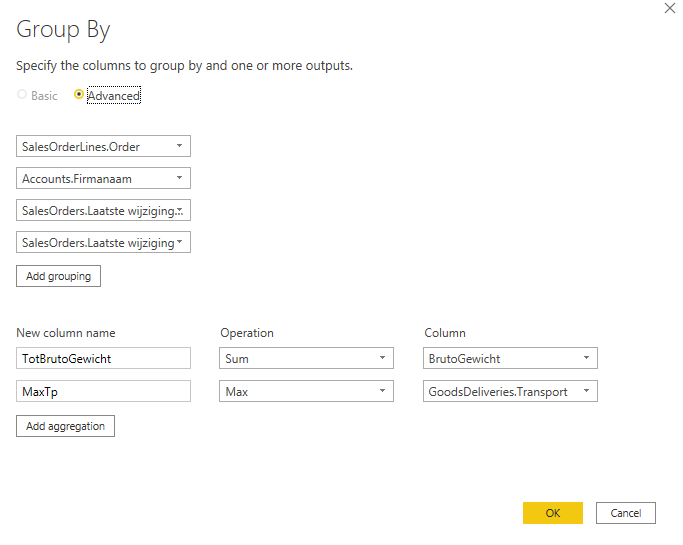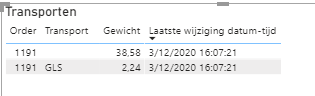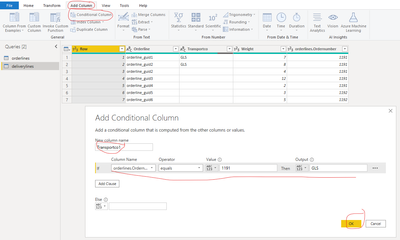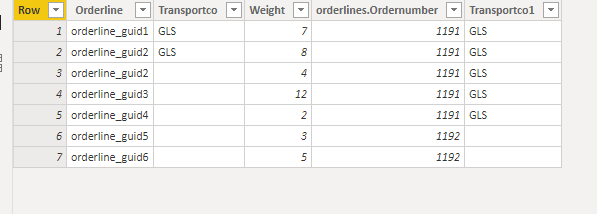- Power BI forums
- Updates
- News & Announcements
- Get Help with Power BI
- Desktop
- Service
- Report Server
- Power Query
- Mobile Apps
- Developer
- DAX Commands and Tips
- Custom Visuals Development Discussion
- Health and Life Sciences
- Power BI Spanish forums
- Translated Spanish Desktop
- Power Platform Integration - Better Together!
- Power Platform Integrations (Read-only)
- Power Platform and Dynamics 365 Integrations (Read-only)
- Training and Consulting
- Instructor Led Training
- Dashboard in a Day for Women, by Women
- Galleries
- Community Connections & How-To Videos
- COVID-19 Data Stories Gallery
- Themes Gallery
- Data Stories Gallery
- R Script Showcase
- Webinars and Video Gallery
- Quick Measures Gallery
- 2021 MSBizAppsSummit Gallery
- 2020 MSBizAppsSummit Gallery
- 2019 MSBizAppsSummit Gallery
- Events
- Ideas
- Custom Visuals Ideas
- Issues
- Issues
- Events
- Upcoming Events
- Community Blog
- Power BI Community Blog
- Custom Visuals Community Blog
- Community Support
- Community Accounts & Registration
- Using the Community
- Community Feedback
Register now to learn Fabric in free live sessions led by the best Microsoft experts. From Apr 16 to May 9, in English and Spanish.
- Power BI forums
- Forums
- Get Help with Power BI
- Desktop
- replace value in a table (based on value of other ...
- Subscribe to RSS Feed
- Mark Topic as New
- Mark Topic as Read
- Float this Topic for Current User
- Bookmark
- Subscribe
- Printer Friendly Page
- Mark as New
- Bookmark
- Subscribe
- Mute
- Subscribe to RSS Feed
- Permalink
- Report Inappropriate Content
replace value in a table (based on value of other row with same foreign key)
Hello everyone,
I have two tables linked with a common key
orderlines table:
| Ordernumber | Orderline |
| 1191 | orderline_guid1 |
| 1191 | orderline_guid2 |
| 1191 | orderline_guid3 |
| 1191 | orderline_guid4 |
deliverylines table:
| Row | Orderline | Transportco | Weight |
| 1 | orderline_guid1 | GLS | 7 |
| 2 | orderline_guid2 | GLS | 8 |
| 3 | orderline_guid2 | 4 | |
| 4 | orderline_guid3 | 12 | |
| 5 | orderline_guid4 | 2 |
the link between the tables is
[deliverylines].orderline many-to-one -> [orderlines].orderline
Now, I would like to modify the contents of the [deliverylines].transportco column in such a way that rows 3, 4 and 5 also contain the value GLS, based on the fact that both 5 rows are linked to the same Ordernumber (via the orderline key), and because at least one of these rows already has a value GLS for that column.
That's because I need to show the sum of the weights of all deliverylines linked to the same ordernumber, and have the value GLS shown in the visual as well.
How can I achieve this in the power query editor? Either by directly manipulating the transportco column, or by creating another column with the desired values?
Thanks,
Solved! Go to Solution.
- Mark as New
- Bookmark
- Subscribe
- Mute
- Subscribe to RSS Feed
- Permalink
- Report Inappropriate Content
Following up on my own previous post, I solved my problem by:
- merging all related queries into 1 big table
- grouping in this table using a combination of sum and max, see screenshot:
- Mark as New
- Bookmark
- Subscribe
- Mute
- Subscribe to RSS Feed
- Permalink
- Report Inappropriate Content
Hi, @tvanover
Glad to see you have solved your problem, would you like to mark your solution reply as a solution so that others can learn from your solution?
Thanks in advance!
Best Regards,
Community Support Team _Robert Qin
If this post helps, then please consider Accept it as the solution to help the other members find it more quickly.
- Mark as New
- Bookmark
- Subscribe
- Mute
- Subscribe to RSS Feed
- Permalink
- Report Inappropriate Content
Following up on my own previous post, I solved my problem by:
- merging all related queries into 1 big table
- grouping in this table using a combination of sum and max, see screenshot:
- Mark as New
- Bookmark
- Subscribe
- Mute
- Subscribe to RSS Feed
- Permalink
- Report Inappropriate Content
Hello,
Thanks for the excellen tutorial, I've followed these instructions on my pbix file, and it works.
But....
Ordernumbers are updated in realtime, and the report should also be updated automatically.
So if a new order is finished, I would want to see that same calculation happen for that ordernumber, without me having to add each time a new order to that conditionnal column.
So while your example works, it's static and I need something that does the samething automatically for each now ordernumber that pops up in my source table.
Do you see any solution to that as well?
appreciate all the effort!
tom
- Mark as New
- Bookmark
- Subscribe
- Mute
- Subscribe to RSS Feed
- Permalink
- Report Inappropriate Content
Hello,
I've been thinking this over, and I'm thinking of another approach:
Please see this visual:
What I want to see is this:
1191 GLS 40.82 3/12/2020 16:07:21 (the datestamp always correspons to the order number)
Perhaps it's possible somehow to do a sum(gewicht) based only the field order, and display MAX(Transport) at the same time?
I tried it with a measure, but it doesn't seem to take account of all the relations between the tables, because the output is now totally garbled.
You can download my test file here, if you want to have another go at it (or someone else) ?
https://www.dropbox.com/s/l4io6cetyl1nb3p/transport-problem.pbix?dl=0
- Mark as New
- Bookmark
- Subscribe
- Mute
- Subscribe to RSS Feed
- Permalink
- Report Inappropriate Content
Hi, @tvanover
According to your description, you want to make each column display “GLS” when [Ordernumber] is 1911, you can follow my steps:
- Go to power query editor, select ‘deliverylines’ table, merge query like this:
- Expand the table like this:
- Add a conditional column, like this:
If you want to add other [Transportco] for other Ordernumbers(like 1192, 1193), you can click add clause to add other coditions.
And you can get what you want, like this:
You can download my test pbix file here
Best Regards,
Community Support Team _Robert Qin
If this post helps, then please consider Accept it as the solution to help the other members find it more quickly.
Helpful resources

Microsoft Fabric Learn Together
Covering the world! 9:00-10:30 AM Sydney, 4:00-5:30 PM CET (Paris/Berlin), 7:00-8:30 PM Mexico City

Power BI Monthly Update - April 2024
Check out the April 2024 Power BI update to learn about new features.

| User | Count |
|---|---|
| 114 | |
| 99 | |
| 82 | |
| 70 | |
| 60 |
| User | Count |
|---|---|
| 149 | |
| 114 | |
| 107 | |
| 89 | |
| 67 |