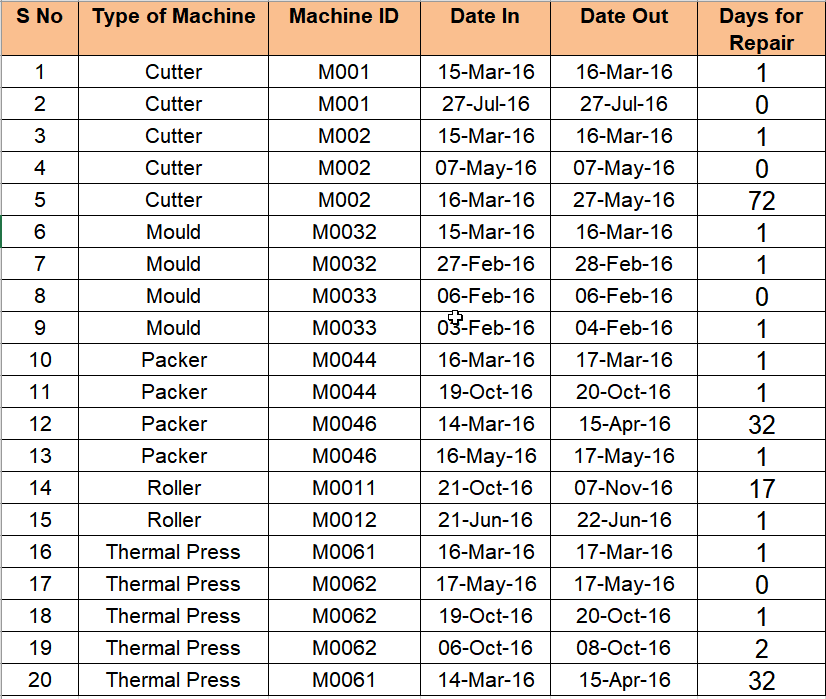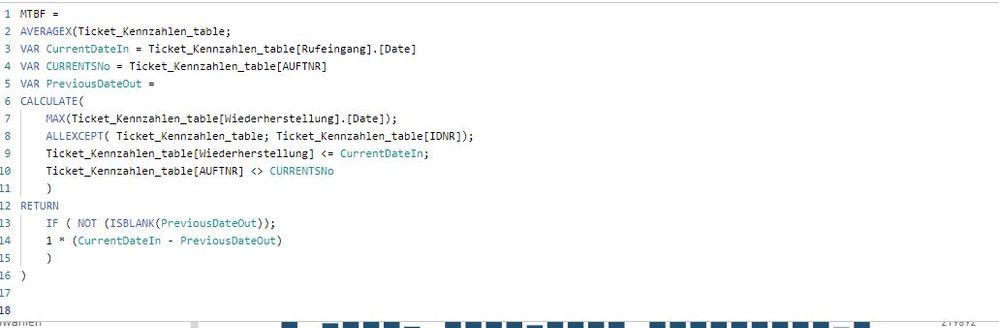- Power BI forums
- Updates
- News & Announcements
- Get Help with Power BI
- Desktop
- Service
- Report Server
- Power Query
- Mobile Apps
- Developer
- DAX Commands and Tips
- Custom Visuals Development Discussion
- Health and Life Sciences
- Power BI Spanish forums
- Translated Spanish Desktop
- Power Platform Integration - Better Together!
- Power Platform Integrations (Read-only)
- Power Platform and Dynamics 365 Integrations (Read-only)
- Training and Consulting
- Instructor Led Training
- Dashboard in a Day for Women, by Women
- Galleries
- Community Connections & How-To Videos
- COVID-19 Data Stories Gallery
- Themes Gallery
- Data Stories Gallery
- R Script Showcase
- Webinars and Video Gallery
- Quick Measures Gallery
- 2021 MSBizAppsSummit Gallery
- 2020 MSBizAppsSummit Gallery
- 2019 MSBizAppsSummit Gallery
- Events
- Ideas
- Custom Visuals Ideas
- Issues
- Issues
- Events
- Upcoming Events
- Community Blog
- Power BI Community Blog
- Custom Visuals Community Blog
- Community Support
- Community Accounts & Registration
- Using the Community
- Community Feedback
Register now to learn Fabric in free live sessions led by the best Microsoft experts. From Apr 16 to May 9, in English and Spanish.
- Power BI forums
- Forums
- Get Help with Power BI
- Desktop
- repair metrics MTTR MTBF
- Subscribe to RSS Feed
- Mark Topic as New
- Mark Topic as Read
- Float this Topic for Current User
- Bookmark
- Subscribe
- Printer Friendly Page
- Mark as New
- Bookmark
- Subscribe
- Mute
- Subscribe to RSS Feed
- Permalink
- Report Inappropriate Content
repair metrics MTTR MTBF
Can anyone guide me how to calculate MTBF, MTTR - (Repair Metrics) - from a running datset as under :-
Solved! Go to Solution.
- Mark as New
- Bookmark
- Subscribe
- Mute
- Subscribe to RSS Feed
- Permalink
- Report Inappropriate Content
Hi @inderz
Here are some ideas on how to calculate these metrics, based on my interpretation. Take these as suggestions that may need to be adapted 🙂
Here is my sample pbix file.
First of all, some Googling would suggest those two abbreviations stand for:
- MTTR = Mean time to repair
- MTBF = Mean time between failures
Hopefully that's correct.
In the below I'm going to call your table Repairs, and also assume that all columns in your example are present, except Days for Repair which can be calculated.
- For MTTR, I would calculate the simple average of (Date Out - Date In) over the rows of Repairs:
Mean Time To Repair = AVERAGEX ( Repairs, 1 * ( Repairs[Date Out] - Repairs[Date In] ) )
The multiplication by 1 is needed to force a number to be returned, rather than a date. - For MTBF, I would:
- Iterate through the rows of Repairs
- For each row, find the latest Date Out that is on or before the current row's Date In, for the same Machine ID but for a different S No (
- If such a Date Out exists, calculate the difference between this Date Out and the current row's Date In.
- Calculate the mean of all differences calculated in step 3 (for only those rows where a difference could be calculated).
Mean Time Between Failures = AVERAGEX ( Repairs, VAR CurrentDateIn = Repairs[Date In] VAR CurrentSNo = Repairs[S No] VAR PreviousDateOut = CALCULATE ( MAX ( Repairs[Date Out] ), ALLEXCEPT ( Repairs, Repairs[Machine ID] ), Repairs[Date Out] <= CurrentDateIn, Repairs[S No] <> CurrentSNoMTBF will be blank where no previous failure existed for a particular machine, and only rows where it is nonblank will be included in the average.
// If [S No] is increasing with time, then the <> could be changed to <
// This might be safer, in case you ever have two repairs starting/ending
// on the same day for one machine. ) RETURN IF ( NOT ( ISBLANK ( PreviousDateOut ) ), 1 * ( CurrentDateIn - PreviousDateOut ) ) )
The output looks like this:
Anyway, hopefully this is an indication of how you could calculate this, even if I have mis-interpreted some conventions of these metrics.
Regards,
Owen
- Mark as New
- Bookmark
- Subscribe
- Mute
- Subscribe to RSS Feed
- Permalink
- Report Inappropriate Content
Owen....that is just what I needed !
Thank you ever so much for being a life-saver !
Will go through and apply the same to my dataset and revert in case I need some help.
Cheers ![]()
Inder
- Mark as New
- Bookmark
- Subscribe
- Mute
- Subscribe to RSS Feed
- Permalink
- Report Inappropriate Content
Hi
I am trying to calculate the MTTR using this formula
| A | 5 |
| B | 6 |
| C | 0 |
| C | 4 |
| D | 5 |
| A | 6 |
| B | 4 |
| R | 2 |
| R | 5 |
| R | 4 |
| R | 7 |
- Mark as New
- Bookmark
- Subscribe
- Mute
- Subscribe to RSS Feed
- Permalink
- Report Inappropriate Content
Please what does S No mean in this table as i am trying to use the solution provided you
- Mark as New
- Bookmark
- Subscribe
- Mute
- Subscribe to RSS Feed
- Permalink
- Report Inappropriate Content
Hi @inderz
Here are some ideas on how to calculate these metrics, based on my interpretation. Take these as suggestions that may need to be adapted 🙂
Here is my sample pbix file.
First of all, some Googling would suggest those two abbreviations stand for:
- MTTR = Mean time to repair
- MTBF = Mean time between failures
Hopefully that's correct.
In the below I'm going to call your table Repairs, and also assume that all columns in your example are present, except Days for Repair which can be calculated.
- For MTTR, I would calculate the simple average of (Date Out - Date In) over the rows of Repairs:
Mean Time To Repair = AVERAGEX ( Repairs, 1 * ( Repairs[Date Out] - Repairs[Date In] ) )
The multiplication by 1 is needed to force a number to be returned, rather than a date. - For MTBF, I would:
- Iterate through the rows of Repairs
- For each row, find the latest Date Out that is on or before the current row's Date In, for the same Machine ID but for a different S No (
- If such a Date Out exists, calculate the difference between this Date Out and the current row's Date In.
- Calculate the mean of all differences calculated in step 3 (for only those rows where a difference could be calculated).
Mean Time Between Failures = AVERAGEX ( Repairs, VAR CurrentDateIn = Repairs[Date In] VAR CurrentSNo = Repairs[S No] VAR PreviousDateOut = CALCULATE ( MAX ( Repairs[Date Out] ), ALLEXCEPT ( Repairs, Repairs[Machine ID] ), Repairs[Date Out] <= CurrentDateIn, Repairs[S No] <> CurrentSNoMTBF will be blank where no previous failure existed for a particular machine, and only rows where it is nonblank will be included in the average.
// If [S No] is increasing with time, then the <> could be changed to <
// This might be safer, in case you ever have two repairs starting/ending
// on the same day for one machine. ) RETURN IF ( NOT ( ISBLANK ( PreviousDateOut ) ), 1 * ( CurrentDateIn - PreviousDateOut ) ) )
The output looks like this:
Anyway, hopefully this is an indication of how you could calculate this, even if I have mis-interpreted some conventions of these metrics.
Regards,
Owen
- Mark as New
- Bookmark
- Subscribe
- Mute
- Subscribe to RSS Feed
- Permalink
- Report Inappropriate Content
Could you explain what "S no" stands for? I dont get also how you can have, at the same machine, another fail meawhile you havent fixed a previous fail.
Thanks,
Erick
- Mark as New
- Bookmark
- Subscribe
- Mute
- Subscribe to RSS Feed
- Permalink
- Report Inappropriate Content
Owen....that is just what I needed !
Thank you ever so much for being a life-saver !
Will go through and apply the same to my dataset and revert in case I need some help.
Cheers ![]()
Inder
- Mark as New
- Bookmark
- Subscribe
- Mute
- Subscribe to RSS Feed
- Permalink
- Report Inappropriate Content
Hey @OwenAuger ,
i´m hopefull you can help me with my actual issue. I tried to get your code in my table to calculate the MTBF. But it results the same Value in all rows.
I can´t find the source of this incorrect output.
Anyone can help ? 🙂
Helpful resources

Microsoft Fabric Learn Together
Covering the world! 9:00-10:30 AM Sydney, 4:00-5:30 PM CET (Paris/Berlin), 7:00-8:30 PM Mexico City

Power BI Monthly Update - April 2024
Check out the April 2024 Power BI update to learn about new features.

| User | Count |
|---|---|
| 108 | |
| 100 | |
| 78 | |
| 64 | |
| 58 |
| User | Count |
|---|---|
| 148 | |
| 113 | |
| 97 | |
| 84 | |
| 67 |