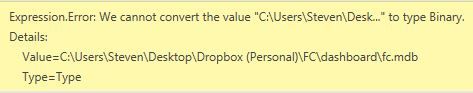- Power BI forums
- Updates
- News & Announcements
- Get Help with Power BI
- Desktop
- Service
- Report Server
- Power Query
- Mobile Apps
- Developer
- DAX Commands and Tips
- Custom Visuals Development Discussion
- Health and Life Sciences
- Power BI Spanish forums
- Translated Spanish Desktop
- Power Platform Integration - Better Together!
- Power Platform Integrations (Read-only)
- Power Platform and Dynamics 365 Integrations (Read-only)
- Training and Consulting
- Instructor Led Training
- Dashboard in a Day for Women, by Women
- Galleries
- Community Connections & How-To Videos
- COVID-19 Data Stories Gallery
- Themes Gallery
- Data Stories Gallery
- R Script Showcase
- Webinars and Video Gallery
- Quick Measures Gallery
- 2021 MSBizAppsSummit Gallery
- 2020 MSBizAppsSummit Gallery
- 2019 MSBizAppsSummit Gallery
- Events
- Ideas
- Custom Visuals Ideas
- Issues
- Issues
- Events
- Upcoming Events
- Community Blog
- Power BI Community Blog
- Custom Visuals Community Blog
- Community Support
- Community Accounts & Registration
- Using the Community
- Community Feedback
Register now to learn Fabric in free live sessions led by the best Microsoft experts. From Apr 16 to May 9, in English and Spanish.
- Power BI forums
- Forums
- Get Help with Power BI
- Desktop
- Re: relative file reference
- Subscribe to RSS Feed
- Mark Topic as New
- Mark Topic as Read
- Float this Topic for Current User
- Bookmark
- Subscribe
- Printer Friendly Page
- Mark as New
- Bookmark
- Subscribe
- Mute
- Subscribe to RSS Feed
- Permalink
- Report Inappropriate Content
relative file reference
Hi - I am trying to pull data from a dropbox file in Power Query. However, every user has a different path to that dropbox file. Any ideas on how to use dynamic file references in the advanced query editor?
A couple more questions...
(1) Is there a function I can use to return the name of the current directory?
(2) Is there a funnction I can use to go up or down one level in the directory structure?
Thank you!!!
Steven
Solved! Go to Solution.
- Mark as New
- Bookmark
- Subscribe
- Mute
- Subscribe to RSS Feed
- Permalink
- Report Inappropriate Content
Hm, strange.
Please try another split on _invdtl
Otherwise please try if the other option works (just to check if there isn't anything else to it here, or a bug)
Imke Feldmann (The BIccountant)
If you liked my solution, please give it a thumbs up. And if I did answer your question, please mark this post as a solution. Thanks!
How to integrate M-code into your solution -- How to get your questions answered quickly -- How to provide sample data -- Check out more PBI- learning resources here -- Performance Tipps for M-queries
- Mark as New
- Bookmark
- Subscribe
- Mute
- Subscribe to RSS Feed
- Permalink
- Report Inappropriate Content
@sshweky You can use newly introduced parameters functionality to dynamically switch data sources.
- Mark as New
- Bookmark
- Subscribe
- Mute
- Subscribe to RSS Feed
- Permalink
- Report Inappropriate Content
Do you have an example or soemthing I can read? I am not familiar with this?
- Mark as New
- Bookmark
- Subscribe
- Mute
- Subscribe to RSS Feed
- Permalink
- Report Inappropriate Content
I am working in Excel 2016 with Power Query (not PowerBI). Here is a little bit more detail of the way I am doing it ...
So far I have an excel file with a table called "MyPath" which stores each user's path. The value in my "MyPath" is "C:\Users\Steven\Desktop\Dropbox". How do I retrieve that path, combine it with the file name "\dashboard\fc.mdb" and use that entire file name to build a query in my main template file?
I tried to build a query (called PathQuery) to retrieve the path from "MyPath.xlsx" & then combine the path & the file name, but I get an error that I can't combine a Type List with a Type Text.
lpath= PathQuery[MyPath],
lfile = Text.Combine({lpath, "\FC\dashboard\fc.mdb"}, ""),
Source = Access.Database(lfile),
Thank so much for your help!!
- Mark as New
- Bookmark
- Subscribe
- Mute
- Subscribe to RSS Feed
- Permalink
- Report Inappropriate Content
So many questions on Power Query and M... so many things to learn. In the meantime, it's nice to know people like @ImkeF. Maybe she can help out with this.
Looking for more Power BI tips, tricks & tools? Check out PowerBI.tips the site I co-own with Mike Carlo. Also, if you are near SE WI? Join our PUG Milwaukee Brew City PUG
- Mark as New
- Bookmark
- Subscribe
- Mute
- Subscribe to RSS Feed
- Permalink
- Report Inappropriate Content
let me shortly explain the error-message:
Ipath is a list, so you would have to decide somewhere, which item from the list should be taken. Also that is the reason why you cannot use Text.Combine on it, because you can use this command only with text as input, not with lists.
If you're working in Excel, you can try my dynamic approach instead:
So after you've extracted the individual dynamic filepath in a query named "Filepath" (which should be a table with one row only) you can construct your dynamic filepath like this:
lfile = Text.Combine({Filpath[TheColumnNameWithPathInIt]{0}, "\FC\dashboard\fc.mdb"}, ""),So the key is to adress the content of the table like in Excel via 2 coordinates: Columnname (here. "TheColumnNameWithFilepathInIt") and the rownumber (here: 0, as PQ starts to count with zero).
I find this article very helpful on this matter.
Imke Feldmann (The BIccountant)
If you liked my solution, please give it a thumbs up. And if I did answer your question, please mark this post as a solution. Thanks!
How to integrate M-code into your solution -- How to get your questions answered quickly -- How to provide sample data -- Check out more PBI- learning resources here -- Performance Tipps for M-queries
- Mark as New
- Bookmark
- Subscribe
- Mute
- Subscribe to RSS Feed
- Permalink
- Report Inappropriate Content
Youa re amazing! Thank you!!! I just got stuck at the next step. Below is my revised code. The problem is that the Source function returns an error that it cannot convert my path to type Binary?
let
lfile = Text.Combine({FilePathQuery[MyPath]{0}, "\FC\dashboard\fc.mdb"}, ""),
Source = Access.Database(FileContents(lfile), null, true),
_invdtl = Source{[Schema="",Item="invdtl"]}[Data],
#"Changed Type" = Table.TransformColumnTypes(_invdtl,{{"INVDT", type date}}),
#"Filtered Rows" = Table.SelectRows(#"Changed Type", each [ACCT] = "06074")
in
#"Filtered Rows"
- Mark as New
- Bookmark
- Subscribe
- Mute
- Subscribe to RSS Feed
- Permalink
- Report Inappropriate Content
OK. I think I got passed the binary issue. Revised Code below. Now I get this strange error when trying to filter the rows?
let
lfile = Text.Combine({FilePathQuery[MyPath]{0}, "\FC\dashboard\fc.mdb"}, ""),
Source = Access.Database(File.Contents(lfile)),
_invdtl = Source{[Schema="",Item="invdtl"]}[Data],
#"Changed Type" = Table.TransformColumnTypes(_invdtl,{{"INVDT", type date}}),
#"Filtered Rows" = Table.SelectRows(#"Changed Type", each [ACCT] = "06074")
in
#"Filtered Rows"
- Mark as New
- Bookmark
- Subscribe
- Mute
- Subscribe to RSS Feed
- Permalink
- Report Inappropriate Content
You can either enable fast combine: https://support.office.com/en-us/article/Privacy-levels-Power-Query-cc3ede4d-359e-4b28-bc72-9bee7900...
or split your query by checking step "Source" in the editor - rightclick your mouse and choose "Extract previous". This will create a separate query for the first steps. That way the query referencing external sources are separated from the one combining internal stuff and the message should go away.
Imke Feldmann (The BIccountant)
If you liked my solution, please give it a thumbs up. And if I did answer your question, please mark this post as a solution. Thanks!
How to integrate M-code into your solution -- How to get your questions answered quickly -- How to provide sample data -- Check out more PBI- learning resources here -- Performance Tipps for M-queries
- Mark as New
- Bookmark
- Subscribe
- Mute
- Subscribe to RSS Feed
- Permalink
- Report Inappropriate Content
Thanks so much for your help!! I tried it but I still get the same message?
Revised code...
let
lfile = Query2,
Source = Access.Database(File.Contents(lfile)),
_invdtl = Source{[Schema="",Item="invdtl"]}[Data]
in
_invdtl
- Mark as New
- Bookmark
- Subscribe
- Mute
- Subscribe to RSS Feed
- Permalink
- Report Inappropriate Content
the split didn't work, but the privacy settings did. THANK YOU!!!!!!
- Mark as New
- Bookmark
- Subscribe
- Mute
- Subscribe to RSS Feed
- Permalink
- Report Inappropriate Content
Well, this realy help us to do something about the issue?
- Mark as New
- Bookmark
- Subscribe
- Mute
- Subscribe to RSS Feed
- Permalink
- Report Inappropriate Content
Hm, strange.
Please try another split on _invdtl
Otherwise please try if the other option works (just to check if there isn't anything else to it here, or a bug)
Imke Feldmann (The BIccountant)
If you liked my solution, please give it a thumbs up. And if I did answer your question, please mark this post as a solution. Thanks!
How to integrate M-code into your solution -- How to get your questions answered quickly -- How to provide sample data -- Check out more PBI- learning resources here -- Performance Tipps for M-queries
Helpful resources

Microsoft Fabric Learn Together
Covering the world! 9:00-10:30 AM Sydney, 4:00-5:30 PM CET (Paris/Berlin), 7:00-8:30 PM Mexico City

Power BI Monthly Update - April 2024
Check out the April 2024 Power BI update to learn about new features.

| User | Count |
|---|---|
| 117 | |
| 107 | |
| 70 | |
| 70 | |
| 43 |
| User | Count |
|---|---|
| 148 | |
| 106 | |
| 104 | |
| 89 | |
| 65 |