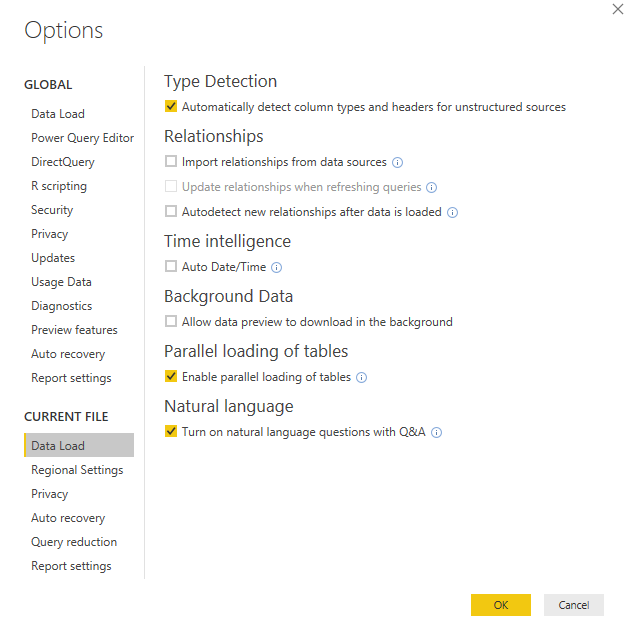- Power BI forums
- Updates
- News & Announcements
- Get Help with Power BI
- Desktop
- Service
- Report Server
- Power Query
- Mobile Apps
- Developer
- DAX Commands and Tips
- Custom Visuals Development Discussion
- Health and Life Sciences
- Power BI Spanish forums
- Translated Spanish Desktop
- Power Platform Integration - Better Together!
- Power Platform Integrations (Read-only)
- Power Platform and Dynamics 365 Integrations (Read-only)
- Training and Consulting
- Instructor Led Training
- Dashboard in a Day for Women, by Women
- Galleries
- Community Connections & How-To Videos
- COVID-19 Data Stories Gallery
- Themes Gallery
- Data Stories Gallery
- R Script Showcase
- Webinars and Video Gallery
- Quick Measures Gallery
- 2021 MSBizAppsSummit Gallery
- 2020 MSBizAppsSummit Gallery
- 2019 MSBizAppsSummit Gallery
- Events
- Ideas
- Custom Visuals Ideas
- Issues
- Issues
- Events
- Upcoming Events
- Community Blog
- Power BI Community Blog
- Custom Visuals Community Blog
- Community Support
- Community Accounts & Registration
- Using the Community
- Community Feedback
Register now to learn Fabric in free live sessions led by the best Microsoft experts. From Apr 16 to May 9, in English and Spanish.
- Power BI forums
- Forums
- Get Help with Power BI
- Desktop
- Re: refreshing from sharepoint folder very slow
- Subscribe to RSS Feed
- Mark Topic as New
- Mark Topic as Read
- Float this Topic for Current User
- Bookmark
- Subscribe
- Printer Friendly Page
- Mark as New
- Bookmark
- Subscribe
- Mute
- Subscribe to RSS Feed
- Permalink
- Report Inappropriate Content
refreshing from sharepoint folder very slow
Why does refreshing 1,1mln rows from csv on Sharepoint folder takes about 1hour,
whilst refreshing the same data saved locally takes 1min?
- Mark as New
- Bookmark
- Subscribe
- Mute
- Subscribe to RSS Feed
- Permalink
- Report Inappropriate Content
Hi Gordon2,
If your data source is online such as in onedrive or sharepoint online, they use automatic refresh. This means no user configuration is necessary in order for the dataset to be refreshed on a regular basis. Data refresh settings are configured for you by Power BI. For online service providers, refresh usually occurs once-a-day. For files loaded from OneDrive, automatic refresh occurs about every hour for data that does not come from an external data source. While you can configure different schedule refresh settings and manually refresh, you probably don’t need to.
Regards,
Jimmy Tao
- Mark as New
- Bookmark
- Subscribe
- Mute
- Subscribe to RSS Feed
- Permalink
- Report Inappropriate Content
Thanks Jimmy
Unfortunatelly it does not refreshed automaticly. I even do not want this to be refreshed automaticaly.
Every month my client puts csv file on his ondrive/sharepoint which I have to recconect to power bi dashboard.
This file is now about 1.1mln rows and weights above 1GB. It takes more then hour to refresh (if I do not get time out error).
My assumption is the connector to sharepoint folder is very very inefficient. Refreshing the same file from my local computer is not a problem. It running quite fast. So it is not a dataset size issue. Do not tell me please to amend architecture to store data in a different place like database or azure storage. I know this, but at this moment we use Onedrive/Sharepoint as a data storage.
It is quite common practice but I do not understad why it is not so efficient? Both are Microsofts ones, ya?
I find quite a few discussions here on forum, people brought similar questions. Many of them with no sollution given.
- Mark as New
- Bookmark
- Subscribe
- Mute
- Subscribe to RSS Feed
- Permalink
- Report Inappropriate Content
@Anonymous,
Try clicking Options-> Data Load-> Unclick all the options in Background Data, Time intelligence and Relationships, do click the Parallel loading of tables like below:

Regards,
Jimmy Tao
- Mark as New
- Bookmark
- Subscribe
- Mute
- Subscribe to RSS Feed
- Permalink
- Report Inappropriate Content
Thanks Jimmy
Let me add some thoughts. I repeated my tests after one month and got totally different results:
tests made in mid of Dec (PBI Nov 2018 release) -> it takes +60min to import to pbi desktop
tests made in mid of Jan (PBI Dec 2018 release) - > it takes about 5min to import to pbi desktop
I suppose big performance improvments in Dec 18 PBI desktop release.
I have also tested the settings you suggested and here are results.
With my original settings I got exact time of 5min 24 sec to import data:
With a new settings I got 5min 09sek to import data:
It is not a big diff but it is something. 🙂
- Mark as New
- Bookmark
- Subscribe
- Mute
- Subscribe to RSS Feed
- Permalink
- Report Inappropriate Content
- Mark as New
- Bookmark
- Subscribe
- Mute
- Subscribe to RSS Feed
- Permalink
- Report Inappropriate Content
I started to compress csv files to csv.gz
It gives significant reduction in size and loading times.
With some tricks Power BI can connect to such file.
- Mark as New
- Bookmark
- Subscribe
- Mute
- Subscribe to RSS Feed
- Permalink
- Report Inappropriate Content
I am using the November 2018 version of desktop and experiencing refresh timeouts trying to load a csv file from SharePoint Online. The file has 17,000+ records and is 45Mb in size. I noted that this is bigger than the 30Mb that will open in Excel on-line. I opened the file and saved as an xlsx file in the same SharePoint folder. It now only takes a few seconds to refresh. The file size now though is only 2.25Mb in size. So it seems I can either wait for the organisation to update the desktop version, or change the csv files to xlsx.
Helpful resources

Microsoft Fabric Learn Together
Covering the world! 9:00-10:30 AM Sydney, 4:00-5:30 PM CET (Paris/Berlin), 7:00-8:30 PM Mexico City

Power BI Monthly Update - April 2024
Check out the April 2024 Power BI update to learn about new features.

| User | Count |
|---|---|
| 111 | |
| 100 | |
| 80 | |
| 64 | |
| 58 |
| User | Count |
|---|---|
| 148 | |
| 111 | |
| 93 | |
| 84 | |
| 66 |