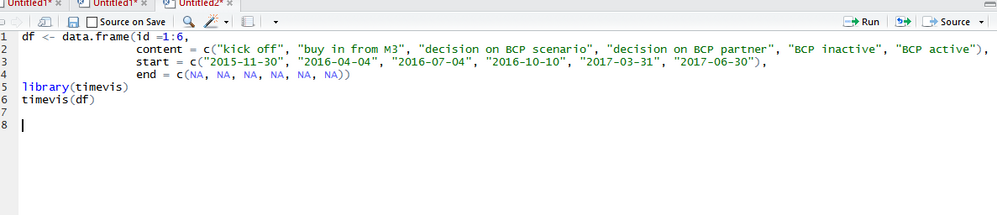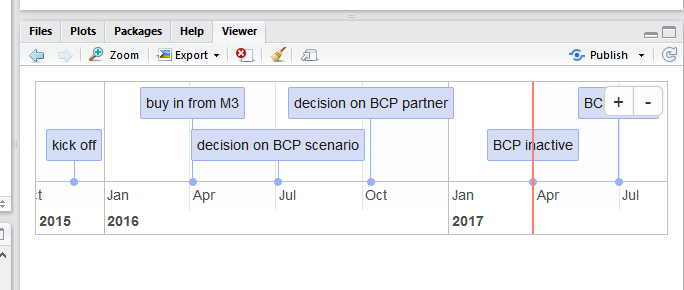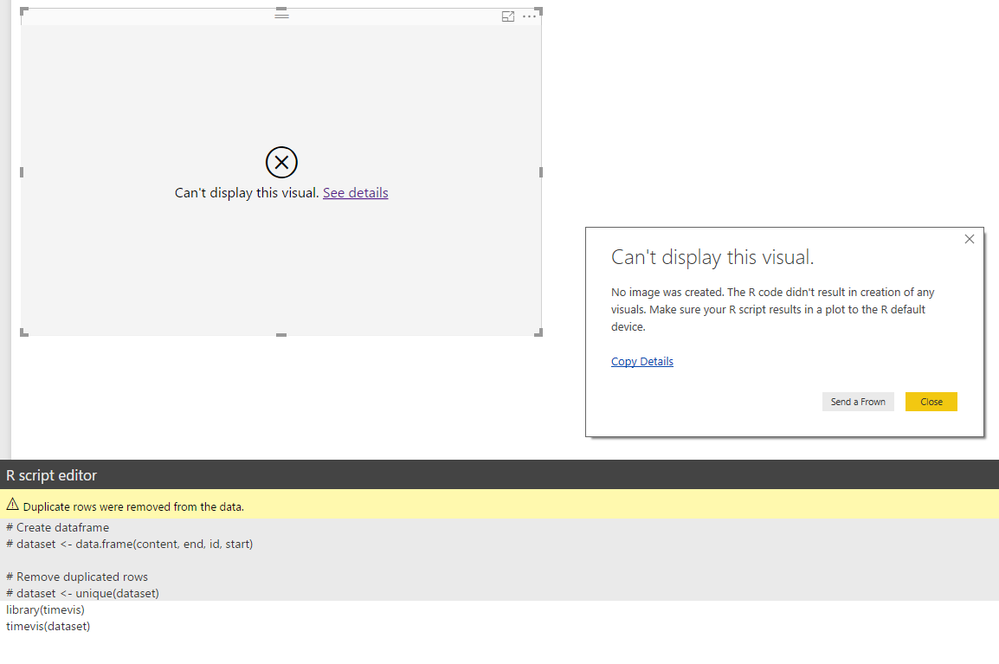- Power BI forums
- Updates
- News & Announcements
- Get Help with Power BI
- Desktop
- Service
- Report Server
- Power Query
- Mobile Apps
- Developer
- DAX Commands and Tips
- Custom Visuals Development Discussion
- Health and Life Sciences
- Power BI Spanish forums
- Translated Spanish Desktop
- Power Platform Integration - Better Together!
- Power Platform Integrations (Read-only)
- Power Platform and Dynamics 365 Integrations (Read-only)
- Training and Consulting
- Instructor Led Training
- Dashboard in a Day for Women, by Women
- Galleries
- Community Connections & How-To Videos
- COVID-19 Data Stories Gallery
- Themes Gallery
- Data Stories Gallery
- R Script Showcase
- Webinars and Video Gallery
- Quick Measures Gallery
- 2021 MSBizAppsSummit Gallery
- 2020 MSBizAppsSummit Gallery
- 2019 MSBizAppsSummit Gallery
- Events
- Ideas
- Custom Visuals Ideas
- Issues
- Issues
- Events
- Upcoming Events
- Community Blog
- Power BI Community Blog
- Custom Visuals Community Blog
- Community Support
- Community Accounts & Registration
- Using the Community
- Community Feedback
Register now to learn Fabric in free live sessions led by the best Microsoft experts. From Apr 16 to May 9, in English and Spanish.
- Subscribe to RSS Feed
- Mark Topic as New
- Mark Topic as Read
- Float this Topic for Current User
- Bookmark
- Subscribe
- Printer Friendly Page
- Mark as New
- Bookmark
- Subscribe
- Mute
- Subscribe to RSS Feed
- Permalink
- Report Inappropriate Content
r
Hi
I'm trying to create a timeline using the timevis package in R and trying to integrate in power BI dektop.
This is my R code:
> data <- data.frame(
+ id =1:6,
+ content = c("kick off", "buy in from M3", "decision on BCP scenario", "decision on BCP partner", "BCP inactive", "BCP active"),
+ start = c("2015-11-30", "2016-04-04", "2016-07-04", "2016-10-10", "2017-03-31", "2017-06-30"),
+ end = c(NA, NA, NA, NA, NA, NA)
+ )
> timevis(data)
Now, this does give the desired html version of the visualization but I can't integrate it with power BI dektop.
Can anyone please help?
PS: Also does Power BI dektop not support dynamic visuals designed in R script?
Thanks
Solved! Go to Solution.
- Mark as New
- Bookmark
- Subscribe
- Mute
- Subscribe to RSS Feed
- Permalink
- Report Inappropriate Content
I reproduced your issue.
As confirmed with Product Team, currently timevis lib is supported as part of HTML support for R powered Custom Visuals only, not R Visuals in general.
Regards,
- Mark as New
- Bookmark
- Subscribe
- Mute
- Subscribe to RSS Feed
- Permalink
- Report Inappropriate Content
I reproduced your issue.
As confirmed with Product Team, currently timevis lib is supported as part of HTML support for R powered Custom Visuals only, not R Visuals in general.
Regards,
- Mark as New
- Bookmark
- Subscribe
- Mute
- Subscribe to RSS Feed
- Permalink
- Report Inappropriate Content
hi, is there another timeline visual which can be used within power bi that allows plotting milestones upon a single project line?
- Mark as New
- Bookmark
- Subscribe
- Mute
- Subscribe to RSS Feed
- Permalink
- Report Inappropriate Content
Hi Smithbster
Till the last time I checked, there wasn't any visual for plotting a timeline explicitly.
However, creating a Gantt chart was one option.
The second option that seemed to be pretty close to a milestone chart, was the play axis visual. Maybe it works for you!
Helpful resources

Microsoft Fabric Learn Together
Covering the world! 9:00-10:30 AM Sydney, 4:00-5:30 PM CET (Paris/Berlin), 7:00-8:30 PM Mexico City

Power BI Monthly Update - April 2024
Check out the April 2024 Power BI update to learn about new features.

| User | Count |
|---|---|
| 109 | |
| 98 | |
| 77 | |
| 66 | |
| 54 |
| User | Count |
|---|---|
| 144 | |
| 104 | |
| 100 | |
| 86 | |
| 64 |