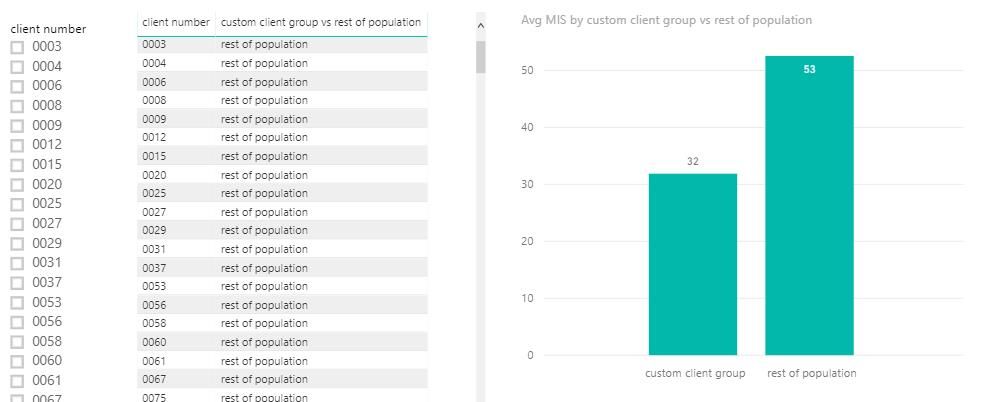- Power BI forums
- Updates
- News & Announcements
- Get Help with Power BI
- Desktop
- Service
- Report Server
- Power Query
- Mobile Apps
- Developer
- DAX Commands and Tips
- Custom Visuals Development Discussion
- Health and Life Sciences
- Power BI Spanish forums
- Translated Spanish Desktop
- Power Platform Integration - Better Together!
- Power Platform Integrations (Read-only)
- Power Platform and Dynamics 365 Integrations (Read-only)
- Training and Consulting
- Instructor Led Training
- Dashboard in a Day for Women, by Women
- Galleries
- Community Connections & How-To Videos
- COVID-19 Data Stories Gallery
- Themes Gallery
- Data Stories Gallery
- R Script Showcase
- Webinars and Video Gallery
- Quick Measures Gallery
- 2021 MSBizAppsSummit Gallery
- 2020 MSBizAppsSummit Gallery
- 2019 MSBizAppsSummit Gallery
- Events
- Ideas
- Custom Visuals Ideas
- Issues
- Issues
- Events
- Upcoming Events
- Community Blog
- Power BI Community Blog
- Custom Visuals Community Blog
- Community Support
- Community Accounts & Registration
- Using the Community
- Community Feedback
Register now to learn Fabric in free live sessions led by the best Microsoft experts. From Apr 16 to May 9, in English and Spanish.
- Power BI forums
- Forums
- Get Help with Power BI
- Desktop
- "slicer" of sorts to group data instead of filteri...
- Subscribe to RSS Feed
- Mark Topic as New
- Mark Topic as Read
- Float this Topic for Current User
- Bookmark
- Subscribe
- Printer Friendly Page
- Mark as New
- Bookmark
- Subscribe
- Mute
- Subscribe to RSS Feed
- Permalink
- Report Inappropriate Content
"slicer" of sorts to group data instead of filtering?
I need to compare various measures within a population, where it's one small group vs the rest of the population as in the chart below. This is easy enough to do by defining a measure (e.g. custom client group vs rest of population = if(client[client number] in {"5155","0734"},"custom client group","rest of population")) and then using that measure on the axis.
However, I need the custom group to be user-definable at runtime. This is easy enough to do in Desktop since the user could just modify the measure, but this is not possible in app.powerbi.com where the report ultimately will be accessed.
Is there any mechanism or add-in that could be used to let the user select what values are in the custom group? I envision something like a slicer that doesn't filter data, but rather binary-selects which group to put the selected value in.
Any ideas? I'm really hoping this is possible!
- Mark as New
- Bookmark
- Subscribe
- Mute
- Subscribe to RSS Feed
- Permalink
- Report Inappropriate Content
Hi @scotjn1
I think I know what you are after, and yes it is possible.
I've made a very basic PBIX file here that demonstrates the technique.
https://1drv.ms/u/s!AtDlC2rep7a-oiuZmLqvGVA40a56
But in essence, you need a measure to sum up the selected values such as
Selected = SUM(Table1[Value])
Then have another measure to sum up the entire set, but subtract the above measure
Not Selected =
SUMX(
ALL('Table1'),
'Table1'[Value]
) - [Selected]
- Mark as New
- Bookmark
- Subscribe
- Mute
- Subscribe to RSS Feed
- Permalink
- Report Inappropriate Content
Hi Phil,
Thanks for the reply. This is in essence what I'm after. For simple SUMs and AVERAGEs, it seems to work very well.
Avg Selected = AVERAGE(Table1[Value]) Avg Not Selected = (SUMX(ALL(Table1),Table1[Value]) - SUM(Table1[Value])) / (COUNTX(ALL(Table1),Table1[Value]) - COUNT(Table1[Value]))
However, I'm hoping not to have to add dozens of additional measures to get to the "not selected" scenario for each of the ones already in the model. Especially given that some of them are pretty complex as it is.
I'm still optimistic that there is a simple solution to making a single dimension perform this way against multiple measures on the fly. If no ideal solution presents itself, I'll mark yours as the best one.
Helpful resources

Microsoft Fabric Learn Together
Covering the world! 9:00-10:30 AM Sydney, 4:00-5:30 PM CET (Paris/Berlin), 7:00-8:30 PM Mexico City

Power BI Monthly Update - April 2024
Check out the April 2024 Power BI update to learn about new features.

| User | Count |
|---|---|
| 111 | |
| 94 | |
| 80 | |
| 68 | |
| 59 |
| User | Count |
|---|---|
| 150 | |
| 119 | |
| 104 | |
| 87 | |
| 67 |