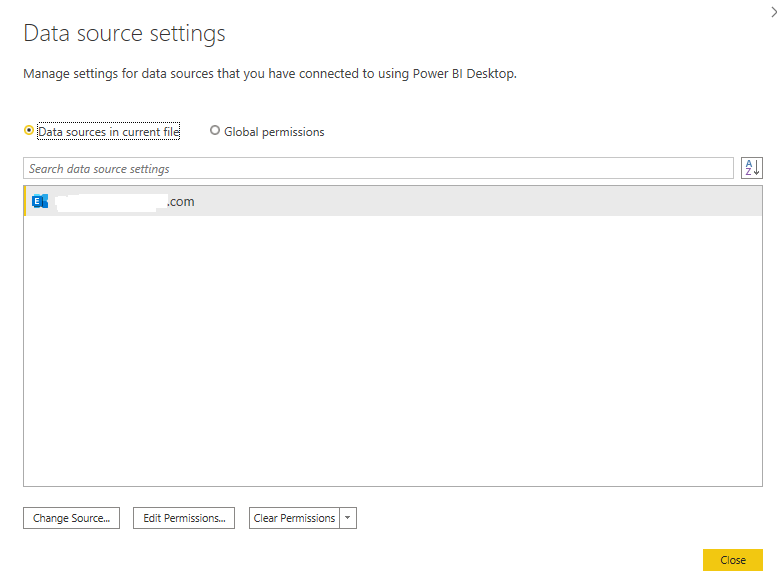- Power BI forums
- Updates
- News & Announcements
- Get Help with Power BI
- Desktop
- Service
- Report Server
- Power Query
- Mobile Apps
- Developer
- DAX Commands and Tips
- Custom Visuals Development Discussion
- Health and Life Sciences
- Power BI Spanish forums
- Translated Spanish Desktop
- Power Platform Integration - Better Together!
- Power Platform Integrations (Read-only)
- Power Platform and Dynamics 365 Integrations (Read-only)
- Training and Consulting
- Instructor Led Training
- Dashboard in a Day for Women, by Women
- Galleries
- Community Connections & How-To Videos
- COVID-19 Data Stories Gallery
- Themes Gallery
- Data Stories Gallery
- R Script Showcase
- Webinars and Video Gallery
- Quick Measures Gallery
- 2021 MSBizAppsSummit Gallery
- 2020 MSBizAppsSummit Gallery
- 2019 MSBizAppsSummit Gallery
- Events
- Ideas
- Custom Visuals Ideas
- Issues
- Issues
- Events
- Upcoming Events
- Community Blog
- Power BI Community Blog
- Custom Visuals Community Blog
- Community Support
- Community Accounts & Registration
- Using the Community
- Community Feedback
Register now to learn Fabric in free live sessions led by the best Microsoft experts. From Apr 16 to May 9, in English and Spanish.
- Power BI forums
- Forums
- Get Help with Power BI
- Desktop
- Re: "key Key length: 40" Error when trying to conn...
- Subscribe to RSS Feed
- Mark Topic as New
- Mark Topic as Read
- Float this Topic for Current User
- Bookmark
- Subscribe
- Printer Friendly Page
- Mark as New
- Bookmark
- Subscribe
- Mute
- Subscribe to RSS Feed
- Permalink
- Report Inappropriate Content
"key Key length: 40" Error when trying to connect to my exchange online account.
Hello,
I get this error when trying to connect to my exchange online account for outlook via power bi desktop.
This was working fine since i set it up a few months ago. I am seeing this error all of a sudden.
I have tried deleting the previous exchange connection from global permissions and reconnecting and it still does not work.
Any help is much appreciated. Thank you.
-K
Feedback Type:
Frown (Error)
Error Message:
The specified key is not a valid size for this algorithm.
Parameter name: key Key length: 40
Stack Trace:
Microsoft.Mashup.Evaluator.Interface.ErrorException: The specified key is not a valid size for this algorithm.
Parameter name: key Key length: 40 ---> System.ArgumentException: The specified key is not a valid size for this algorithm.
Parameter name: key Key length: 40 ---> System.ArgumentException: The specified key is not a valid size for this algorithm.
Parameter name: key Key length: 40
at Microsoft.Mashup.EngineHost.Services.EncryptedPersistentCache.StreamEncryptor.EncryptPage(Byte[] input, Int32 count, Byte[] output)
at Microsoft.Mashup.EngineHost.Services.TransformingPagedStream.WritePage(Int32 page, Byte[] buffer, Int32 length)
at Microsoft.Mashup.EngineHost.Services.PagedStream.Flush()
at Microsoft.Mashup.EngineHost.Services.EncryptedPersistentCache.EncryptedStorage.CommitStream(Int32 id, Stream stream)
at Microsoft.Mashup.EngineHost.Services.WriteBehindPersistentCache.AsyncCommitStorage(String key, TemporaryStorage storage)
at Microsoft.Mashup.EngineHost.Services.WriteBehindPersistentCache.AsyncCommitStorage(Object obj)
at Microsoft.Mashup.Evaluator.EvaluatorThreadPool.EvaluatorThread(Object state)
at Microsoft.Mashup.Evaluator.SafeThread2.<>c__DisplayClass9_0.<CreateAction>b__0(Object o)
--- End of inner exception stack trace ---
at Microsoft.Mashup.Evaluator.EvaluationHost.<>c__DisplayClass11_0.<TryReportException>b__1()
at Microsoft.Mashup.Common.SafeExceptions.IgnoreSafeExceptions(IEngineHost host, IHostTrace trace, Action action)
at Microsoft.Mashup.Evaluator.EvaluationHost.TryReportException(IHostTrace trace, IEngineHost engineHost, IMessageChannel channel, Exception exception)
at Microsoft.Mashup.Evaluator.EvaluationHost.TryHandleException(Exception exception)
at Microsoft.Mashup.Evaluator.SafeThread2.HandleException(Exception e)
at Microsoft.Mashup.Evaluator.SafeThread2.<>c__DisplayClass9_0.<CreateAction>b__0(Object o)
at System.Threading.ExecutionContext.RunInternal(ExecutionContext executionContext, ContextCallback callback, Object state, Boolean preserveSyncCtx)
at System.Threading.ExecutionContext.Run(ExecutionContext executionContext, ContextCallback callback, Object state, Boolean preserveSyncCtx)
at System.Threading.ExecutionContext.Run(ExecutionContext executionContext, ContextCallback callback, Object state)
at System.Threading.ThreadHelper.ThreadStart(Object obj)
--- End of inner exception stack trace ---
at Microsoft.Mashup.Evaluator.EvaluationHost.OnException(IEngineHost engineHost, IMessageChannel channel, ExceptionMessage message)
at Microsoft.Mashup.Evaluator.MessageHandlers.TryDispatch(IMessageChannel channel, Message message)
at Microsoft.Mashup.Evaluator.MessageHandlers.Dispatch(IMessageChannel channel, Message message)
at Microsoft.Mashup.Evaluator.ChannelMessenger.ChannelMessageHandlers.TryDispatch(IMessageChannel channel, Message message)
at Microsoft.Mashup.Evaluator.MessageHandlers.Dispatch(IMessageChannel channel, Message message)
at Microsoft.Mashup.Evaluator.ChannelMessenger.OnMessageWithUnknownChannel(IMessageChannel baseChannel, MessageWithUnknownChannel messageWithUnknownChannel)
at Microsoft.Mashup.Evaluator.MessageHandlers.TryDispatch(IMessageChannel channel, Message message)
at Microsoft.Mashup.Evaluator.ChannelMessenger.ChannelMessageHandlers.TryDispatch(IMessageChannel channel, Message message)
at Microsoft.Mashup.Evaluator.MessageHandlers.Dispatch(IMessageChannel channel, Message message)
at Microsoft.Mashup.Evaluator.Interface.IMessageChannelExtensions.WaitFor[T](IMessageChannel channel)
at Microsoft.Mashup.Evaluator.RemotePreviewValueSource.PreviewValueSource.WaitFor(Func`1 condition, Boolean disposing)
at Microsoft.Mashup.Evaluator.RemotePreviewValueSource.PreviewValueSource.get_SmallValue()
at Microsoft.Mashup.Evaluator.Interface.TracingPreviewValueSource.get_SmallValue()
at Microsoft.Mashup.Host.Document.Analysis.PackageDocumentAnalysisInfo.PackagePartitionAnalysisInfo.SetPreviewValue(EvaluationResult2`1 result, Func`1 getStaleSince, Func`1 getSampled)
Stack Trace Message:
The specified key is not a valid size for this algorithm.
Parameter name: key Key length: 40
Invocation Stack Trace:
at Microsoft.Mashup.Host.Document.ExceptionExtensions.GetCurrentInvocationStackTrace()
at Microsoft.Mashup.Client.UI.Shared.StackTraceInfo..ctor(String exceptionStackTrace, String invocationStackTrace, String exceptionMessage)
at Microsoft.PowerBI.Client.Windows.Telemetry.PowerBIUserFeedbackServices.GetStackTraceInfo(Exception e)
at Microsoft.PowerBI.Client.Windows.Telemetry.PowerBIUserFeedbackServices.ReportException(IWindowHandle activeWindow, IUIHost uiHost, FeedbackPackageInfo feedbackPackageInfo, Exception e, Boolean useGDICapture)
at Microsoft.Mashup.Client.UI.Shared.UnexpectedExceptionHandler.<>c__DisplayClass14_0.<HandleException>b__0()
at Microsoft.Mashup.Client.UI.Shared.UnexpectedExceptionHandler.HandleException(Exception e)
at Microsoft.Mashup.Host.Document.ExceptionHandlerExtensions.HandleExceptions(IExceptionHandler exceptionHandler, Action action)
at System.RuntimeMethodHandle.InvokeMethod(Object target, Object[] arguments, Signature sig, Boolean constructor)
at System.Reflection.RuntimeMethodInfo.UnsafeInvokeInternal(Object obj, Object[] parameters, Object[] arguments)
at System.Delegate.DynamicInvokeImpl(Object[] args)
at System.Windows.Forms.Control.InvokeMarshaledCallbackDo(ThreadMethodEntry tme)
at System.Windows.Forms.Control.InvokeMarshaledCallbackHelper(Object obj)
at System.Threading.ExecutionContext.RunInternal(ExecutionContext executionContext, ContextCallback callback, Object state, Boolean preserveSyncCtx)
at System.Threading.ExecutionContext.Run(ExecutionContext executionContext, ContextCallback callback, Object state, Boolean preserveSyncCtx)
at System.Threading.ExecutionContext.Run(ExecutionContext executionContext, ContextCallback callback, Object state)
at System.Windows.Forms.Control.InvokeMarshaledCallback(ThreadMethodEntry tme)
at System.Windows.Forms.Control.InvokeMarshaledCallbacks()
at System.Windows.Forms.Control.WndProc(Message& m)
at System.Windows.Forms.NativeWindow.Callback(IntPtr hWnd, Int32 msg, IntPtr wparam, IntPtr lparam)
at System.Windows.Forms.UnsafeNativeMethods.DispatchMessageW(MSG& msg)
at System.Windows.Forms.UnsafeNativeMethods.DispatchMessageW(MSG& msg)
at System.Windows.Forms.Application.ComponentManager.System.Windows.Forms.UnsafeNativeMethods.IMsoComponentManager.FPushMessageLoop(IntPtr dwComponentID, Int32 reason, Int32 pvLoopData)
at System.Windows.Forms.Application.ThreadContext.RunMessageLoopInner(Int32 reason, ApplicationContext context)
at System.Windows.Forms.Application.ThreadContext.RunMessageLoop(Int32 reason, ApplicationContext context)
at System.Windows.Forms.Form.ShowDialog(IWin32Window owner)
at Microsoft.Mashup.Client.UI.Shared.WebDialogs.WebDialog.<>n__0(IWindowHandle owner)
at Microsoft.Mashup.Client.UI.Shared.WindowManager.ShowModal[T](T dialog, Func`1 showModalFunction)
at Microsoft.PowerBI.Client.Program.<>c__DisplayClass2_0.<Main>b__1()
at Microsoft.PowerBI.Client.Windows.IExceptionHandlerExtensions.<>c__DisplayClass3_0.<HandleExceptionsWithNestedTasks>b__0()
at Microsoft.Mashup.Host.Document.ExceptionHandlerExtensions.HandleExceptions(IExceptionHandler exceptionHandler, Action action)
at Microsoft.PowerBI.Client.Program.Main(String[] args)
PowerBINonFatalError:
{"AppName":"PBIDesktop","AppVersion":"2.81.5831.821","ModuleName":"","Component":"Microsoft.Mashup.EngineHost.Services.EncryptedPersistentCache.StreamEncryptor","Error":"System.ArgumentException","MethodDef":"EncryptPage","ErrorOffset":""}
Snapshot Trace Logs:
C:\Users\***\Microsoft\Power BI Desktop Store App\FrownSnapShot1050971796.zip
Model Default Mode:
Empty
Model Version:
PowerBI_V1
Is Report V3 Models Enabled:
False
Performance Trace Logs:
C:\Users\***\Microsoft\Power BI Desktop Store App\PerformanceTraces.zip
Enabled Preview Features:
PBI_NewWebTableInference
PBI_showMinervaRibbon
PBI_showMinervaViewNavigator
PBI_hierarchicalSlicerCreation
Disabled Preview Features:
PBI_shapeMapVisualEnabled
PBI_SpanishLinguisticsEnabled
PBI_qnaLiveConnect
PBI_inlineExplore
PBI_realTimeRefresh
PBI_v3ModelsPreview
PBI_relativeTimeSlicer
PBI_dataSearchCuration
Disabled DirectQuery Options:
TreatHanaAsRelationalSource
Cloud:
GlobalCloud
PowerBINonFatalError_ErrorDescription:
Microsoft.Mashup.Host.Document.Evaluation.ErrorEvaluationResult
Formulas:
section Section1;
shared Calendar = let
Source = Exchange.Contents("k***r@******.com"),
Mail = Source{[Name="Mail"]}[Data]
in
Mail;
Solved! Go to Solution.
- Mark as New
- Bookmark
- Subscribe
- Mute
- Subscribe to RSS Feed
- Permalink
- Report Inappropriate Content
Hi @v-kelly-msft ,
Both of those connect to my organizational account and use the same login credentials.
This is what seemed to do the trick and fixed the issue for now -
Deleting "Cache" folders at these two locations while power BI is closed.
1. File Explorer --> %LocalAppData%\Microsoft\Power BI Desktop\Cache\Cache
2. File Explorer -->C:\Users\<yourusername>\AppData\Local\Microsoft\Office\16.0\PowerQuery\Cache
Thanks again for your time. I appreciate it.
-K
- Mark as New
- Bookmark
- Subscribe
- Mute
- Subscribe to RSS Feed
- Permalink
- Report Inappropriate Content
Hi @Anonymous ,
Based on my test,the connection with my exchange works fine,so pls take the following steps :
Go to "transform data">"data source setting":
Check whether in current file,only one available exchange address which you need exists.
Best Regards,
Kelly
- Mark as New
- Bookmark
- Subscribe
- Mute
- Subscribe to RSS Feed
- Permalink
- Report Inappropriate Content
Hello @v-kelly-msft ,
Yes only my exchange account exists in my PBI desktop file.
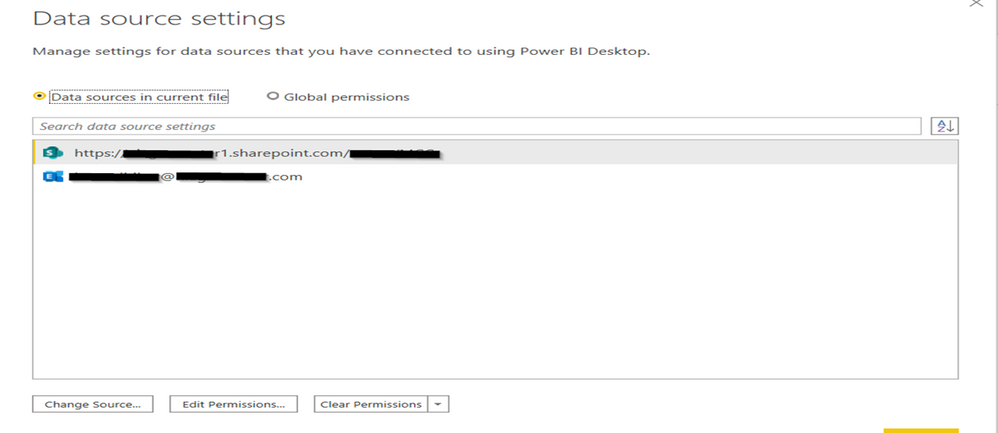
Please see below for how i have my permissions (see 'permissions' image) set up. I have to go through the organizational account as the exchange account throws an error after a long load time (see 'error' image).
Also, using the same set of permissions loads the data with excel power query without an issue. Not sure why this started to be an issue with power bi.
Please let me know if i can try any other troubleshooting steps. Thanks.
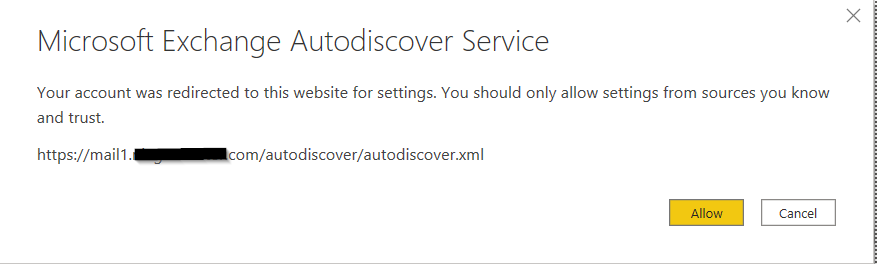
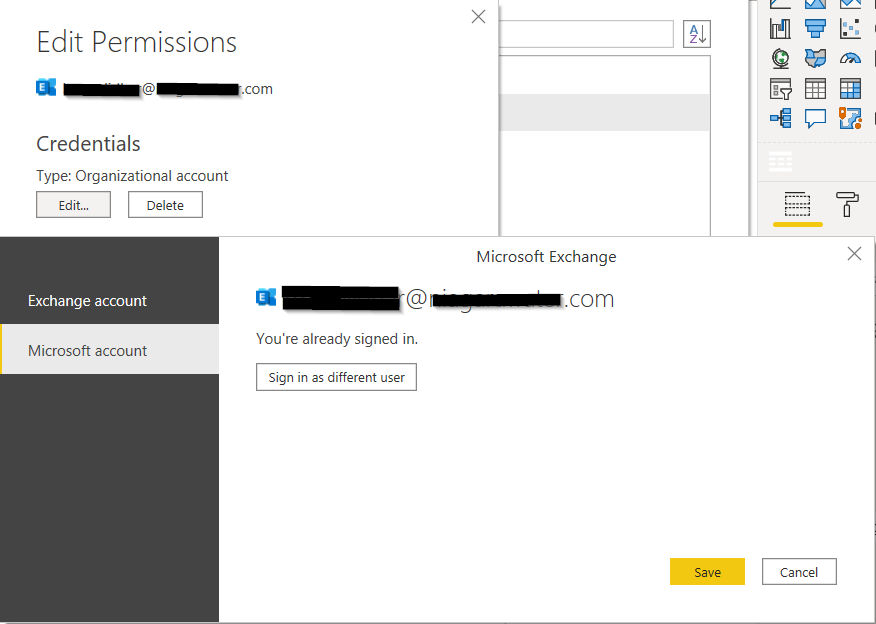
- Mark as New
- Bookmark
- Subscribe
- Mute
- Subscribe to RSS Feed
- Permalink
- Report Inappropriate Content
Hi @Anonymous ,
From your pic,I see that in your current file,there are 2 data sources ,one is from sharepoint and the other is from exchange,I'm guessing whether the 2 data sources are using 2 different accounts?If so,it may be the reason.
Try to delete the sharepoint data source and check whether it will work.
Kelly
- Mark as New
- Bookmark
- Subscribe
- Mute
- Subscribe to RSS Feed
- Permalink
- Report Inappropriate Content
Hi @v-kelly-msft ,
Both of those connect to my organizational account and use the same login credentials.
This is what seemed to do the trick and fixed the issue for now -
Deleting "Cache" folders at these two locations while power BI is closed.
1. File Explorer --> %LocalAppData%\Microsoft\Power BI Desktop\Cache\Cache
2. File Explorer -->C:\Users\<yourusername>\AppData\Local\Microsoft\Office\16.0\PowerQuery\Cache
Thanks again for your time. I appreciate it.
-K
Helpful resources

Microsoft Fabric Learn Together
Covering the world! 9:00-10:30 AM Sydney, 4:00-5:30 PM CET (Paris/Berlin), 7:00-8:30 PM Mexico City

Power BI Monthly Update - April 2024
Check out the April 2024 Power BI update to learn about new features.

| User | Count |
|---|---|
| 107 | |
| 98 | |
| 77 | |
| 66 | |
| 53 |
| User | Count |
|---|---|
| 144 | |
| 104 | |
| 100 | |
| 86 | |
| 64 |