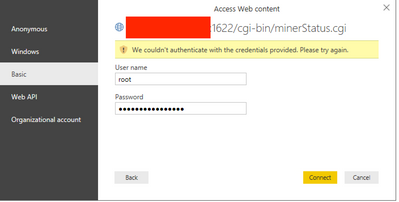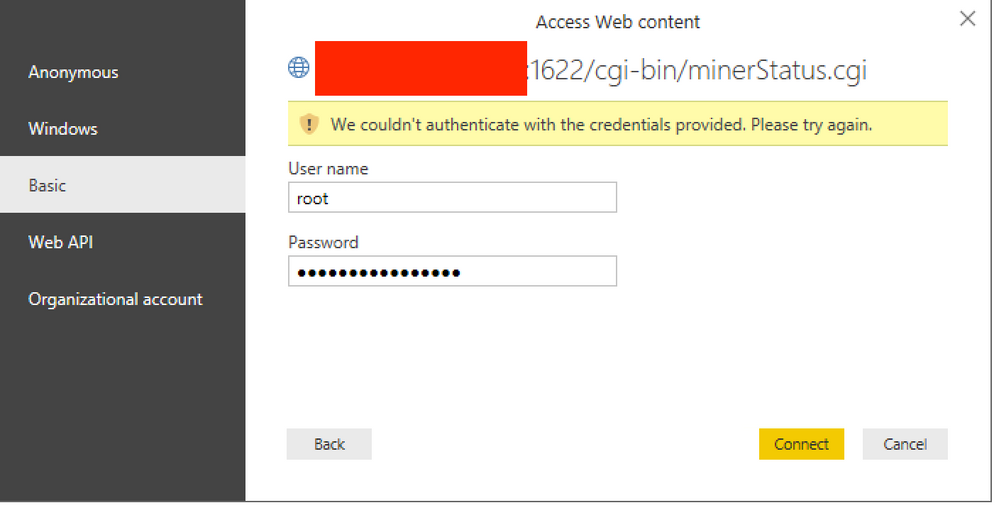- Power BI forums
- Updates
- News & Announcements
- Get Help with Power BI
- Desktop
- Service
- Report Server
- Power Query
- Mobile Apps
- Developer
- DAX Commands and Tips
- Custom Visuals Development Discussion
- Health and Life Sciences
- Power BI Spanish forums
- Translated Spanish Desktop
- Power Platform Integration - Better Together!
- Power Platform Integrations (Read-only)
- Power Platform and Dynamics 365 Integrations (Read-only)
- Training and Consulting
- Instructor Led Training
- Dashboard in a Day for Women, by Women
- Galleries
- Community Connections & How-To Videos
- COVID-19 Data Stories Gallery
- Themes Gallery
- Data Stories Gallery
- R Script Showcase
- Webinars and Video Gallery
- Quick Measures Gallery
- 2021 MSBizAppsSummit Gallery
- 2020 MSBizAppsSummit Gallery
- 2019 MSBizAppsSummit Gallery
- Events
- Ideas
- Custom Visuals Ideas
- Issues
- Issues
- Events
- Upcoming Events
- Community Blog
- Power BI Community Blog
- Custom Visuals Community Blog
- Community Support
- Community Accounts & Registration
- Using the Community
- Community Feedback
Register now to learn Fabric in free live sessions led by the best Microsoft experts. From Apr 16 to May 9, in English and Spanish.
- Power BI forums
- Forums
- Get Help with Power BI
- Desktop
- "We couldn't authenticate with the credentials pro...
- Subscribe to RSS Feed
- Mark Topic as New
- Mark Topic as Read
- Float this Topic for Current User
- Bookmark
- Subscribe
- Printer Friendly Page
- Mark as New
- Bookmark
- Subscribe
- Mute
- Subscribe to RSS Feed
- Permalink
- Report Inappropriate Content
"We couldn't authenticate with the credentials provided" - yet same credentials work with IE, Chrome
- Attempting to pull HTML/XML data from a local IP but PBI will not accept the credentials even though all other web browsers will accept the credentials.
- The local IP when visted from a browser will prompt for basic auth like so:
-But when I attempt to Get Data from Web on PBI, the credentials are not accepted, like so:
-I even saved the html source from a browser and PBI will handle all the tables just fine - its just the auth thats the issue here.
Thanks in advance for your help
- Mark as New
- Bookmark
- Subscribe
- Mute
- Subscribe to RSS Feed
- Permalink
- Report Inappropriate Content
I am not clear about the Local IP you refer to, could you please describe more details about the data source?
Generally, the web connector in Power BI Desktop is used to connect to online web page as described in this article, or connect to REST API.
Regards,
Lydia
If this post helps, then please consider Accept it as the solution to help the other members find it more quickly.
- Mark as New
- Bookmark
- Subscribe
- Mute
- Subscribe to RSS Feed
- Permalink
- Report Inappropriate Content
@v-yuezhe-msft Thank you for chiming in.
Here is the source code of the page I am attempting to retrive with PBI:
If one saves this as an html file, PBI has no problem fetching the tables.
The issue is getting past the authentication in PBI:
- Mark as New
- Bookmark
- Subscribe
- Mute
- Subscribe to RSS Feed
- Permalink
- Report Inappropriate Content
@BeeEyeNoob,
I would recommend you contact pastebin support to check how to call its api to retrieve data and if its api supports basic auth. Then connect to the page in Power BI Desktop. There are some samples for your reference.
https://chris.koester.io/index.php/2015/07/16/get-data-from-twitter-api-with-power-query/
http://angryanalyticsblog.azurewebsites.net/index.php/2016/05/16/api-strategies-with-power-bi/
Regards,
Lydia
If this post helps, then please consider Accept it as the solution to help the other members find it more quickly.
- Mark as New
- Bookmark
- Subscribe
- Mute
- Subscribe to RSS Feed
- Permalink
- Report Inappropriate Content
@v-yuezhe-msft pastebin is not the source. Since this forum has a maximum char length of 2000, I dumped the source code to pastebin soley for your review.
- Mark as New
- Bookmark
- Subscribe
- Mute
- Subscribe to RSS Feed
- Permalink
- Report Inappropriate Content
@BeeEyeNoob,
Which website or webpage do your source code come from?
Regards,
Lydia
If this post helps, then please consider Accept it as the solution to help the other members find it more quickly.
- Mark as New
- Bookmark
- Subscribe
- Mute
- Subscribe to RSS Feed
- Permalink
- Report Inappropriate Content
@v-yuezhe-msft from a bitcoin miner running locally, the miner provides an http url that one can view current mining stats etc...
- Mark as New
- Bookmark
- Subscribe
- Mute
- Subscribe to RSS Feed
- Permalink
- Report Inappropriate Content
@BeeEyeNoob,
I am not familiar about your data source, does the API of your source support basic authentication? Does the URL start with http or https?
Regards,
Lydia
If this post helps, then please consider Accept it as the solution to help the other members find it more quickly.
- Mark as New
- Bookmark
- Subscribe
- Mute
- Subscribe to RSS Feed
- Permalink
- Report Inappropriate Content
When you say you are doing this for a 'Local IP' and you are doing this from your Browser. Would you mean that you have been unsuccessful using the 'Get Data' button on the Power BI Service, but you are able to connect fine when using the Power BI Desktop?
If so, my first thought is that if you are using a Local IP, is that IP within your network? If that is the case, how are you expecting the Power BI Service, which exists on Microsofts Cloud, to connect into your network and resolve that address?
- Mark as New
- Bookmark
- Subscribe
- Mute
- Subscribe to RSS Feed
- Permalink
- Report Inappropriate Content
I am using only PBI Desktop, sorry for the confusion there.
Yes - the local IP is within my network, but can also be accessible from outside my LAN through a NAT.
I have no intension (as of now) to use PBI Service for this.
Helpful resources

Microsoft Fabric Learn Together
Covering the world! 9:00-10:30 AM Sydney, 4:00-5:30 PM CET (Paris/Berlin), 7:00-8:30 PM Mexico City

Power BI Monthly Update - April 2024
Check out the April 2024 Power BI update to learn about new features.

| User | Count |
|---|---|
| 111 | |
| 96 | |
| 80 | |
| 68 | |
| 59 |
| User | Count |
|---|---|
| 150 | |
| 119 | |
| 104 | |
| 87 | |
| 67 |