- Power BI forums
- Updates
- News & Announcements
- Get Help with Power BI
- Desktop
- Service
- Report Server
- Power Query
- Mobile Apps
- Developer
- DAX Commands and Tips
- Custom Visuals Development Discussion
- Health and Life Sciences
- Power BI Spanish forums
- Translated Spanish Desktop
- Power Platform Integration - Better Together!
- Power Platform Integrations (Read-only)
- Power Platform and Dynamics 365 Integrations (Read-only)
- Training and Consulting
- Instructor Led Training
- Dashboard in a Day for Women, by Women
- Galleries
- Community Connections & How-To Videos
- COVID-19 Data Stories Gallery
- Themes Gallery
- Data Stories Gallery
- R Script Showcase
- Webinars and Video Gallery
- Quick Measures Gallery
- 2021 MSBizAppsSummit Gallery
- 2020 MSBizAppsSummit Gallery
- 2019 MSBizAppsSummit Gallery
- Events
- Ideas
- Custom Visuals Ideas
- Issues
- Issues
- Events
- Upcoming Events
- Community Blog
- Power BI Community Blog
- Custom Visuals Community Blog
- Community Support
- Community Accounts & Registration
- Using the Community
- Community Feedback
Register now to learn Fabric in free live sessions led by the best Microsoft experts. From Apr 16 to May 9, in English and Spanish.
- Power BI forums
- Forums
- Get Help with Power BI
- Desktop
- Re: "Unable to open document" - .pbix incompatible...
- Subscribe to RSS Feed
- Mark Topic as New
- Mark Topic as Read
- Float this Topic for Current User
- Bookmark
- Subscribe
- Printer Friendly Page
- Mark as New
- Bookmark
- Subscribe
- Mute
- Subscribe to RSS Feed
- Permalink
- Report Inappropriate Content
"Unable to open document" - .pbix incompatible with current version
Greetings!
I've been having an issue for the past couple of days with opening a .pbix file on the Desktop version after it has been edited via browser in the Power BI online workspace (p1 node).The error im getting is: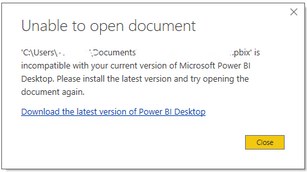
The version i run is:
I have already tried to uninstall and install the latest version several times but i had no luch with it...
Any ideas?
Regards,
Antonio
Solved! Go to Solution.
- Mark as New
- Bookmark
- Subscribe
- Mute
- Subscribe to RSS Feed
- Permalink
- Report Inappropriate Content
The issue got fixed with the newer version that is available for download now (June '19).
My advise is to be extremely carefull when editing via the online service - this can "brake" your file.
The ticket that i open a few days ago didn't help - got in touch with support, but the person was extremely unadequate.
- Mark as New
- Bookmark
- Subscribe
- Mute
- Subscribe to RSS Feed
- Permalink
- Report Inappropriate Content
hi, @Anonymous
If you could download a new copy of the file from the PBI service and try it again.
And do you try to install all 32bit and 64bit version.
And you could refer to this blog to try again.
Best Regards,
Lin
If this post helps, then please consider Accept it as the solution to help the other members find it more quickly.
- Mark as New
- Bookmark
- Subscribe
- Mute
- Subscribe to RSS Feed
- Permalink
- Report Inappropriate Content
Hi
I tried both the 32 and 64 bit versions with no luck.
A few moments ago I did what you suggested - uninstalled the version i had (downloaded from Power BI online), got one from the Microsoft Store and the result is the same - can't open files that were edited recently online. I believe the issue is that there is some delay between the newest version being deployed online and being available for download...
Anyways, issue still here 😞
- Mark as New
- Bookmark
- Subscribe
- Mute
- Subscribe to RSS Feed
- Permalink
- Report Inappropriate Content
hi, @Anonymous
On my side, it works well. If you try the old version as below:
https://zenatti.net/2019/05/12/power-bi-april-2019/
Please understand that this link is provided “AS IS” with no warranties or guarantees of content changes, and confers no rights.
Best Regards,
Lin
If this post helps, then please consider Accept it as the solution to help the other members find it more quickly.
- Mark as New
- Bookmark
- Subscribe
- Mute
- Subscribe to RSS Feed
- Permalink
- Report Inappropriate Content
Hi Lin
Thank you for trying to help me, really appreciate that!
I tried the April version with no luck - still the same message. Tried both 32 and 64bit again. Then followed the bottom-right corner "click to download the latest version" message in the Desktop version, got that one and left it there. Im getting the same error and its starting to drive me a little nuts 🙂 Luckily im still able to edit the reports that are most critical to me and my team and the ones that are affected can wait a day or two.
Regards,
Antonio
- Mark as New
- Bookmark
- Subscribe
- Mute
- Subscribe to RSS Feed
- Permalink
- Report Inappropriate Content
hi, @Anonymous
It's pleasant that you could edit the reports that are most critical to me and my team. ![]()
Do you mean that some few reports couldn't be open? so you could open these reports on other computers?
If this is important reports, you'd better create a support ticket in Power BI Support to get further help.
Best Regards,
Lin
If this post helps, then please consider Accept it as the solution to help the other members find it more quickly.
- Mark as New
- Bookmark
- Subscribe
- Mute
- Subscribe to RSS Feed
- Permalink
- Report Inappropriate Content
Hi Lin
Thank you! I opened a ticket with the Power BI Support and will post the solution when such is found.
Cheers,
Antonio
- Mark as New
- Bookmark
- Subscribe
- Mute
- Subscribe to RSS Feed
- Permalink
- Report Inappropriate Content
The issue got fixed with the newer version that is available for download now (June '19).
My advise is to be extremely carefull when editing via the online service - this can "brake" your file.
The ticket that i open a few days ago didn't help - got in touch with support, but the person was extremely unadequate.
- Mark as New
- Bookmark
- Subscribe
- Mute
- Subscribe to RSS Feed
- Permalink
- Report Inappropriate Content
hi, @Anonymous
It's pleasant that your problem has been solved,
Could you please accept the reply as solution, that way, other community members will easily find the solution when they get same issue. ![]()
Best Regards,
Lin
If this post helps, then please consider Accept it as the solution to help the other members find it more quickly.
Helpful resources

Microsoft Fabric Learn Together
Covering the world! 9:00-10:30 AM Sydney, 4:00-5:30 PM CET (Paris/Berlin), 7:00-8:30 PM Mexico City

Power BI Monthly Update - April 2024
Check out the April 2024 Power BI update to learn about new features.

| User | Count |
|---|---|
| 110 | |
| 95 | |
| 76 | |
| 65 | |
| 51 |
| User | Count |
|---|---|
| 146 | |
| 109 | |
| 106 | |
| 88 | |
| 61 |

