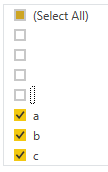- Power BI forums
- Updates
- News & Announcements
- Get Help with Power BI
- Desktop
- Service
- Report Server
- Power Query
- Mobile Apps
- Developer
- DAX Commands and Tips
- Custom Visuals Development Discussion
- Health and Life Sciences
- Power BI Spanish forums
- Translated Spanish Desktop
- Power Platform Integration - Better Together!
- Power Platform Integrations (Read-only)
- Power Platform and Dynamics 365 Integrations (Read-only)
- Training and Consulting
- Instructor Led Training
- Dashboard in a Day for Women, by Women
- Galleries
- Community Connections & How-To Videos
- COVID-19 Data Stories Gallery
- Themes Gallery
- Data Stories Gallery
- R Script Showcase
- Webinars and Video Gallery
- Quick Measures Gallery
- 2021 MSBizAppsSummit Gallery
- 2020 MSBizAppsSummit Gallery
- 2019 MSBizAppsSummit Gallery
- Events
- Ideas
- Custom Visuals Ideas
- Issues
- Issues
- Events
- Upcoming Events
- Community Blog
- Power BI Community Blog
- Custom Visuals Community Blog
- Community Support
- Community Accounts & Registration
- Using the Community
- Community Feedback
Register now to learn Fabric in free live sessions led by the best Microsoft experts. From Apr 16 to May 9, in English and Spanish.
- Power BI forums
- Forums
- Get Help with Power BI
- Desktop
- "Remove blank rows" doesn't seem to be working, an...
- Subscribe to RSS Feed
- Mark Topic as New
- Mark Topic as Read
- Float this Topic for Current User
- Bookmark
- Subscribe
- Printer Friendly Page
- Mark as New
- Bookmark
- Subscribe
- Mute
- Subscribe to RSS Feed
- Permalink
- Report Inappropriate Content
"Remove blank rows" doesn't seem to be working, and other strange behaviour
Hi,
I have a dataset where one column has some occasional blank values, and I'd like to remove the corresponding rows from the dataset. In the query editor, I select the column so it's highlighted, and go to Remove rows>Remove blank rows at the top. However, this doesn't seem to remove the rows in question.
I thought perhaps the values were a single space, for example, rather than an empty string, and this is why they're not being removed. So in DAX I added another column, "length", with the value of LEN(tablename[columnname]). But the weird thing is, in the rows where columnname is "blank", so is the length! I don't see what could be causing this, as even LEN("") returns 0, and I can't think of any other inputs that would return nothing when put into the LEN function.
So firstly, am I doing something wrong in trying to remove rows with an "empty" value in a certain column, and secondly, how come the calculated column using LEN does not have any value whatsoever on these rows?
Thank you.
Solved! Go to Solution.
- Mark as New
- Bookmark
- Subscribe
- Mute
- Subscribe to RSS Feed
- Permalink
- Report Inappropriate Content
You can select the column dropdown and choose "Remove Empty":
- Mark as New
- Bookmark
- Subscribe
- Mute
- Subscribe to RSS Feed
- Permalink
- Report Inappropriate Content
Instead of selecting "Remove Empty", unselect the values that appear to be blank. For more information, take a look at Advanced Editor.
If this post helps, then please consider Accept it as the solution to help the other members find it more quickly.
- Mark as New
- Bookmark
- Subscribe
- Mute
- Subscribe to RSS Feed
- Permalink
- Report Inappropriate Content
So if you want to remove rows that are completely empty (in all columns), you can use the option "Remove Rows" - "Remove Blank Rows", which will generate code like from you can see that it checks all fieldvalues in each entire row:
= Table.SelectRows(Source, each not List.IsEmpty(List.RemoveMatchingItems(Record.FieldValues(_), {"", null})))
If you want to remove rows with an empty value in e.g. Column2, my suggestion in my previous post generates code like:
= Table.SelectRows(Source, each [Column2] <> null and [Column2] <> "")
@v-chuncz-msft if I understand correctly, you are from Microsoft, in which case I think it's rather strange to advise not to use the standard option. That would be a good advice if this functionality is used, and still some "empty" values would still remain.
But as far as I understand, the case here is that rows with empty values in a column must be removed and not rows that are completely blank.
Then again: possibly I misunderstood and your post will still be marked as solution.
- Mark as New
- Bookmark
- Subscribe
- Mute
- Subscribe to RSS Feed
- Permalink
- Report Inappropriate Content
You can select the column dropdown and choose "Remove Empty":
- Mark as New
- Bookmark
- Subscribe
- Mute
- Subscribe to RSS Feed
- Permalink
- Report Inappropriate Content
Try creating the equivalent Power Query custom column with something like Text.Length
https://msdn.microsoft.com/en-us/library/mt253345.aspx
See what it returns and then maybe you can filter out all the zeros or ones on this column?
@ me in replies or I'll lose your thread!!!
Instead of a Kudo, please vote for this idea
Become an expert!: Enterprise DNA
External Tools: MSHGQM
YouTube Channel!: Microsoft Hates Greg
Latest book!: The Definitive Guide to Power Query (M)
DAX is easy, CALCULATE makes DAX hard...
Helpful resources

Microsoft Fabric Learn Together
Covering the world! 9:00-10:30 AM Sydney, 4:00-5:30 PM CET (Paris/Berlin), 7:00-8:30 PM Mexico City

Power BI Monthly Update - April 2024
Check out the April 2024 Power BI update to learn about new features.

| User | Count |
|---|---|
| 109 | |
| 98 | |
| 77 | |
| 66 | |
| 54 |
| User | Count |
|---|---|
| 144 | |
| 104 | |
| 100 | |
| 86 | |
| 64 |