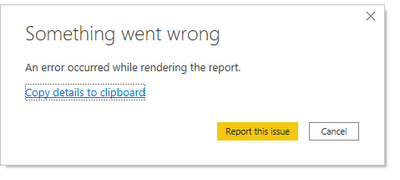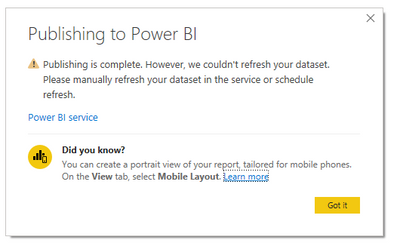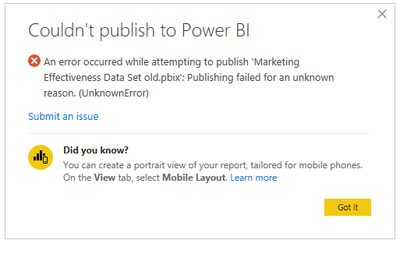- Power BI forums
- Updates
- News & Announcements
- Get Help with Power BI
- Desktop
- Service
- Report Server
- Power Query
- Mobile Apps
- Developer
- DAX Commands and Tips
- Custom Visuals Development Discussion
- Health and Life Sciences
- Power BI Spanish forums
- Translated Spanish Desktop
- Power Platform Integration - Better Together!
- Power Platform Integrations (Read-only)
- Power Platform and Dynamics 365 Integrations (Read-only)
- Training and Consulting
- Instructor Led Training
- Dashboard in a Day for Women, by Women
- Galleries
- Community Connections & How-To Videos
- COVID-19 Data Stories Gallery
- Themes Gallery
- Data Stories Gallery
- R Script Showcase
- Webinars and Video Gallery
- Quick Measures Gallery
- 2021 MSBizAppsSummit Gallery
- 2020 MSBizAppsSummit Gallery
- 2019 MSBizAppsSummit Gallery
- Events
- Ideas
- Custom Visuals Ideas
- Issues
- Issues
- Events
- Upcoming Events
- Community Blog
- Power BI Community Blog
- Custom Visuals Community Blog
- Community Support
- Community Accounts & Registration
- Using the Community
- Community Feedback
Register now to learn Fabric in free live sessions led by the best Microsoft experts. From Apr 16 to May 9, in English and Spanish.
- Power BI forums
- Forums
- Get Help with Power BI
- Desktop
- "Publishing is complete, However, we couldn't refr...
- Subscribe to RSS Feed
- Mark Topic as New
- Mark Topic as Read
- Float this Topic for Current User
- Bookmark
- Subscribe
- Printer Friendly Page
- Mark as New
- Bookmark
- Subscribe
- Mute
- Subscribe to RSS Feed
- Permalink
- Report Inappropriate Content
"Publishing is complete, However, we couldn't refresh your dataset" AND Other issues
Hello everyone!
I created a PBIX file that will act as a data set for several reports (so no visuals) and I have been successful in connecting one report to it. However, this week, I started getting several errors when I try to publish the file.
There are two main changes that I did on this report: I have added new measures and calculated columns, and I also recently switched all the Excel files we use on the queries from a One Drive sharepoint link (my-sharepoint.com) to a Group Sharepoint link.
I have a feeling the file is corrupted... but I am hoping to not have to recreate the whole file. HELP!
Here are the errors I have been getting.
- I am unable to add a new page (plus sign is not responding).
- When I try to create a visual, it gives me "An Error occured while rendering report" with no other details. I always click Report this Issue everytime I get it.
- When I publish, I get the "Publishing is Complete. However, we couldn;t refresh your dataset. Please manually refresh your dataset in the service or schedule refresh".
- When I try to refresh it on the PBI Service, nothing happens.
- I tried to create a copy of a previous version of the report and publish it, thinking that whatever change I did caused the issue, but then got a different error message: "An error occured while attempting to publish the file. Publishing failed for an unknown reason"
- I also tried to publish the same report to a different workspace (doubtful about this but I had to try)
- Also cleared clache, closed the desktop and reopened, etc.
Once again, I am avoiding having to recreate the file, and I don't want to delete whatever instance I have that I have to manually refresh by publishing via the desktop, but there's just too many errors on this file. THank you so much for your help!
Solved! Go to Solution.
- Mark as New
- Bookmark
- Subscribe
- Mute
- Subscribe to RSS Feed
- Permalink
- Report Inappropriate Content
@Anonymous You could check the Issues forum here:
https://community.powerbi.com/t5/Issues/idb-p/Issues
And if it is not there, then you could post it.
If you have Pro account you could try to open a support ticket. If you have a Pro account it is free. Go to https://support.powerbi.com. Scroll down and click "CREATE SUPPORT TICKET".
@ me in replies or I'll lose your thread!!!
Instead of a Kudo, please vote for this idea
Become an expert!: Enterprise DNA
External Tools: MSHGQM
YouTube Channel!: Microsoft Hates Greg
Latest book!: The Definitive Guide to Power Query (M)
DAX is easy, CALCULATE makes DAX hard...
- Mark as New
- Bookmark
- Subscribe
- Mute
- Subscribe to RSS Feed
- Permalink
- Report Inappropriate Content
I was able to solve this by creating a new blank PBIX file of the same name and uploading it (overwriting the existing dataset). Then open up the original pbix and reupload (overwriting your blank one). This approach retains all of the lineage reports and worked for me.
My hypothesis is it was a connection issue for me, and this allows everything on the server to completely reset based on what's in your pbix file.
- Mark as New
- Bookmark
- Subscribe
- Mute
- Subscribe to RSS Feed
- Permalink
- Report Inappropriate Content
@Anonymous You could check the Issues forum here:
https://community.powerbi.com/t5/Issues/idb-p/Issues
And if it is not there, then you could post it.
If you have Pro account you could try to open a support ticket. If you have a Pro account it is free. Go to https://support.powerbi.com. Scroll down and click "CREATE SUPPORT TICKET".
@ me in replies or I'll lose your thread!!!
Instead of a Kudo, please vote for this idea
Become an expert!: Enterprise DNA
External Tools: MSHGQM
YouTube Channel!: Microsoft Hates Greg
Latest book!: The Definitive Guide to Power Query (M)
DAX is easy, CALCULATE makes DAX hard...
Helpful resources

Microsoft Fabric Learn Together
Covering the world! 9:00-10:30 AM Sydney, 4:00-5:30 PM CET (Paris/Berlin), 7:00-8:30 PM Mexico City

Power BI Monthly Update - April 2024
Check out the April 2024 Power BI update to learn about new features.

| User | Count |
|---|---|
| 110 | |
| 94 | |
| 80 | |
| 67 | |
| 59 |
| User | Count |
|---|---|
| 150 | |
| 119 | |
| 104 | |
| 87 | |
| 67 |