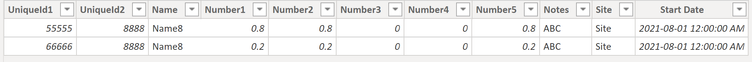- Power BI forums
- Updates
- News & Announcements
- Get Help with Power BI
- Desktop
- Service
- Report Server
- Power Query
- Mobile Apps
- Developer
- DAX Commands and Tips
- Custom Visuals Development Discussion
- Health and Life Sciences
- Power BI Spanish forums
- Translated Spanish Desktop
- Power Platform Integration - Better Together!
- Power Platform Integrations (Read-only)
- Power Platform and Dynamics 365 Integrations (Read-only)
- Training and Consulting
- Instructor Led Training
- Dashboard in a Day for Women, by Women
- Galleries
- Community Connections & How-To Videos
- COVID-19 Data Stories Gallery
- Themes Gallery
- Data Stories Gallery
- R Script Showcase
- Webinars and Video Gallery
- Quick Measures Gallery
- 2021 MSBizAppsSummit Gallery
- 2020 MSBizAppsSummit Gallery
- 2019 MSBizAppsSummit Gallery
- Events
- Ideas
- Custom Visuals Ideas
- Issues
- Issues
- Events
- Upcoming Events
- Community Blog
- Power BI Community Blog
- Custom Visuals Community Blog
- Community Support
- Community Accounts & Registration
- Using the Community
- Community Feedback
Register now to learn Fabric in free live sessions led by the best Microsoft experts. From Apr 16 to May 9, in English and Spanish.
- Power BI forums
- Forums
- Get Help with Power BI
- Desktop
- Re: "New Table" in PowerBI Desktop
- Subscribe to RSS Feed
- Mark Topic as New
- Mark Topic as Read
- Float this Topic for Current User
- Bookmark
- Subscribe
- Printer Friendly Page
- Mark as New
- Bookmark
- Subscribe
- Mute
- Subscribe to RSS Feed
- Permalink
- Report Inappropriate Content
"New Table" in PowerBI Desktop
I created a "New Table" in PowerBI Desktop off of an existing table:

I am currently getting this result:

It is giving me.. the first date of any changes/updates?
Solved! Go to Solution.
- Mark as New
- Bookmark
- Subscribe
- Mute
- Subscribe to RSS Feed
- Permalink
- Report Inappropriate Content
@kressb you can wrap it in SELECTCOLUMNS function and list the columns you need.
Table 2 =
VAR __table = ADDCOLUMNS ( VALUES ( 'Table'[UniqueId2] ), "@MinDate", CALCULATE ( MIN ( 'Table'[Start Date] ) ) )
RETURN
SELECTCOLUMNS (
CALCULATETABLE (
'Table',
TREATAS ( __table, 'Table'[UniqueId2], 'Table'[Start Date] )
),
"UniqueId1", [UniqueId1],
"UniqueId2", [UniqueId2],
"Number1", [Number1]
)
✨ Follow us on LinkedIn
Check my latest blog post The Power of Using Calculation Groups with Inactive Relationships (Part 1) (perytus.com) I would ❤ Kudos if my solution helped. 👉 If you can spend time posting the question, you can also make efforts to give Kudos to whoever helped to solve your problem. It is a token of appreciation!
⚡ Visit us at https://perytus.com, your one-stop-shop for Power BI-related projects/training/consultancy.⚡
Subscribe to the @PowerBIHowTo YT channel for an upcoming video on List and Record functions in Power Query!!
Learn Power BI and Fabric - subscribe to our YT channel - Click here: @PowerBIHowTo
If my solution proved useful, I'd be delighted to receive Kudos. When you put effort into asking a question, it's equally thoughtful to acknowledge and give Kudos to the individual who helped you solve the problem. It's a small gesture that shows appreciation and encouragement! ❤
Did I answer your question? Mark my post as a solution. Proud to be a Super User! Appreciate your Kudos 🙂
Feel free to email me with any of your BI needs.
- Mark as New
- Bookmark
- Subscribe
- Mute
- Subscribe to RSS Feed
- Permalink
- Report Inappropriate Content
@kressb you can wrap it in SELECTCOLUMNS function and list the columns you need.
Table 2 =
VAR __table = ADDCOLUMNS ( VALUES ( 'Table'[UniqueId2] ), "@MinDate", CALCULATE ( MIN ( 'Table'[Start Date] ) ) )
RETURN
SELECTCOLUMNS (
CALCULATETABLE (
'Table',
TREATAS ( __table, 'Table'[UniqueId2], 'Table'[Start Date] )
),
"UniqueId1", [UniqueId1],
"UniqueId2", [UniqueId2],
"Number1", [Number1]
)
✨ Follow us on LinkedIn
Check my latest blog post The Power of Using Calculation Groups with Inactive Relationships (Part 1) (perytus.com) I would ❤ Kudos if my solution helped. 👉 If you can spend time posting the question, you can also make efforts to give Kudos to whoever helped to solve your problem. It is a token of appreciation!
⚡ Visit us at https://perytus.com, your one-stop-shop for Power BI-related projects/training/consultancy.⚡
Subscribe to the @PowerBIHowTo YT channel for an upcoming video on List and Record functions in Power Query!!
Learn Power BI and Fabric - subscribe to our YT channel - Click here: @PowerBIHowTo
If my solution proved useful, I'd be delighted to receive Kudos. When you put effort into asking a question, it's equally thoughtful to acknowledge and give Kudos to the individual who helped you solve the problem. It's a small gesture that shows appreciation and encouragement! ❤
Did I answer your question? Mark my post as a solution. Proud to be a Super User! Appreciate your Kudos 🙂
Feel free to email me with any of your BI needs.
- Mark as New
- Bookmark
- Subscribe
- Mute
- Subscribe to RSS Feed
- Permalink
- Report Inappropriate Content
- Mark as New
- Bookmark
- Subscribe
- Mute
- Subscribe to RSS Feed
- Permalink
- Report Inappropriate Content
@kressb try this to create a table
Table 2 =
VAR __table = ADDCOLUMNS ( VALUES ( 'Table'[UniqueId2] ), "@MinDate", CALCULATE ( MIN ( 'Table'[Start Date] ) ) )
RETURN
CALCULATETABLE (
'Table',
TREATAS ( __table, 'Table'[UniqueId2], 'Table'[Start Date] )
)
and here is the output
✨ Follow us on LinkedIn
Check my latest blog post The Power of Using Calculation Groups with Inactive Relationships (Part 1) (perytus.com) I would ❤ Kudos if my solution helped. 👉 If you can spend time posting the question, you can also make efforts to give Kudos to whoever helped to solve your problem. It is a token of appreciation!
⚡ Visit us at https://perytus.com, your one-stop-shop for Power BI-related projects/training/consultancy.⚡
Subscribe to the @PowerBIHowTo YT channel for an upcoming video on List and Record functions in Power Query!!
Learn Power BI and Fabric - subscribe to our YT channel - Click here: @PowerBIHowTo
If my solution proved useful, I'd be delighted to receive Kudos. When you put effort into asking a question, it's equally thoughtful to acknowledge and give Kudos to the individual who helped you solve the problem. It's a small gesture that shows appreciation and encouragement! ❤
Did I answer your question? Mark my post as a solution. Proud to be a Super User! Appreciate your Kudos 🙂
Feel free to email me with any of your BI needs.
- Mark as New
- Bookmark
- Subscribe
- Mute
- Subscribe to RSS Feed
- Permalink
- Report Inappropriate Content
@parry2k
is there a way to limit/specify which columns are returned (the real "ExistingTable" has about 100 columns. I need 11 of them.)
- Mark as New
- Bookmark
- Subscribe
- Mute
- Subscribe to RSS Feed
- Permalink
- Report Inappropriate Content
@kressb let me ask you this, in the case of 55555 where number 1 and number 2 values are different, which value you would like in that case, the value from the first row of 55555 or 2nd row of 55555.
Subscribe to the @PowerBIHowTo YT channel for an upcoming video on List and Record functions in Power Query!!
Learn Power BI and Fabric - subscribe to our YT channel - Click here: @PowerBIHowTo
If my solution proved useful, I'd be delighted to receive Kudos. When you put effort into asking a question, it's equally thoughtful to acknowledge and give Kudos to the individual who helped you solve the problem. It's a small gesture that shows appreciation and encouragement! ❤
Did I answer your question? Mark my post as a solution. Proud to be a Super User! Appreciate your Kudos 🙂
Feel free to email me with any of your BI needs.
- Mark as New
- Bookmark
- Subscribe
- Mute
- Subscribe to RSS Feed
- Permalink
- Report Inappropriate Content
- Mark as New
- Bookmark
- Subscribe
- Mute
- Subscribe to RSS Feed
- Permalink
- Report Inappropriate Content
@kressb your request doesn't make sense, you are summarizing the data on so many columns and some of the columns have different values, and that is why it is returning two rows.
for example, for 55555, number 1 and number 2 have different values and you will get the two rows where for 66666 all the columns have the same values and you are getting one row.
✨ Follow us on LinkedIn
Check my latest blog post The Power of Using Calculation Groups with Inactive Relationships (Part 1) (perytus.com) I would ❤ Kudos if my solution helped. 👉 If you can spend time posting the question, you can also make efforts to give Kudos to whoever helped to solve your problem. It is a token of appreciation!
⚡ Visit us at https://perytus.com, your one-stop-shop for Power BI-related projects/training/consultancy.⚡
Subscribe to the @PowerBIHowTo YT channel for an upcoming video on List and Record functions in Power Query!!
Learn Power BI and Fabric - subscribe to our YT channel - Click here: @PowerBIHowTo
If my solution proved useful, I'd be delighted to receive Kudos. When you put effort into asking a question, it's equally thoughtful to acknowledge and give Kudos to the individual who helped you solve the problem. It's a small gesture that shows appreciation and encouragement! ❤
Did I answer your question? Mark my post as a solution. Proud to be a Super User! Appreciate your Kudos 🙂
Feel free to email me with any of your BI needs.
- Mark as New
- Bookmark
- Subscribe
- Mute
- Subscribe to RSS Feed
- Permalink
- Report Inappropriate Content
@parryk2 the request is to pull the lines with the first (min) start date for each UniqueID2
the request makes sense, I just don't know how to code it appropriately.
Yes, I've already determined what it is doing. I just don't know why or how to fix the code to get it to do what I want.
- Mark as New
- Bookmark
- Subscribe
- Mute
- Subscribe to RSS Feed
- Permalink
- Report Inappropriate Content
- Mark as New
- Bookmark
- Subscribe
- Mute
- Subscribe to RSS Feed
- Permalink
- Report Inappropriate Content
@kressb I would try using GROUPBY instead of SUMMARIZE in this instance as MINX(CURRENTGROUP(...)...) can be better than SUMMARIZE and MIN.
@ me in replies or I'll lose your thread!!!
Instead of a Kudo, please vote for this idea
Become an expert!: Enterprise DNA
External Tools: MSHGQM
YouTube Channel!: Microsoft Hates Greg
Latest book!: The Definitive Guide to Power Query (M)
DAX is easy, CALCULATE makes DAX hard...
- Mark as New
- Bookmark
- Subscribe
- Mute
- Subscribe to RSS Feed
- Permalink
- Report Inappropriate Content
- Mark as New
- Bookmark
- Subscribe
- Mute
- Subscribe to RSS Feed
- Permalink
- Report Inappropriate Content
Hey @kressb ,
calculations in SUMMARIZE can lead to wrong results. For that reason it's best practice to use SUMMARIZE only to summarize columns and do the calculations with ADDCOLUMS. Take a look at the following article for details:
Best Practices Using SUMMARIZE and ADDCOLUMNS - SQLBI
I don't know if that's the case here, but that's the first thing I would try.
In your case this would mean the formula should be:
Table =
FILTER(
ADDCOLUMNS(
SUMMARIZE(
ExistingTable,
ExistingTable[UniqueID1],
ExistingTable[UniqueID1],
ExistingTable[Name],
ExistingTable[Number1],
ExistingTable[Number2],
Rollforward[Number3],
ExistingTable[Number4],
ExistingTable[Number5],
ExistingTable[Notes],
ExistingTable[Site]
),
"StartDate", MIN( ExistingTable[Start Date] )
),
CONTAINSSTRING(
ExistingTable[Notes],
"Abc"
)
)
- Mark as New
- Bookmark
- Subscribe
- Mute
- Subscribe to RSS Feed
- Permalink
- Report Inappropriate Content
Adding the paranthesis after the Start Date:
"StartDate", MIN( ExistingTable[Start Date] )
defaults the data to the minimum start date in the entire table.
I need minimum start date for the unique id 2
maybe that is the flaw in my setup
is there a way to write it so it 's just the first start date for each uniqueid2?
- Mark as New
- Bookmark
- Subscribe
- Mute
- Subscribe to RSS Feed
- Permalink
- Report Inappropriate Content
@kressb Sorry, forgot about the context transition. In this case the MIN needs a CALCULATE:
"StartDate", CALCULATE( MIN( ExistingTable[Start Date] ) )
Or here the whole measure:
Table =
FILTER(
ADDCOLUMNS(
SUMMARIZE(
ExistingTable,
ExistingTable[UniqueID1],
ExistingTable[UniqueID1],
ExistingTable[Name],
ExistingTable[Number1],
ExistingTable[Number2],
Rollforward[Number3],
ExistingTable[Number4],
ExistingTable[Number5],
ExistingTable[Notes],
ExistingTable[Site]
),
"StartDate", CALCULATE( MIN( ExistingTable[Start Date] ) )
),
CONTAINSSTRING(
ExistingTable[Notes],
"Abc"
)
)
- Mark as New
- Bookmark
- Subscribe
- Mute
- Subscribe to RSS Feed
- Permalink
- Report Inappropriate Content
@selimovd No sorry, I wish it was that easy.
I think the reason I am getting two start dates is the Unique ID 1 is changing from the first month to the second month.
I need a formula where it just pulls the data for the First Start Date, no matter if there are changes later.
Helpful resources

Microsoft Fabric Learn Together
Covering the world! 9:00-10:30 AM Sydney, 4:00-5:30 PM CET (Paris/Berlin), 7:00-8:30 PM Mexico City

Power BI Monthly Update - April 2024
Check out the April 2024 Power BI update to learn about new features.

| User | Count |
|---|---|
| 114 | |
| 101 | |
| 78 | |
| 75 | |
| 49 |
| User | Count |
|---|---|
| 145 | |
| 108 | |
| 107 | |
| 89 | |
| 61 |