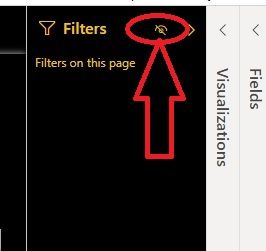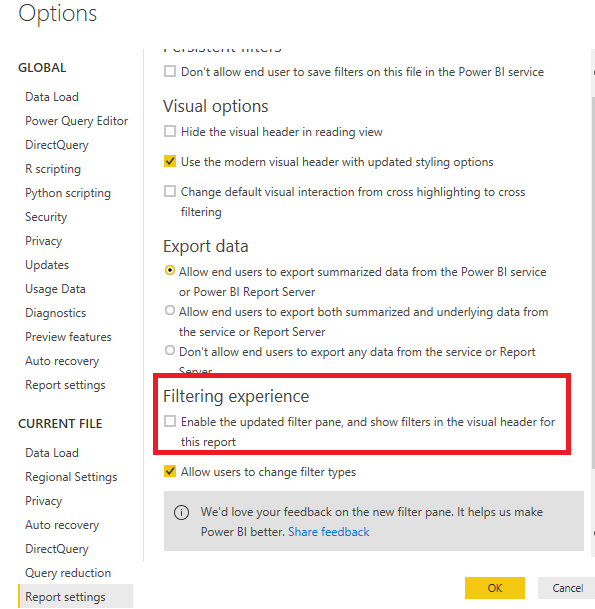- Power BI forums
- Updates
- News & Announcements
- Get Help with Power BI
- Desktop
- Service
- Report Server
- Power Query
- Mobile Apps
- Developer
- DAX Commands and Tips
- Custom Visuals Development Discussion
- Health and Life Sciences
- Power BI Spanish forums
- Translated Spanish Desktop
- Power Platform Integration - Better Together!
- Power Platform Integrations (Read-only)
- Power Platform and Dynamics 365 Integrations (Read-only)
- Training and Consulting
- Instructor Led Training
- Dashboard in a Day for Women, by Women
- Galleries
- Community Connections & How-To Videos
- COVID-19 Data Stories Gallery
- Themes Gallery
- Data Stories Gallery
- R Script Showcase
- Webinars and Video Gallery
- Quick Measures Gallery
- 2021 MSBizAppsSummit Gallery
- 2020 MSBizAppsSummit Gallery
- 2019 MSBizAppsSummit Gallery
- Events
- Ideas
- Custom Visuals Ideas
- Issues
- Issues
- Events
- Upcoming Events
- Community Blog
- Power BI Community Blog
- Custom Visuals Community Blog
- Community Support
- Community Accounts & Registration
- Using the Community
- Community Feedback
Register now to learn Fabric in free live sessions led by the best Microsoft experts. From Apr 16 to May 9, in English and Spanish.
- Power BI forums
- Forums
- Get Help with Power BI
- Desktop
- "New Filter Pane" Pop-up
- Subscribe to RSS Feed
- Mark Topic as New
- Mark Topic as Read
- Float this Topic for Current User
- Bookmark
- Subscribe
- Printer Friendly Page
- Mark as New
- Bookmark
- Subscribe
- Mute
- Subscribe to RSS Feed
- Permalink
- Report Inappropriate Content
"New Filter Pane" Pop-up
I have no use of the Filter Pane pop-up in my reports, yet everytime I open a report in BI Desktop this pop-up appears. Is there a way to permanently remove this pop-up, i know where the option is if I need it, I dont need more pop-ups...they are a terrible model
- Mark as New
- Bookmark
- Subscribe
- Mute
- Subscribe to RSS Feed
- Permalink
- Report Inappropriate Content
you can use this "eye" icon to hide the filter pane. The filter pane will still be displayed in the .pbix file but when you publish it, the users will not be able to view the pane.
- Mark as New
- Bookmark
- Subscribe
- Mute
- Subscribe to RSS Feed
- Permalink
- Report Inappropriate Content
Hi @seanatron ,
You could turn off the option for the new report. Then it will not pop up again.
File > Options and Settings > Options > Current File > Report Settings > Filtering experience
For the existing reports, you could share feedback in this link. Maybe you will get a reply faster than in ideas.
Best Regards,
Xue Ding
If this post helps, then please consider Accept it as the solution to help the other members find it more quickly.
Xue Ding
If this post helps, then please consider Accept it as the solution to help the other members find it more quickly.
- Mark as New
- Bookmark
- Subscribe
- Mute
- Subscribe to RSS Feed
- Permalink
- Report Inappropriate Content
I don't believe there is any way to permanently remove it, but you can hide it. The only way I know of to make it hidden by default is to make a template file. Open a new blank file, minimize the filter panel with the little > at the top, save the file as whatever you want, "Basic Template File.pbix" or something. Now instead of creating a new file from scratch every time, just open that template file and start from there. The filter panel will at least be out of your way without having to close it every time.
The other advantage of this is that if you have some standard things you always have to build, you can always include them in this template file too. A date dimension for example. So in addition to hiding the filter panel you could end up saving yourself a little time in the long run.
Did I answer your question? Mark my post as a solution!
Proud to be a Super User!
- Mark as New
- Bookmark
- Subscribe
- Mute
- Subscribe to RSS Feed
- Permalink
- Report Inappropriate Content
I do not think that will work as I have a ton of .pbix I work on and everytime I open one of those the pop-up still appears. The option for filter pane is already unchecked on all of these, and with some of the issues I am seeing I am not willing to experiment with turning it one > saving > turning it off > saving...plus I have no desire to do this for the 70+ reports I manage.
I will put this in "ideas" and feedback on the filter pane as this is by far the most intrusive and annoying thing to see with every report I open
- Mark as New
- Bookmark
- Subscribe
- Mute
- Subscribe to RSS Feed
- Permalink
- Report Inappropriate Content
Yeah definitely not a solution for existing reports. But in my experience, minimizing it using the > button and saving the file always leaves it minimized the next time I open the file. So you should be able to do that as you work with your existing reports so it isn't visible the next time you open it. Posting it to ideas sounds like the best course otherwise.
Did I answer your question? Mark my post as a solution!
Proud to be a Super User!
- Mark as New
- Bookmark
- Subscribe
- Mute
- Subscribe to RSS Feed
- Permalink
- Report Inappropriate Content
Hi @KHorseman ,
Could you tell me if your problem has been solved? If it is, kindly mark the helpful answer as a solution if you feel that makes sense. Welcome to share your own solution. More people will benefit from here.
Best Regards,
Xue Ding
If this post helps, then please consider Accept it as the solution to help the other members find it more quickly.
Xue Ding
If this post helps, then please consider Accept it as the solution to help the other members find it more quickly.
- Mark as New
- Bookmark
- Subscribe
- Mute
- Subscribe to RSS Feed
- Permalink
- Report Inappropriate Content
Not at all, the pop-up opens with every report I open up. I have just given up and just uncheck/close it every time
- Mark as New
- Bookmark
- Subscribe
- Mute
- Subscribe to RSS Feed
- Permalink
- Report Inappropriate Content
Second this, so sick of the pop up. The Filter pane is terrible, please drop the pop up Power BI. Stop trying to make the Filter pane happen. Just like "fetch", the Filter pane is NEVER going to happen.
Helpful resources

Microsoft Fabric Learn Together
Covering the world! 9:00-10:30 AM Sydney, 4:00-5:30 PM CET (Paris/Berlin), 7:00-8:30 PM Mexico City

Power BI Monthly Update - April 2024
Check out the April 2024 Power BI update to learn about new features.

| User | Count |
|---|---|
| 110 | |
| 99 | |
| 80 | |
| 64 | |
| 57 |
| User | Count |
|---|---|
| 145 | |
| 110 | |
| 91 | |
| 84 | |
| 66 |