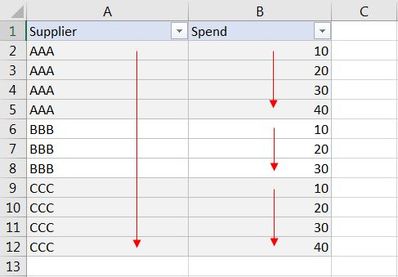- Power BI forums
- Updates
- News & Announcements
- Get Help with Power BI
- Desktop
- Service
- Report Server
- Power Query
- Mobile Apps
- Developer
- DAX Commands and Tips
- Custom Visuals Development Discussion
- Health and Life Sciences
- Power BI Spanish forums
- Translated Spanish Desktop
- Power Platform Integration - Better Together!
- Power Platform Integrations (Read-only)
- Power Platform and Dynamics 365 Integrations (Read-only)
- Training and Consulting
- Instructor Led Training
- Dashboard in a Day for Women, by Women
- Galleries
- Community Connections & How-To Videos
- COVID-19 Data Stories Gallery
- Themes Gallery
- Data Stories Gallery
- R Script Showcase
- Webinars and Video Gallery
- Quick Measures Gallery
- 2021 MSBizAppsSummit Gallery
- 2020 MSBizAppsSummit Gallery
- 2019 MSBizAppsSummit Gallery
- Events
- Ideas
- Custom Visuals Ideas
- Issues
- Issues
- Events
- Upcoming Events
- Community Blog
- Power BI Community Blog
- Custom Visuals Community Blog
- Community Support
- Community Accounts & Registration
- Using the Community
- Community Feedback
Register now to learn Fabric in free live sessions led by the best Microsoft experts. From Apr 16 to May 9, in English and Spanish.
- Power BI forums
- Forums
- Get Help with Power BI
- Desktop
- "Export Data" option - Ability to select the sort ...
- Subscribe to RSS Feed
- Mark Topic as New
- Mark Topic as Read
- Float this Topic for Current User
- Bookmark
- Subscribe
- Printer Friendly Page
- Mark as New
- Bookmark
- Subscribe
- Mute
- Subscribe to RSS Feed
- Permalink
- Report Inappropriate Content
"Export Data" option - Ability to select the sort order of underlying data
Background:
I have developed some reports in Power BI desktop for a couple of users. The users would export the underlying data from certain visuals and work on that dataset (Excel file).
Data Type:
The underlying data is related to procurement (spend data with supplier names and spend values in columns) and the data volume is huge (millions on lines).
Problem:
When the users export underlying data into excel, they get limited set of data (due to limitation of Excel to handle near a million lines only). Due to this, a huge chunk of data doesn't get capture in the exported Excel file.
Users are okay to have limited dataset, but they want at least a data with top suppliers (means, supplier names who have highest spend) - In other words, if the exported data is sorted 'Descending' by spend values, the users will get an extract with spend values from high to low - and the data which doesn't get capture in Excel would contain only low value suppliers - which is okay to be ignored.
Now the actual issue is that, the exported data extract is always in a raw format - means we can't choose the sort order for the data extract before exporting it.
Even if I select the 'descending' sort order from visual - when I export the data, the data is always in a raw format - Means, the data is not actually sorted in Descending order. And hence, users miss a couple of lines with high spend values!
Final Question:
Is there a way to export underlying data from a visual by choosing the desired sort order?
Say, we choose sort the SPEND values by descending order, and the exported data should also contain the chunk of lines which are sorted descending by Spend values.
Many thanks!
- Mark as New
- Bookmark
- Subscribe
- Mute
- Subscribe to RSS Feed
- Permalink
- Report Inappropriate Content
Hi amnadeem1991,
I understand your problem.
Instead of apply sorting in your visual, You can do this in Power Query and apply sorting for your data and brings it in your visual.
This helps you to get the sorted data for your customers when do an export from Power BI.
Regards,
Pradeep
- Mark as New
- Bookmark
- Subscribe
- Mute
- Subscribe to RSS Feed
- Permalink
- Report Inappropriate Content
Hi @Anonymous
Thanks for the response.
I have tried this but it didn't help.
Assume, first column contains supplier names, second column contains spend values.
Whenever I export the data (using any logic), it always exports the data in a way that the resultant Excel file contains data sorted Ascending order by Supplier Names (A to Z) with their respective spend values in Acsending order.
Just as an illustratuve example, please see the attached screenhot - The exported excel file would always look like this!
- Mark as New
- Bookmark
- Subscribe
- Mute
- Subscribe to RSS Feed
- Permalink
- Report Inappropriate Content
Hi amnadeem1991,
I am in line with you. This is how it works in Power BI. I think, Microsoft has to work on this problem and get this resolved asap.
Export will not have sorting implemented and the totals if any we have in the visuals.
Regards,
Pradeep
- Mark as New
- Bookmark
- Subscribe
- Mute
- Subscribe to RSS Feed
- Permalink
- Report Inappropriate Content
Hi amnadeem1991,
Please check this URL. This is not resolved yet.
Regards,
Pradeep
Helpful resources

Microsoft Fabric Learn Together
Covering the world! 9:00-10:30 AM Sydney, 4:00-5:30 PM CET (Paris/Berlin), 7:00-8:30 PM Mexico City

Power BI Monthly Update - April 2024
Check out the April 2024 Power BI update to learn about new features.

| User | Count |
|---|---|
| 107 | |
| 93 | |
| 77 | |
| 65 | |
| 53 |
| User | Count |
|---|---|
| 147 | |
| 106 | |
| 104 | |
| 87 | |
| 61 |