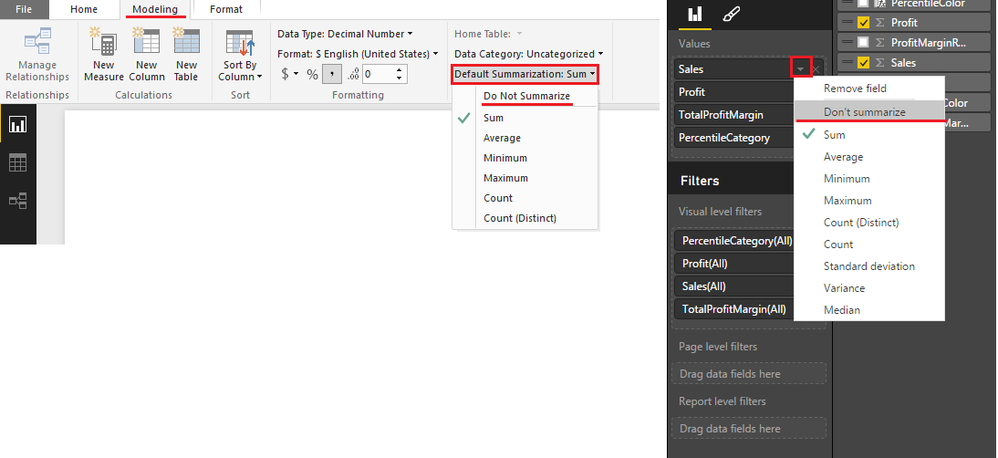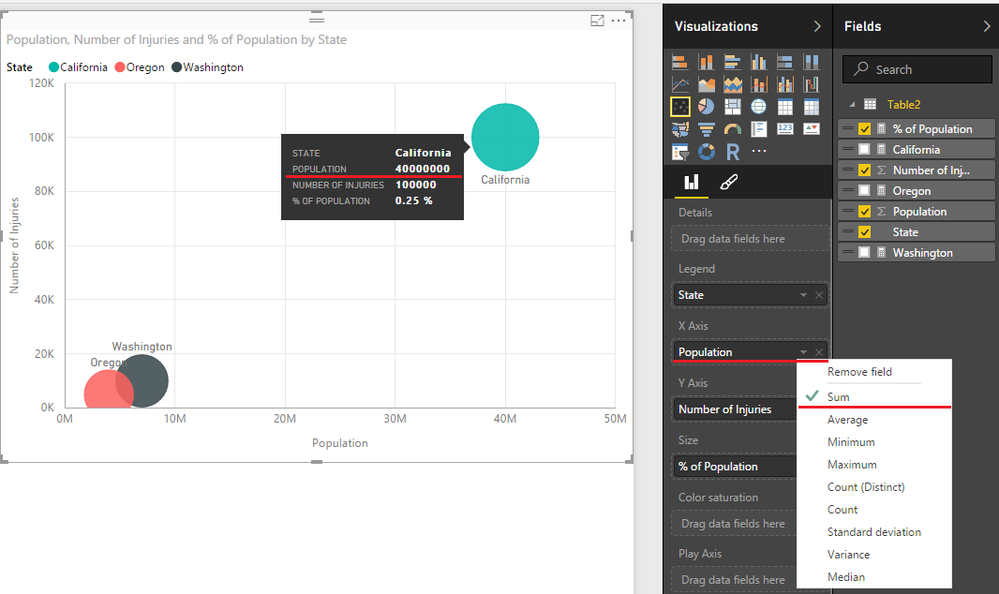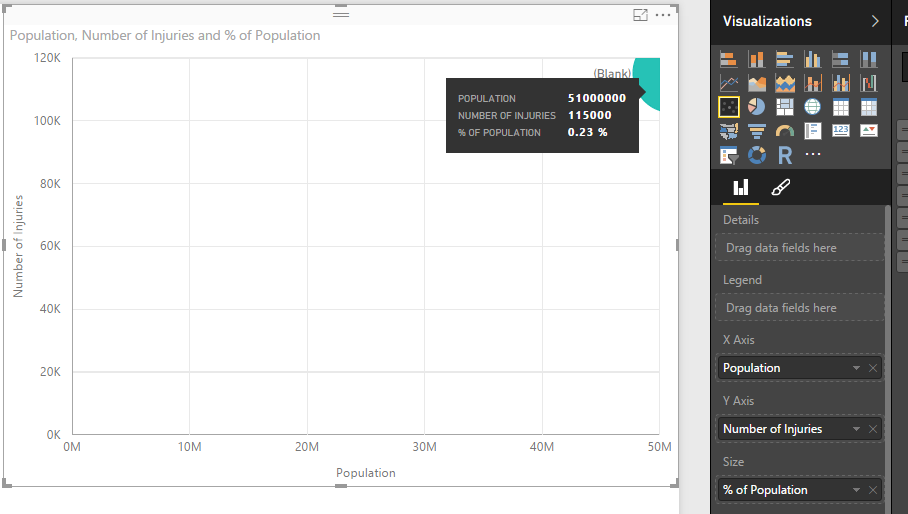- Power BI forums
- Updates
- News & Announcements
- Get Help with Power BI
- Desktop
- Service
- Report Server
- Power Query
- Mobile Apps
- Developer
- DAX Commands and Tips
- Custom Visuals Development Discussion
- Health and Life Sciences
- Power BI Spanish forums
- Translated Spanish Desktop
- Power Platform Integration - Better Together!
- Power Platform Integrations (Read-only)
- Power Platform and Dynamics 365 Integrations (Read-only)
- Training and Consulting
- Instructor Led Training
- Dashboard in a Day for Women, by Women
- Galleries
- Community Connections & How-To Videos
- COVID-19 Data Stories Gallery
- Themes Gallery
- Data Stories Gallery
- R Script Showcase
- Webinars and Video Gallery
- Quick Measures Gallery
- 2021 MSBizAppsSummit Gallery
- 2020 MSBizAppsSummit Gallery
- 2019 MSBizAppsSummit Gallery
- Events
- Ideas
- Custom Visuals Ideas
- Issues
- Issues
- Events
- Upcoming Events
- Community Blog
- Power BI Community Blog
- Custom Visuals Community Blog
- Community Support
- Community Accounts & Registration
- Using the Community
- Community Feedback
Register now to learn Fabric in free live sessions led by the best Microsoft experts. From Apr 16 to May 9, in English and Spanish.
- Power BI forums
- Forums
- Get Help with Power BI
- Desktop
- Re: "Do not summarize" missing
- Subscribe to RSS Feed
- Mark Topic as New
- Mark Topic as Read
- Float this Topic for Current User
- Bookmark
- Subscribe
- Printer Friendly Page
- Mark as New
- Bookmark
- Subscribe
- Mute
- Subscribe to RSS Feed
- Permalink
- Report Inappropriate Content
"Do not summarize" missing
I am trying to build a bubble scatter chart with a field (in this case, a non-additive ratio) I do not want to aggregate. However, Power BI seems to default to summing this field, but I do not want any aggregation.
in a help document, it indicates that "Do not summarize" is supposed to be an aggregation option, but this selection does not appear when I attempt to change the aggregation type for the field I'm interested in; in this case, a ratio.
Any ideas on how I might apply this setting to the field in question? Why is "Do not summarize" not appearing as an aggregation option? The field is numeric and its data source is an Excel file.
Thank you for your assistance to a newbie question.
- Mark as New
- Bookmark
- Subscribe
- Mute
- Subscribe to RSS Feed
- Permalink
- Report Inappropriate Content
@Anonymous Look in these 2 places... You will also not see this option if your DATA TYPE is TEXT
- Mark as New
- Bookmark
- Subscribe
- Mute
- Subscribe to RSS Feed
- Permalink
- Report Inappropriate Content
Thanks, I will examine these 2 places. I am trying to NOT aggregate a field (which is a numeric ratio and should not be aggregated) which I want to display on the y-axis of a scatter/bubble chart. The "Do not summarize" option is not available; I suspect I have a data type issue or am trying to NOT aggregate in a manner that does not make sense to do so. I will play around with this and see what I can do.
- Mark as New
- Bookmark
- Subscribe
- Mute
- Subscribe to RSS Feed
- Permalink
- Report Inappropriate Content
Unfortunately, this is not working for me. I have two fields in my data set that I wish to scatter plot. One field is "population", the other "number of injuries". Both fields are whole numbers. The population field represents the population of a given state, such as California. Regardless of the data being presented in the scatter plot, the population remains the same. Therefore, I do not want to aggregate it.
In the scatter plot, I do not want to aggregate the population field. I have set the Default Summarization = "Do not summarize". However, when I place this field on the Y-axis within the scatter plot, it continues to "Sum" the values in "population".
Furthermore, "Do not summarize" is not appearing as an aggregation option.
I'm likely missing something obvious, but in a scatter plot, you often do not want to aggregate an axis, depending on the nature of the data. It's a bit frustrating to produce something so very simple.
Any ideas are welcome.
- Mark as New
- Bookmark
- Subscribe
- Mute
- Subscribe to RSS Feed
- Permalink
- Report Inappropriate Content
@Anonymous Are you sure the values are aggregated?
Look => State is in the Legend => so CA remains at 40 mil even though it says SUM
If you remove the State field THEN the Population field will be aggregated
- Mark as New
- Bookmark
- Subscribe
- Mute
- Subscribe to RSS Feed
- Permalink
- Report Inappropriate Content
@Anonymous - Can you post a screen shot of your scatter plot visual configuration in terms of what data is in the axis, values, etc? I am having difficulty understanding the exact requirement here in terms of what you are looking to solve and what you are trying to plot. Some sample data would be very helpful as well. If the population never changes regardless, perhaps try "Average" as the aggregation or perhaps Min or Max. So, average of 1000, 1000, and 1000 is 1000 as will be the aggregate answer of min and max aggregations.
@ me in replies or I'll lose your thread!!!
Instead of a Kudo, please vote for this idea
Become an expert!: Enterprise DNA
External Tools: MSHGQM
YouTube Channel!: Microsoft Hates Greg
Latest book!: The Definitive Guide to Power Query (M)
DAX is easy, CALCULATE makes DAX hard...
- Mark as New
- Bookmark
- Subscribe
- Mute
- Subscribe to RSS Feed
- Permalink
- Report Inappropriate Content
Are you in the data modeling area, the Modeling tab, on the far right is "Default summarization", that is where you should find "Do not summarize" that you can set within the data model and it should then apply to anywhere you use that column in a visual.
@ me in replies or I'll lose your thread!!!
Instead of a Kudo, please vote for this idea
Become an expert!: Enterprise DNA
External Tools: MSHGQM
YouTube Channel!: Microsoft Hates Greg
Latest book!: The Definitive Guide to Power Query (M)
DAX is easy, CALCULATE makes DAX hard...
- Mark as New
- Bookmark
- Subscribe
- Mute
- Subscribe to RSS Feed
- Permalink
- Report Inappropriate Content
@Anonymous It depends on which area of visual you're dropping that field into. Most of the visual will sum up filed if you have that field set as whole number. If you're using table or matrix then you will have option to 'Do not summarize' which will show you all the values but if you're using column or pie or scatter chart it make sense that you should not display individual values but sum of it.
So in your case if you're trying to put that field into Legend area (for example) then you need to go to Edit Queries -> select your field -> change data type to Text. This will let you display individual values in legend in scatter chart however if you have many values it will give error saying too many values.
Helpful resources

Microsoft Fabric Learn Together
Covering the world! 9:00-10:30 AM Sydney, 4:00-5:30 PM CET (Paris/Berlin), 7:00-8:30 PM Mexico City

Power BI Monthly Update - April 2024
Check out the April 2024 Power BI update to learn about new features.

| User | Count |
|---|---|
| 118 | |
| 107 | |
| 70 | |
| 70 | |
| 43 |
| User | Count |
|---|---|
| 148 | |
| 104 | |
| 104 | |
| 89 | |
| 66 |