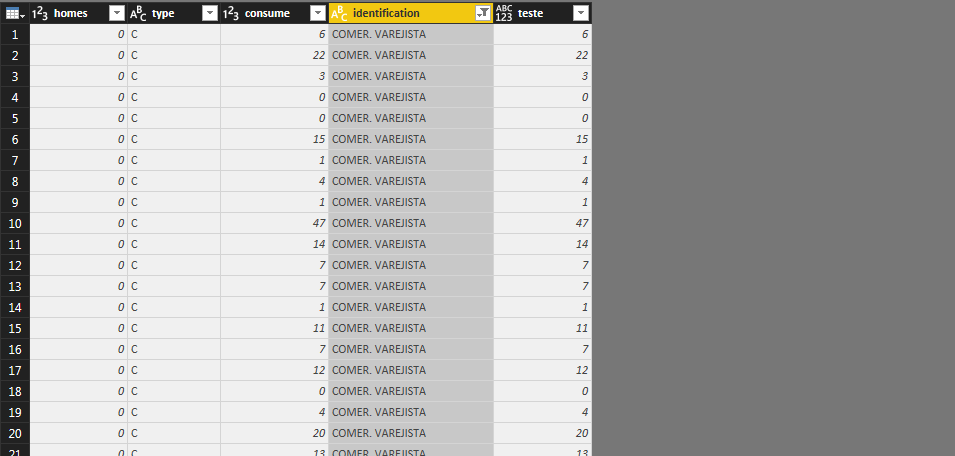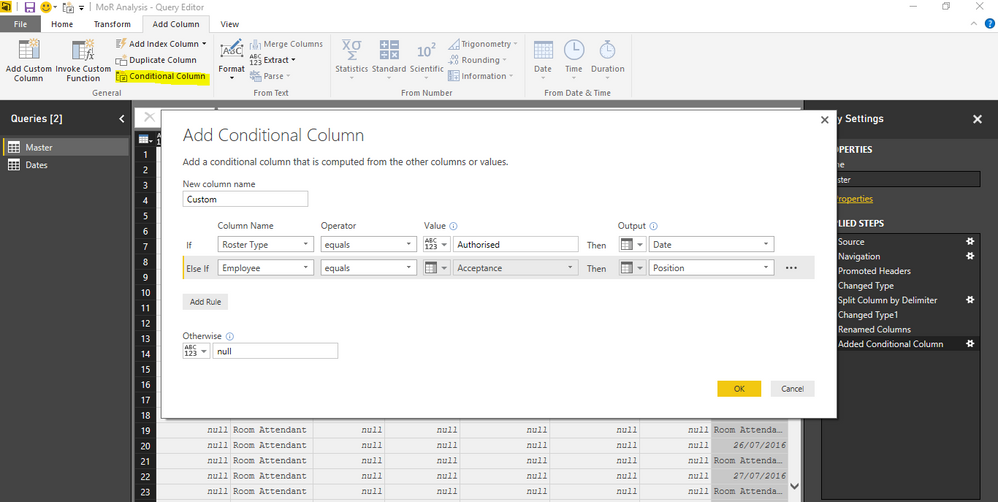- Power BI forums
- Updates
- News & Announcements
- Get Help with Power BI
- Desktop
- Service
- Report Server
- Power Query
- Mobile Apps
- Developer
- DAX Commands and Tips
- Custom Visuals Development Discussion
- Health and Life Sciences
- Power BI Spanish forums
- Translated Spanish Desktop
- Power Platform Integration - Better Together!
- Power Platform Integrations (Read-only)
- Power Platform and Dynamics 365 Integrations (Read-only)
- Training and Consulting
- Instructor Led Training
- Dashboard in a Day for Women, by Women
- Galleries
- Community Connections & How-To Videos
- COVID-19 Data Stories Gallery
- Themes Gallery
- Data Stories Gallery
- R Script Showcase
- Webinars and Video Gallery
- Quick Measures Gallery
- 2021 MSBizAppsSummit Gallery
- 2020 MSBizAppsSummit Gallery
- 2019 MSBizAppsSummit Gallery
- Events
- Ideas
- Custom Visuals Ideas
- Issues
- Issues
- Events
- Upcoming Events
- Community Blog
- Power BI Community Blog
- Custom Visuals Community Blog
- Community Support
- Community Accounts & Registration
- Using the Community
- Community Feedback
Register now to learn Fabric in free live sessions led by the best Microsoft experts. From Apr 16 to May 9, in English and Spanish.
- Power BI forums
- Forums
- Get Help with Power BI
- Desktop
- Re: query editor calculation.
- Subscribe to RSS Feed
- Mark Topic as New
- Mark Topic as Read
- Float this Topic for Current User
- Bookmark
- Subscribe
- Printer Friendly Page
- Mark as New
- Bookmark
- Subscribe
- Mute
- Subscribe to RSS Feed
- Permalink
- Report Inappropriate Content
query editor calculation.
Hello, i would like some help, im trying to do the following on the query editor.
as shown on the screenshot for the columns, i need to do:
[sum of consumes] divided [sum of homes] filtered when [type = "R"] and [ identification = "condominios" ]
thks.
- Mark as New
- Bookmark
- Subscribe
- Mute
- Subscribe to RSS Feed
- Permalink
- Report Inappropriate Content
You can use something like this and once you get your desired column, you can do some either using Invoke Custom Function or Custom Column.
Bhavesh
Love the Self Service BI.
Please use the 'Mark as answer' link to mark a post that answers your question. If you find a reply helpful, please remember to give Kudos.
- Mark as New
- Bookmark
- Subscribe
- Mute
- Subscribe to RSS Feed
- Permalink
- Report Inappropriate Content
Thks Bhavesh, but i dont think i can use that example.
Because the columns that i need to divide have lots of differents values, or at least im not seeing how this would apply to my case where i want 1 value across all rows in a new column, and this value is the result of the formula above.
- Mark as New
- Bookmark
- Subscribe
- Mute
- Subscribe to RSS Feed
- Permalink
- Report Inappropriate Content
I would suggest then that you keep things simple and do it step by step rather than in one task.
Make a calculated column: sumC = Sumx(Table,Field)
Make a calculate column: sumH = Sumx(Table,Field)
this allows you to visually verify
then make a calculated column: Final = IF([type] = "R" AND [identification] = "condominios"),sumC/sumH,0)
- Mark as New
- Bookmark
- Subscribe
- Mute
- Subscribe to RSS Feed
- Permalink
- Report Inappropriate Content
Interesting approach, i will test to see how things look like with this. I actually did all in one go with "calculate", "divide" and "filter", but the way you suggested is simpler.
Any way, thks both cahaba and bavesh, to learn how to use chains of DAX commands in powerquery i will probably need to do a online course or something that is more time consuming. I just read "Power Query Formula Language Specification (August 2015)", but its all CLOUDY right now hauahuah.
- Mark as New
- Bookmark
- Subscribe
- Mute
- Subscribe to RSS Feed
- Permalink
- Report Inappropriate Content
- Mark as New
- Bookmark
- Subscribe
- Mute
- Subscribe to RSS Feed
- Permalink
- Report Inappropriate Content
actually my suggestion renders a different value per row - - and am not sure that is what you seek based upon our original exchange.
- Mark as New
- Bookmark
- Subscribe
- Mute
- Subscribe to RSS Feed
- Permalink
- Report Inappropriate Content
You seek a single value - that is displaying in a new column - and that single value is the same on every row?
If not please clarify with an example of a few rows that are your goal.
- Mark as New
- Bookmark
- Subscribe
- Mute
- Subscribe to RSS Feed
- Permalink
- Report Inappropriate Content
Xiauxian posted a solution on my other thread, using DAX commands.
However, if i can learn to do the some calculations on the query editor, more knowledge are always good :).
- Mark as New
- Bookmark
- Subscribe
- Mute
- Subscribe to RSS Feed
- Permalink
- Report Inappropriate Content
yes cahaba, thats exactly what i seek **1 value on every row**, in truth i need to do several calculations with single results, because i need the average results of a year, for some indicators.
The example above would cover me for every calculation that i need to do, because everything uses the same pattern in the calculations, just the filters would be different.
Helpful resources

Microsoft Fabric Learn Together
Covering the world! 9:00-10:30 AM Sydney, 4:00-5:30 PM CET (Paris/Berlin), 7:00-8:30 PM Mexico City

Power BI Monthly Update - April 2024
Check out the April 2024 Power BI update to learn about new features.

| User | Count |
|---|---|
| 113 | |
| 100 | |
| 78 | |
| 76 | |
| 52 |
| User | Count |
|---|---|
| 146 | |
| 109 | |
| 106 | |
| 88 | |
| 61 |