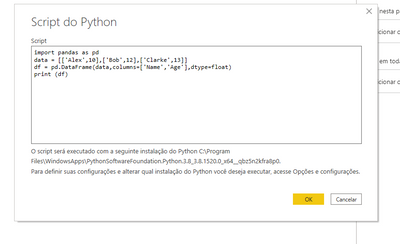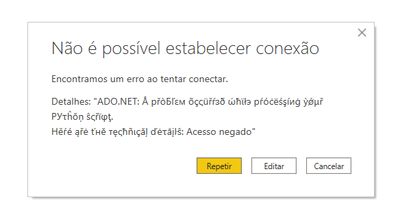- Power BI forums
- Updates
- News & Announcements
- Get Help with Power BI
- Desktop
- Service
- Report Server
- Power Query
- Mobile Apps
- Developer
- DAX Commands and Tips
- Custom Visuals Development Discussion
- Health and Life Sciences
- Power BI Spanish forums
- Translated Spanish Desktop
- Power Platform Integration - Better Together!
- Power Platform Integrations (Read-only)
- Power Platform and Dynamics 365 Integrations (Read-only)
- Training and Consulting
- Instructor Led Training
- Dashboard in a Day for Women, by Women
- Galleries
- Community Connections & How-To Videos
- COVID-19 Data Stories Gallery
- Themes Gallery
- Data Stories Gallery
- R Script Showcase
- Webinars and Video Gallery
- Quick Measures Gallery
- 2021 MSBizAppsSummit Gallery
- 2020 MSBizAppsSummit Gallery
- 2019 MSBizAppsSummit Gallery
- Events
- Ideas
- Custom Visuals Ideas
- Issues
- Issues
- Events
- Upcoming Events
- Community Blog
- Power BI Community Blog
- Custom Visuals Community Blog
- Community Support
- Community Accounts & Registration
- Using the Community
- Community Feedback
Register now to learn Fabric in free live sessions led by the best Microsoft experts. From Apr 16 to May 9, in English and Spanish.
- Power BI forums
- Forums
- Get Help with Power BI
- Desktop
- Re: python script error
- Subscribe to RSS Feed
- Mark Topic as New
- Mark Topic as Read
- Float this Topic for Current User
- Bookmark
- Subscribe
- Printer Friendly Page
- Mark as New
- Bookmark
- Subscribe
- Mute
- Subscribe to RSS Feed
- Permalink
- Report Inappropriate Content
python script error
Hello,
My python connection was working but it stopped today and keep on receiving this error message:
DataSource.Error: ADO.NET: A problem occurred while processing your Python script.
Here are the technical details: Process must exit before requested information can be determined.
Details:
DataSourceKind=Python
DataSourcePath=Python
Message=A problem occurred while processing your Python script.
Here are the technical details: Process must exit before requested information can be determined.
ErrorCode=-2147467259
ExceptionType=Microsoft.PowerBI.Scripting.Python.Exceptions.PythonUnexpectedException
How do i solve this?
- Mark as New
- Bookmark
- Subscribe
- Mute
- Subscribe to RSS Feed
- Permalink
- Report Inappropriate Content
C:\Users\YouUSER\Anaconda3
C:\Users\YouUSER\Anaconda3\Library\mingw-w64\bin
C:\Users\YouUSER\Anaconda3\Scripts
C:\Users\YouUSER\Anaconda3\Library\bin
- Mark as New
- Bookmark
- Subscribe
- Mute
- Subscribe to RSS Feed
- Permalink
- Report Inappropriate Content
I had an similar error on simple starting.
When I try to use the example Script on te MS Site:
It Says:
Access Denied
- Mark as New
- Bookmark
- Subscribe
- Mute
- Subscribe to RSS Feed
- Permalink
- Report Inappropriate Content
Which the solution?
Install anaconda to install pandas, without ananconda cannot be installed.
- Mark as New
- Bookmark
- Subscribe
- Mute
- Subscribe to RSS Feed
- Permalink
- Report Inappropriate Content
Hello
I am getting the same error and unable to proceed further. Is there any way to debug this issue
- Mark as New
- Bookmark
- Subscribe
- Mute
- Subscribe to RSS Feed
- Permalink
- Report Inappropriate Content
Hi @jmandavia,
Can you please provide more detail information to help us clarify your scenario?(e.g, python version, desktop version, datasource you connect)
According to your error message, it seems like a script error during progress. Have you double check and debug your code?
Regards,
Xiaoxin Sheng
If this post helps, please consider accept as solution to help other members find it more quickly.
- Mark as New
- Bookmark
- Subscribe
- Mute
- Subscribe to RSS Feed
- Permalink
- Report Inappropriate Content
I have the similar error, my python script works well outside of PowerBI, but get below error:
We encountered an error while trying to connect.
Details:"ADO.NET:Python script error.
Traceback(most recent call last):
File "PythoScriptWrapper.PY", line 2, in <module>
import os, pandas, matplotlib.pyplot
ImportError: No module name pandas
I don't have pandas in the script, Here is my script:
import requests
import json
url='https://api-XXXXXX.com/api/1.0/authentication/XXXXXXXXX/login'
data='''{
"userName": "XXX",
"password": "XXX"
}
'''
headers = {
"content-Type":"application/json"
}
resp = requests.post(url, headers=headers, data=data, verify=False)
jData = json.loads(resp.content)
token = jData['accessToken']
- Mark as New
- Bookmark
- Subscribe
- Mute
- Subscribe to RSS Feed
- Permalink
- Report Inappropriate Content
Pandas is a mandatory requirement for running script in PowerBI as per official documentation. Even if you don't use it power bi requires it to be installed in your system.
- Mark as New
- Bookmark
- Subscribe
- Mute
- Subscribe to RSS Feed
- Permalink
- Report Inappropriate Content
Hi,
Since PBI is giving the table as an input to your python step in the form of pandas.DataFrame, you need to have pandas installed on your computer, even though your script doesn't use it. Power BI needs to have access to the library in order to evaluate your code and pass inputs into it.
- Mark as New
- Bookmark
- Subscribe
- Mute
- Subscribe to RSS Feed
- Permalink
- Report Inappropriate Content
Have installed Python through Anaconda? That's most likelly the problem. I installed python 3.6 on its own and was able to integrate python script into PBI. Then I installed python 3.7 through Anaconda and got similar error for the same script that gave me no issues previously. I repointed PBI to the 3.6 interpreter and it runs fine again. So the issue is either with python 3.7 or with how it is managed by Anaconda. My guess is it's Anaconda and hence the irony that I went for it for convinience...
- Mark as New
- Bookmark
- Subscribe
- Mute
- Subscribe to RSS Feed
- Permalink
- Report Inappropriate Content
Thanks a lot for your reply. Will give it a try tomorrow. Will also try downloading python 3.7 directly instead of through Anaconda and check
Helpful resources

Microsoft Fabric Learn Together
Covering the world! 9:00-10:30 AM Sydney, 4:00-5:30 PM CET (Paris/Berlin), 7:00-8:30 PM Mexico City

Power BI Monthly Update - April 2024
Check out the April 2024 Power BI update to learn about new features.

| User | Count |
|---|---|
| 117 | |
| 105 | |
| 69 | |
| 67 | |
| 43 |
| User | Count |
|---|---|
| 148 | |
| 103 | |
| 103 | |
| 88 | |
| 66 |