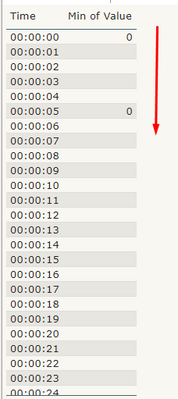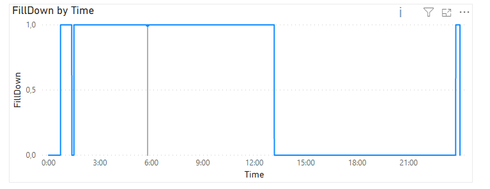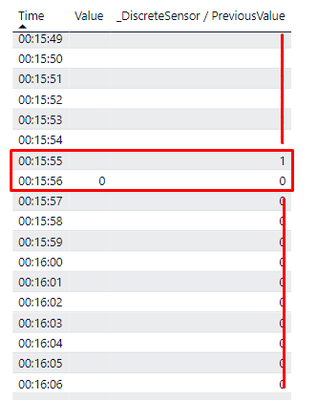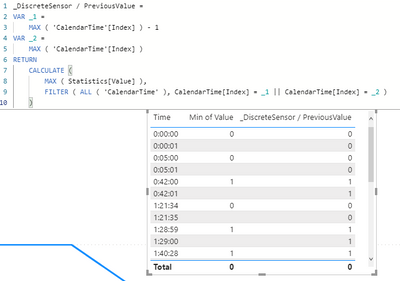- Power BI forums
- Updates
- News & Announcements
- Get Help with Power BI
- Desktop
- Service
- Report Server
- Power Query
- Mobile Apps
- Developer
- DAX Commands and Tips
- Custom Visuals Development Discussion
- Health and Life Sciences
- Power BI Spanish forums
- Translated Spanish Desktop
- Power Platform Integration - Better Together!
- Power Platform Integrations (Read-only)
- Power Platform and Dynamics 365 Integrations (Read-only)
- Training and Consulting
- Instructor Led Training
- Dashboard in a Day for Women, by Women
- Galleries
- Community Connections & How-To Videos
- COVID-19 Data Stories Gallery
- Themes Gallery
- Data Stories Gallery
- R Script Showcase
- Webinars and Video Gallery
- Quick Measures Gallery
- 2021 MSBizAppsSummit Gallery
- 2020 MSBizAppsSummit Gallery
- 2019 MSBizAppsSummit Gallery
- Events
- Ideas
- Custom Visuals Ideas
- Issues
- Issues
- Events
- Upcoming Events
- Community Blog
- Power BI Community Blog
- Custom Visuals Community Blog
- Community Support
- Community Accounts & Registration
- Using the Community
- Community Feedback
Register now to learn Fabric in free live sessions led by the best Microsoft experts. From Apr 16 to May 9, in English and Spanish.
- Power BI forums
- Forums
- Get Help with Power BI
- Desktop
- Re: pull values down
- Subscribe to RSS Feed
- Mark Topic as New
- Mark Topic as Read
- Float this Topic for Current User
- Bookmark
- Subscribe
- Printer Friendly Page
- Mark as New
- Bookmark
- Subscribe
- Mute
- Subscribe to RSS Feed
- Permalink
- Report Inappropriate Content
pull values down
Hello all!
How to pull values down, need measure, not PQ.
- Mark as New
- Bookmark
- Subscribe
- Mute
- Subscribe to RSS Feed
- Permalink
- Report Inappropriate Content
@Bessonnizza1992
I have seen your file..The Measure you have written will not return any value neither on 00:04:59 timestamp or on any other timestamp which has blank on previous timestamp.look at the 00:00:01, your previous time stamp 00:00:00 has 0 min value so therefor you will get the min value of 00:00:00 into the 00:00:01 time stamp.but you will get the blank value of 00:00:02,00:00:03 and so on.beacause,there are no min of value on previous time stamp like (00:00:01 or 00:00:02).
The measure i have provided will not allow you to execute beacuse of heavy row size in CalendarTime table.The idle section of doing this kind of stuff is Manipulation section..Why cant you use power query?It will take just 1 min to achieve this.Assume that, you are bound to write a measure.Then only, you can create a supporting table and after that you can pull out the value by dax and then you can hide this table from report view.see your file, what i have done.
https://dropmefiles.com/AhgMB
Hope you will get some help from this way.
I am tagging @Greg_Deckler ..Hope he will guide you more efficiently.
Regards,
Sanalytics
- Mark as New
- Bookmark
- Subscribe
- Mute
- Subscribe to RSS Feed
- Permalink
- Report Inappropriate Content
@sanalytics , ty for yours recomendations.
As an end result, this is what I need. But i can't use power query cause i get Statistics table from web service, its have over 2 bill rows and updated every day. In the example which I dropped only one sensor, in a real request 102 sensors, so i need to created support table in each sensor.
- Mark as New
- Bookmark
- Subscribe
- Mute
- Subscribe to RSS Feed
- Permalink
- Report Inappropriate Content
Hi @Bessonnizza1992,
I can use the following measure formula to reproduce the chart as your snapshot displayed.
Measure =
VAR currDate =
MAX ( CalendarTime[Time] )
VAR prev =
CALCULATE (
MAX ( Statistics[Timestamp] ),
FILTER ( ALLSELECTED ( Statistics ), [Timestamp] <= currDate )
)
RETURN
CALCULATE (
MAX ( Statistics[Value] ),
FILTER ( ALLSELECTED ( Statistics ), [Timestamp] = prev )
)
How did you really table structure like? Can you please share some dummy data with multiple sensors then we can test to coding formula on it?
How to Get Your Question Answered Quickly
Regards,
Xiaoxin Sheng
If this post helps, please consider accept as solution to help other members find it more quickly.
- Mark as New
- Bookmark
- Subscribe
- Mute
- Subscribe to RSS Feed
- Permalink
- Report Inappropriate Content
@v-shex-msft , ty for reply!
All is working fine, but a little bit slow.
Can you explain me how can i filtered this rows? Only the current line (with original value) and previous line needs to be left. The end result should look like:
- Mark as New
- Bookmark
- Subscribe
- Mute
- Subscribe to RSS Feed
- Permalink
- Report Inappropriate Content
Hi @Bessonnizza1992,
My formula is included iterator calculation, if you are handling huge amount of records, it may reduce the performance.
>>Can you explain me how can i filtered this rows? Only the current line (with original value) and previous line needs to be left.
I'm not so clear about your requirement, can you please explain more about this? Did you mean the expression should end the calculate if they executed to the end of your fact table records?
If this is a case, you can add an if statement to package this expression to prevent the calculation on not existed date range:
Measure =
VAR _lastDate =
MAXX ( ALLSELECTED ( Statistics ), [Timestamp] )
VAR currDate =
MAX ( CalendarTime[Time] )
VAR prev =
CALCULATE (
MAX ( Statistics[Timestamp] ),
FILTER ( ALLSELECTED ( Statistics ), [Timestamp] <= currDate )
)
RETURN
IF (
currDate <= _lastDate,
CALCULATE (
MAX ( Statistics[Value] ),
FILTER ( ALLSELECTED ( Statistics ), [Timestamp] = prev )
)
)
Regards,
Xiaoxin Sheng
If this post helps, please consider accept as solution to help other members find it more quickly.
- Mark as New
- Bookmark
- Subscribe
- Mute
- Subscribe to RSS Feed
- Permalink
- Report Inappropriate Content
Any ideas?
- Mark as New
- Bookmark
- Subscribe
- Mute
- Subscribe to RSS Feed
- Permalink
- Report Inappropriate Content
@Bessonnizza1992 ,
Please try below formula,
Min value =
Hope,it will works..
- Mark as New
- Bookmark
- Subscribe
- Mute
- Subscribe to RSS Feed
- Permalink
- Report Inappropriate Content
Ty for reply, @sanalytics
Tried yours measure, but power bi froz and couldn't load so much data. CalendarTime table have 86400 rows. I have an idea with another measure:
_DiscreteSensor / PreviousValue =
VAR _1 =
MAX ( 'CalendarTime'[Index] ) - 1
RETURN
CALCULATE (
MAX ( StatisticsDiscreteSensors[Value] ),
FILTER ( ALL ( 'CalendarTime' ), CalendarTime[Index] = _1)
)
All is ok, but measure return return values in incorrect time row. For example:
Timestamp - value - previous value
05:53:40 - blank - 0 / timestamp must be 07:00:03
07:00:04 - 0 - blank
07:00:05 - blank - 0 / timestamp must be 08:02:58
08:02:59 - 0 - blank
Do you know how can i do it?
- Mark as New
- Bookmark
- Subscribe
- Mute
- Subscribe to RSS Feed
- Permalink
- Report Inappropriate Content
@Bessonnizza1992,
can you please provide us some dummy data and your exact output so that, we can try..it is very difficult to assume your exact requirement by a screenshot.
Regards
sanalytics
- Mark as New
- Bookmark
- Subscribe
- Mute
- Subscribe to RSS Feed
- Permalink
- Report Inappropriate Content
@sanalytics, hi again.
Here my example: https://dropmefiles.com/vH1NG
TimeStamp here must be:
00:00:00
00:04:59
00:05:00
00:41:59
Helpful resources

Microsoft Fabric Learn Together
Covering the world! 9:00-10:30 AM Sydney, 4:00-5:30 PM CET (Paris/Berlin), 7:00-8:30 PM Mexico City

Power BI Monthly Update - April 2024
Check out the April 2024 Power BI update to learn about new features.

| User | Count |
|---|---|
| 110 | |
| 95 | |
| 76 | |
| 65 | |
| 51 |
| User | Count |
|---|---|
| 146 | |
| 109 | |
| 106 | |
| 88 | |
| 61 |