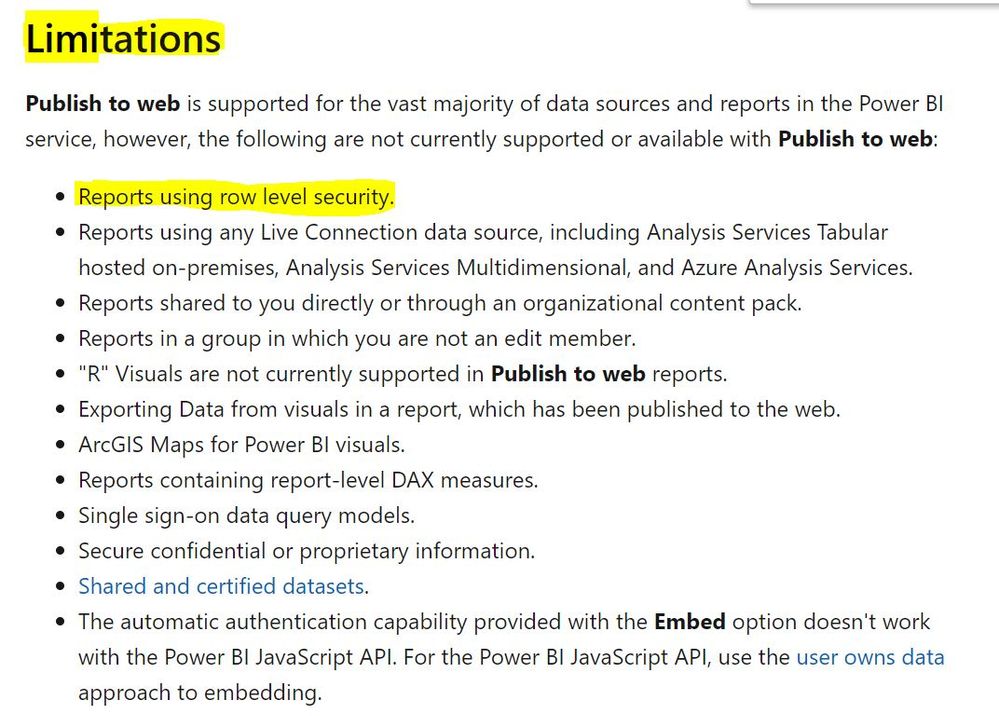- Power BI forums
- Updates
- News & Announcements
- Get Help with Power BI
- Desktop
- Service
- Report Server
- Power Query
- Mobile Apps
- Developer
- DAX Commands and Tips
- Custom Visuals Development Discussion
- Health and Life Sciences
- Power BI Spanish forums
- Translated Spanish Desktop
- Power Platform Integration - Better Together!
- Power Platform Integrations (Read-only)
- Power Platform and Dynamics 365 Integrations (Read-only)
- Training and Consulting
- Instructor Led Training
- Dashboard in a Day for Women, by Women
- Galleries
- Community Connections & How-To Videos
- COVID-19 Data Stories Gallery
- Themes Gallery
- Data Stories Gallery
- R Script Showcase
- Webinars and Video Gallery
- Quick Measures Gallery
- 2021 MSBizAppsSummit Gallery
- 2020 MSBizAppsSummit Gallery
- 2019 MSBizAppsSummit Gallery
- Events
- Ideas
- Custom Visuals Ideas
- Issues
- Issues
- Events
- Upcoming Events
- Community Blog
- Power BI Community Blog
- Custom Visuals Community Blog
- Community Support
- Community Accounts & Registration
- Using the Community
- Community Feedback
Register now to learn Fabric in free live sessions led by the best Microsoft experts. From Apr 16 to May 9, in English and Spanish.
- Power BI forums
- Forums
- Get Help with Power BI
- Desktop
- publish to web option on cloud
- Subscribe to RSS Feed
- Mark Topic as New
- Mark Topic as Read
- Float this Topic for Current User
- Bookmark
- Subscribe
- Printer Friendly Page
- Mark as New
- Bookmark
- Subscribe
- Mute
- Subscribe to RSS Feed
- Permalink
- Report Inappropriate Content
publish to web option on cloud
I have .pbix file .. I implemented row level secuirty on that file by "manage roles" option now when i publish that file in cloud
and from cloud when i click to secruity and add respective email address then from cloud when i try to publish to web then i did not find that option
"Embed-- publish to web "
i follow this link to implement RLS
https://www.mssqltips.com/sqlservertip/6153/power-bi-row-level-security/
when i delete all roles from desktop and cloud and publish again .. then this option "embed-- publish to web" is enabled on cloud
why this is happed?
i dont have power bi pro account.. i am using this for free..
Solved! Go to Solution.
- Mark as New
- Bookmark
- Subscribe
- Mute
- Subscribe to RSS Feed
- Permalink
- Report Inappropriate Content
RLS function only works with Pro or other License. Publish to web option is not working with RLS because it is like you are viewing any public link without any credentials. You can refer limitations of Publish to web using below link:
https://docs.microsoft.com/en-us/power-bi/service-publish-to-web#limitations
Don't forget to hit THUMBS UP and mark it as a solution if it helps you!
Please take a quick glance at newly created dashboards : Restaurant Management Dashboard , HR Analytics Report , Hotel Management Report, Sales Analysis Report , Fortune 500 Companies Analysis , Revenue Tracking Dashboard
- Mark as New
- Bookmark
- Subscribe
- Mute
- Subscribe to RSS Feed
- Permalink
- Report Inappropriate Content
@Bakhtawar
It is nothing to do with pro or free account, the problem is publish to web do not support report with assigned RLS.
You can scroll down to Limitations section for detail including other restrictions:
https://docs.microsoft.com/en-us/power-bi/service-publish-to-web
Paul Zheng
Don't forget to hit THUMBS UP and mark it as a solution if it helps you!
- Mark as New
- Bookmark
- Subscribe
- Mute
- Subscribe to RSS Feed
- Permalink
- Report Inappropriate Content
i have power bi account .. and users is also currenlty log in and related to my organization .. i dont understand how i solve this
- Mark as New
- Bookmark
- Subscribe
- Mute
- Subscribe to RSS Feed
- Permalink
- Report Inappropriate Content
@Bakhtawar
If you don't want buy Power BI Pro licence, I am afraid the only workaround is View as Roles in desktop, you view as created role and copy paste the data tables or static visuals maybe in excel, then sent the excel to users.
Best,
Paul
- Mark as New
- Bookmark
- Subscribe
- Mute
- Subscribe to RSS Feed
- Permalink
- Report Inappropriate Content
u mean when implementing RLS on cloud then we need Power Bi premium account ?
- Mark as New
- Bookmark
- Subscribe
- Mute
- Subscribe to RSS Feed
- Permalink
- Report Inappropriate Content
RLS function only works with Pro or other License. Publish to web option is not working with RLS because it is like you are viewing any public link without any credentials. You can refer limitations of Publish to web using below link:
https://docs.microsoft.com/en-us/power-bi/service-publish-to-web#limitations
Don't forget to hit THUMBS UP and mark it as a solution if it helps you!
Please take a quick glance at newly created dashboards : Restaurant Management Dashboard , HR Analytics Report , Hotel Management Report, Sales Analysis Report , Fortune 500 Companies Analysis , Revenue Tracking Dashboard
- Mark as New
- Bookmark
- Subscribe
- Mute
- Subscribe to RSS Feed
- Permalink
- Report Inappropriate Content
@Bakhtawar RLS worked based on the user who is currently logged in and looking at the report, if you are using Publish to web there is no user involved and that's they reason it is not working. In other words there is no security involved in Publish to web, who so ever has access to link can see the report.
SO you do need Power BI Pro account if you really want to use RLS.
Hope this helps. Would appreciate Kudos 🙂 if my solution helped.
Subscribe to the @PowerBIHowTo YT channel for an upcoming video on List and Record functions in Power Query!!
Learn Power BI and Fabric - subscribe to our YT channel - Click here: @PowerBIHowTo
If my solution proved useful, I'd be delighted to receive Kudos. When you put effort into asking a question, it's equally thoughtful to acknowledge and give Kudos to the individual who helped you solve the problem. It's a small gesture that shows appreciation and encouragement! ❤
Did I answer your question? Mark my post as a solution. Proud to be a Super User! Appreciate your Kudos 🙂
Feel free to email me with any of your BI needs.
Helpful resources

Microsoft Fabric Learn Together
Covering the world! 9:00-10:30 AM Sydney, 4:00-5:30 PM CET (Paris/Berlin), 7:00-8:30 PM Mexico City

Power BI Monthly Update - April 2024
Check out the April 2024 Power BI update to learn about new features.

| User | Count |
|---|---|
| 110 | |
| 94 | |
| 81 | |
| 66 | |
| 58 |
| User | Count |
|---|---|
| 150 | |
| 119 | |
| 104 | |
| 87 | |
| 67 |