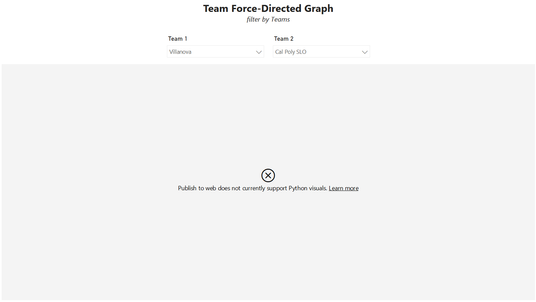- Power BI forums
- Updates
- News & Announcements
- Get Help with Power BI
- Desktop
- Service
- Report Server
- Power Query
- Mobile Apps
- Developer
- DAX Commands and Tips
- Custom Visuals Development Discussion
- Health and Life Sciences
- Power BI Spanish forums
- Translated Spanish Desktop
- Power Platform Integration - Better Together!
- Power Platform Integrations (Read-only)
- Power Platform and Dynamics 365 Integrations (Read-only)
- Training and Consulting
- Instructor Led Training
- Dashboard in a Day for Women, by Women
- Galleries
- Community Connections & How-To Videos
- COVID-19 Data Stories Gallery
- Themes Gallery
- Data Stories Gallery
- R Script Showcase
- Webinars and Video Gallery
- Quick Measures Gallery
- 2021 MSBizAppsSummit Gallery
- 2020 MSBizAppsSummit Gallery
- 2019 MSBizAppsSummit Gallery
- Events
- Ideas
- Custom Visuals Ideas
- Issues
- Issues
- Events
- Upcoming Events
- Community Blog
- Power BI Community Blog
- Custom Visuals Community Blog
- Community Support
- Community Accounts & Registration
- Using the Community
- Community Feedback
Register now to learn Fabric in free live sessions led by the best Microsoft experts. From Apr 16 to May 9, in English and Spanish.
- Power BI forums
- Forums
- Get Help with Power BI
- Desktop
- publish to web does not currently support python v...
- Subscribe to RSS Feed
- Mark Topic as New
- Mark Topic as Read
- Float this Topic for Current User
- Bookmark
- Subscribe
- Printer Friendly Page
- Mark as New
- Bookmark
- Subscribe
- Mute
- Subscribe to RSS Feed
- Permalink
- Report Inappropriate Content
publish to web does not currently support python visuals
Hi everyone -
I ran into this error earlier today trying to publsih a python visual to web. Does anyone know what's going on here? I saw this article in a recent release and thought this should have been taken care of by now? If not, is there a wordaround for this?
https://powerbi.microsoft.com/en-us/blog/python-visualizations-in-power-bi-service/
Thanks in advance for your help!
Solved! Go to Solution.
- Mark as New
- Bookmark
- Subscribe
- Mute
- Subscribe to RSS Feed
- Permalink
- Report Inappropriate Content
Hi @jmarcrum ,
The articlce you have referred is related with publishing from power bi desktop to power bi service that support Python visuals intead of publishing to web from power bi service. Please refer the difference between them:
As your posted picture shows, the Python visual and the R script viusal are not supported in publishing to web currently. Perhaps you can submit the requirement to ideas to help us improve power bi and add your comments there to make this feature coming sooner: https://ideas.powerbi.com/forums/265200-power-bi-ideas
Best Regards,
Yingjie Li
If this post helps then please consider Accept it as the solution to help the other members find it more quickly.
- Mark as New
- Bookmark
- Subscribe
- Mute
- Subscribe to RSS Feed
- Permalink
- Report Inappropriate Content
Hi @jmarcrum ,
The articlce you have referred is related with publishing from power bi desktop to power bi service that support Python visuals intead of publishing to web from power bi service. Please refer the difference between them:
As your posted picture shows, the Python visual and the R script viusal are not supported in publishing to web currently. Perhaps you can submit the requirement to ideas to help us improve power bi and add your comments there to make this feature coming sooner: https://ideas.powerbi.com/forums/265200-power-bi-ideas
Best Regards,
Yingjie Li
If this post helps then please consider Accept it as the solution to help the other members find it more quickly.
- Mark as New
- Bookmark
- Subscribe
- Mute
- Subscribe to RSS Feed
- Permalink
- Report Inappropriate Content
Don't use Python visuals?
Why was it necessary to use a Python visual? Is there no other visual either default or in the App store that could be used?
@ me in replies or I'll lose your thread!!!
Instead of a Kudo, please vote for this idea
Become an expert!: Enterprise DNA
External Tools: MSHGQM
YouTube Channel!: Microsoft Hates Greg
Latest book!: The Definitive Guide to Power Query (M)
DAX is easy, CALCULATE makes DAX hard...
- Mark as New
- Bookmark
- Subscribe
- Mute
- Subscribe to RSS Feed
- Permalink
- Report Inappropriate Content
If you know of a visual in the App Store that will find the shortest path or a way for me to format my data source that will allow for that kind of visual, I would like to know what it is.
If I can provide you a csv dump that will show team 1 and team 2 and the shortest path (in an array), could you do it? If you don’t respond back to this I understand. Just wanted to answer your question fully.
Thank you!
- Mark as New
- Bookmark
- Subscribe
- Mute
- Subscribe to RSS Feed
- Permalink
- Report Inappropriate Content
Sure, I'll take a crack at it @Anonymous . It sounds similar to a Transitive Closure issue. https://community.powerbi.com/t5/Quick-Measures-Gallery/Transitive-Closure/td-p/783828 I bet there is a way to do it.
@ me in replies or I'll lose your thread!!!
Instead of a Kudo, please vote for this idea
Become an expert!: Enterprise DNA
External Tools: MSHGQM
YouTube Channel!: Microsoft Hates Greg
Latest book!: The Definitive Guide to Power Query (M)
DAX is easy, CALCULATE makes DAX hard...
- Mark as New
- Bookmark
- Subscribe
- Mute
- Subscribe to RSS Feed
- Permalink
- Report Inappropriate Content
That would be fantastic Greg! I have a couple of days left to figure out a solution, if you have the time. Below is a link to the csv file. It's very simple. Team1, Team2 (Opponent), and the shortest path between the two.
Thank you in advance!
https://www.dropbox.com/s/ohw6h1jh928hrba/mark_ncaa_paths.csv?dl=0
- Mark as New
- Bookmark
- Subscribe
- Mute
- Subscribe to RSS Feed
- Permalink
- Report Inappropriate Content
Seems like this is missing some critical information or I am not understanding the data correctly. Is the Path column in the data what you are trying to calculate or is that what you are trying to minimize for each pair of teams? If it is the first one, seems like I would need the data on the starting positions and divisions of the teams in the tournament, right? @jmarcrum
@ me in replies or I'll lose your thread!!!
Instead of a Kudo, please vote for this idea
Become an expert!: Enterprise DNA
External Tools: MSHGQM
YouTube Channel!: Microsoft Hates Greg
Latest book!: The Definitive Guide to Power Query (M)
DAX is easy, CALCULATE makes DAX hard...
- Mark as New
- Bookmark
- Subscribe
- Mute
- Subscribe to RSS Feed
- Permalink
- Report Inappropriate Content
Ah, I attached a link to the completed file (after I ran it through networkx in python). I think the file you are looking for is below. It's my original file. I apologize for the confusion.
Thanks again Greg!
https://www.dropbox.com/s/y34cb6rxofq3fhh/mark_game_edges.csv?dl=0
- Mark as New
- Bookmark
- Subscribe
- Mute
- Subscribe to RSS Feed
- Permalink
- Report Inappropriate Content
@ me in replies or I'll lose your thread!!!
Instead of a Kudo, please vote for this idea
Become an expert!: Enterprise DNA
External Tools: MSHGQM
YouTube Channel!: Microsoft Hates Greg
Latest book!: The Definitive Guide to Power Query (M)
DAX is easy, CALCULATE makes DAX hard...
- Mark as New
- Bookmark
- Subscribe
- Mute
- Subscribe to RSS Feed
- Permalink
- Report Inappropriate Content
@ me in replies or I'll lose your thread!!!
Instead of a Kudo, please vote for this idea
Become an expert!: Enterprise DNA
External Tools: MSHGQM
YouTube Channel!: Microsoft Hates Greg
Latest book!: The Definitive Guide to Power Query (M)
DAX is easy, CALCULATE makes DAX hard...
Helpful resources

Microsoft Fabric Learn Together
Covering the world! 9:00-10:30 AM Sydney, 4:00-5:30 PM CET (Paris/Berlin), 7:00-8:30 PM Mexico City

Power BI Monthly Update - April 2024
Check out the April 2024 Power BI update to learn about new features.

| User | Count |
|---|---|
| 111 | |
| 100 | |
| 80 | |
| 64 | |
| 58 |
| User | Count |
|---|---|
| 146 | |
| 110 | |
| 93 | |
| 84 | |
| 67 |