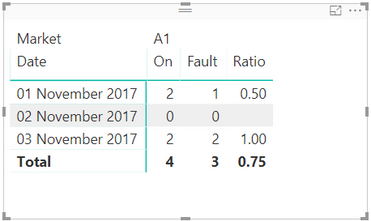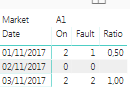- Power BI forums
- Updates
- News & Announcements
- Get Help with Power BI
- Desktop
- Service
- Report Server
- Power Query
- Mobile Apps
- Developer
- DAX Commands and Tips
- Custom Visuals Development Discussion
- Health and Life Sciences
- Power BI Spanish forums
- Translated Spanish Desktop
- Power Platform Integration - Better Together!
- Power Platform Integrations (Read-only)
- Power Platform and Dynamics 365 Integrations (Read-only)
- Training and Consulting
- Instructor Led Training
- Dashboard in a Day for Women, by Women
- Galleries
- Community Connections & How-To Videos
- COVID-19 Data Stories Gallery
- Themes Gallery
- Data Stories Gallery
- R Script Showcase
- Webinars and Video Gallery
- Quick Measures Gallery
- 2021 MSBizAppsSummit Gallery
- 2020 MSBizAppsSummit Gallery
- 2019 MSBizAppsSummit Gallery
- Events
- Ideas
- Custom Visuals Ideas
- Issues
- Issues
- Events
- Upcoming Events
- Community Blog
- Power BI Community Blog
- Custom Visuals Community Blog
- Community Support
- Community Accounts & Registration
- Using the Community
- Community Feedback
Register now to learn Fabric in free live sessions led by the best Microsoft experts. From Apr 16 to May 9, in English and Spanish.
- Power BI forums
- Forums
- Get Help with Power BI
- Desktop
- Re: problem with computing pivot table
- Subscribe to RSS Feed
- Mark Topic as New
- Mark Topic as Read
- Float this Topic for Current User
- Bookmark
- Subscribe
- Printer Friendly Page
- Mark as New
- Bookmark
- Subscribe
- Mute
- Subscribe to RSS Feed
- Permalink
- Report Inappropriate Content
problem with computing pivot table
Hi there
I have a table like this
Product, date, ind1, ind2
Indicators ind1 and ind2 are integers
I have done a matrix like this
Rows : Date
Columns : nothing
Values : ind1 (aggregated by Sum), ind2 (aggregated by Sum)
It works fine, but I need to add à third indicator in the values field which will be Sum(ind2)/Sum(ind1) ir order to get the percentage
I did not find the way to do it
Do you have any idea ?
Thanks for your help
Regards
Marc
Solved! Go to Solution.
- Mark as New
- Bookmark
- Subscribe
- Mute
- Subscribe to RSS Feed
- Permalink
- Report Inappropriate Content
Percentage = Calculate(Divide(Sum(ind2), Sum(ind1)))
- Mark as New
- Bookmark
- Subscribe
- Mute
- Subscribe to RSS Feed
- Permalink
- Report Inappropriate Content
Percentage = Calculate(Divide(Sum(ind2), Sum(ind1)))
- Mark as New
- Bookmark
- Subscribe
- Mute
- Subscribe to RSS Feed
- Permalink
- Report Inappropriate Content
Thank you for your answer and sorry for this late follow-up
Unfortunately, it doesn't work
He is a sample to explain more clearly my need
Market
| Item | Date | On | Fault | |
| A1 | ItemA | 01/11/2017 | 1 | 0 |
| A1 | ItemA | 02/11/2017 | 0 | 0 |
| A1 | ItemA | 03/11/2017 | 1 | 1 |
| A1 | ItemB | 01/11/2017 | 1 | 1 |
| A1 | ItemB | 02/11/2017 | 0 | 0 |
| A1 | ItemB | 03/11/2017 | 1 | 1 |
If i make a pivot table group by market :
| A1 | ||
| Date | Sum of On | Sum of Fault |
| 01/11/2017 | 2 | 1 |
| 02/11/2017 | 0 | 0 |
| 03/11/2017 | 2 | 2 |
My need is to make the ratio :"sum of Fault"/"sum of On"
| A1 | |||
| Date | Sum of On | Sum of Fault | ratio |
| 01/11/2017 | 2 | 1 | 0,5 |
| 02/11/2017 | 0 | 0 | #DIV/0! |
| 03/11/2017 | 2 | 2 | 1 |
As you can see, the ratio is calculated after the sum aggregation
I don(t know how to do this in Power BI (and in Excel) is one pass
Thanks for your help
Regards
Marc
- Mark as New
- Bookmark
- Subscribe
- Mute
- Subscribe to RSS Feed
- Permalink
- Report Inappropriate Content
Hi Marc,
I think I may be getting confused here somewhere, is the third table in your example your expected outcome? If so the expression I gave you will work in power bi. I used the example data set you gave and got the following output:
- Mark as New
- Bookmark
- Subscribe
- Mute
- Subscribe to RSS Feed
- Permalink
- Report Inappropriate Content
Thanks for this so quick answer.
I'm confused too
Your formula works as a measure ![]() :
:
But for some reason, with my real datas, I can't make a measure, only a column. With a column, obviously, it doesn't work.
I have no idea why i can't make a measure, my real table has same data types than the sample one.
Would you have an idea ?
Regards
Marc
- Mark as New
- Bookmark
- Subscribe
- Mute
- Subscribe to RSS Feed
- Permalink
- Report Inappropriate Content
Hi again
I tried this :
Copy the formula working as a column
Paste the formula as a measure and it worked...
If I try to type the formula in a new measure, auto type of the fields does not show the fields I need. Very curious.
Whatsoever, your solution was the right one and I'm very grateful
Regards
Marc
- Mark as New
- Bookmark
- Subscribe
- Mute
- Subscribe to RSS Feed
- Permalink
- Report Inappropriate Content
What are you using as your data source?
- Mark as New
- Bookmark
- Subscribe
- Mute
- Subscribe to RSS Feed
- Permalink
- Report Inappropriate Content
an ODBC data source (pointing to SQlite) with transformations in power query
Helpful resources

Microsoft Fabric Learn Together
Covering the world! 9:00-10:30 AM Sydney, 4:00-5:30 PM CET (Paris/Berlin), 7:00-8:30 PM Mexico City

Power BI Monthly Update - April 2024
Check out the April 2024 Power BI update to learn about new features.

| User | Count |
|---|---|
| 109 | |
| 97 | |
| 80 | |
| 67 | |
| 60 |
| User | Count |
|---|---|
| 148 | |
| 113 | |
| 97 | |
| 84 | |
| 67 |