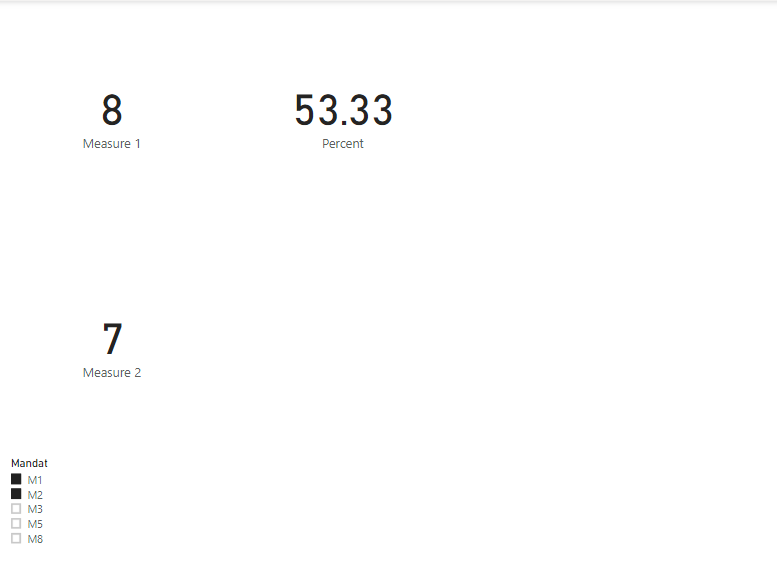- Power BI forums
- Updates
- News & Announcements
- Get Help with Power BI
- Desktop
- Service
- Report Server
- Power Query
- Mobile Apps
- Developer
- DAX Commands and Tips
- Custom Visuals Development Discussion
- Health and Life Sciences
- Power BI Spanish forums
- Translated Spanish Desktop
- Power Platform Integration - Better Together!
- Power Platform Integrations (Read-only)
- Power Platform and Dynamics 365 Integrations (Read-only)
- Training and Consulting
- Instructor Led Training
- Dashboard in a Day for Women, by Women
- Galleries
- Community Connections & How-To Videos
- COVID-19 Data Stories Gallery
- Themes Gallery
- Data Stories Gallery
- R Script Showcase
- Webinars and Video Gallery
- Quick Measures Gallery
- 2021 MSBizAppsSummit Gallery
- 2020 MSBizAppsSummit Gallery
- 2019 MSBizAppsSummit Gallery
- Events
- Ideas
- Custom Visuals Ideas
- Issues
- Issues
- Events
- Upcoming Events
- Community Blog
- Power BI Community Blog
- Custom Visuals Community Blog
- Community Support
- Community Accounts & Registration
- Using the Community
- Community Feedback
Register now to learn Fabric in free live sessions led by the best Microsoft experts. From Apr 16 to May 9, in English and Spanish.
- Power BI forums
- Forums
- Get Help with Power BI
- Desktop
- problem finding visits that I have in common with ...
- Subscribe to RSS Feed
- Mark Topic as New
- Mark Topic as Read
- Float this Topic for Current User
- Bookmark
- Subscribe
- Printer Friendly Page
- Mark as New
- Bookmark
- Subscribe
- Mute
- Subscribe to RSS Feed
- Permalink
- Report Inappropriate Content
problem finding visits that I have in common with my competitors
Hello everybody,
I have a problem finding visits that I have in common with my competitors
I have a table or I have Mandates, allotted to Mandates (Commercial) companies.
The folowing exemple :
Mandat | Société Mandat | Visite Société |
M1 | Total | 5 |
M2 | Total | 3 |
M3 | Total | 2 |
M1 | Auchan | 5 |
M2 | Auchan | 2 |
M5 | Auchan | 1 |
M8 | Total | 1 |
I can do calculate this
include a percentage that represents the total number of visits by the company to its joint mandates divided by the total number of visits made by all competitors to the joint mandates.
My goals its example
If I filter by company of total. I have 8 visites of my mandat (8+7 visite compétitors on common)
The results its
8/15 donne 53 %.
I try this measurement but the approximate results
#Nb de visite en commun = Var A = VALUES(Mandat)
return
CALCULATE(SUM(Visites Société);ALL(Société Mandat]);A)
Measure 3= Sum(Visites Société)/ #Nb de visite en commun
My problem is that if I have an M8 mandate which is unique. And I select Total as a filter. The final value will be 9/16
How can you do to say to be able to select me as those where I am in common.
Has anyone ever encountered this problem, and comment on the resolution please?
Thank you
Solved! Go to Solution.
- Mark as New
- Bookmark
- Subscribe
- Mute
- Subscribe to RSS Feed
- Permalink
- Report Inappropriate Content
Please check, if this can work for you. https://www.dropbox.com/s/p2w0w205dg8ny3w/visitscompetitors.pbix?dl=0
Microsoft Power BI Learning Resources, 2023 !!
Learn Power BI - Full Course with Dec-2022, with Window, Index, Offset, 100+ Topics !!
Did I answer your question? Mark my post as a solution! Appreciate your Kudos !! Proud to be a Super User! !!
- Mark as New
- Bookmark
- Subscribe
- Mute
- Subscribe to RSS Feed
- Permalink
- Report Inappropriate Content
Hi @ndamota
If you've fixed the issue on your own please kindly share your solution. if the above posts help, please kindly mark it as a solution to help others find it more quickly.thanks!
If this post helps, then please consider Accept it as the solution to help the other members find it more
quickly.
- Mark as New
- Bookmark
- Subscribe
- Mute
- Subscribe to RSS Feed
- Permalink
- Report Inappropriate Content
Hi @ndamota
If you've fixed the issue on your own please kindly share your solution. if the above posts help, please kindly mark it as a solution to help others find it more quickly.thanks!
If this post helps, then please consider Accept it as the solution to help the other members find it more
quickly.
- Mark as New
- Bookmark
- Subscribe
- Mute
- Subscribe to RSS Feed
- Permalink
- Report Inappropriate Content
I can't figure out where you are getting your 8 and 15 numbers from.
@ me in replies or I'll lose your thread!!!
Instead of a Kudo, please vote for this idea
Become an expert!: Enterprise DNA
External Tools: MSHGQM
YouTube Channel!: Microsoft Hates Greg
Latest book!: The Definitive Guide to Power Query (M)
DAX is easy, CALCULATE makes DAX hard...
- Mark as New
- Bookmark
- Subscribe
- Mute
- Subscribe to RSS Feed
- Permalink
- Report Inappropriate Content
Hi
thank you for answer. Sorry my english is bad
If I take in panel filter Company "total ". I first Measure would calculate the visits for company "Total" with paramenter common of mandat with other company. Secondly I would the visit common with M1 and M2 of companys other of "Total"
I get 8 , if I groupe by colunm Société Mandat " total" and sum the visit by common.
Mandat | Société Mandat | Visite Société |
M1 | Total | 5 |
M2 | Total | 3 |
Measure 1= 8
Measure 1 = Sum ( visit)
I get 7 visits who common with Mandat (M1; M2) of common with Mandat of "Total"
Mandat | Société Mandat | Visite Société |
M1 | Auchan | 5 |
M2 | Auchan | 2 |
Measure 2 7
I get 8/(8+7) => My company Total Have 8/15 =53% of visite visits carried out by Total
Measure 2 =
- Mark as New
- Bookmark
- Subscribe
- Mute
- Subscribe to RSS Feed
- Permalink
- Report Inappropriate Content
Please check, if this can work for you. https://www.dropbox.com/s/p2w0w205dg8ny3w/visitscompetitors.pbix?dl=0
Microsoft Power BI Learning Resources, 2023 !!
Learn Power BI - Full Course with Dec-2022, with Window, Index, Offset, 100+ Topics !!
Did I answer your question? Mark my post as a solution! Appreciate your Kudos !! Proud to be a Super User! !!
Helpful resources

Microsoft Fabric Learn Together
Covering the world! 9:00-10:30 AM Sydney, 4:00-5:30 PM CET (Paris/Berlin), 7:00-8:30 PM Mexico City

Power BI Monthly Update - April 2024
Check out the April 2024 Power BI update to learn about new features.

| User | Count |
|---|---|
| 109 | |
| 96 | |
| 77 | |
| 66 | |
| 54 |
| User | Count |
|---|---|
| 144 | |
| 104 | |
| 102 | |
| 88 | |
| 63 |