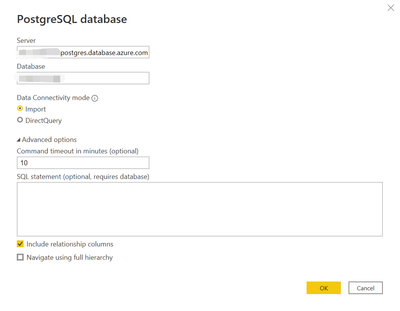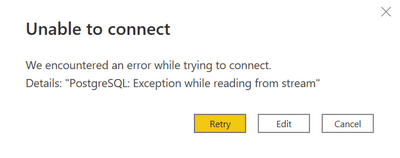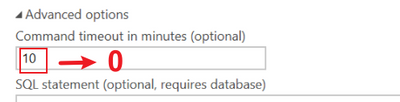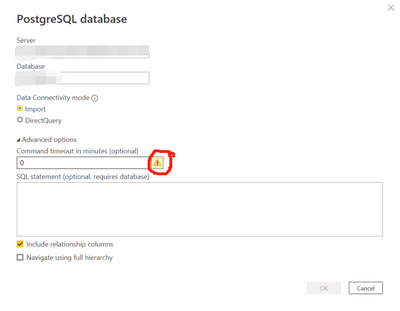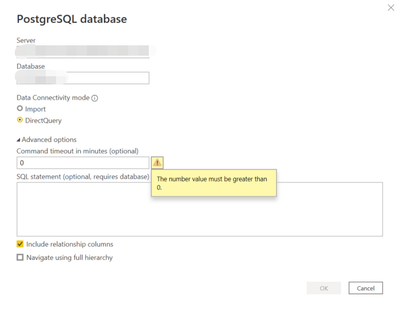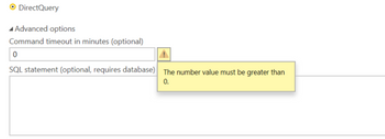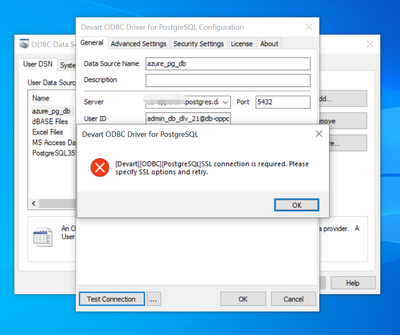- Power BI forums
- Updates
- News & Announcements
- Get Help with Power BI
- Desktop
- Service
- Report Server
- Power Query
- Mobile Apps
- Developer
- DAX Commands and Tips
- Custom Visuals Development Discussion
- Health and Life Sciences
- Power BI Spanish forums
- Translated Spanish Desktop
- Power Platform Integration - Better Together!
- Power Platform Integrations (Read-only)
- Power Platform and Dynamics 365 Integrations (Read-only)
- Training and Consulting
- Instructor Led Training
- Dashboard in a Day for Women, by Women
- Galleries
- Community Connections & How-To Videos
- COVID-19 Data Stories Gallery
- Themes Gallery
- Data Stories Gallery
- R Script Showcase
- Webinars and Video Gallery
- Quick Measures Gallery
- 2021 MSBizAppsSummit Gallery
- 2020 MSBizAppsSummit Gallery
- 2019 MSBizAppsSummit Gallery
- Events
- Ideas
- Custom Visuals Ideas
- Issues
- Issues
- Events
- Upcoming Events
- Community Blog
- Power BI Community Blog
- Custom Visuals Community Blog
- Community Support
- Community Accounts & Registration
- Using the Community
- Community Feedback
Register now to learn Fabric in free live sessions led by the best Microsoft experts. From Apr 16 to May 9, in English and Spanish.
- Power BI forums
- Forums
- Get Help with Power BI
- Desktop
- problem connecting Azure DB PostgreSQL: Details: "...
- Subscribe to RSS Feed
- Mark Topic as New
- Mark Topic as Read
- Float this Topic for Current User
- Bookmark
- Subscribe
- Printer Friendly Page
- Mark as New
- Bookmark
- Subscribe
- Mute
- Subscribe to RSS Feed
- Permalink
- Report Inappropriate Content
problem connecting Azure DB PostgreSQL: Details: "PostgreSQL: Exception while reading from stream"
i have some connection problem with Azure PostgreSQL database,
some people mentioned here to add Command Timeout but dosen't work for me
Solved: Postgresql: Exception while reading from stream - Microsoft Power BI Community
is there anyone can help? thank you
- Mark as New
- Bookmark
- Subscribe
- Mute
- Subscribe to RSS Feed
- Permalink
- Report Inappropriate Content
Hi, @maxianren
The issue seems more to be with the PostgreSQL driver itself getting time out on read.
Try this method:
Did I answer your question ? Please mark my reply as solution. Thank you very much.
If not, please feel free to ask me.
Best Regards,
Community Support Team _ Janey
- Mark as New
- Bookmark
- Subscribe
- Mute
- Subscribe to RSS Feed
- Permalink
- Report Inappropriate Content
it seems not work..
- Mark as New
- Bookmark
- Subscribe
- Mute
- Subscribe to RSS Feed
- Permalink
- Report Inappropriate Content
Hi, @maxianren
First you can try to clear permission and connect again,
Check other ways to connect to PBI:
PostgreSQL To Power BI: 3 Best Ways To Connect - Learn | Hevo (hevodata.com)
A similar solved thread:Solved: Azure PostgreSQL Direct Query? - Microsoft Power BI Community
Configure TLS connectivity in Azure Database for PostgreSQL
Did I answer your question ? Please mark my reply as solution. Thank you very much.
If not, please feel free to ask me.
Best Regards,
Community Support Team _ Janey
- Mark as New
- Bookmark
- Subscribe
- Mute
- Subscribe to RSS Feed
- Permalink
- Report Inappropriate Content
yes i cleared permission and the problem remained
i am trying to connect with odbc, but not worked yet..
- Mark as New
- Bookmark
- Subscribe
- Mute
- Subscribe to RSS Feed
- Permalink
- Report Inappropriate Content
Hi, @maxianren
I was wrong, 0 can't be entered.
About your error:
This can happen because of a firewall or other server-side configuration which stops data from streaming. The Azure PostgreSQL server needs to be inspected for firewall settings to ensure that it allows incoming calls originating from the PowerBI Service.
This can also be the result of a timeout - which might also cause the server to "forcibly close" the connection. Check the timeout settings on the server and perhaps increase that timeout to a value that will allow the query to complete.
A similar thread:
Solved: a problem connecting wiht postgresql database - Microsoft Power BI Community
Using odbc to configure the cloud Azure PostgreSQL database requires other settings, you can refer to the tutorial I shared before.
Best Regards,
Community Support Team _ Janey
- Mark as New
- Bookmark
- Subscribe
- Mute
- Subscribe to RSS Feed
- Permalink
- Report Inappropriate Content
@maxianren , there are 3-4 steps , please make sure all are taken care. Driver SSL, certificate etc
https://community.powerbi.com/t5/Power-Query/Connecting-to-PostgresSQL-hosted-on-AWS-RDS/td-p/135666
https://dataintoresults.com/post/powerbi-and-postgresql-ssl-lets-encrypt-and-gateway/
https://niftit.com/connecting-power-bi-to-postgresql/
Microsoft Power BI Learning Resources, 2023 !!
Learn Power BI - Full Course with Dec-2022, with Window, Index, Offset, 100+ Topics !!
Did I answer your question? Mark my post as a solution! Appreciate your Kudos !! Proud to be a Super User! !!
- Mark as New
- Bookmark
- Subscribe
- Mute
- Subscribe to RSS Feed
- Permalink
- Report Inappropriate Content
thanks amitchandak
it seems that the method metioned in your post works well for AWS, but for azure, how to download the public key and convert to certificate? i still don't understand SSH setting?
Helpful resources

Microsoft Fabric Learn Together
Covering the world! 9:00-10:30 AM Sydney, 4:00-5:30 PM CET (Paris/Berlin), 7:00-8:30 PM Mexico City

Power BI Monthly Update - April 2024
Check out the April 2024 Power BI update to learn about new features.

| User | Count |
|---|---|
| 107 | |
| 97 | |
| 75 | |
| 65 | |
| 53 |
| User | Count |
|---|---|
| 144 | |
| 103 | |
| 98 | |
| 85 | |
| 64 |