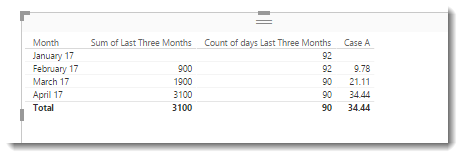- Power BI forums
- Updates
- News & Announcements
- Get Help with Power BI
- Desktop
- Service
- Report Server
- Power Query
- Mobile Apps
- Developer
- DAX Commands and Tips
- Custom Visuals Development Discussion
- Health and Life Sciences
- Power BI Spanish forums
- Translated Spanish Desktop
- Power Platform Integration - Better Together!
- Power Platform Integrations (Read-only)
- Power Platform and Dynamics 365 Integrations (Read-only)
- Training and Consulting
- Instructor Led Training
- Dashboard in a Day for Women, by Women
- Galleries
- Community Connections & How-To Videos
- COVID-19 Data Stories Gallery
- Themes Gallery
- Data Stories Gallery
- R Script Showcase
- Webinars and Video Gallery
- Quick Measures Gallery
- 2021 MSBizAppsSummit Gallery
- 2020 MSBizAppsSummit Gallery
- 2019 MSBizAppsSummit Gallery
- Events
- Ideas
- Custom Visuals Ideas
- Issues
- Issues
- Events
- Upcoming Events
- Community Blog
- Power BI Community Blog
- Custom Visuals Community Blog
- Community Support
- Community Accounts & Registration
- Using the Community
- Community Feedback
Register now to learn Fabric in free live sessions led by the best Microsoft experts. From Apr 16 to May 9, in English and Spanish.
- Power BI forums
- Forums
- Get Help with Power BI
- Desktop
- Re: previous month
- Subscribe to RSS Feed
- Mark Topic as New
- Mark Topic as Read
- Float this Topic for Current User
- Bookmark
- Subscribe
- Printer Friendly Page
- Mark as New
- Bookmark
- Subscribe
- Mute
- Subscribe to RSS Feed
- Permalink
- Report Inappropriate Content
previous month
Hello,
I have two linked tables, Fact_Sales and Dim_Callendar
Requred a mesure with average calculation for the:
Case A:
Sum of Sales Qty for the last three months excluding current, divided by number of calendar days of those months.
Example:
January 31 days 900 Qty
February 28 days 1000 Qty
March 31 days 1200 Qty
Expected result for any date of April = (900+1000+1200)/ (31+28+31)
Case B:
Sum of Sales Qty for the last three months including current, divided by number of calendar days of those months.
Example:
February 28 days 1000 Qty
March 31 days 1200 Qty
April 30 days MTD qty is 400
Today 24-Apr, and Expected result for any date of April = (1000+1200+400)/ (31+28+31)
- Mark as New
- Bookmark
- Subscribe
- Mute
- Subscribe to RSS Feed
- Permalink
- Report Inappropriate Content
Hi @slyfox
For part 1 I created the following calculated measures
Sum of Last Three Months =
SUMX(
DATESINPERIOD(
Dim_Calendar[Date],
DATEADD(LASTDATE('Dim_Calendar'[Date]),-1,MONTH),
-3,
MONTH),
[Total Amount]
)and
Count of days Last Three Months =
COUNTROWS(
DATESINPERIOD(
Dim_Calendar[Date],
DATEADD(LASTDATE('Dim_Calendar'[Date]),-1,MONTH),
-3,
MONTH)
)and finally
Case A = DIVIDE([Sum of Last Three Months],[Count of days Last Three Months],0)
If you drag these measures to a grid you can see if they are reporting the numbers you are happy with
If you are happy with these measures, it's a pretty easy tweak to create measures for Case B
- Mark as New
- Bookmark
- Subscribe
- Mute
- Subscribe to RSS Feed
- Permalink
- Report Inappropriate Content
Hello @Phil_Seamark
Maually calculated Sum of Last Three Months for one of the customers gives me result 1 850 992.646
The Formula
Sum of Last Three Months:=SUMX( DATESINPERIOD(D_Date[LINK_Date], DATEADD(LASTDATE(D_Date[LINK_Date]),-1,MONTH), -3, MONTH),[Sum of IVCL_GrossSqm])
Showing 1 791 046.873
- Mark as New
- Bookmark
- Subscribe
- Mute
- Subscribe to RSS Feed
- Permalink
- Report Inappropriate Content
Hi @mrslyfox
I only tested these on a very very small dataset. Any chance you can give me a longer data set?
- Mark as New
- Bookmark
- Subscribe
- Mute
- Subscribe to RSS Feed
- Permalink
- Report Inappropriate Content
Hello @Phil_Seamark
Measure calculated as expected only if select last day of April.
It mean If I click of D_Date.DatyNumberInMonth slicer 10-Apr, the measure period would be shifted.
- Mark as New
- Bookmark
- Subscribe
- Mute
- Subscribe to RSS Feed
- Permalink
- Report Inappropriate Content
Aha, I see what is happening
Want to give this a test? I've highlighted the function to change in red. Let me know how it goes
Sum of Last Three Months =
SUMX(
DATESINPERIOD(
Dim_Calendar[Date],
DATEADD(STARTOFMONTH('Dim_Calendar'[Date]),-3,MONTH),
3,
MONTH),
[Total Amount]
)
- Mark as New
- Bookmark
- Subscribe
- Mute
- Subscribe to RSS Feed
- Permalink
- Report Inappropriate Content
- Mark as New
- Bookmark
- Subscribe
- Mute
- Subscribe to RSS Feed
- Permalink
- Report Inappropriate Content
Hi @mrslyfox
I think it might be a case of just tweaking the date ranges. eg. the -3 to -2 as I have highlighed in red
Sum of Last Three Months inc current =
SUMX(
DATESINPERIOD(
Dim_Calendar[Date],
DATEADD(STARTOFMONTH('Dim_Calendar'[Date]),-2,MONTH),
3,
MONTH),
[Total Amount]
)
- Mark as New
- Bookmark
- Subscribe
- Mute
- Subscribe to RSS Feed
- Permalink
- Report Inappropriate Content
Hello @Phil_Seamark
yes, your measure is working as expected,
How to calculate number of callendar days from currently selected 25-Apr till 1st of Feb ?
Helpful resources

Microsoft Fabric Learn Together
Covering the world! 9:00-10:30 AM Sydney, 4:00-5:30 PM CET (Paris/Berlin), 7:00-8:30 PM Mexico City

Power BI Monthly Update - April 2024
Check out the April 2024 Power BI update to learn about new features.

| User | Count |
|---|---|
| 110 | |
| 95 | |
| 76 | |
| 65 | |
| 51 |
| User | Count |
|---|---|
| 146 | |
| 109 | |
| 106 | |
| 88 | |
| 61 |