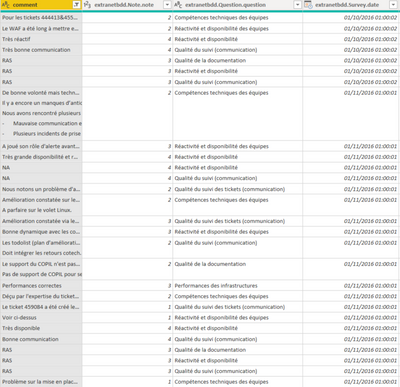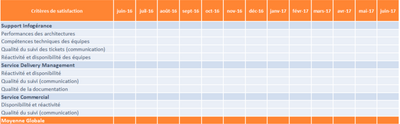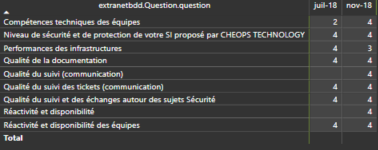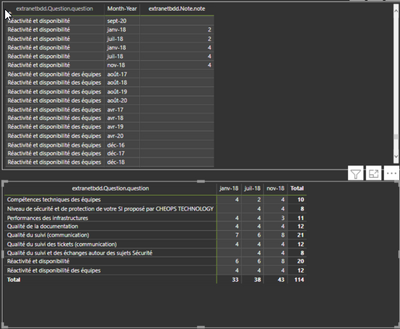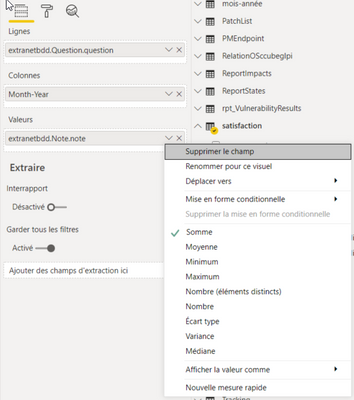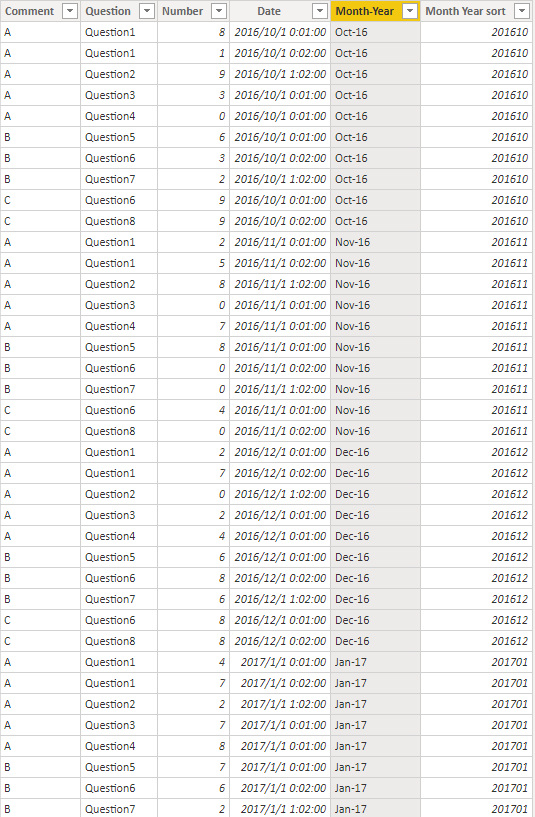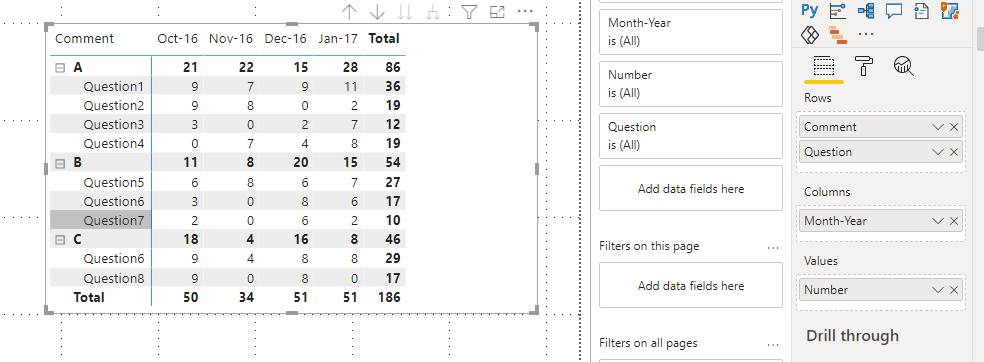- Power BI forums
- Updates
- News & Announcements
- Get Help with Power BI
- Desktop
- Service
- Report Server
- Power Query
- Mobile Apps
- Developer
- DAX Commands and Tips
- Custom Visuals Development Discussion
- Health and Life Sciences
- Power BI Spanish forums
- Translated Spanish Desktop
- Power Platform Integration - Better Together!
- Power Platform Integrations (Read-only)
- Power Platform and Dynamics 365 Integrations (Read-only)
- Training and Consulting
- Instructor Led Training
- Dashboard in a Day for Women, by Women
- Galleries
- Community Connections & How-To Videos
- COVID-19 Data Stories Gallery
- Themes Gallery
- Data Stories Gallery
- R Script Showcase
- Webinars and Video Gallery
- Quick Measures Gallery
- 2021 MSBizAppsSummit Gallery
- 2020 MSBizAppsSummit Gallery
- 2019 MSBizAppsSummit Gallery
- Events
- Ideas
- Custom Visuals Ideas
- Issues
- Issues
- Events
- Upcoming Events
- Community Blog
- Power BI Community Blog
- Custom Visuals Community Blog
- Community Support
- Community Accounts & Registration
- Using the Community
- Community Feedback
Register now to learn Fabric in free live sessions led by the best Microsoft experts. From Apr 16 to May 9, in English and Spanish.
- Power BI forums
- Forums
- Get Help with Power BI
- Desktop
- Re: présentation des données sous forme de matrice...
- Subscribe to RSS Feed
- Mark Topic as New
- Mark Topic as Read
- Float this Topic for Current User
- Bookmark
- Subscribe
- Printer Friendly Page
- Mark as New
- Bookmark
- Subscribe
- Mute
- Subscribe to RSS Feed
- Permalink
- Report Inappropriate Content
présentation des données sous forme de matrice sans appliquer de calcule sur les données
Hello,
je voudrais afficher ce tableau sous forme de matrice sur power bi desktop
sauf que power bi me propose sur la matrice le nombre de notes et pas le note même finalement je voudrais avoir un aperçu comme ça :
merci d'avance pour votre aide,
Solved! Go to Solution.
- Mark as New
- Bookmark
- Subscribe
- Mute
- Subscribe to RSS Feed
- Permalink
- Report Inappropriate Content
Thanks to everybody, the solution was to add a simple measure as follows :
and the result was:
problem solved,
- Mark as New
- Bookmark
- Subscribe
- Mute
- Subscribe to RSS Feed
- Permalink
- Report Inappropriate Content
Thanks to everybody, the solution was to add a simple measure as follows :
and the result was:
problem solved,
- Mark as New
- Bookmark
- Subscribe
- Mute
- Subscribe to RSS Feed
- Permalink
- Report Inappropriate Content
Hello @amitchandak @lbendlin and @v-rzhou-msft ,
Thank you for your answers, the first part to transform the date column is ok but the problem is still that i can not display the data without adding sum.
I would like it to show me the option not to summarize for the data "note".
- Mark as New
- Bookmark
- Subscribe
- Mute
- Subscribe to RSS Feed
- Permalink
- Report Inappropriate Content
Hi @Anonymous
In addition to amitchandak 's reply, it is better to build a sort column in whole number type. If you use format function to build a year month sort column, it is in text type.
Try this calculated column:
Month Year sort = YEAR(Sheet26[Date])*100+MONTH(Sheet26[Date])Your Month Year column may in formatting "mmm-yy" instead of "mmm-yyy".
Month-Year = FORMAT([Date],"mmm-yy")My Sample Table is as below.
Sort Month-Year by Sort column like amitchandak 's link.
Result is as below.
Best Regards,
Rico Zhou
If this post helps, then please consider Accept it as the solution to help the other members find it more quickly.
- Mark as New
- Bookmark
- Subscribe
- Mute
- Subscribe to RSS Feed
- Permalink
- Report Inappropriate Content
@Anonymous , On the date you have to create month year.
Month Year = FORMAT([Date],"mmm-yyyy")
Month Year sort = FORMAT([Date],"yyyymm") // sort month year on month year sort link of doc
You have to take the month year on the column on the matrix.
Refer for matrix visual :https://docs.microsoft.com/en-us/power-bi/visuals/desktop-matrix-visual
https://www.burningsuit.co.uk/blog/2019/04/7-secrets-of-the-matrix-visual/
https://www.youtube.com/watch?v=M5PvQUy-L_4
Microsoft Power BI Learning Resources, 2023 !!
Learn Power BI - Full Course with Dec-2022, with Window, Index, Offset, 100+ Topics !!
Did I answer your question? Mark my post as a solution! Appreciate your Kudos !! Proud to be a Super User! !!
- Mark as New
- Bookmark
- Subscribe
- Mute
- Subscribe to RSS Feed
- Permalink
- Report Inappropriate Content
I found the solution on this page https://www.burningsuit.co.uk/blog/2019/04/7-secrets-of-the-matrix-visual/ there are lots of tips in it that can help many people.
Thank you,
- Mark as New
- Bookmark
- Subscribe
- Mute
- Subscribe to RSS Feed
- Permalink
- Report Inappropriate Content
Do you have a calendar table in your data model that has a month name and a month number column (the latter for sorting)?
Change the matrix visual to switch off the stepped layout for the rows.
Helpful resources

Microsoft Fabric Learn Together
Covering the world! 9:00-10:30 AM Sydney, 4:00-5:30 PM CET (Paris/Berlin), 7:00-8:30 PM Mexico City

Power BI Monthly Update - April 2024
Check out the April 2024 Power BI update to learn about new features.

| User | Count |
|---|---|
| 114 | |
| 100 | |
| 78 | |
| 75 | |
| 50 |
| User | Count |
|---|---|
| 144 | |
| 109 | |
| 108 | |
| 88 | |
| 61 |