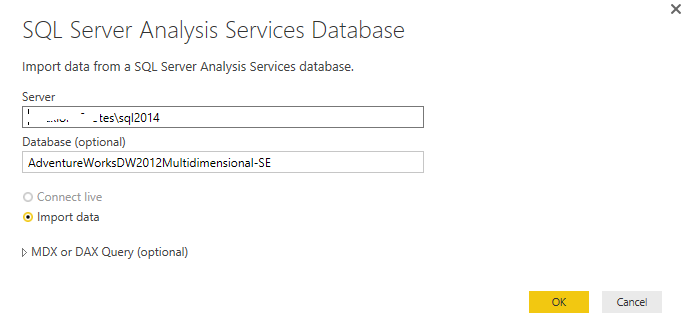- Power BI forums
- Updates
- News & Announcements
- Get Help with Power BI
- Desktop
- Service
- Report Server
- Power Query
- Mobile Apps
- Developer
- DAX Commands and Tips
- Custom Visuals Development Discussion
- Health and Life Sciences
- Power BI Spanish forums
- Translated Spanish Desktop
- Power Platform Integration - Better Together!
- Power Platform Integrations (Read-only)
- Power Platform and Dynamics 365 Integrations (Read-only)
- Training and Consulting
- Instructor Led Training
- Dashboard in a Day for Women, by Women
- Galleries
- Community Connections & How-To Videos
- COVID-19 Data Stories Gallery
- Themes Gallery
- Data Stories Gallery
- R Script Showcase
- Webinars and Video Gallery
- Quick Measures Gallery
- 2021 MSBizAppsSummit Gallery
- 2020 MSBizAppsSummit Gallery
- 2019 MSBizAppsSummit Gallery
- Events
- Ideas
- Custom Visuals Ideas
- Issues
- Issues
- Events
- Upcoming Events
- Community Blog
- Power BI Community Blog
- Custom Visuals Community Blog
- Community Support
- Community Accounts & Registration
- Using the Community
- Community Feedback
Register now to learn Fabric in free live sessions led by the best Microsoft experts. From Apr 16 to May 9, in English and Spanish.
- Power BI forums
- Forums
- Get Help with Power BI
- Desktop
- powerbi desktop and sql server analysis service
- Subscribe to RSS Feed
- Mark Topic as New
- Mark Topic as Read
- Float this Topic for Current User
- Bookmark
- Subscribe
- Printer Friendly Page
- Mark as New
- Bookmark
- Subscribe
- Mute
- Subscribe to RSS Feed
- Permalink
- Report Inappropriate Content
powerbi desktop and sql server analysis service
Dear Team,
I am new to pwer bi desktop . One of my client send me a .pbix file for a rework but as soon as I open it in using power bi desktop it says unable to connect to analysis services server.can anyone suggests me a solution as how to open the same.Should I need any other credentials regarding to server?Thank you for your time.
Regards
Rishi
Solved! Go to Solution.
- Mark as New
- Bookmark
- Subscribe
- Mute
- Subscribe to RSS Feed
- Permalink
- Report Inappropriate Content
@Anonymous You would need to have access to the Server/SSAS instance... The easiest approach is probably trying to speak with the client about remoting into a VM or machine in which you have access to the Desktop file. As long as you have permissions on the SSAS instance as well, you should be able to see it then.
Looking for more Power BI tips, tricks & tools? Check out PowerBI.tips the site I co-own with Mike Carlo. Also, if you are near SE WI? Join our PUG Milwaukee Brew City PUG
- Mark as New
- Bookmark
- Subscribe
- Mute
- Subscribe to RSS Feed
- Permalink
- Report Inappropriate Content
Hi,
I am trying to connect SCSM analysis service which is unfortunately om SQL 2008 RS server. I understand that it does not support live connection, but should I be able to use import? I do not have any error to connect , but I cannot expend anything under DWASDAtabase. I can connect via SQL Management studio and I can browse all data. I asked SQL guys to restart analysis service and sql browsing service but it did not do any good. I am new with power BI, just start it yesterday to do some testing and i think I was able to browse it yesterday.
Sql guys cannot see any error on their side. Any idea?
- Mark as New
- Bookmark
- Subscribe
- Mute
- Subscribe to RSS Feed
- Permalink
- Report Inappropriate Content
I thought I posted a new quesstion , I guess I reply by mistake.
- Mark as New
- Bookmark
- Subscribe
- Mute
- Subscribe to RSS Feed
- Permalink
- Report Inappropriate Content
@Anonymous You would need to have access to the Server/SSAS instance... The easiest approach is probably trying to speak with the client about remoting into a VM or machine in which you have access to the Desktop file. As long as you have permissions on the SSAS instance as well, you should be able to see it then.
Looking for more Power BI tips, tricks & tools? Check out PowerBI.tips the site I co-own with Mike Carlo. Also, if you are near SE WI? Join our PUG Milwaukee Brew City PUG
- Mark as New
- Bookmark
- Subscribe
- Mute
- Subscribe to RSS Feed
- Permalink
- Report Inappropriate Content
Thanks for your quick reply....
- Mark as New
- Bookmark
- Subscribe
- Mute
- Subscribe to RSS Feed
- Permalink
- Report Inappropriate Content
Hi @Anonymous
Just add more information here. In the case that your client connects to SQL Server Analysis Service via “Connect live” option from Power BI Desktop, when the client sends PBIX file to you , you will not able to open the PBIX file unless you have access to the SQL Server Analysis Service instance.
However, if your client connects to SQL Server Analysis Service via “Import data” option from Power BI Desktop as shown in the following screenshot, when the client sends PBIX file to you, you can open the PBIX file without issues and you don't need access to the SQL Server Analysis Service instance. You can also suggest the client create PBIX file by connecting to SSAS via “Import data” option next time.
Thanks,
Lydia Zhang
If this post helps, then please consider Accept it as the solution to help the other members find it more quickly.
Helpful resources

Microsoft Fabric Learn Together
Covering the world! 9:00-10:30 AM Sydney, 4:00-5:30 PM CET (Paris/Berlin), 7:00-8:30 PM Mexico City

Power BI Monthly Update - April 2024
Check out the April 2024 Power BI update to learn about new features.

| User | Count |
|---|---|
| 110 | |
| 97 | |
| 78 | |
| 63 | |
| 55 |
| User | Count |
|---|---|
| 143 | |
| 109 | |
| 89 | |
| 84 | |
| 66 |