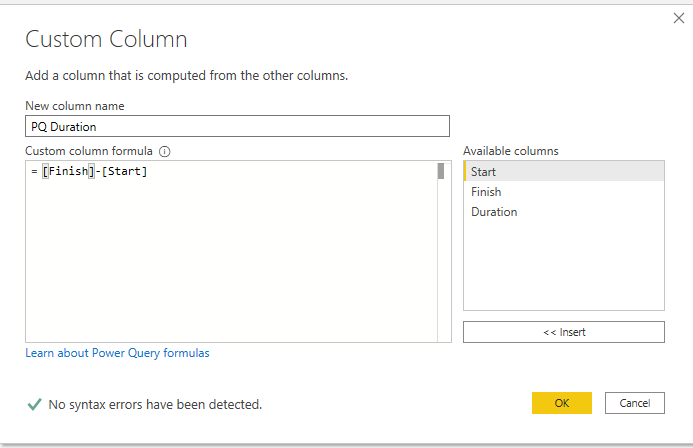- Power BI forums
- Updates
- News & Announcements
- Get Help with Power BI
- Desktop
- Service
- Report Server
- Power Query
- Mobile Apps
- Developer
- DAX Commands and Tips
- Custom Visuals Development Discussion
- Health and Life Sciences
- Power BI Spanish forums
- Translated Spanish Desktop
- Power Platform Integration - Better Together!
- Power Platform Integrations (Read-only)
- Power Platform and Dynamics 365 Integrations (Read-only)
- Training and Consulting
- Instructor Led Training
- Dashboard in a Day for Women, by Women
- Galleries
- Community Connections & How-To Videos
- COVID-19 Data Stories Gallery
- Themes Gallery
- Data Stories Gallery
- R Script Showcase
- Webinars and Video Gallery
- Quick Measures Gallery
- 2021 MSBizAppsSummit Gallery
- 2020 MSBizAppsSummit Gallery
- 2019 MSBizAppsSummit Gallery
- Events
- Ideas
- Custom Visuals Ideas
- Issues
- Issues
- Events
- Upcoming Events
- Community Blog
- Power BI Community Blog
- Custom Visuals Community Blog
- Community Support
- Community Accounts & Registration
- Using the Community
- Community Feedback
Register now to learn Fabric in free live sessions led by the best Microsoft experts. From Apr 16 to May 9, in English and Spanish.
- Power BI forums
- Forums
- Get Help with Power BI
- Desktop
- Re: powerbi converting duration time hh:mm:ss into...
- Subscribe to RSS Feed
- Mark Topic as New
- Mark Topic as Read
- Float this Topic for Current User
- Bookmark
- Subscribe
- Printer Friendly Page
- Mark as New
- Bookmark
- Subscribe
- Mute
- Subscribe to RSS Feed
- Permalink
- Report Inappropriate Content
powerbi converting duration time hh:mm:ss into date hh:mm:ss
hi guys,
please can you help.
i have an excel data source that shows duration in hh:mm:ss when it gets pulled into powerbi it adds date and also changes the time.
i just want it to leave it alone!
how do i stop powerbi converting it, or convert it back?
whenever i try changing the format back to hh:mm it gives me the wrong duration
please help
Lucy x
Solved! Go to Solution.
- Mark as New
- Bookmark
- Subscribe
- Mute
- Subscribe to RSS Feed
- Permalink
- Report Inappropriate Content
Thanks for the data @fstupot
i'm not entirely sure where your total time is calculated, so if @Nathaniel_C 's solution helps, great. if not, you can try split column by delimiter to convert your duration columns into numeric columns
paste the below code into advanced editor to see what i mean
let
Source = Table.FromRows(Json.Document(Binary.Decompress(Binary.FromText("jZLLbhNRDIZfJZp15fpyrl4iAQuQQArhoiqqojIREYVFCQveHtsnNCPSRaWRxmP7+Hzz+7+5mV68KvJ583G6mtbH3X5/+/Zw921/mO+/rt69X1sW+ZrompFxhU0xW4rzY4qSClmqVk1FsXs1KXfNYqEQRD8rilLxsIGU0SSoOZ+a2N7ZD6dcoUzbq+CqLzdvzlzz/P0fkpyRqnL9Dymr+Cgi0mQgPltYpdiXd3YIklM1QoTcnAAVy/iflKBRlHx6oQZ9QbV5jlp2QXAs0WTgtGJvjdEmRBJFGtqkkKurNSavikDxFJm8PM4yQowtIVdBSAuw8xpf7w73858ndmiCyYVgiH4JZ8dij6W7YJnGfoIltq/kOAWShCx20PboIG00UfxBwwR1gfXpWe6yBaULd6Ff1Ey3ZI9XqxoIBRiDeMoOkknmelQI37G7Yqzbmqqnagp3deAF15dHrvXvh/3ubl59eJh3xx/zz+OvC9mIn4YjFrcNu4Ms5HZSswMOczkLe2gaOVIz7/fRXxrUkE0kRLTdTtvtXw==", BinaryEncoding.Base64), Compression.Deflate)), let _t = ((type nullable text) meta [Serialized.Text = true]) in type table [Vehicle = _t, Group = _t, Start = _t, End = _t, #"Total Time" = _t, Moving = _t, #"% Moving" = _t, Idling = _t, #"% Idling" = _t, Stopped = _t, #"% Stopped" = _t, Stops = _t, Miles = _t]),
#"Changed Type" = Table.TransformColumnTypes(Source,{{"Vehicle", type text}, {"Group", type text}, {"Start", type datetime}, {"End", type datetime}, {"Total Time", type text}, {"Moving", type text}, {"% Moving", type number}, {"Idling", type text}, {"% Idling", type number}, {"Stopped", type text}, {"% Stopped", type number}, {"Stops", Int64.Type}, {"Miles", type number}}),
#"Inserted Time Subtraction" = Table.AddColumn(#"Changed Type", "Subtraction", each [End] - [Start], type duration),
#"Reordered Columns" = Table.ReorderColumns(#"Inserted Time Subtraction",{"Vehicle", "Group", "Start", "End", "Moving", "% Moving", "Idling", "% Idling", "Stopped", "% Stopped", "Stops", "Miles", "Subtraction", "Total Time"}),
#"Split Column by Delimiter" = Table.SplitColumn(#"Reordered Columns", "Total Time", Splitter.SplitTextByDelimiter(":", QuoteStyle.Csv), {"Total Time.hours", "Total Time.minutes", "Total Time.seconds"}),
#"Changed Type1" = Table.TransformColumnTypes(#"Split Column by Delimiter",{{"Total Time.hours", Int64.Type}, {"Total Time.minutes", Int64.Type}, {"Total Time.seconds", Int64.Type}}),
#"Inserted Total Minutes" = Table.AddColumn(#"Changed Type1", "Subtraction Total Minutes", each Duration.TotalMinutes([Subtraction]), type number),
#"Added Custom" = Table.AddColumn(#"Inserted Total Minutes", "Total Time.Total minutes", each [Total Time.hours]*60 + [Total Time.minutes]+[Total Time.seconds]/60)
in
#"Added Custom"
Please @mention me in your reply if you want a response.
Copying DAX from this post? Click here for a hack to quickly replace it with your own table names
Has this post solved your problem? Please Accept as Solution so that others can find it quickly and to let the community know your problem has been solved.
If you found this post helpful, please give Kudos C
I work as a Microsoft trainer and consultant, specialising in Power BI and Power Query.
www.excelwithallison.com
- Mark as New
- Bookmark
- Subscribe
- Mute
- Subscribe to RSS Feed
- Permalink
- Report Inappropriate Content
hi all,
the start/end time is not the data from where the moving time is calculated so it doesnt work
i dont understand why powerbi can just display it as it shows in excel.
really annoying x
- Mark as New
- Bookmark
- Subscribe
- Mute
- Subscribe to RSS Feed
- Permalink
- Report Inappropriate Content
Hi @fstupot ,
I brought the two times into PQ and then let PQ create the duration.
Let me know if you have any questions.
If this solves your issues, please mark it as the solution, so that others can find it easily. Kudos 👍are nice too.
Nathaniel
Did I answer your question? Mark my post as a solution!
Proud to be a Super User!
- Mark as New
- Bookmark
- Subscribe
- Mute
- Subscribe to RSS Feed
- Permalink
- Report Inappropriate Content
| Vehicle | Group | Start | End | Total Time | Moving | % Moving | Idling | % Idling | Stopped | % Stopped | Stops | Miles |
| BF63XUV | Staff_Lichfield OPS | 02/11/2020 08:05 | 25/11/2020 14:31 | 77:46:09 | 24:29:53 | 31.5 | 22:03:16 | 28.36 | 24:30:55 | 31.52 | 59 | 457.6 |
| BF67EUK | Staff_Leek OPS | 03/11/2020 07:27 | 25/11/2020 15:39 | 111:49:52 | 32:36:49 | 29.16 | 11:49:56 | 10.58 | 50:06:31 | 44.81 | 107 | 618.9 |
| BF67EUU | Staff_Lichfield OPS | 02/11/2020 11:39 | 25/11/2020 13:52 | 86:52:07 | 24:43:01 | 28.45 | 29:13:47 | 33.65 | 17:42:52 | 20.39 | 69 | 460.4 |
| BF67EUV | Staff_Gailey OPS | 02/11/2020 07:23 | 25/11/2020 15:00 | 125:52:20 | 39:36:51 | 31.47 | 08:05:15 | 6.43 | 61:00:30 | 48.47 | 145 | 804.7 |
| BF67EUW | Staff_Lichfield OPS | 02/11/2020 06:44 | 25/11/2020 14:03 | 83:54:54 | 27:08:11 | 32.34 | 06:19:19 | 7.53 | 27:27:49 | 32.73 | 74 | 459.2 |
| BF67EUY | Staff_Surface Treatments | 02/11/2020 07:12 | 25/11/2020 14:03 | 123:06:28 | 23:28:00 | 19.06 | 10:27:26 | 8.49 | 84:39:28 | 68.77 | 133 | 480.3 |
- Mark as New
- Bookmark
- Subscribe
- Mute
- Subscribe to RSS Feed
- Permalink
- Report Inappropriate Content
Thanks for the data @fstupot
i'm not entirely sure where your total time is calculated, so if @Nathaniel_C 's solution helps, great. if not, you can try split column by delimiter to convert your duration columns into numeric columns
paste the below code into advanced editor to see what i mean
let
Source = Table.FromRows(Json.Document(Binary.Decompress(Binary.FromText("jZLLbhNRDIZfJZp15fpyrl4iAQuQQArhoiqqojIREYVFCQveHtsnNCPSRaWRxmP7+Hzz+7+5mV68KvJ583G6mtbH3X5/+/Zw921/mO+/rt69X1sW+ZrompFxhU0xW4rzY4qSClmqVk1FsXs1KXfNYqEQRD8rilLxsIGU0SSoOZ+a2N7ZD6dcoUzbq+CqLzdvzlzz/P0fkpyRqnL9Dymr+Cgi0mQgPltYpdiXd3YIklM1QoTcnAAVy/iflKBRlHx6oQZ9QbV5jlp2QXAs0WTgtGJvjdEmRBJFGtqkkKurNSavikDxFJm8PM4yQowtIVdBSAuw8xpf7w73858ndmiCyYVgiH4JZ8dij6W7YJnGfoIltq/kOAWShCx20PboIG00UfxBwwR1gfXpWe6yBaULd6Ff1Ey3ZI9XqxoIBRiDeMoOkknmelQI37G7Yqzbmqqnagp3deAF15dHrvXvh/3ubl59eJh3xx/zz+OvC9mIn4YjFrcNu4Ms5HZSswMOczkLe2gaOVIz7/fRXxrUkE0kRLTdTtvtXw==", BinaryEncoding.Base64), Compression.Deflate)), let _t = ((type nullable text) meta [Serialized.Text = true]) in type table [Vehicle = _t, Group = _t, Start = _t, End = _t, #"Total Time" = _t, Moving = _t, #"% Moving" = _t, Idling = _t, #"% Idling" = _t, Stopped = _t, #"% Stopped" = _t, Stops = _t, Miles = _t]),
#"Changed Type" = Table.TransformColumnTypes(Source,{{"Vehicle", type text}, {"Group", type text}, {"Start", type datetime}, {"End", type datetime}, {"Total Time", type text}, {"Moving", type text}, {"% Moving", type number}, {"Idling", type text}, {"% Idling", type number}, {"Stopped", type text}, {"% Stopped", type number}, {"Stops", Int64.Type}, {"Miles", type number}}),
#"Inserted Time Subtraction" = Table.AddColumn(#"Changed Type", "Subtraction", each [End] - [Start], type duration),
#"Reordered Columns" = Table.ReorderColumns(#"Inserted Time Subtraction",{"Vehicle", "Group", "Start", "End", "Moving", "% Moving", "Idling", "% Idling", "Stopped", "% Stopped", "Stops", "Miles", "Subtraction", "Total Time"}),
#"Split Column by Delimiter" = Table.SplitColumn(#"Reordered Columns", "Total Time", Splitter.SplitTextByDelimiter(":", QuoteStyle.Csv), {"Total Time.hours", "Total Time.minutes", "Total Time.seconds"}),
#"Changed Type1" = Table.TransformColumnTypes(#"Split Column by Delimiter",{{"Total Time.hours", Int64.Type}, {"Total Time.minutes", Int64.Type}, {"Total Time.seconds", Int64.Type}}),
#"Inserted Total Minutes" = Table.AddColumn(#"Changed Type1", "Subtraction Total Minutes", each Duration.TotalMinutes([Subtraction]), type number),
#"Added Custom" = Table.AddColumn(#"Inserted Total Minutes", "Total Time.Total minutes", each [Total Time.hours]*60 + [Total Time.minutes]+[Total Time.seconds]/60)
in
#"Added Custom"
Please @mention me in your reply if you want a response.
Copying DAX from this post? Click here for a hack to quickly replace it with your own table names
Has this post solved your problem? Please Accept as Solution so that others can find it quickly and to let the community know your problem has been solved.
If you found this post helpful, please give Kudos C
I work as a Microsoft trainer and consultant, specialising in Power BI and Power Query.
www.excelwithallison.com
- Mark as New
- Bookmark
- Subscribe
- Mute
- Subscribe to RSS Feed
- Permalink
- Report Inappropriate Content
Clear the formatting in Excel - what is the value actually entered in as? Is it date or text?
If you can provide some sample data in the actual format we can help better.
The Power BI duration data type is converted to decimal number in the report.
https://docs.microsoft.com/en-us/power-bi/connect-data/desktop-data-types#datetime-types
Please @mention me in your reply if you want a response.
Copying DAX from this post? Click here for a hack to quickly replace it with your own table names
Has this post solved your problem? Please Accept as Solution so that others can find it quickly and to let the community know your problem has been solved.
If you found this post helpful, please give Kudos C
I work as a Microsoft trainer and consultant, specialising in Power BI and Power Query.
www.excelwithallison.com
Helpful resources

Microsoft Fabric Learn Together
Covering the world! 9:00-10:30 AM Sydney, 4:00-5:30 PM CET (Paris/Berlin), 7:00-8:30 PM Mexico City

Power BI Monthly Update - April 2024
Check out the April 2024 Power BI update to learn about new features.

| User | Count |
|---|---|
| 107 | |
| 100 | |
| 78 | |
| 64 | |
| 58 |
| User | Count |
|---|---|
| 148 | |
| 113 | |
| 97 | |
| 84 | |
| 67 |