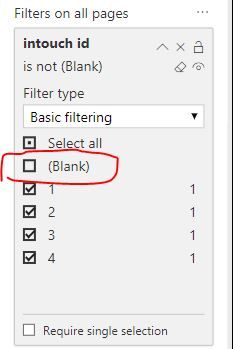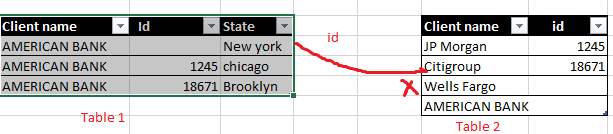- Power BI forums
- Updates
- News & Announcements
- Get Help with Power BI
- Desktop
- Service
- Report Server
- Power Query
- Mobile Apps
- Developer
- DAX Commands and Tips
- Custom Visuals Development Discussion
- Health and Life Sciences
- Power BI Spanish forums
- Translated Spanish Desktop
- Power Platform Integration - Better Together!
- Power Platform Integrations (Read-only)
- Power Platform and Dynamics 365 Integrations (Read-only)
- Training and Consulting
- Instructor Led Training
- Dashboard in a Day for Women, by Women
- Galleries
- Community Connections & How-To Videos
- COVID-19 Data Stories Gallery
- Themes Gallery
- Data Stories Gallery
- R Script Showcase
- Webinars and Video Gallery
- Quick Measures Gallery
- 2021 MSBizAppsSummit Gallery
- 2020 MSBizAppsSummit Gallery
- 2019 MSBizAppsSummit Gallery
- Events
- Ideas
- Custom Visuals Ideas
- Issues
- Issues
- Events
- Upcoming Events
- Community Blog
- Power BI Community Blog
- Custom Visuals Community Blog
- Community Support
- Community Accounts & Registration
- Using the Community
- Community Feedback
Register now to learn Fabric in free live sessions led by the best Microsoft experts. From Apr 16 to May 9, in English and Spanish.
- Power BI forums
- Forums
- Get Help with Power BI
- Desktop
- power bi desktop
- Subscribe to RSS Feed
- Mark Topic as New
- Mark Topic as Read
- Float this Topic for Current User
- Bookmark
- Subscribe
- Printer Friendly Page
- Mark as New
- Bookmark
- Subscribe
- Mute
- Subscribe to RSS Feed
- Permalink
- Report Inappropriate Content
power bi desktop
Hello All,
I have a dimension table that has client name and intouch id column. Also I have other fact table that contains clients other information and am filtering them through Report Level Filter by client name, these both are shown in report using table visual. They both have relationship by intouch id column. Now in dimension table there are many clients that have blank intouch id.
So now if i select a client name that has blank intouch id in my fact table by report filter , then all records that have same blank intouch id will be displayed in my dimension table but i want the client detail in dimension table to be displayed of only that particular client not others whose intouch is also blank.
How can i achieve this by using filter pane or other method.
Sorry I cant share the data.
Thanks in advance,
Chahat
- Mark as New
- Bookmark
- Subscribe
- Mute
- Subscribe to RSS Feed
- Permalink
- Report Inappropriate Content
hi, @Anonymous
For blank value in visual, it is due to two mismatched relational columns.
For example:
in dimension table
intouch id
1
2
3
4
But in fact table
intouch id
2
3
4
5
When the two tables are created the relationship by the intouch id column, it will lead to the problem.
And you could try this way:
Darg intouch id Page/Report level filter and then set filter out blank
Best Regards,
Lin
If this post helps, then please consider Accept it as the solution to help the other members find it more quickly.
- Mark as New
- Bookmark
- Subscribe
- Mute
- Subscribe to RSS Feed
- Permalink
- Report Inappropriate Content
@v-lili6-msft thanks for that but this is not what I am asking for, I want that when I filter a particular client name Eg: american national bank that has intouch id blank , I want my dimension table to display american national bank only ,not other banks that also have blank intouch id.
My dimension table is displaying all banks that have intouch id blank,this is not i want. I want only american national bank to be displayed only. Both Tables are connected by itouch id so dimension table displays all banks that have matching itouch id to the one selected in fact table through report level filter.
I hope this makes my question clear.
Regards
Chahat
- Mark as New
- Bookmark
- Subscribe
- Mute
- Subscribe to RSS Feed
- Permalink
- Report Inappropriate Content
hi, @Anonymous
I'm a little confused about your description.
Sample data and expected output would help tremendously.
Could you please share a simple pbix file created by virtual data and expected output.
https://community.powerbi.com/t5/Community-Blog/How-to-Get-Your-Question-Answered-Quickly/ba-p/38490
Best Regards,
Lin
If this post helps, then please consider Accept it as the solution to help the other members find it more quickly.
- Mark as New
- Bookmark
- Subscribe
- Mute
- Subscribe to RSS Feed
- Permalink
- Report Inappropriate Content
@v-lili6-msft yea. Both tables table 1 (fact table) and table 2 (dimension table) are connected by id. I am filtering my data by id (of fact table) in report level filter. What I want is in case of blank id, i want only selected client name to be displayed not all other banks(like Wells Fargo) in table 2 that also has blank id to be displayed.
So i dont want Wells fargo in table 2 .
- Mark as New
- Bookmark
- Subscribe
- Mute
- Subscribe to RSS Feed
- Permalink
- Report Inappropriate Content
hi, @Anonymous
You could use LOOKUPVALUE Function to add a tag column in table2, eg.
https://docs.microsoft.com/en-us/dax/lookupvalue-function-dax
Best Regards,
Lin
If this post helps, then please consider Accept it as the solution to help the other members find it more quickly.
- Mark as New
- Bookmark
- Subscribe
- Mute
- Subscribe to RSS Feed
- Permalink
- Report Inappropriate Content
@v-lili6-msft Thanks for your solution but it doesnt seems to be working. It is assigning 2 to every row in the table bcoz my table1 has all the bank names (duplicates as well since its a transactional data) not only american bank (which is filtered by report level filter).and my table 2 has all distinct bank names . so lookup statement is not working.
regards
Chahat
- Mark as New
- Bookmark
- Subscribe
- Mute
- Subscribe to RSS Feed
- Permalink
- Report Inappropriate Content
hi, @Anonymous
If so, i think you need to add a measure instead of a column to filter the data.
Notice:
1. Calculation column/table not support dynamic changed based on filter or slicer.
2. Measure can be affected by filter/slicer, so you can use it to get dynamic summary result.
So, could you please provide more sample data and expected output based on it.
Best Regards,
Lin
If this post helps, then please consider Accept it as the solution to help the other members find it more quickly.
- Mark as New
- Bookmark
- Subscribe
- Mute
- Subscribe to RSS Feed
- Permalink
- Report Inappropriate Content
I created a measure where
- Mark as New
- Bookmark
- Subscribe
- Mute
- Subscribe to RSS Feed
- Permalink
- Report Inappropriate Content
hi, @Anonymous
The logic of a measure and column is not the same, so don't put them into together.
For your case, It's better to use virtual data to create a simple sample pbix file and share with us to test, that will be a great help for the case.
Best Regards,
Lin
If this post helps, then please consider Accept it as the solution to help the other members find it more quickly.
- Mark as New
- Bookmark
- Subscribe
- Mute
- Subscribe to RSS Feed
- Permalink
- Report Inappropriate Content
I can tell you that all the table2 is extracted from table 1 that has client details, Id and other columns. and each client name has no of records. So there is repetition. But table2 has only the distinct client names and their id . Both are connected by id and in report level filter i am using Client name of table1.
regards
Chahat
Helpful resources

Microsoft Fabric Learn Together
Covering the world! 9:00-10:30 AM Sydney, 4:00-5:30 PM CET (Paris/Berlin), 7:00-8:30 PM Mexico City

Power BI Monthly Update - April 2024
Check out the April 2024 Power BI update to learn about new features.

| User | Count |
|---|---|
| 116 | |
| 102 | |
| 78 | |
| 76 | |
| 49 |
| User | Count |
|---|---|
| 145 | |
| 108 | |
| 107 | |
| 89 | |
| 61 |