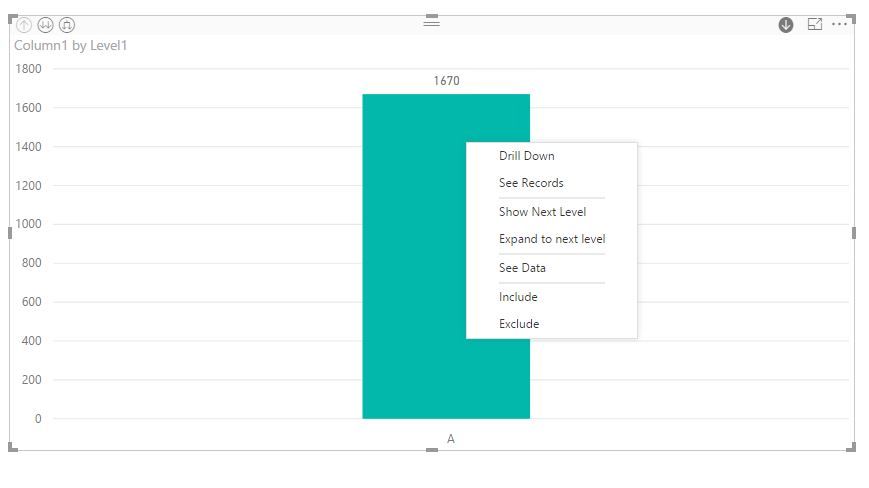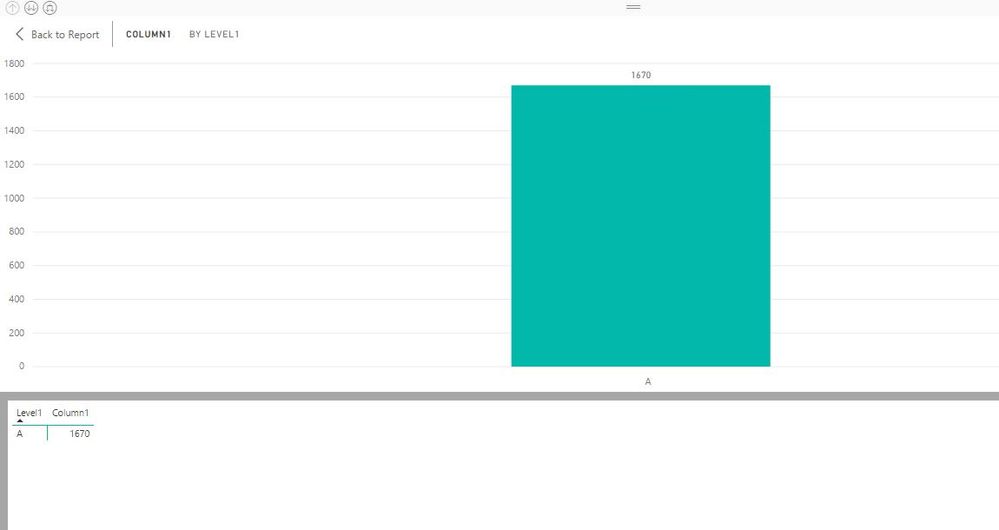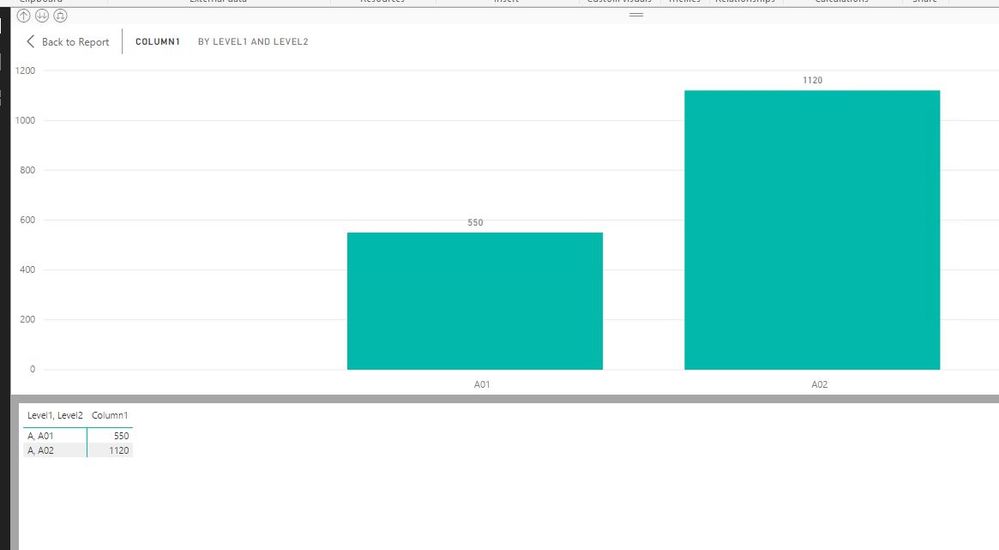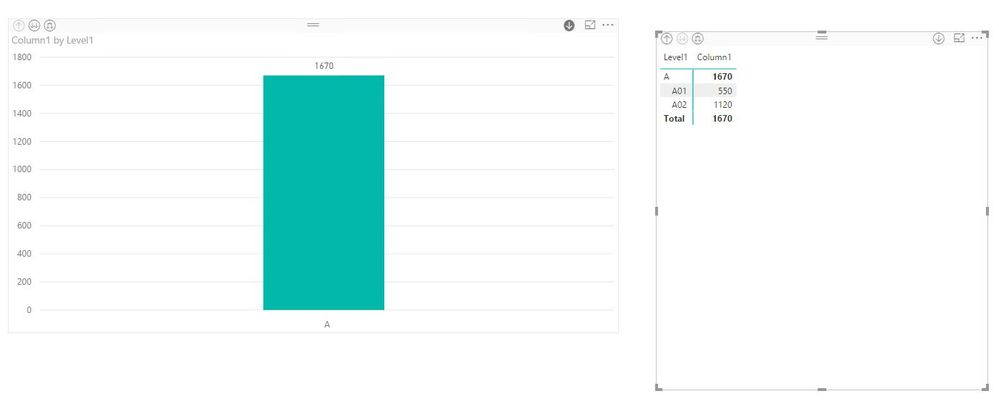- Power BI forums
- Updates
- News & Announcements
- Get Help with Power BI
- Desktop
- Service
- Report Server
- Power Query
- Mobile Apps
- Developer
- DAX Commands and Tips
- Custom Visuals Development Discussion
- Health and Life Sciences
- Power BI Spanish forums
- Translated Spanish Desktop
- Power Platform Integration - Better Together!
- Power Platform Integrations (Read-only)
- Power Platform and Dynamics 365 Integrations (Read-only)
- Training and Consulting
- Instructor Led Training
- Dashboard in a Day for Women, by Women
- Galleries
- Community Connections & How-To Videos
- COVID-19 Data Stories Gallery
- Themes Gallery
- Data Stories Gallery
- R Script Showcase
- Webinars and Video Gallery
- Quick Measures Gallery
- 2021 MSBizAppsSummit Gallery
- 2020 MSBizAppsSummit Gallery
- 2019 MSBizAppsSummit Gallery
- Events
- Ideas
- Custom Visuals Ideas
- Issues
- Issues
- Events
- Upcoming Events
- Community Blog
- Power BI Community Blog
- Custom Visuals Community Blog
- Community Support
- Community Accounts & Registration
- Using the Community
- Community Feedback
Register now to learn Fabric in free live sessions led by the best Microsoft experts. From Apr 16 to May 9, in English and Spanish.
- Power BI forums
- Forums
- Get Help with Power BI
- Desktop
- Re: plumbing a bar chart visual's drill downs to a...
- Subscribe to RSS Feed
- Mark Topic as New
- Mark Topic as Read
- Float this Topic for Current User
- Bookmark
- Subscribe
- Printer Friendly Page
- Mark as New
- Bookmark
- Subscribe
- Mute
- Subscribe to RSS Feed
- Permalink
- Report Inappropriate Content
plumbing a bar chart visual's drill downs to another visual
Hi. My column barchart shows a measure by boss and allows drill down (up to 12 levels) to a boss's subordinates by clicking on the boss's column bar. I'd like a matrix visual to the right of the chart that shows the exact same info that is currently showing in the bar chart. And i'd want it to change every time the bar chart changes. It would show name in column one and the measure in column 2. But I'd also like drill down in the matrix. Which when it is clicked the bar chart would change. Is this possible? At this moment, my bar and matrix drill down actions seem independent of eachother.
db042190
Solved! Go to Solution.
- Mark as New
- Bookmark
- Subscribe
- Mute
- Subscribe to RSS Feed
- Permalink
- Report Inappropriate Content
@db042190 ,
Your original requirement can't be achieved in Power BI Desktop, there is a similar idea about this issue, you can vote it up.
In addition, you can review more details about how interactions work in different visuals by reviewing the following blog.
https://www.mssqltips.com/sqlservertip/4784/power-bi-visual-interactions/
Regards,
Lydia
If this post helps, then please consider Accept it as the solution to help the other members find it more quickly.
- Mark as New
- Bookmark
- Subscribe
- Mute
- Subscribe to RSS Feed
- Permalink
- Report Inappropriate Content
Can you show us the example, makes it easier to help you
- Mark as New
- Bookmark
- Subscribe
- Mute
- Subscribe to RSS Feed
- Permalink
- Report Inappropriate Content
will do. Need a day or two to make an anonymous version of this whole thing. Will post back here.
- Mark as New
- Bookmark
- Subscribe
- Mute
- Subscribe to RSS Feed
- Permalink
- Report Inappropriate Content
pls see the column chart next to the matrix below. Employees 7a and 7b are subordinates to employee 6 in my employee hierarchy. When i drill down, up etc on either of the visuals below, i'd like the other to sync up with the first.
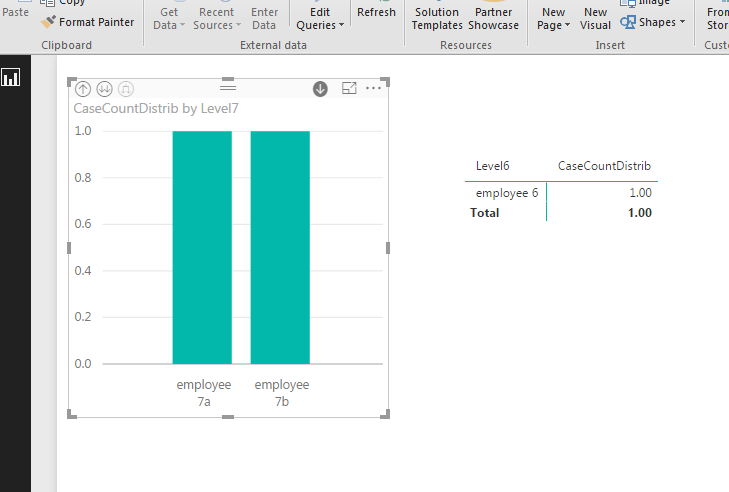

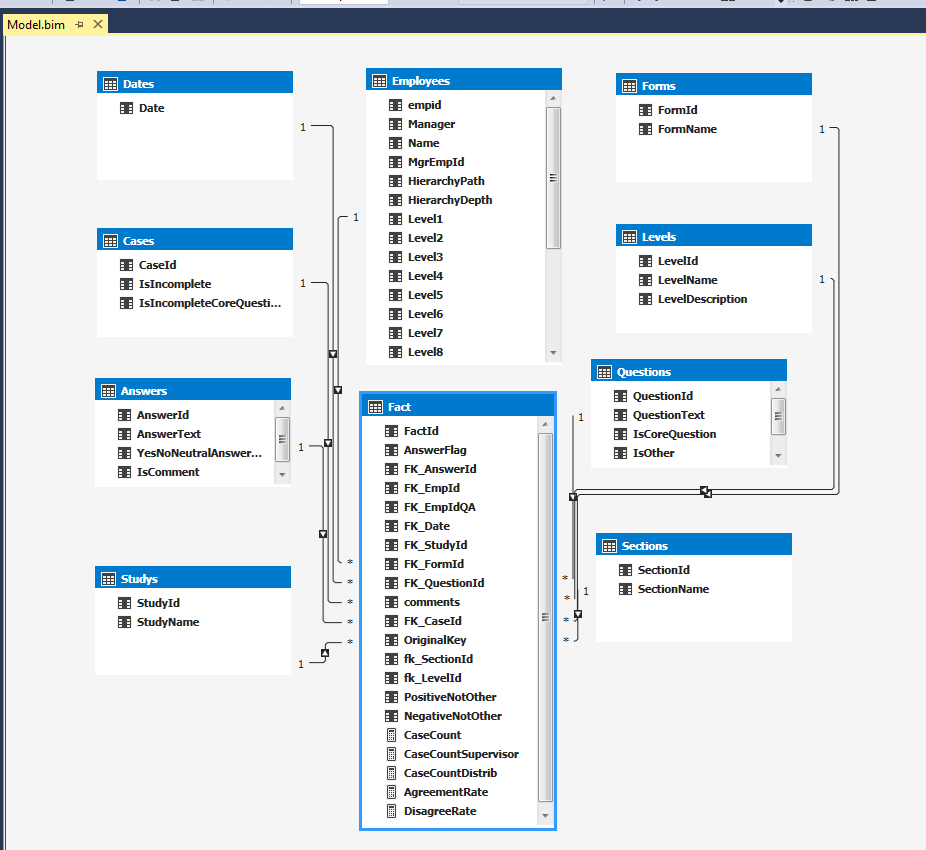
- Mark as New
- Bookmark
- Subscribe
- Mute
- Subscribe to RSS Feed
- Permalink
- Report Inappropriate Content
What you describe can’t be achieved in Power BI Desktop. However, there are some workarounds for you.
1. Click on the data section in the column chart, then choose “See data”. You will be able to see a table visual at the bottom, and when you drill down in the column chart, the table visual will be synced.
2. After you drill down in the right Matrix visual, you can click on each row in the Matrix, the column chart will be highlighted.
Regards,
Lydia
If this post helps, then please consider Accept it as the solution to help the other members find it more quickly.
- Mark as New
- Bookmark
- Subscribe
- Mute
- Subscribe to RSS Feed
- Permalink
- Report Inappropriate Content
thx, that brings up a couple of questions.
Isnt there a portion of pbi that makes pbi extensible? I got the impression somewhere that perhaps using code a developer can go behind the scenes and get more control of pbi behavior. If yes, can that feature be used to accomplish this syncronization?
Also, in general how can i describe the interplay i do see off the shelf in pbi to my bosses and peers? For instrance, if i'm not drilling down and i click on a bar in the column chart, only that person's info shows in the matrix. The other names disappear. And like you showed there is interplay in the other direction as well. What is pbi doing? Is it trying to hilight info in other visuals that have some (all?) of the same columns in common? What general rule is pbi using between and amongst visuals to get this interplay to occur?
- Mark as New
- Bookmark
- Subscribe
- Mute
- Subscribe to RSS Feed
- Permalink
- Report Inappropriate Content
@db042190 ,
Your original requirement can't be achieved in Power BI Desktop, there is a similar idea about this issue, you can vote it up.
In addition, you can review more details about how interactions work in different visuals by reviewing the following blog.
https://www.mssqltips.com/sqlservertip/4784/power-bi-visual-interactions/
Regards,
Lydia
If this post helps, then please consider Accept it as the solution to help the other members find it more quickly.
- Mark as New
- Bookmark
- Subscribe
- Mute
- Subscribe to RSS Feed
- Permalink
- Report Inappropriate Content
scott murray suggested at https://www.mssqltips.com/sqlservertip/4784/power-bi-visual-interactions/#comments "Maybe the custom visuals or maybe the API that would rolled out a few months back, https://msdn.microsoft.com/en-us/library/dn877544.aspx" is the extensibility i read about. So that confirms there is currently no solution to this class of problem. I voted the idea up.
Helpful resources

Microsoft Fabric Learn Together
Covering the world! 9:00-10:30 AM Sydney, 4:00-5:30 PM CET (Paris/Berlin), 7:00-8:30 PM Mexico City

Power BI Monthly Update - April 2024
Check out the April 2024 Power BI update to learn about new features.

| User | Count |
|---|---|
| 109 | |
| 99 | |
| 77 | |
| 66 | |
| 54 |
| User | Count |
|---|---|
| 144 | |
| 104 | |
| 102 | |
| 87 | |
| 64 |